Sound Alarm Kit Instructions
robinmitchell2024-02-19T10:42:10+00:00Sound Alarm Kit Instructions
Table of Contents
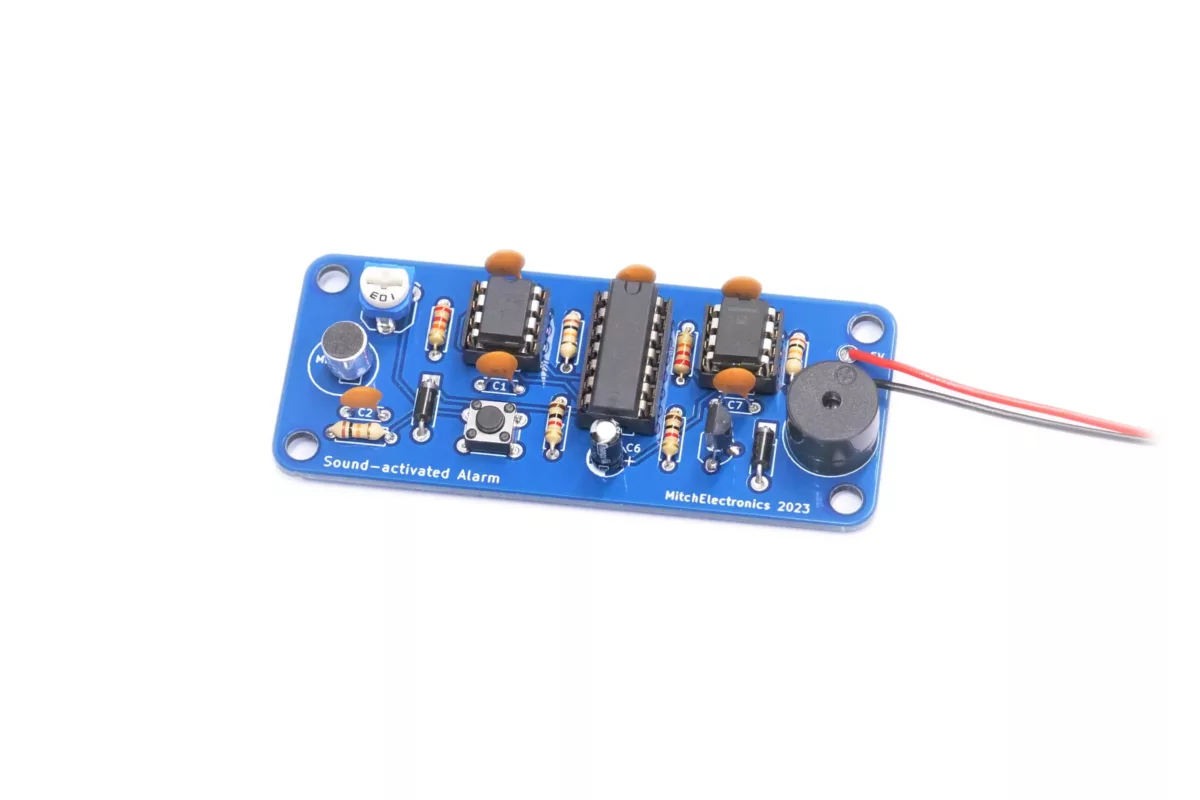
Introduction
What is the Sound Alarm Kit?
The Sound Alarm Kit, as the name suggests, lets you build a sound-activated alarm. An onboard microphone listens for sound waves that get turned into electrical signals, and these signals are then amplified by a non-inverting amplifier. From there, a comparator checks to see if the detected sound is above a threshold, and if so, an alarm circuit is triggered.
The detection circuitry uses a latch to remember the detection of sound. By doing so, the sounder will continue to beep even if the surroundings become quiet. A small reset switch on the board allows users to reset the beeper, thus rearming the device.
Schematic
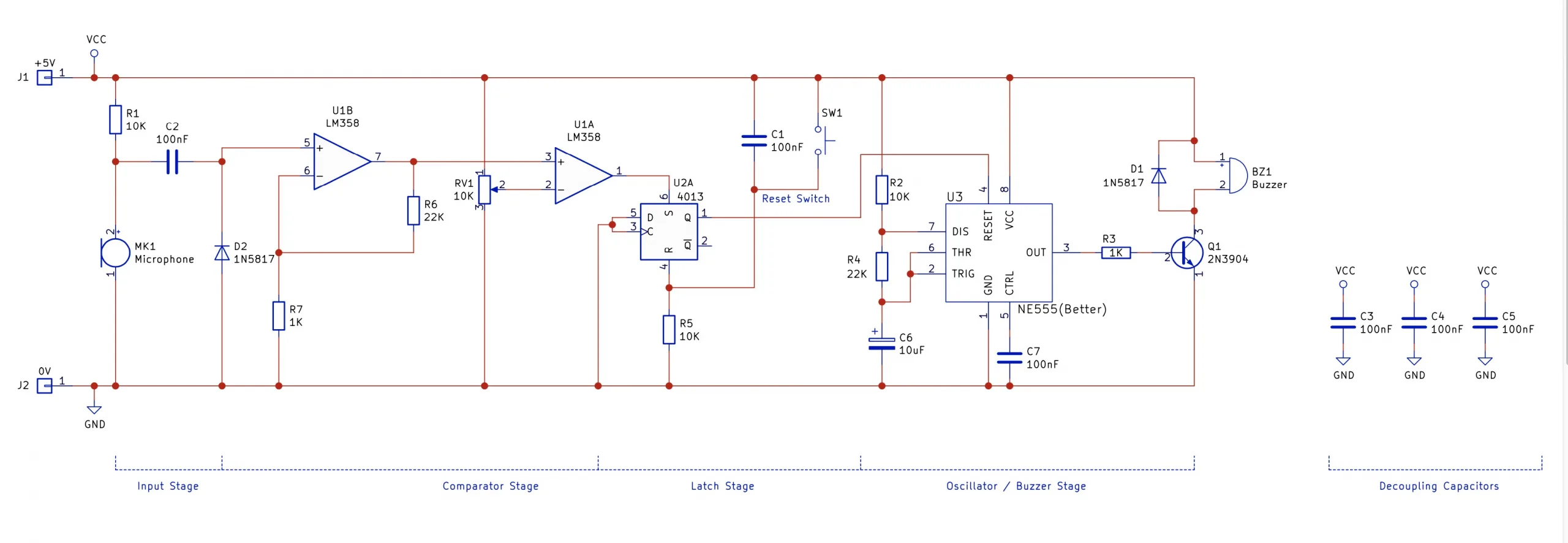
Simulation
How Does The Sound Alarm Work?
The Sound Alarm Kit is made up of four different stages; the input stage from the microphone, a comparator
stage, a latch stage, and an oscillator stage.
The first stage receives signals from an electret microphone (MK1) and couples the signal to an op-amp (U1B) via a capacitor (C2). A reverse-biased diode (D2) is used to remove the negative portion of the incoming signal, as this can cause the op-amp to behave erratically. This op-amp also amplifies the sound signal by around 22x, which makes detecting the signal easier in the next stage (using resistors R7 and R6).
The next stage is a comparator (U1A). The comparator compares the signal from the amplified microphone stage to a potentiometer (RV1), and if the signal becomes greater than the output of the potentiometer, then the output of the comparator switches on (VCC). This causes the next stage, the latch (U2A), to switch on and stay on until the reset button (SW1) is pressed. The latch used in this circuit is from a 4013 dual D-type flip-flop that is capable of more than just a simple latch, however, these other configurations are not needed in this circuit.
The last stage is a 555 astable oscillator whose reset line is controlled by the latch stage. Under normal conditions(i.e., the latch output being low), the 555 astable oscillator is disabled as the RESET pin to the 555 is held low.However, when a sound signal is detected, the 555 begins to oscillate, and the result is the transistor (Q1) beingturned on and off. This turning off and on of the transistor also turns the buzzer BZ1 off and on.
Notes on using the circuit:
This circuit requires a 5V power source which can be obtained with either the Simple Power Supply Kit that conveniently converts a 9V battery into a 5V output, or from the Simple Power Module SMD Trainer Kit.
The potentiometer is used to adjust the sensitivity, so use that when setting the sensitivity of your alarm system!
Component List
| Component | PCB Reference | Quantity | Looks Like |
|---|---|---|---|
| 8 DIP Socket | U1, U3 | 2 | |
| 14 DIP Socket | U2 | 1 | |
| LM358 Dual Op-Amp IC | U1 | 1 | |
| 555 Timer IC | U3 | 1 | |
| 4013 Flip-Flop IC | U2 | 1 |  |
| 100nF Capacitor | C1, C2, C3, C4, C5, C7 | 6 | 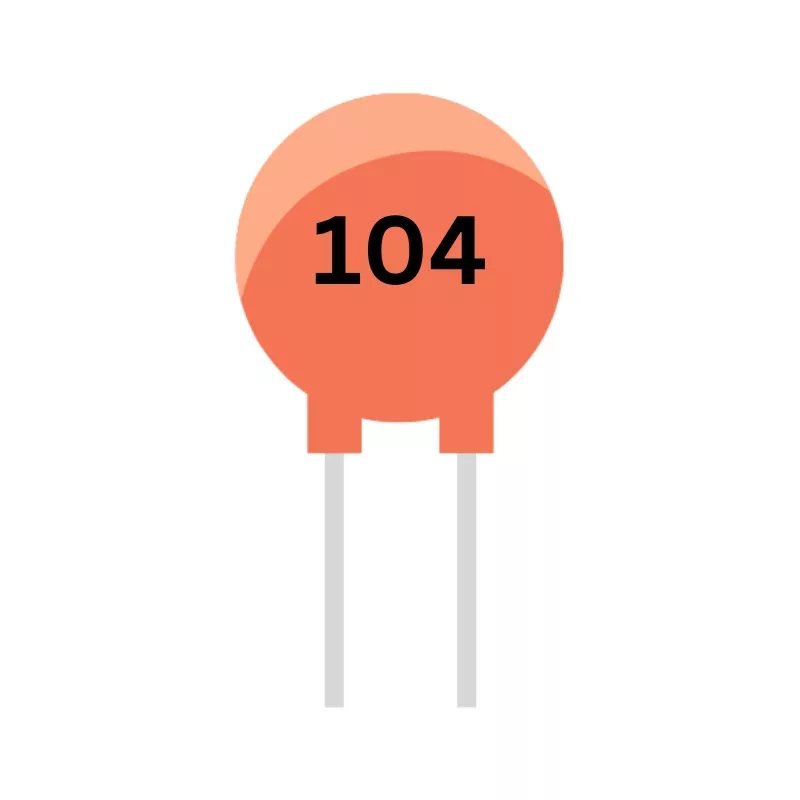 |
| 10uF Capacitor | C6 | 1 | |
| 1K Resistor | R3, R7 | 2 | 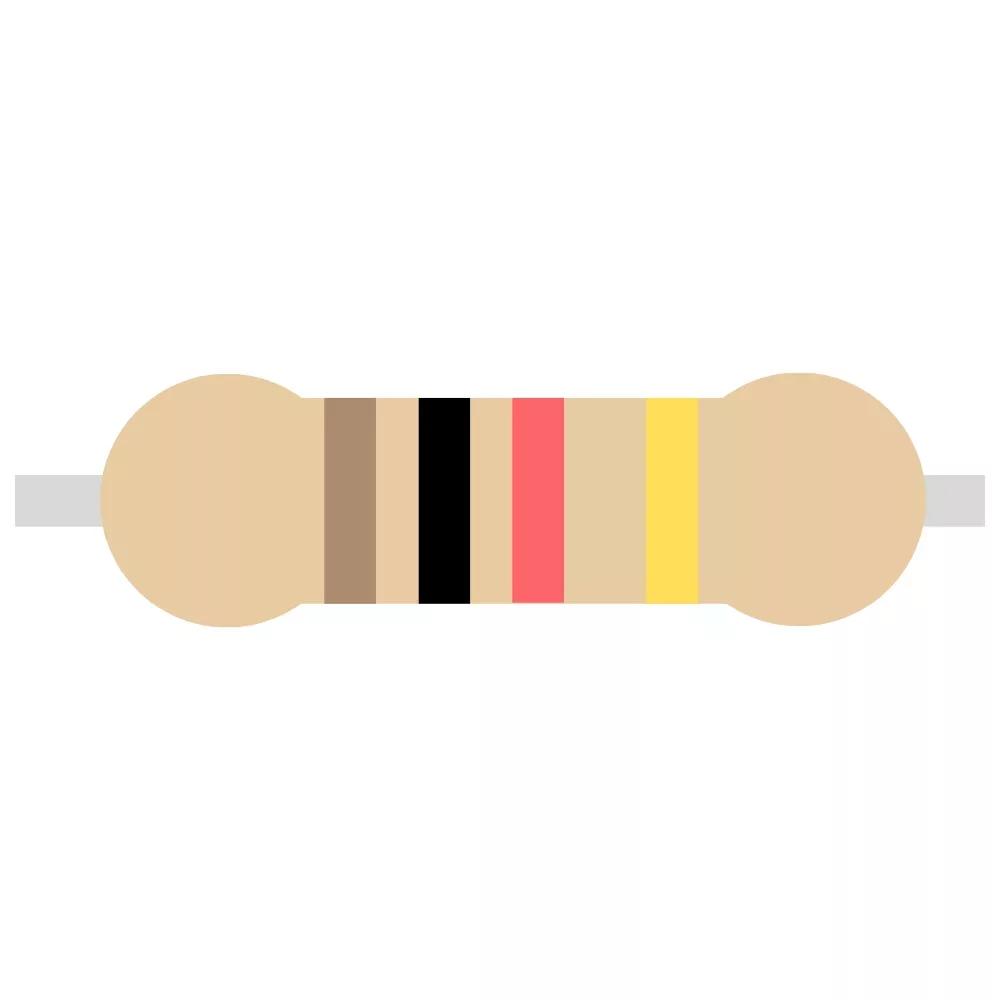 |
| 10K Resistor | R1, R2, R5 | 3 | 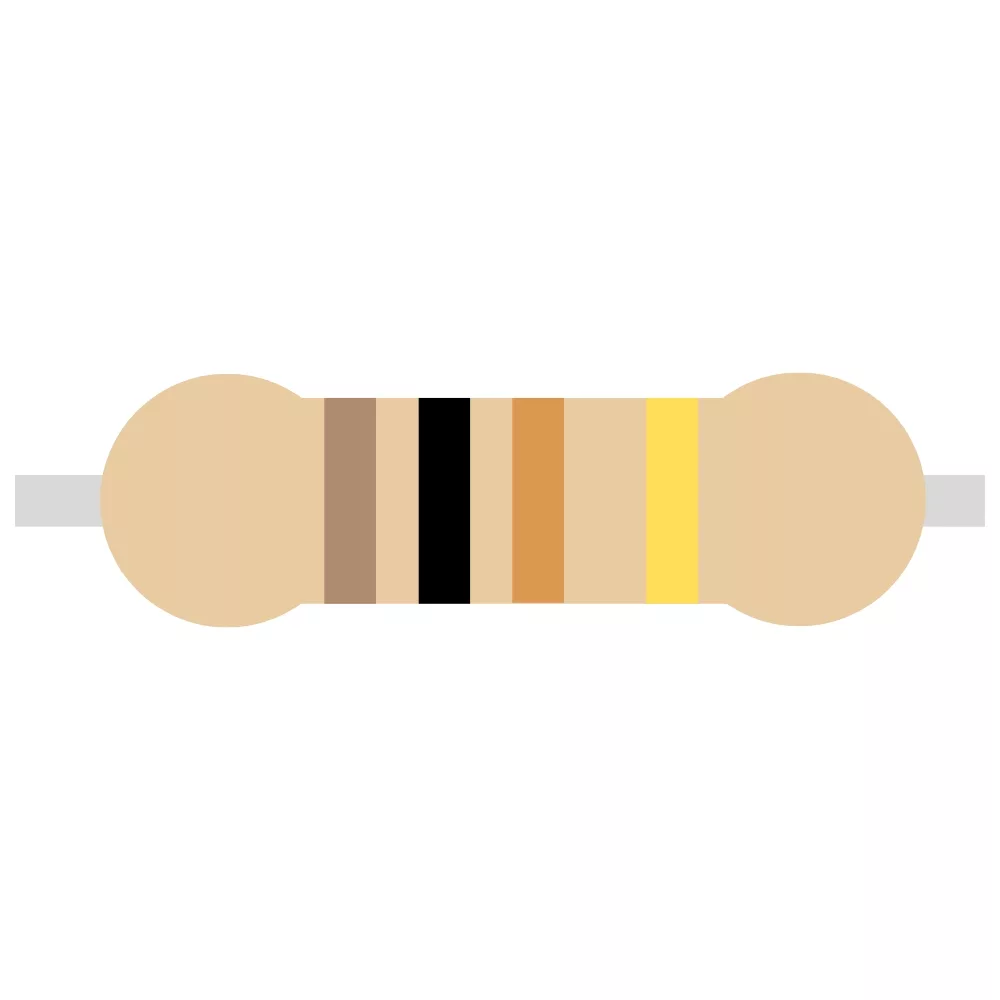 |
| 22K Resistor | R4, R6 | 2 | 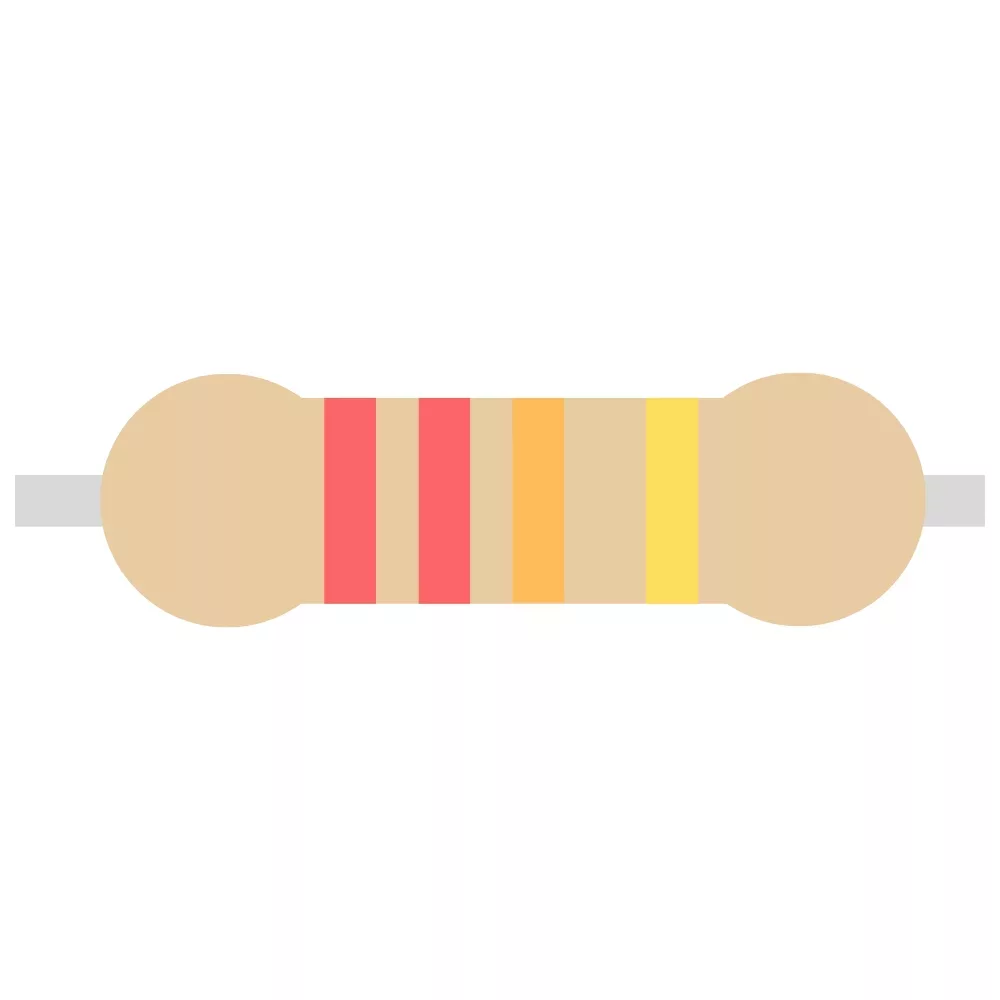 |
| 10K Potentiometer | RV1 | 1 | 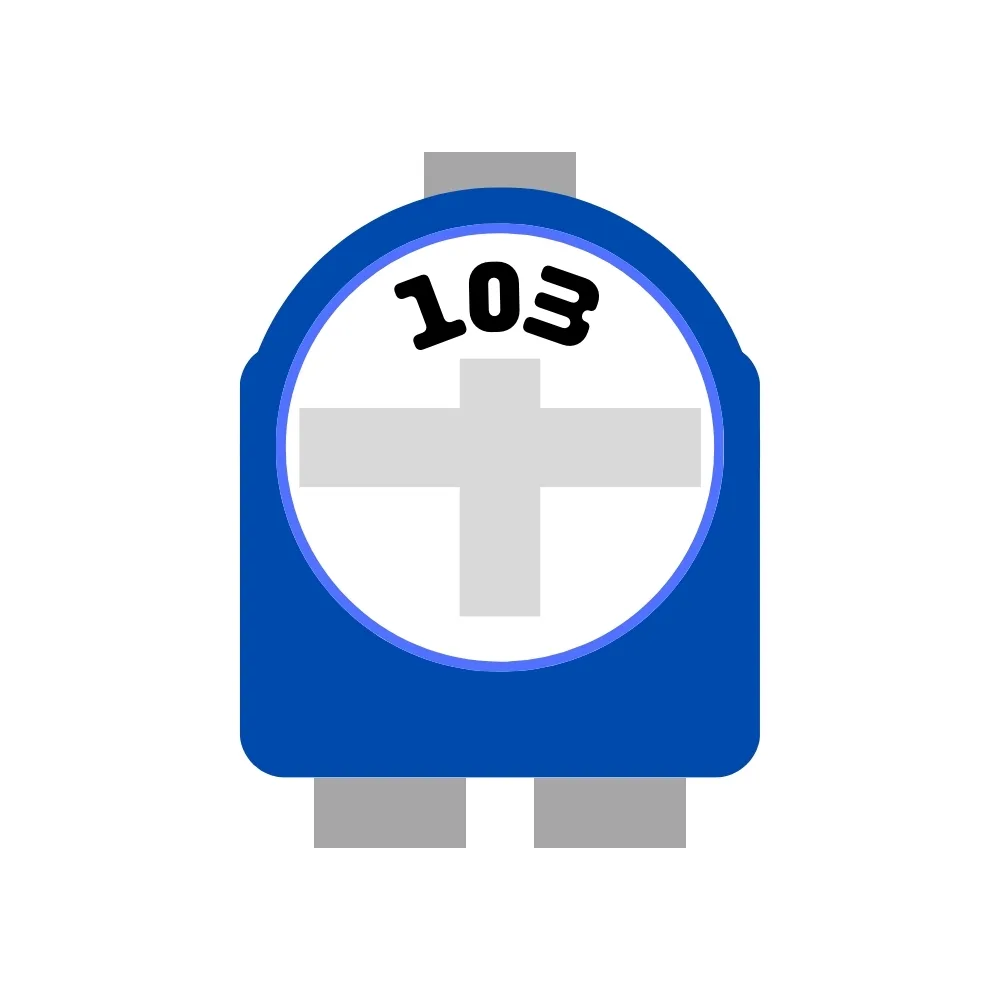 |
| 1N5817 | D1, D2 | 1 | 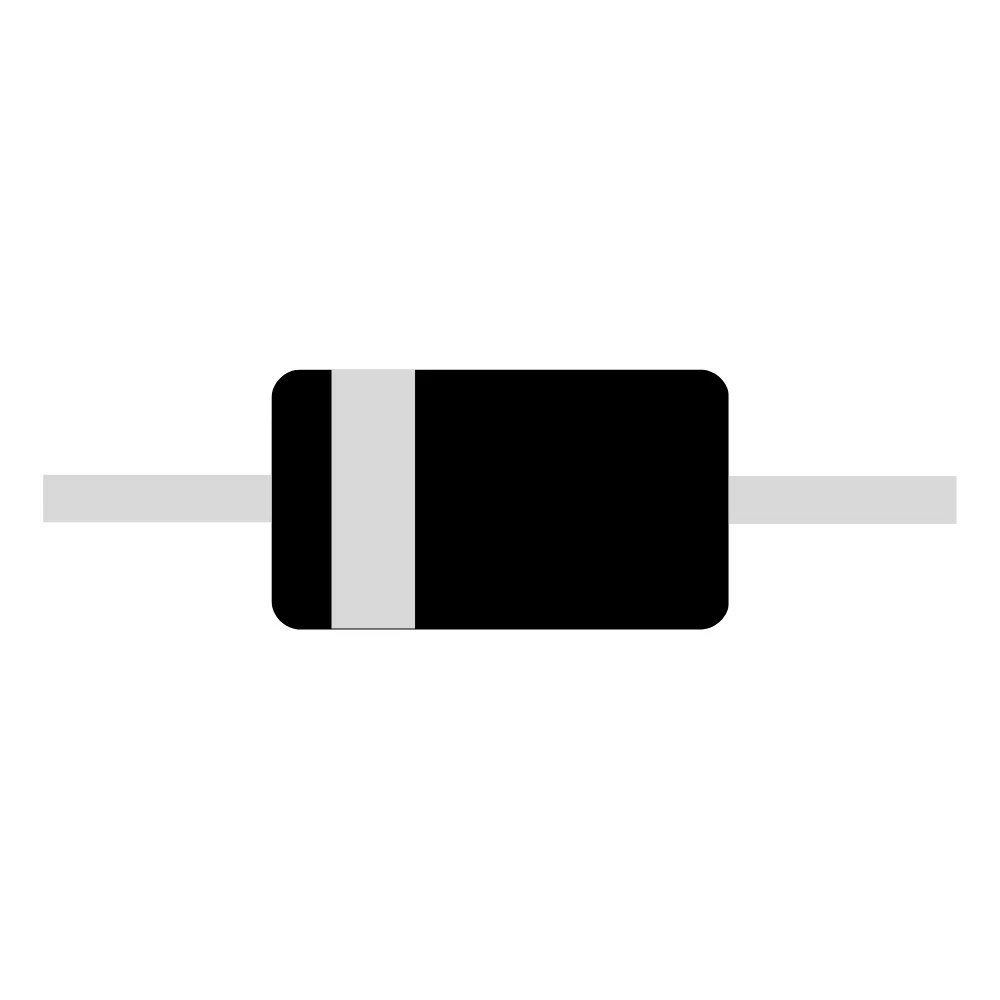 |
| 2N3904 | Q1 | 1 | 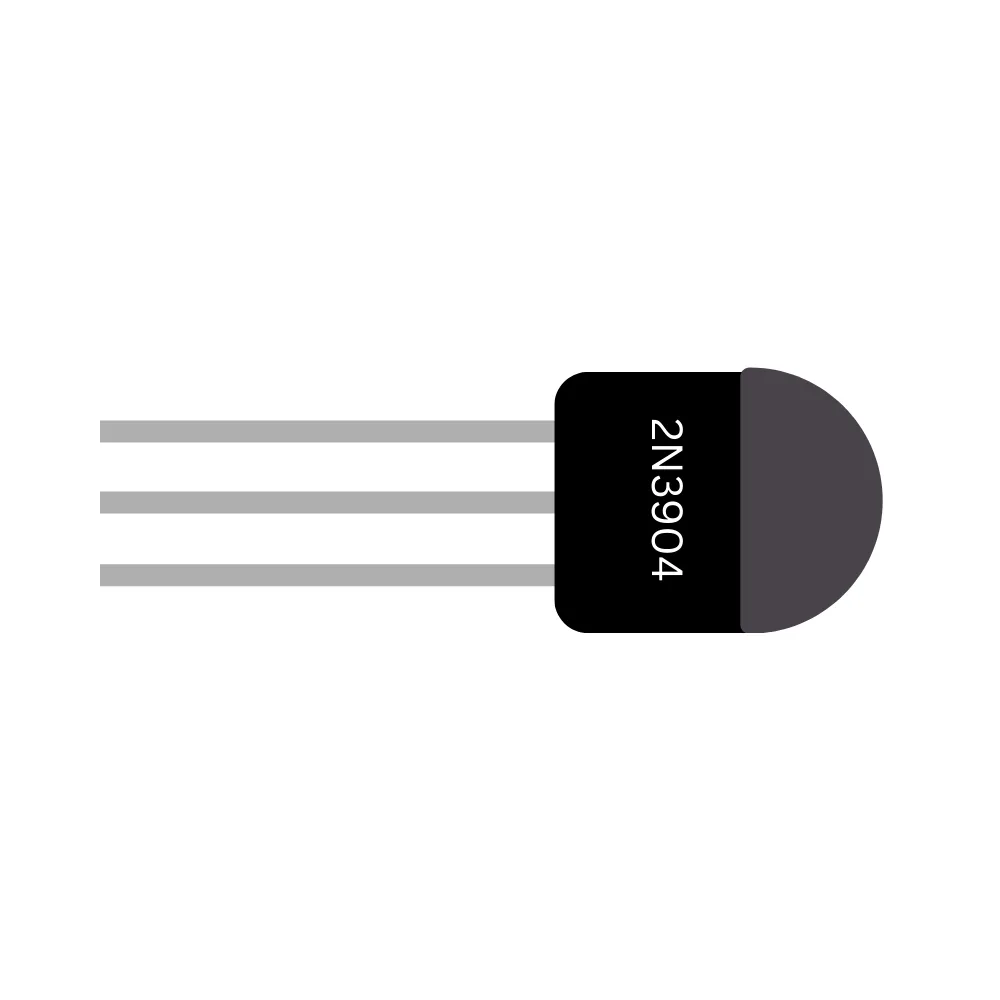 |
| Electret Microphone | MK1 | 1 | 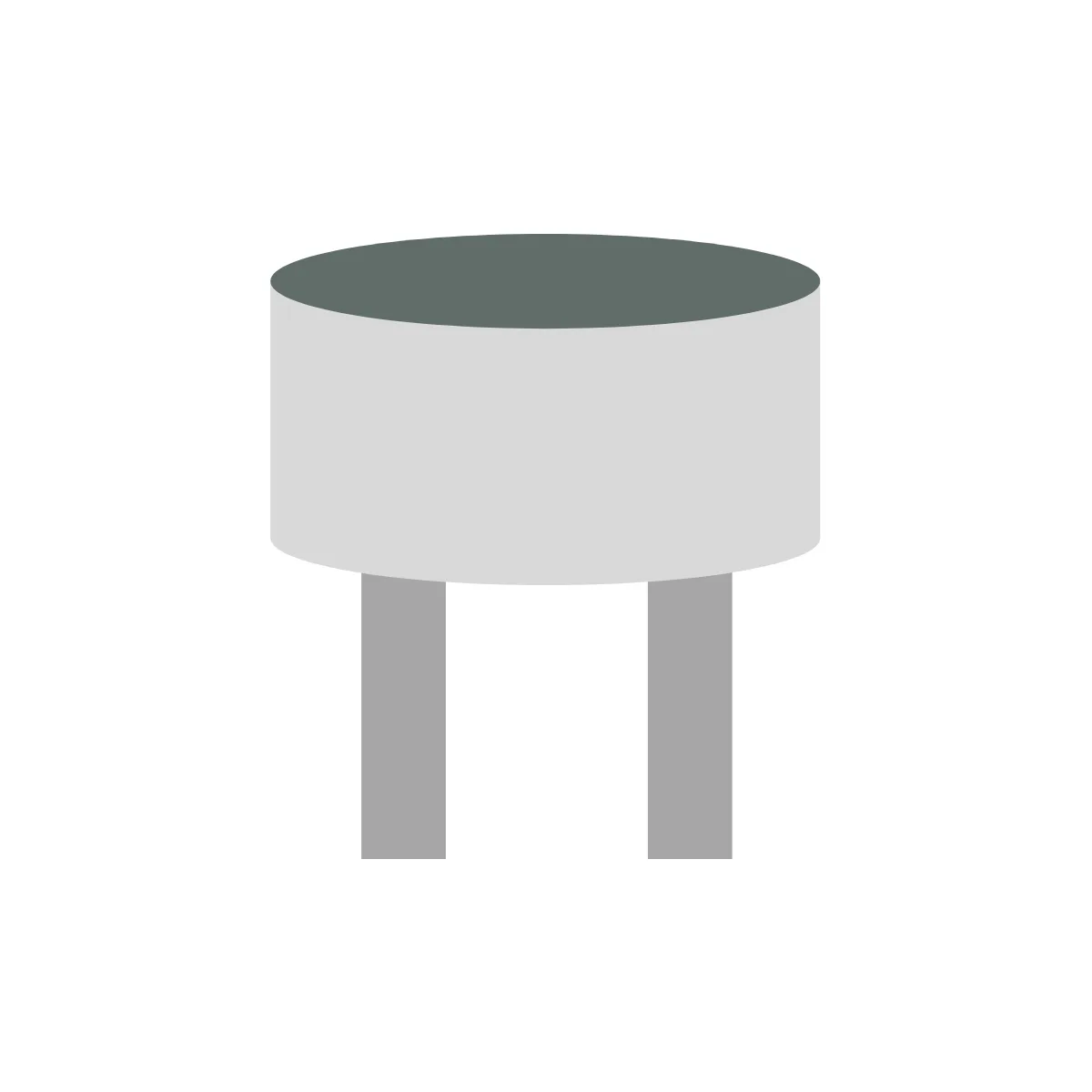 |
| Buzzer | BZ1 | 1 | 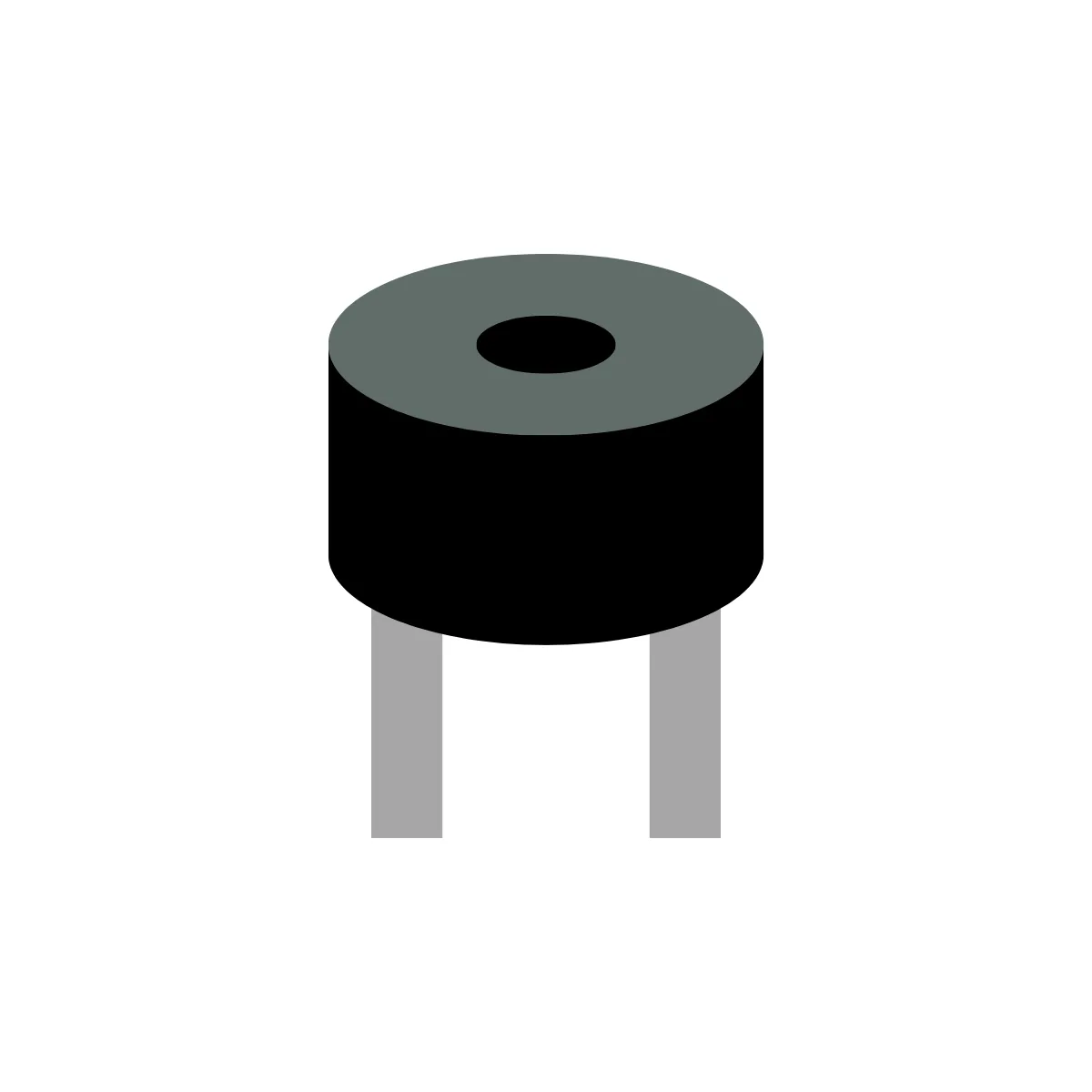 |
| Tactile Switch | SW1 | 1 | 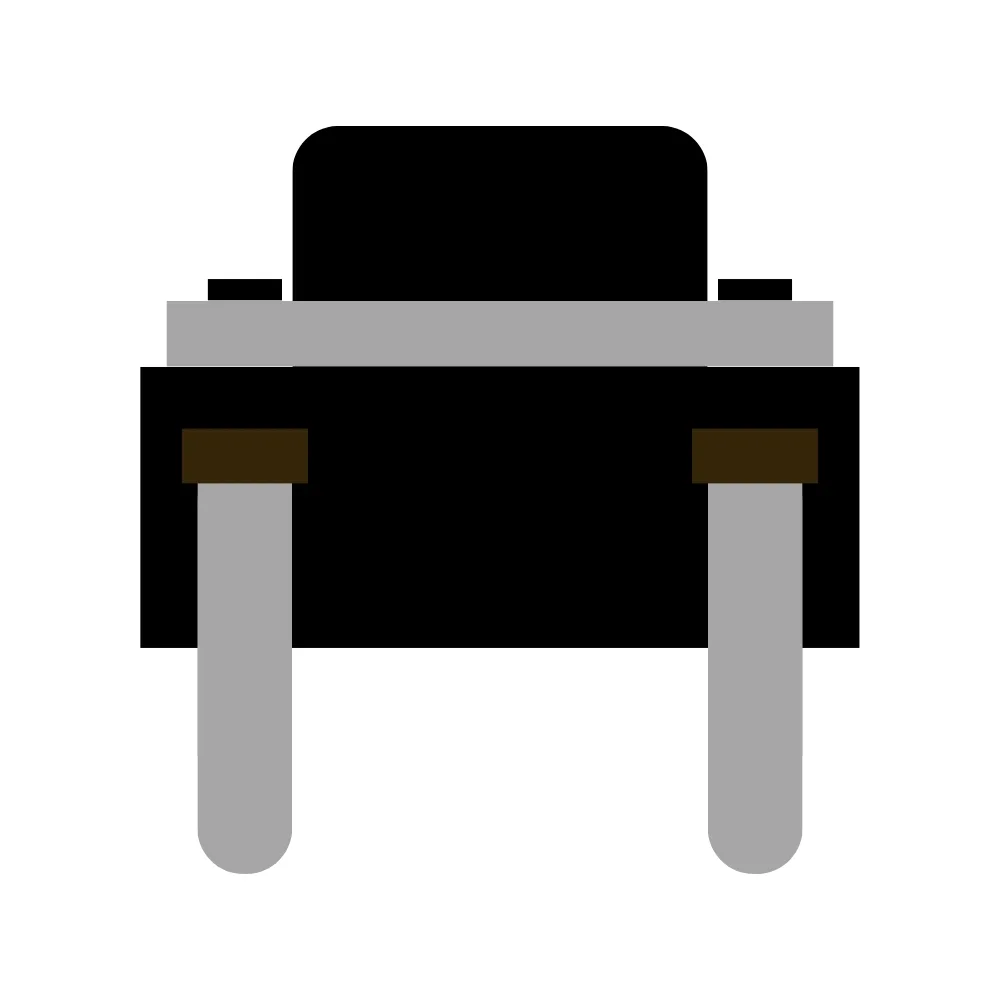 |
| Red Wire | - | 1 | 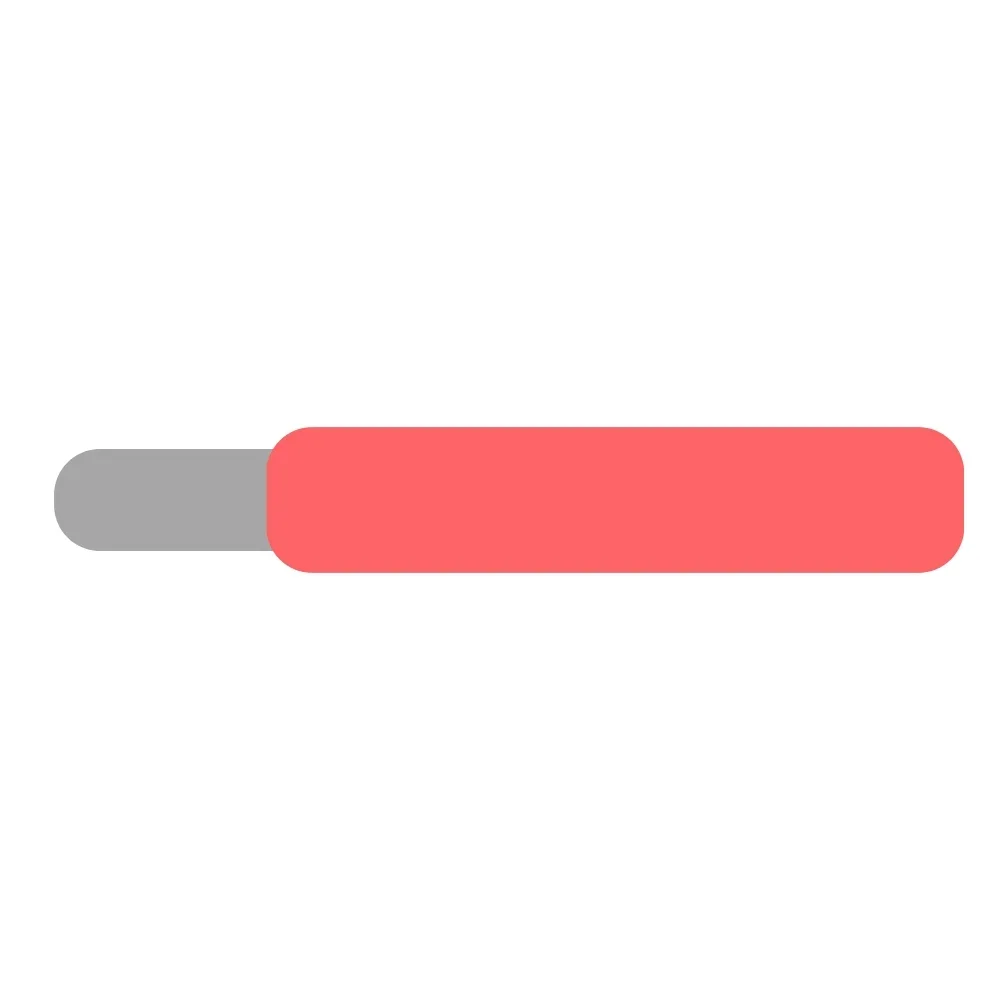 |
| Black Wire | - | 1 | 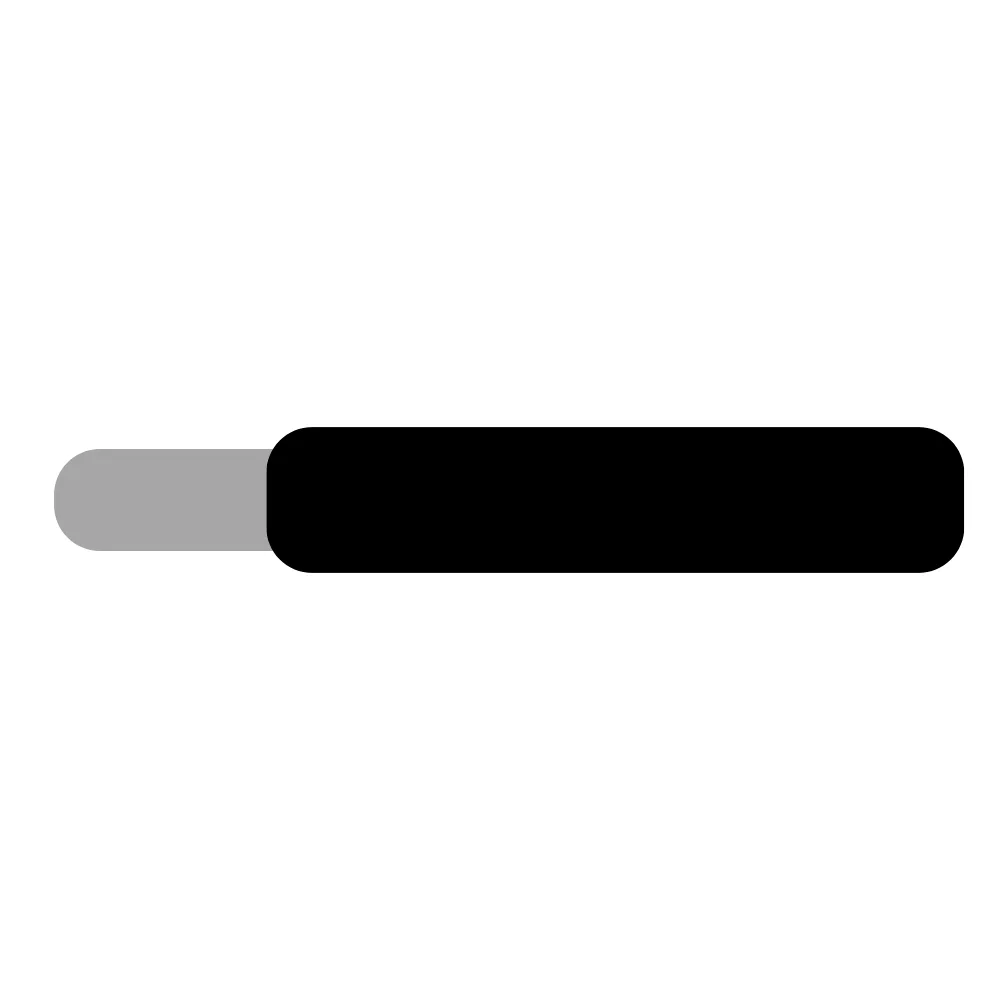 |
PCB

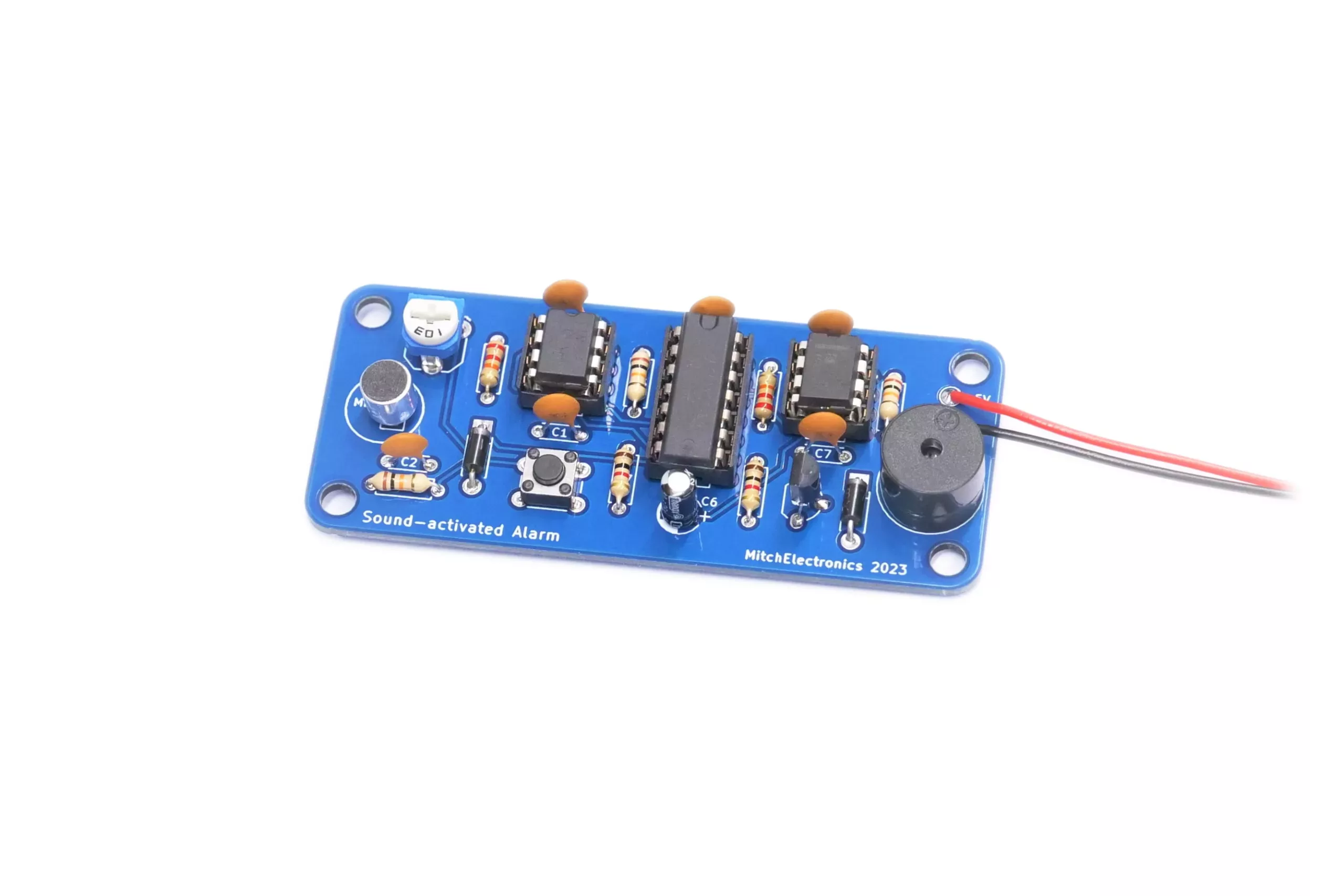
Project Ideas
Burglar Alarm
One of the best uses for this kit is as a burglar alarm. By placing this circuit near your valuables, anyone who attempts to burgle your valuables and accidentally makes too much noise will trigger the circuit, alerting you and others of the burglary in progress

Peak Volume Detector
If you have neighbours who particularly dislike loud noises, you can use this kit to alert you if you are making too much noise. Simply set the detection level of the alarm to the maximum volume permitted, and then go about your day. If the alarm sounds, just keep it down!

Construction Tips

Electronics Construction Guide
To learn more about how to solder electronic components, download the Electronics Construction Manual free using the button below
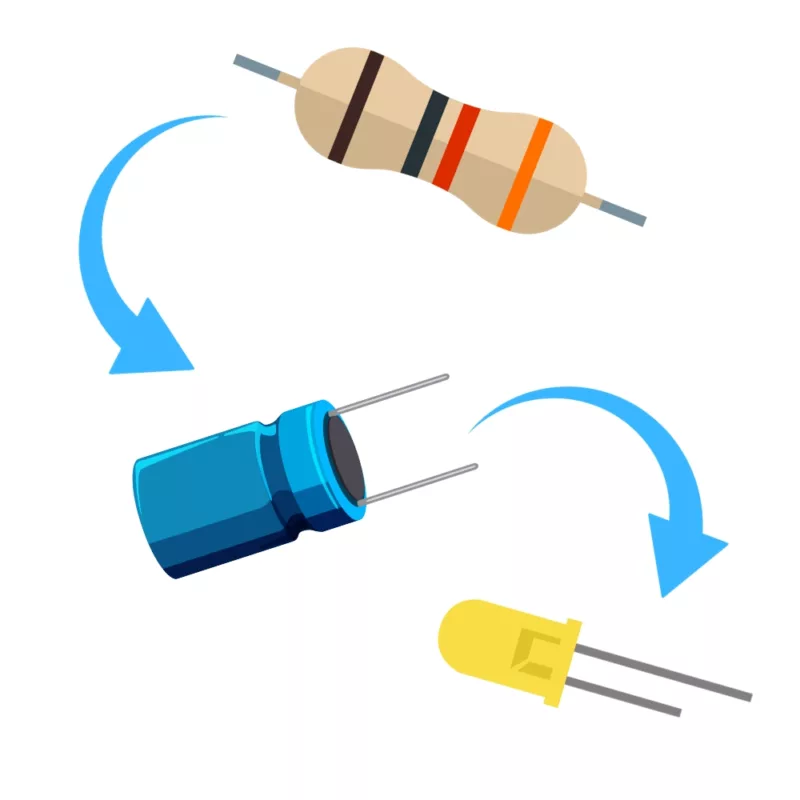
Component Order
Solder the components in this order to keep things simple
- Resistors
- IC Sockets
- Capacitors
- Transistors
- Potentiometers
- Electret Microphones
- Switches
- Buzzers
Double-check your components BEFORE soldering!
- MitchElectronics kits use double-sided PCBs with plated through-holes
- This makes the PCBs extremely strong
- It also makes desoldering very hard, so be sure components are inserted correctly

Final Thoughts
You can use different valued components!
- Feeling brave? Consider using different resistors and capacitors on the 555 oscillator
- Move the reset switch externally to the board so only a remote operator can reset the alarm