

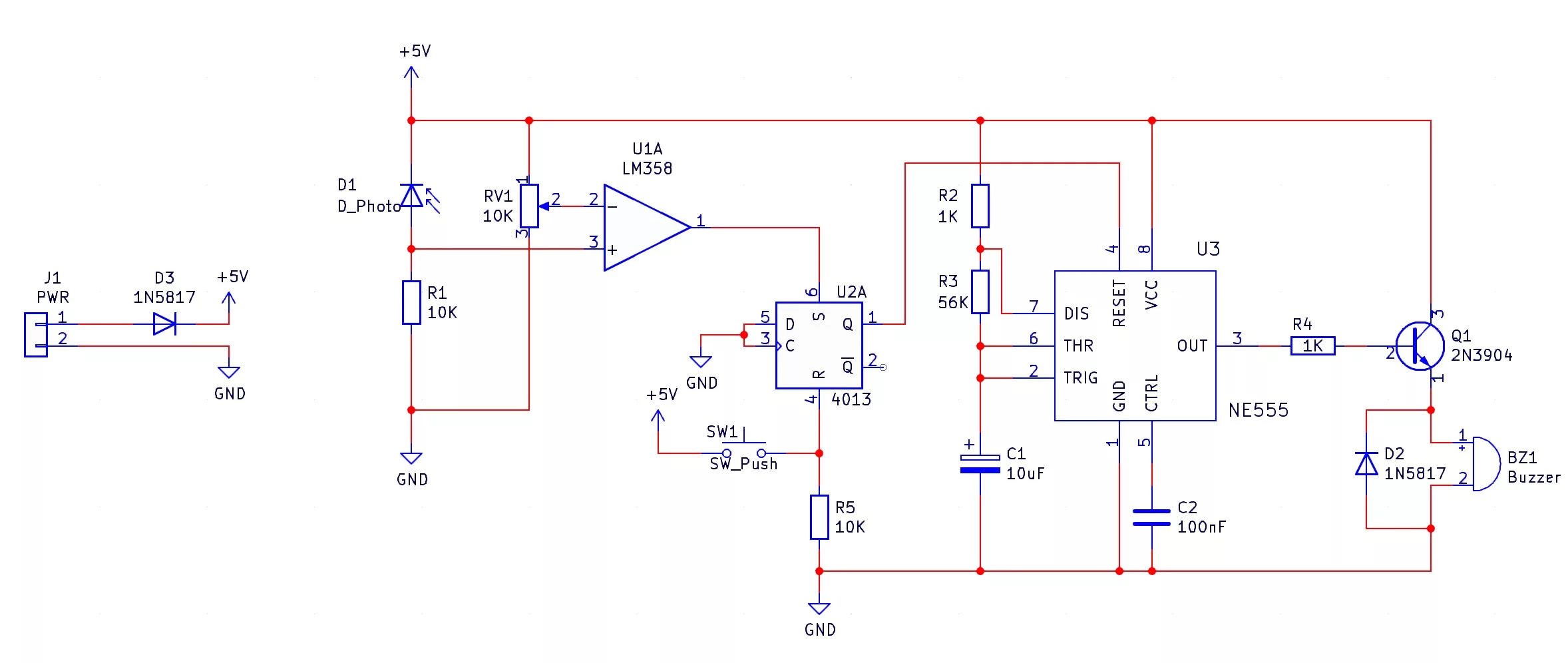
The Light Alarm Kit, as the name suggests, lets you build a light-activated alarm. An onboard photodetector converts ambient light into electrical signals, and a comparator checks to see if the detected light is above a threshold. If so, an alarm circuit is triggered, alerting those nearby that light has been detected.
The detection circuitry uses a latch to remember the detection of light. By doing so, the buzzer will continue to beep even if the surroundings become dark again. A small reset switch on the board allows users to reset the beeper, thus rearming the device.
The Light Alarm is a circuit that sounds a buzzer when the light level falling on the circuit reaches a certain level. However, once triggered, the circuit will continue to beep even if the light falls below the trigger level, and this can be useful in security situations where a burglar’s torch activates the alarm! So, how does this circuit work and what makes it better than other light detection circuits?
The most important component in this kit is D1 which is a photodiode. Photodiodes are essentially sensitive LEDs that produce a current when light falls on them. In our circuit, you will notice that D1 is in reverse bias configuration, which means that when there is no light falling on D1, current cannot flow through D1, and therefore, the voltage across R1 is 0V. When light falls on D1 it causes D1 to become conductive and therefore conduct current, which causes a voltage to form across R1. This is the light detection stage and the voltage across R1 is then sent to the comparator stage.
The next stage is the comparator stage which is made up of a single op-amp U1 which compares the voltage across R1 with a potentiometer. The potentiometer is used to set the sensitivity of the light detector and when the voltage across R1 is greater than the voltage from the potentiometer then the out- put of the comparator goes to +5V. Since the output of the comparator is connected to the SET pin of the 4013, the 4013 latch U2A is set when the comparator detects a light level greater than the potentiometer setting. The output of U2A is connected to the RESET pin of the 555, which is an inverted input, so when the output of the 4013 is 0V the 555 stops oscillating and when the output of the 4013 is +5V then the 555 oscillates.
The 555 oscillator is connected to a transistor driver that provides power to the buzzer, which beeps whenever the transistor is turned on. When the 4013 is set, the 555 can oscillate, which causes the buzzer to make short beeps like a security alarm system and the magnetic buzzer in this kit can make a lot of noise! If the system is to be reset and armed, the button SW1 is pushed, which resets the latch U2A and therefore prevents the 555 astable from oscillating.
To summarise
- R1 produces a voltage across it when light falls on D1
- The comparator sets the latch U2A when the voltage across R1 is greater than RV1
- The latch controls the 555 astable circuit, and enables it when its output is high (Q = +5V)
- The 555 astable controls a transistor which provides power to a buzzer
| Component | PCB Reference | Quantity | Looks Like |
|---|---|---|---|
| 8 DIP Socket | U1, U3 | 2 | 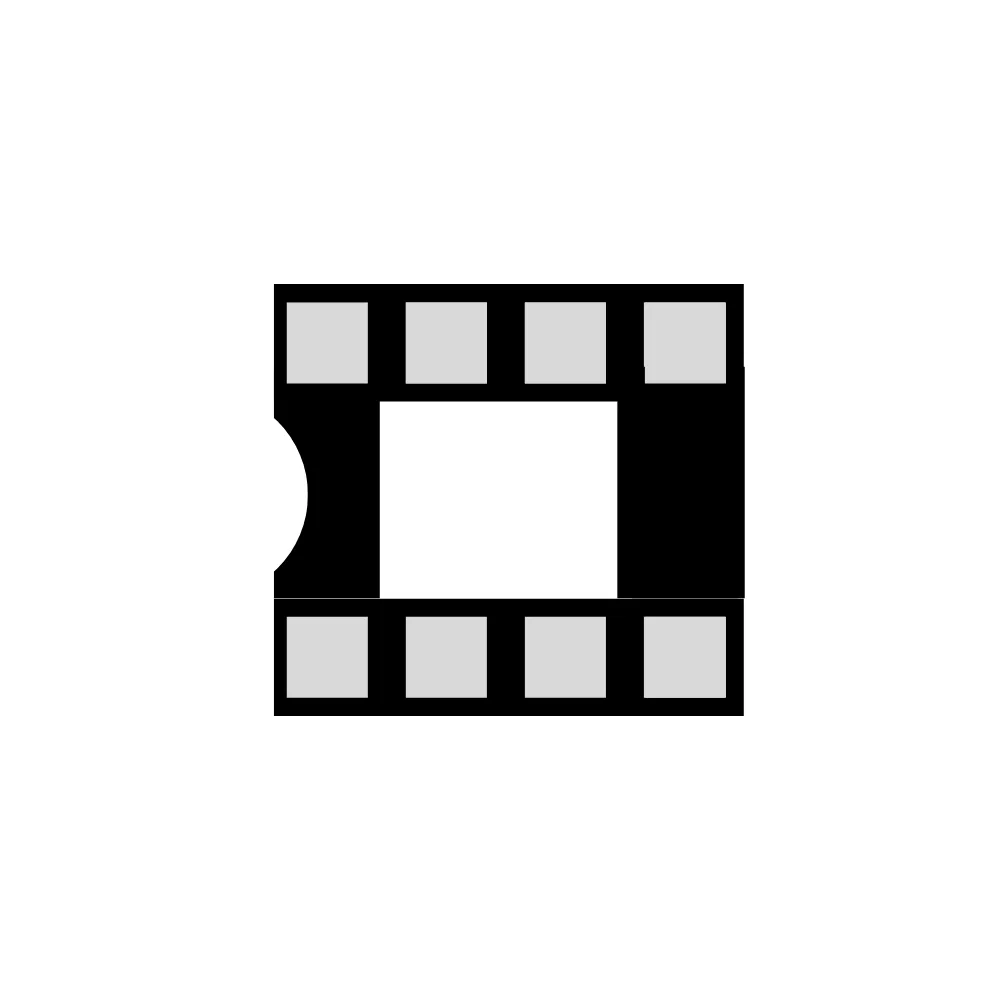 |
| 14 DIP Socket | U2 | 1 | 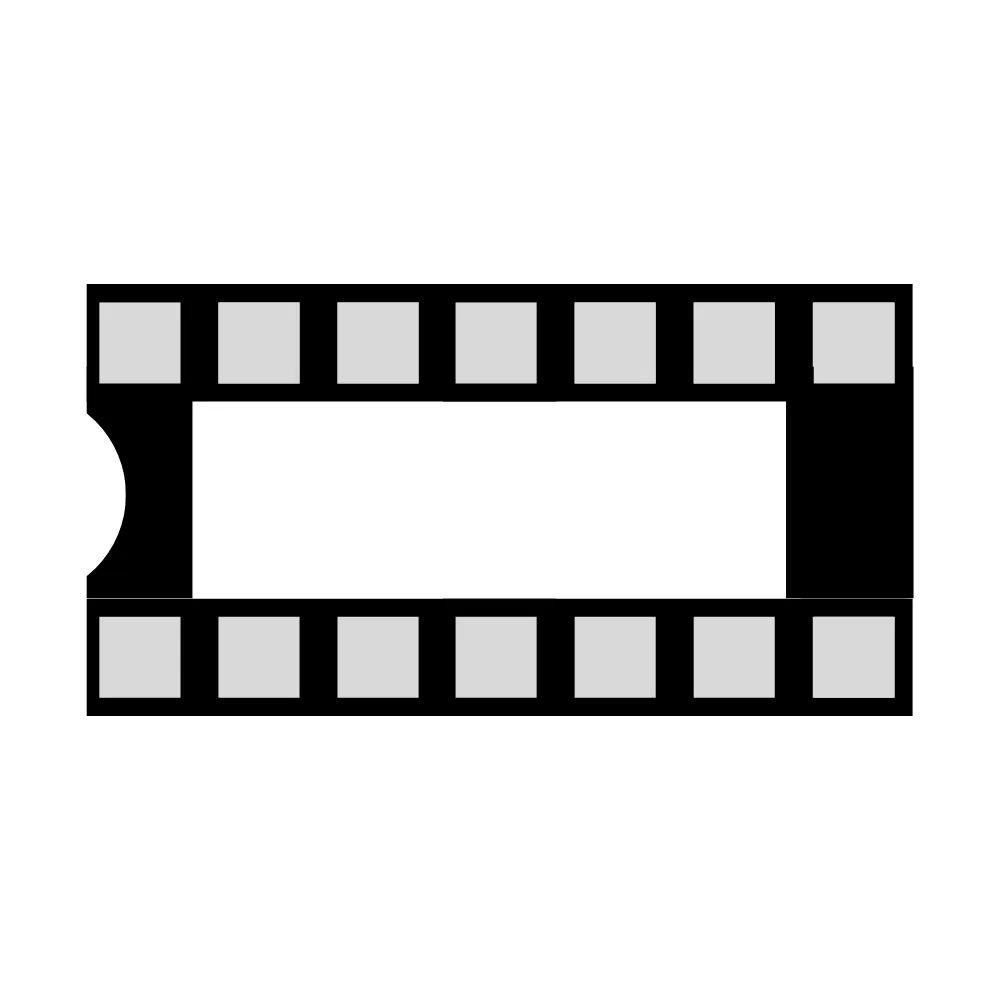 |
| LM358 Op-Amp IC | U1 | 1 |  |
| 555 Timer IC | U3 | 1 | 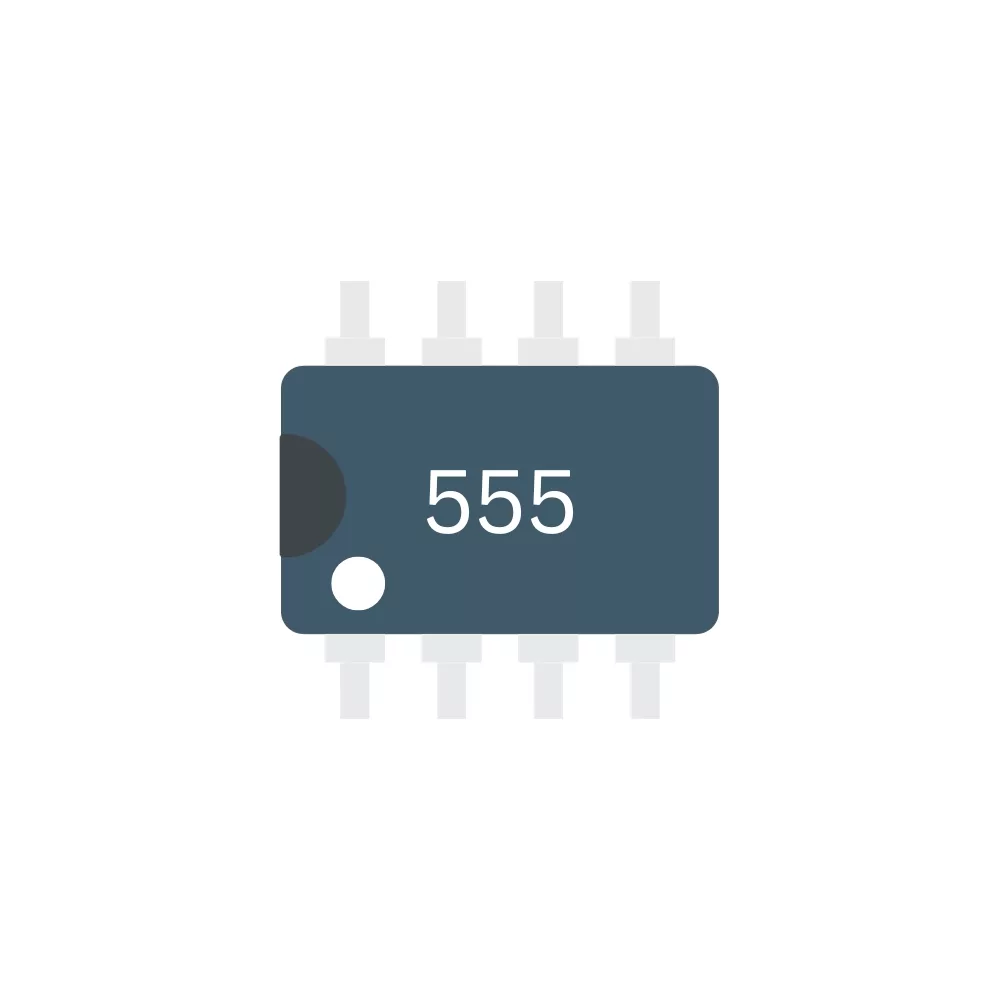 |
| 4013 Dual Flip-Flop IC | U2 | 1 |  |
| 1K Resistor | R2, R4 | 2 | 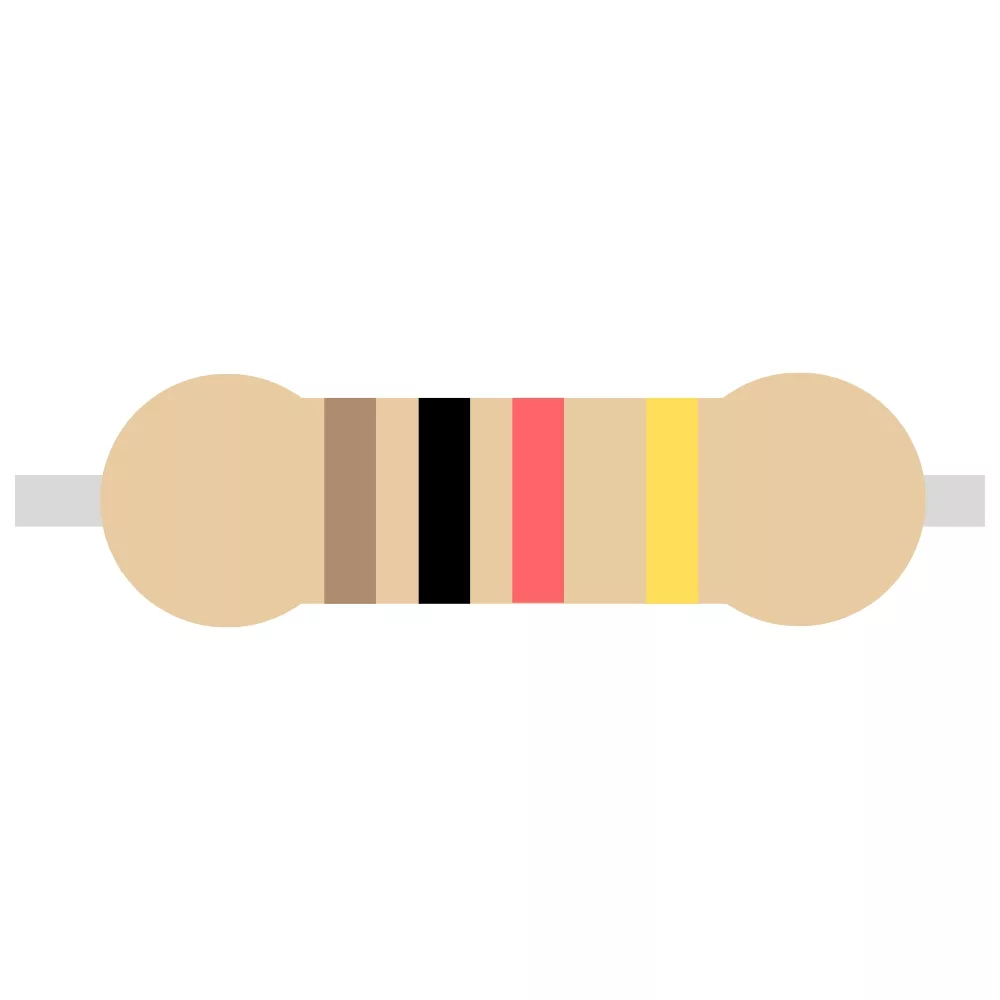 |
| 10K Resistor | R1, R5 | 2 | 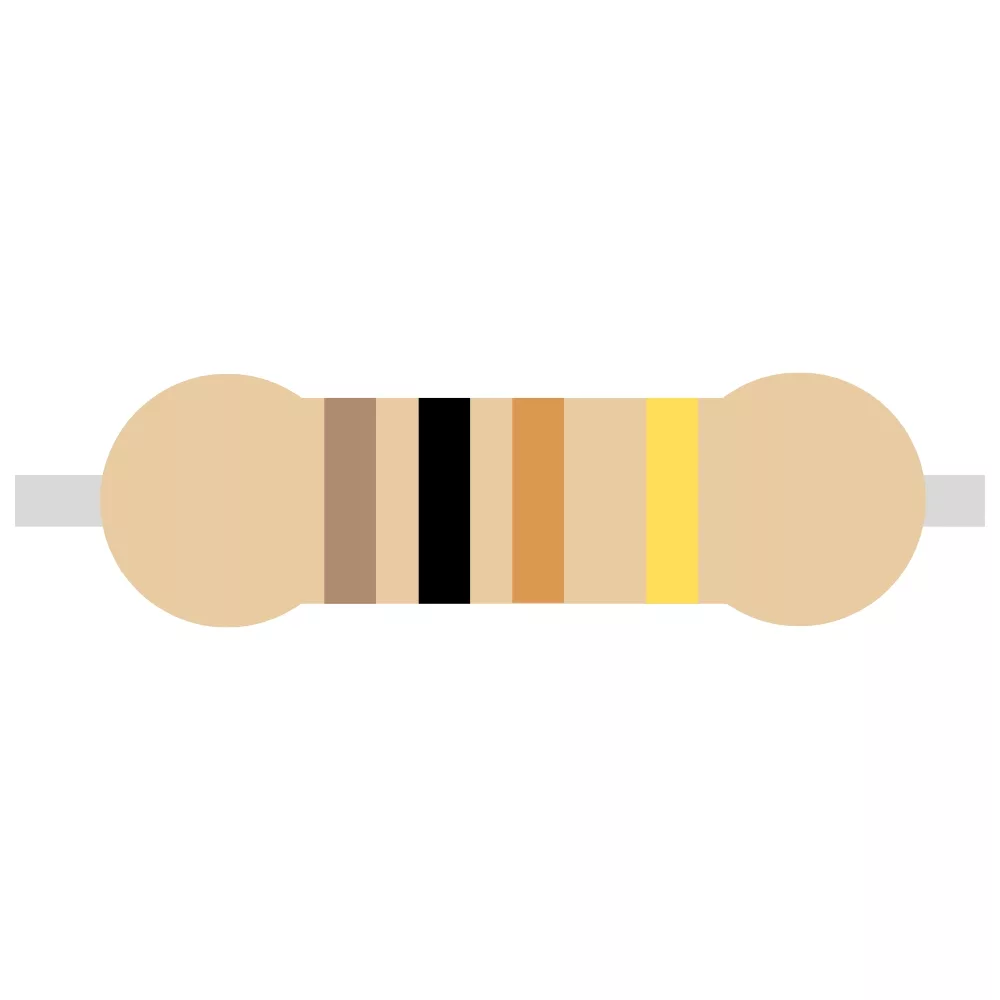 |
| 56K Resistor | R3 | 1 | 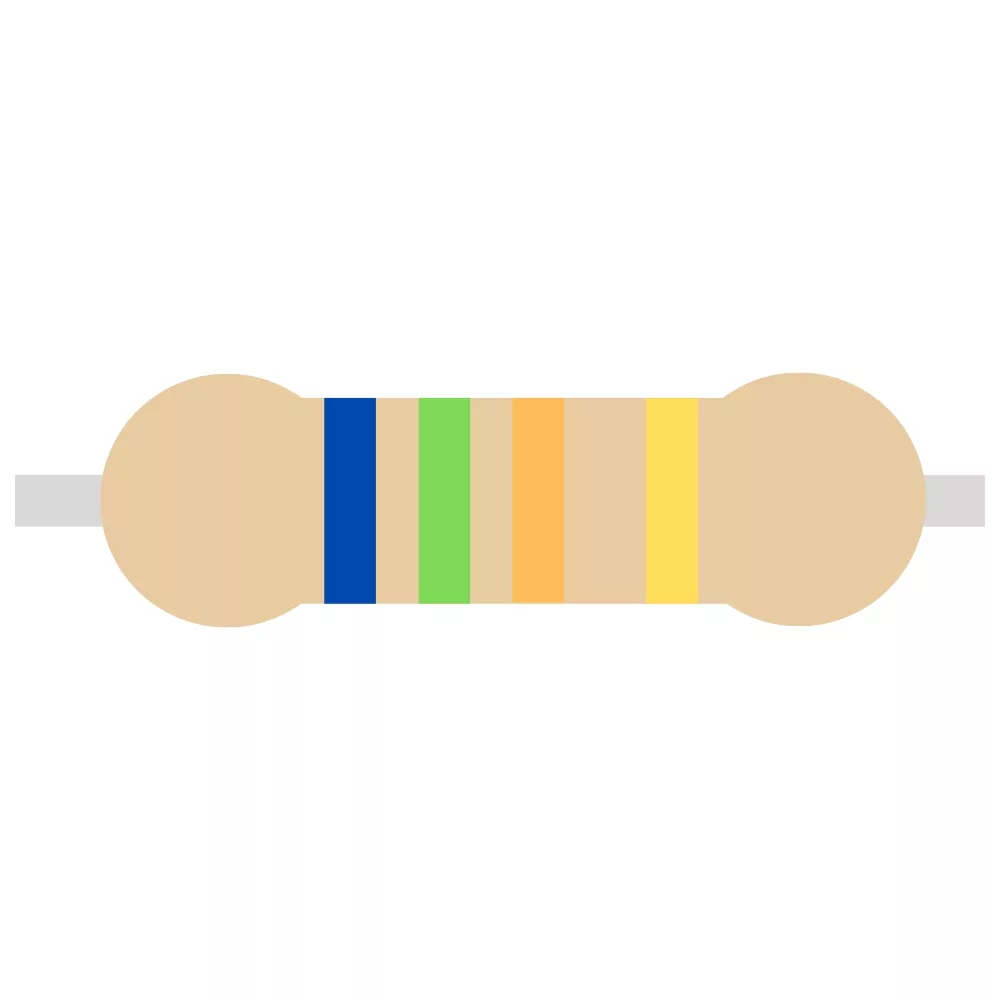 |
| 10K Potentiometer | RV1 | 1 | 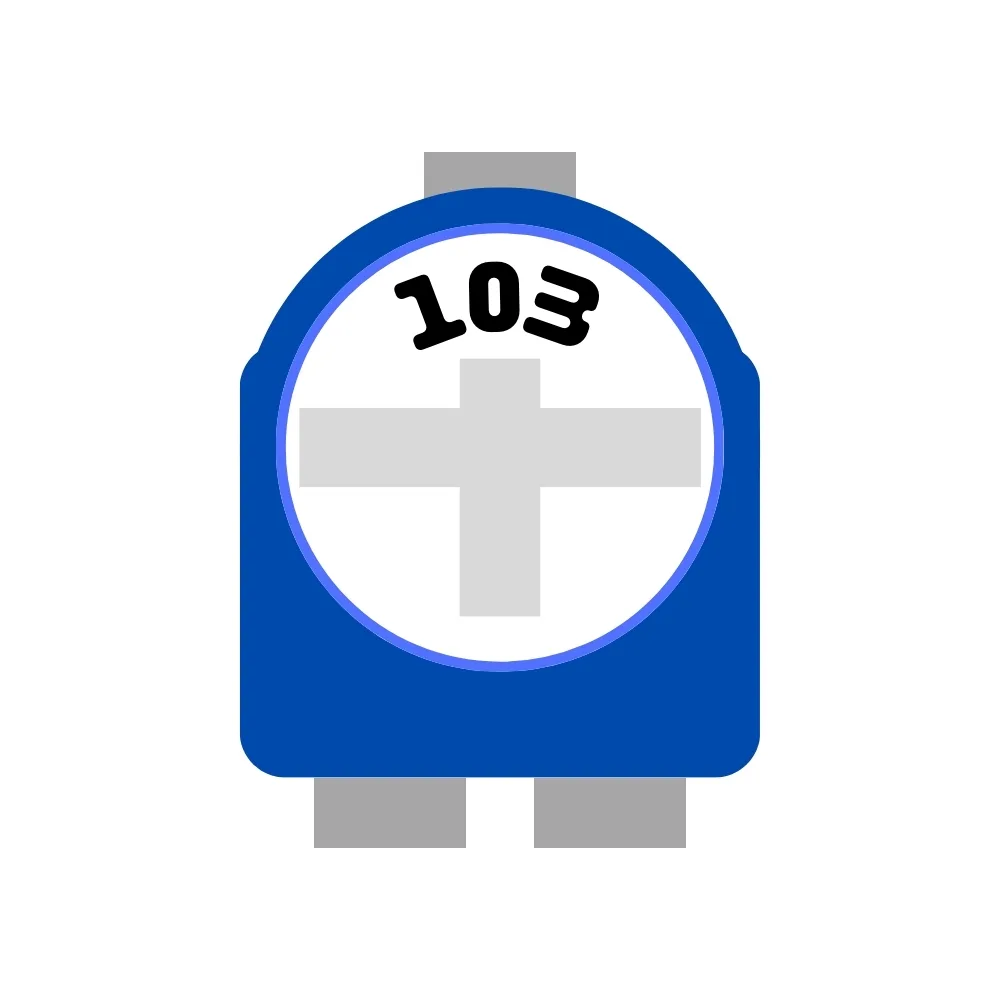 |
| 100nF Ceramic Disc Capacitor | C2 | 1 |  |
| 10uF Electrolytic Capacitor | C1 | 1 | 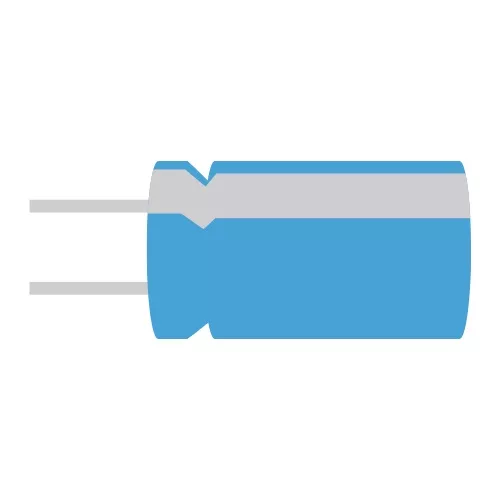 |
| 3mm Photodetector | D1 | 1 | 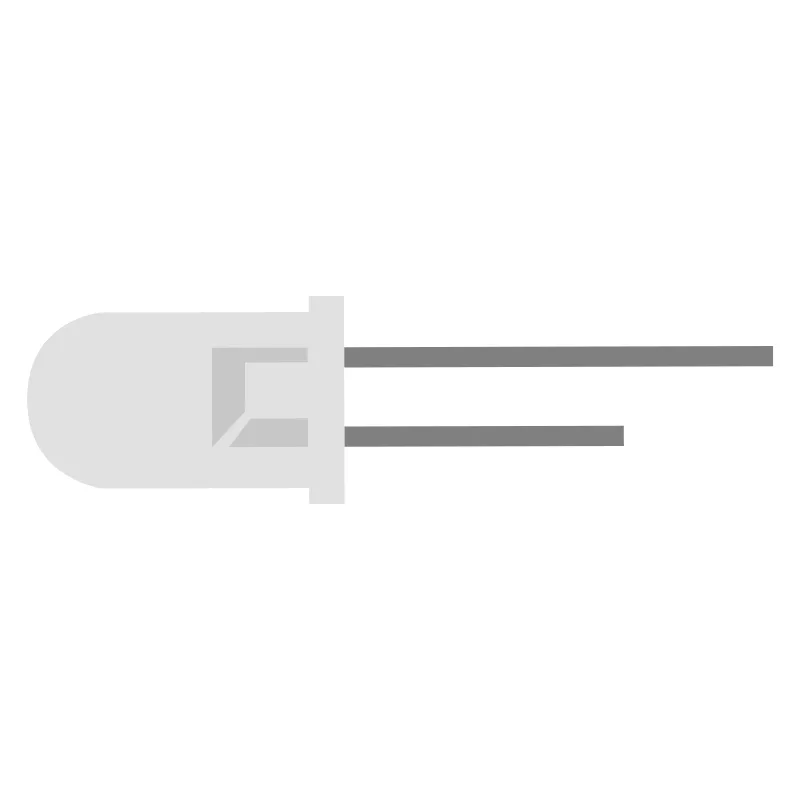 |
| 1N5817 Schottky Diode | D2, D3 | 2 | 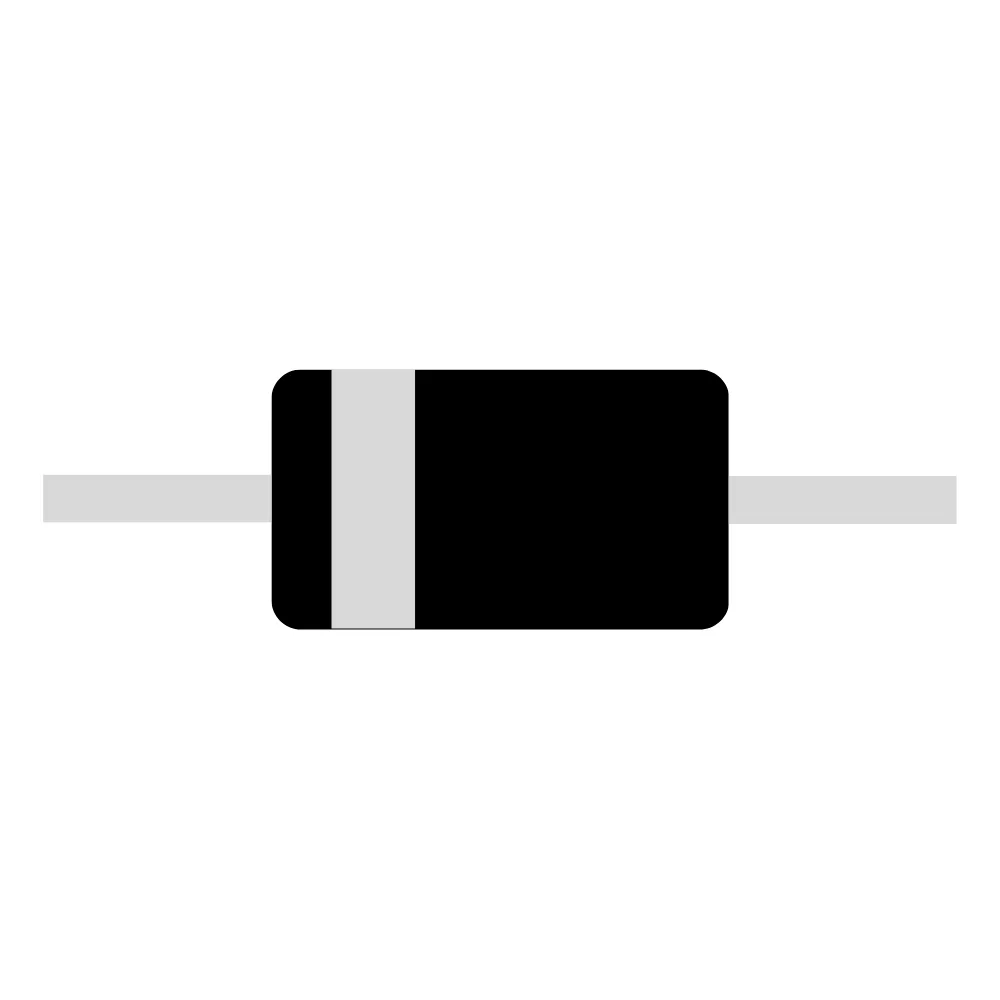 |
| 2N3904 NPN Transistor | Q1 | 1 | 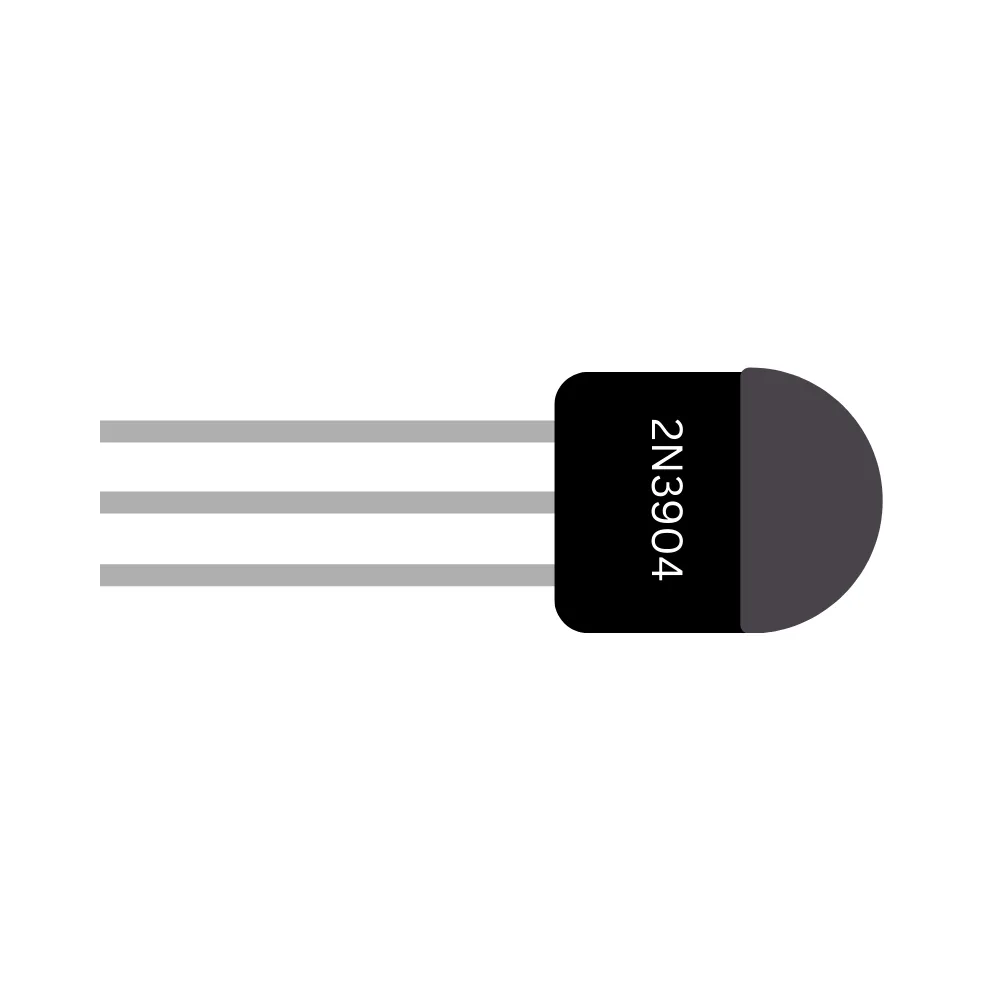 |
| Active Magnetic Buzzer | BZ1 | 1 | 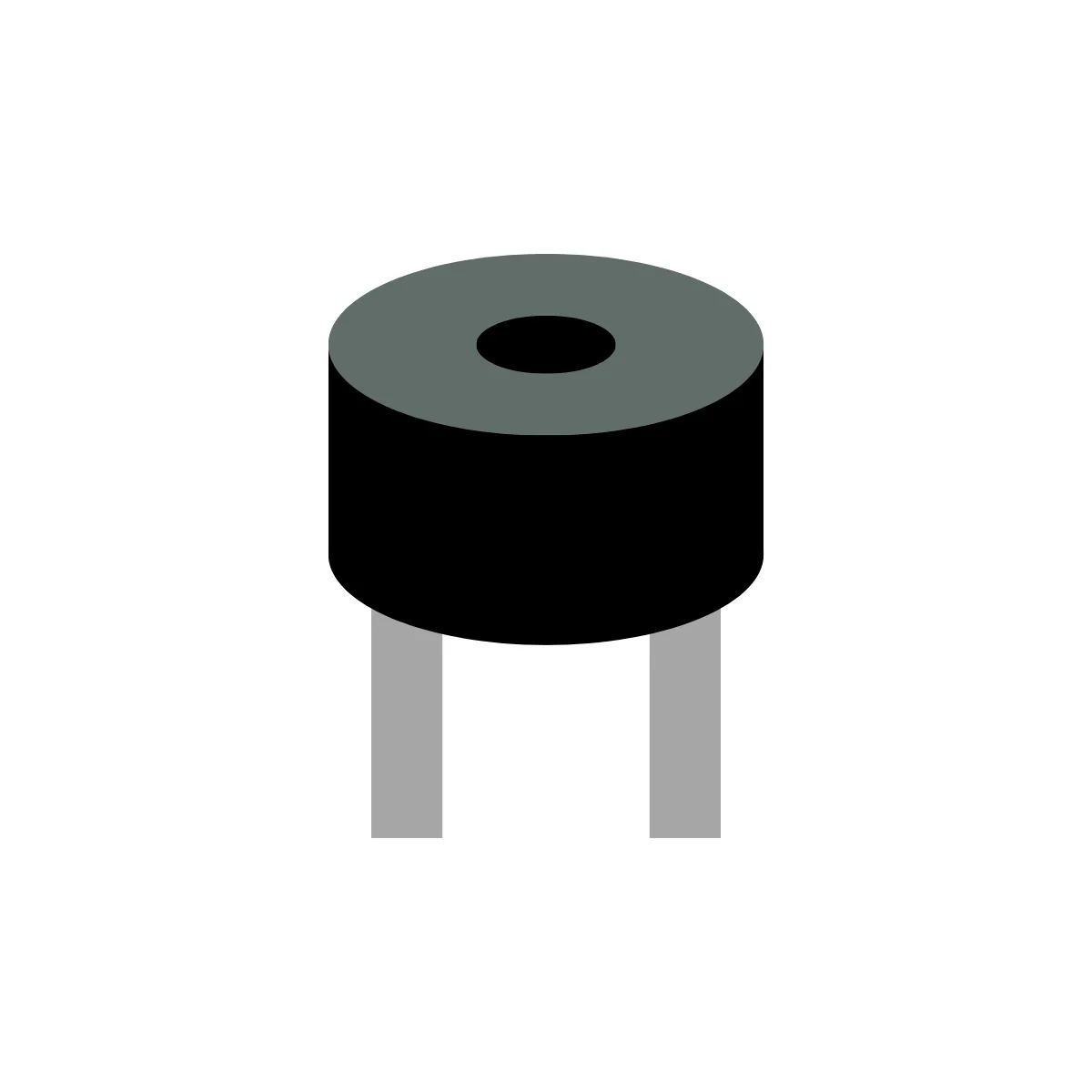 |
| Tactile Switch | SW1 | 1 | 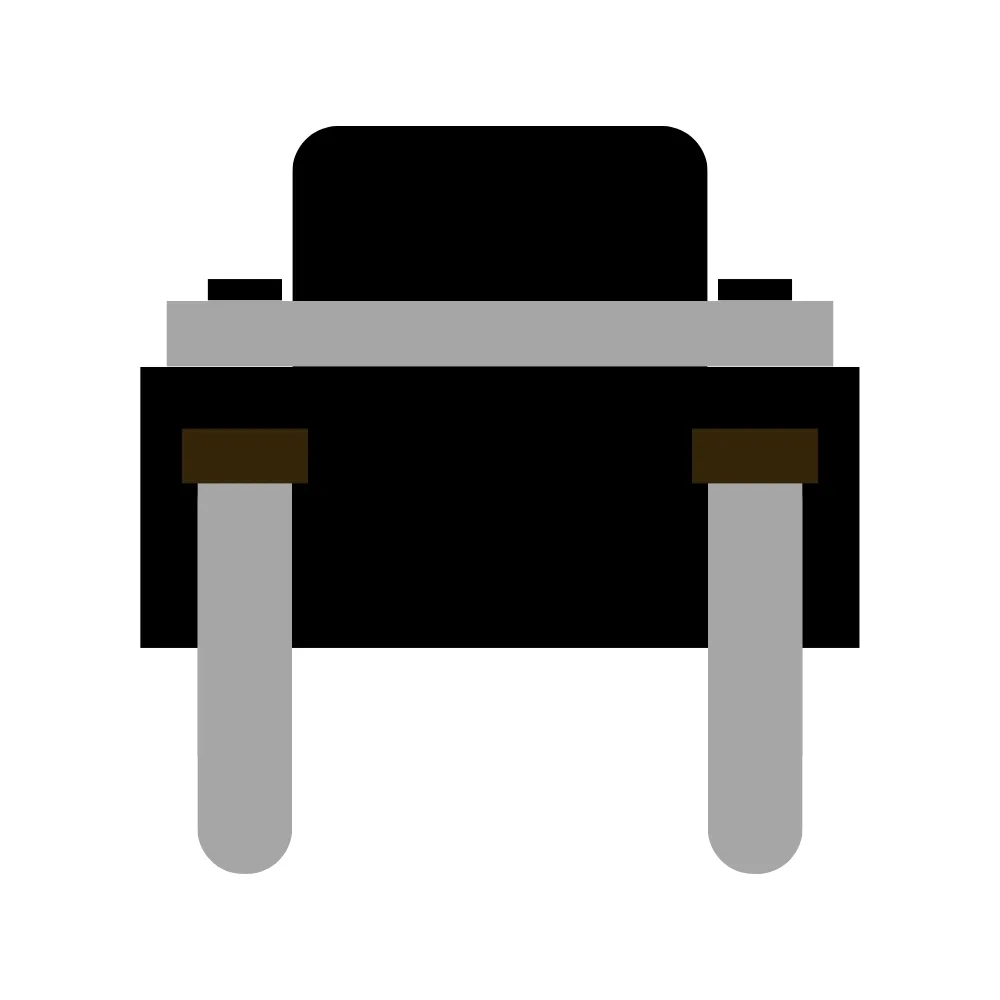 |
| Red Wrire | J1 | 1 | 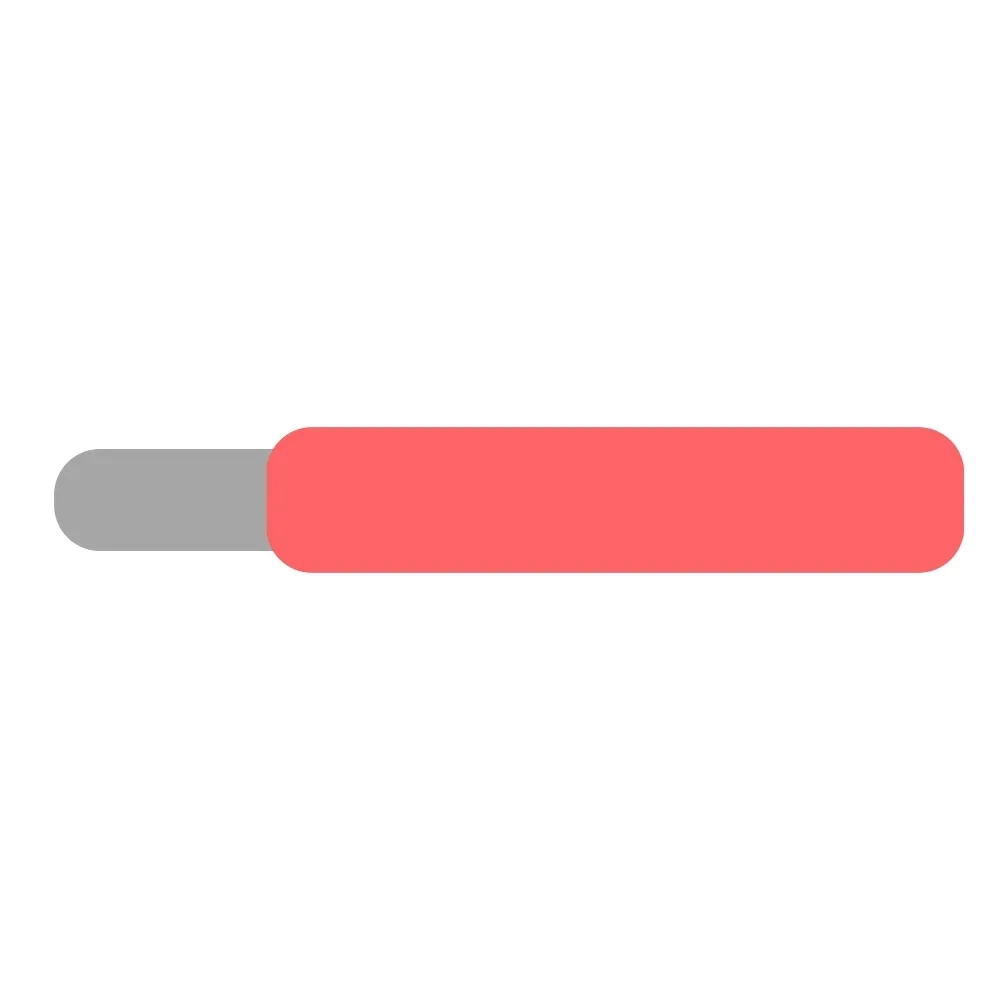 |
| Black Wire | J1 | 1 | 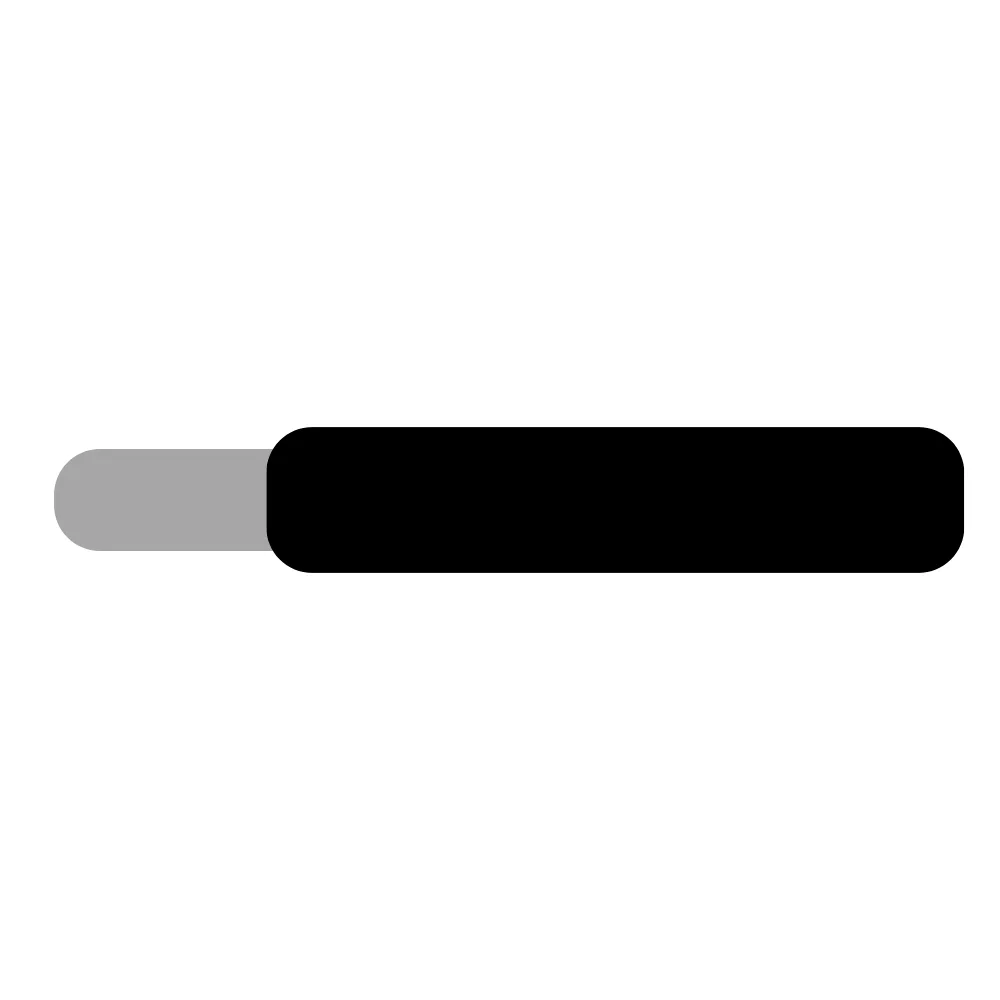 |

One of the best uses for this kit is as a burglar alarm. By placing this circuit near your valuables, anyone who attempts to burgle your valuables and accidentally shines light onto the kit will trigger the circuit, alerting you and others of the burglary in progress.

When parking your car, it is easy to leave the headlights on, as many cars don’t warn drivers that they have been left on. If they are, it is possible to drain the battery, making it impossible to start the car later. As such, this circuit can be designed to turn on when the car is off, and detect the presence of light coming from the headlights to alert you that the lights are still on!

In photography, dark rooms are specially designed rooms for developing photographic film, and are called dark rooms as outside light must be kept out. If any light gets into the room, it risks overexposing any undeveloped film, and this will destroy images. The Light Activated Alarm can be designed to trigger on light levels going over a specified value, thus alerting nearby users that dangerous amounts of light is present.


To learn more about how to solder electronic components, download the Electronics Construction Manual free using the button below
Electronics Construction Manual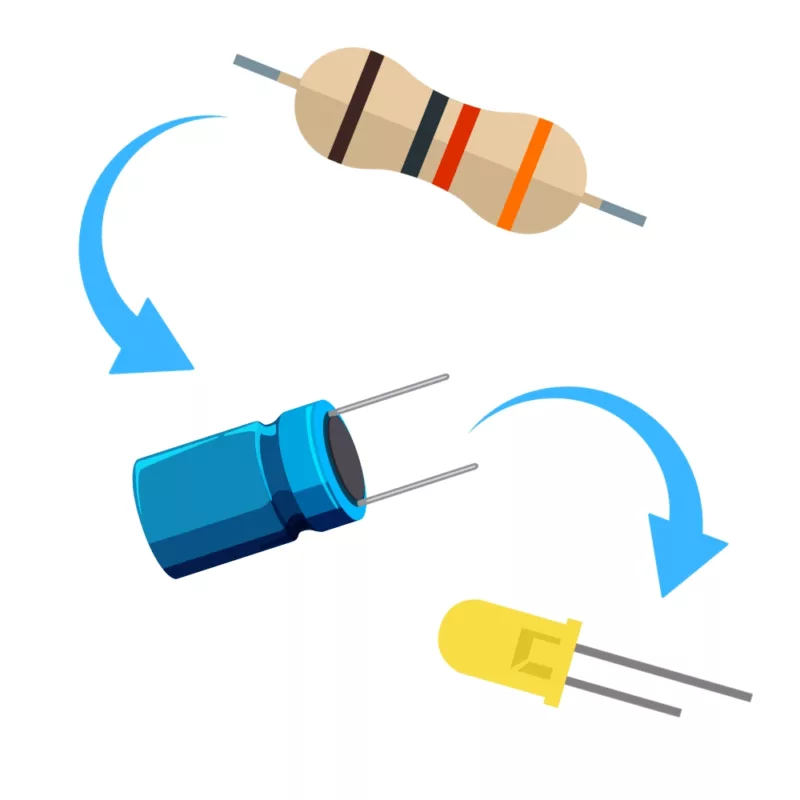
When soldering components, it is essential that you do so in a particular order, so that it is easy to add components and get to their legs. Generally, you always start with the smaller components (such as resistors and capacitors), before moving onto the larget parts (potentiometers and ICs).
Soldering Guide
Feeling brave? Consider using different resistors and capacitors on the 555 oscillator
Move the reset switch externally to the board so only a remote operator can reset the alarm