

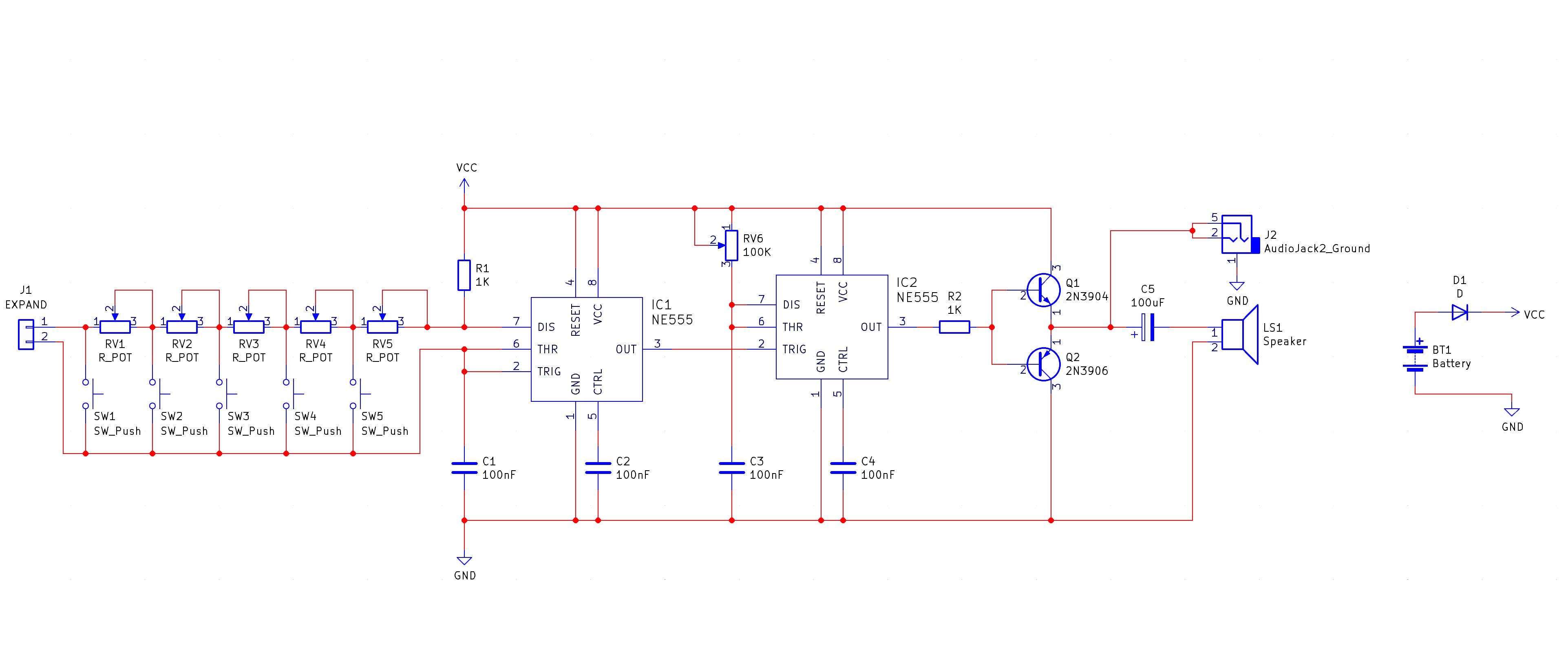
The 555 timer IC is arguably one of the most famous integrated circuits that have ever been manufactured. The 555 is such a popular chip that despite having been invented in 1972 it is still produced in the millions each year to this day.
Ever since the first 555 timer, many variations have been designed such as the 556 which includes two 555 timers on the same chip, CMOS versions that use less power, and SMD varieties that allow the 555 to be used on the smallest PCBs.
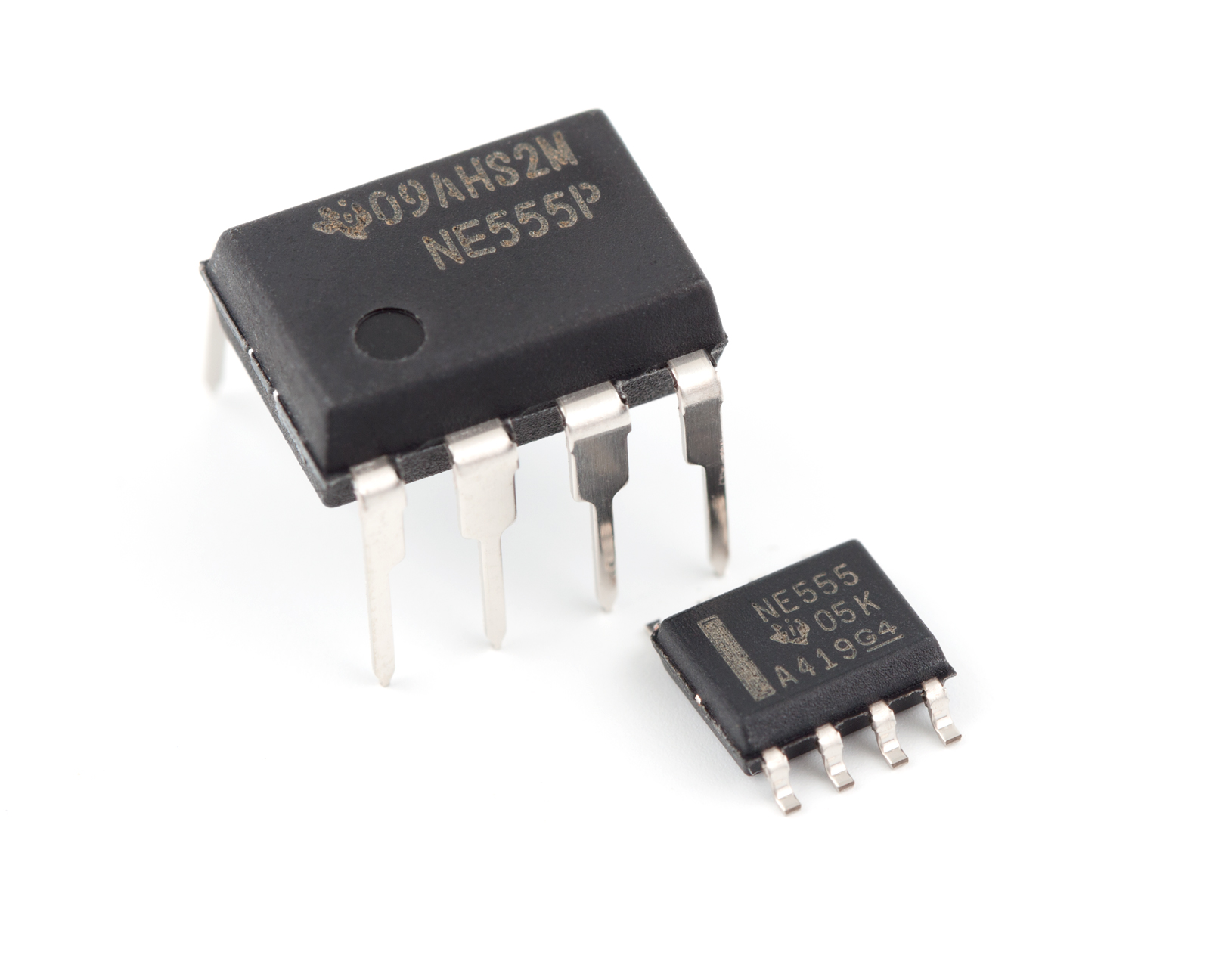
As the name suggests, the 555 timer is primarily designed as a timer IC which can be used to either produce a constant square wave (astable mode), or a one-shot square signal (monostable mode).
However, the 555 can also be used to do many other things, such as a digital modulator, a latch, and a PWM generator. All of these functions can be realised with the use of external components and clever circuit routing.
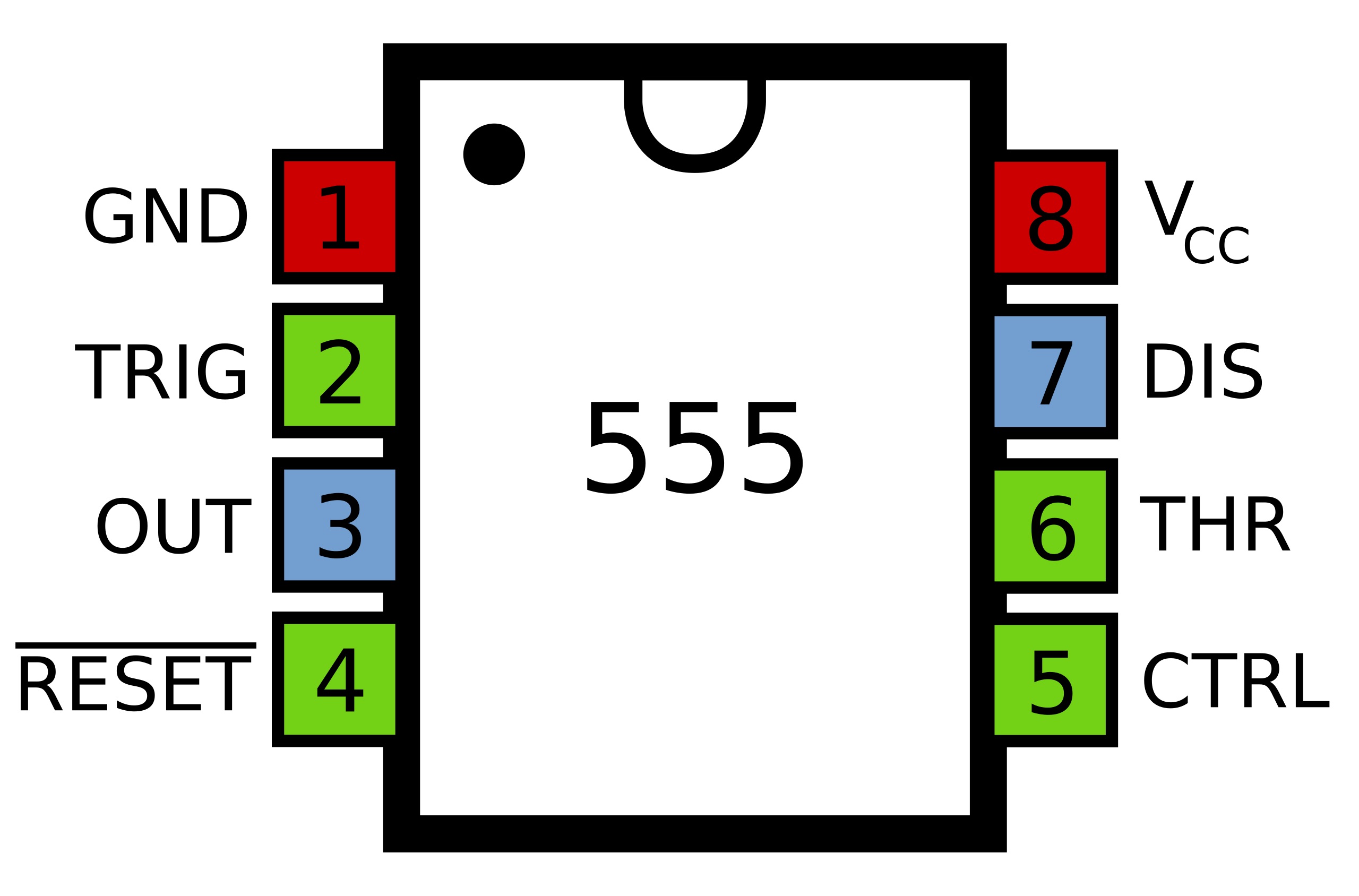
The 555 timer used to be a staple in many circuits, but its used in modern electronics is not as obvious. Many low-cost electronics devices from the far-east will often use them (such as relay controls and timers).
The popularity of the 555 timer in the past also sees it in older electronic systems that are still in use. If these circuits fail, a new 555 can replace it!
The 555 Synth Punk Kit is arguably one of the hardest kits to explain how it works. One of the reasons for this complexity is that it includes some music theory, an astable, and a monostable circuit which all work in a very specific way to produce some rather wacky tones.
To start, the 555 Synth Punk is made up of the following sub-circuits
Tone Keys – These are the keys that you press to produce a tone
555 Astable Oscillator – This produces a square wave signal
555 Monostable – This is a triggerable monostable that produces the output audio wave
Output stage – This converts the weak 555 signal into one that can drive a speaker
The first stage is the tone keys which are the same as those on a keyboard; each one produces a different tone. If you look at the schematic carefully you will see that these buttons are in series with potentiometers. When a key is pressed, the voltage signal from pin 7 on the 555 IC2 has to go through all the potentiometers up to the pressed switch, whereby it can return back to the 555s pin 6. The result is that switch 5 has the least resistance while switch 1 has the most resistance, and therefore pressing switch 5 will produce the highest output frequency while pressing switch 1 will produce the lowest frequency.
The second stage is where the magic behind the 555 Synth Punk happens. If a speaker was connected to the output of the 555 astable you would have a simple circuit which would produce different tones depending on the switch that you pressed. However, in the Synth Punk circuit, the 555 astable is triggering a 555 monostable whose “on” time is tuneable with a potentiometer. If a button is held and the potentiometer is adjusted from one extreme to the other you will hear a stepped pattern. Why does this happen?
The reason for this is that the 555 monostable is NOT a re-triggerable monostable. When the monostable is triggered its output turns on for a set amount of time. During this time, if the TRIG pin is re-triggered the monostable does not restart itself but instead ignores it. If the potentiometer is left at a specific position, then a specific output frequency will be produced, which relates the input trigger frequency to the output of the monostable. If the potentiometer is adjusted so that the length of the output of the 555 monostable is increased and crosses a pulse from the 555 astable then suddenly, the output of the 555 monostable will drop significantly as the pulse that was crossed is no longer able to trigger the 555 monostable and therefore reduces the frequency. This is a very hard concept to explain and is best seen with an oscilloscope or on a video.
The final stage is a push-pull amplifier that improves the output impedance of the 555 monostable so that a speaker can be properly driven. The circuit also has a 3.5mm phono output so that an external speaker can be connected to the 555 Synth Punk for live audiences!
| Component | PCB Reference | Quantity | Looks Like |
|---|---|---|---|
| 8 DIP Socket | IC1, IC2 | 2 | 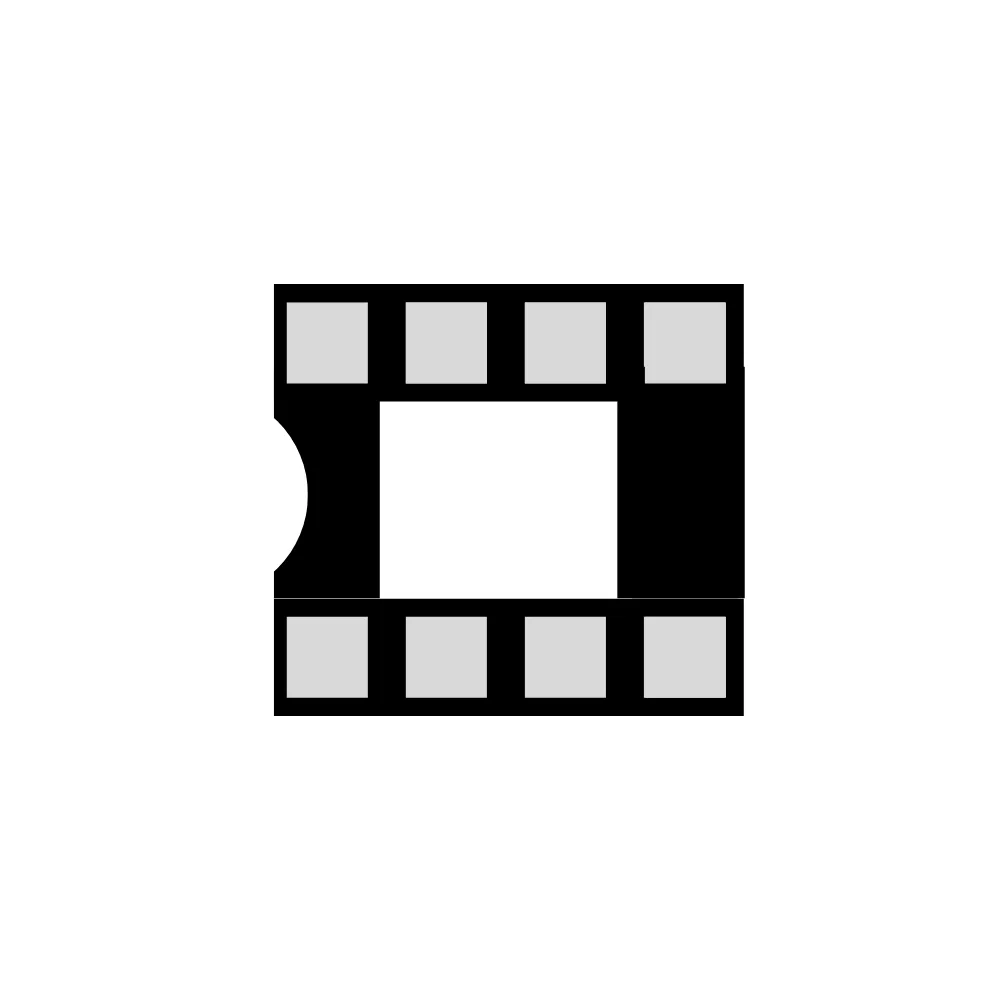 |
| 555 Timer IC | IC1, IC2 | 2 | 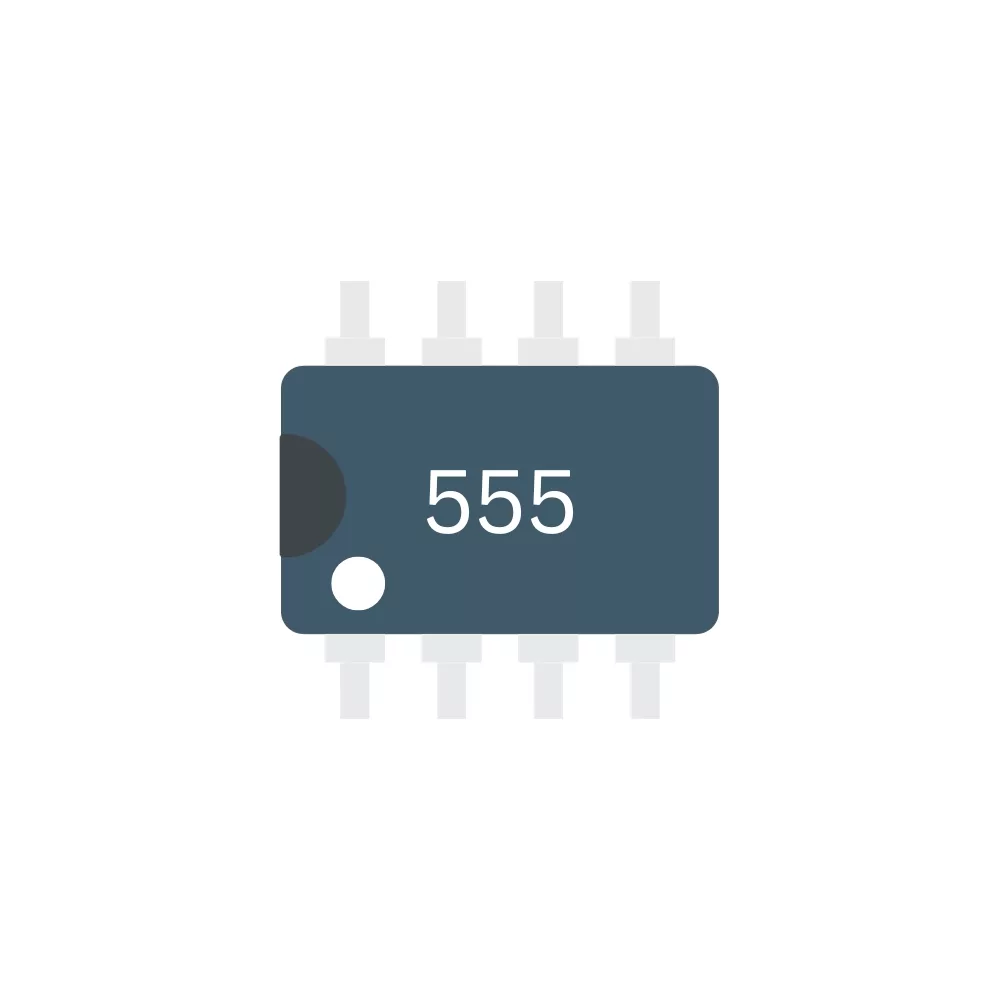 |
| 100nF Ceramic Disc Capacitor | C1, C2, C3, C4 | 4 |  |
| 100uF Electrolytic Capacitor | C5 | 1 | 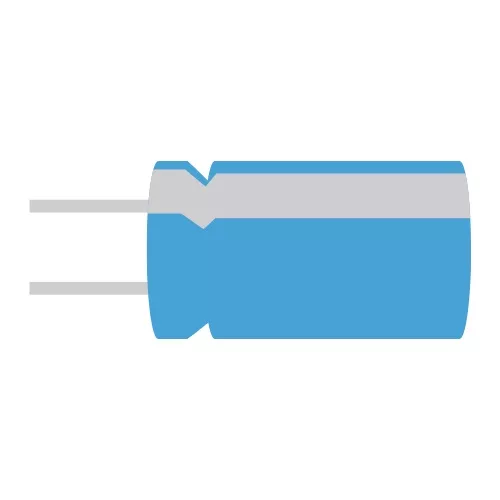 |
| 1K Resistor | R1, R2 | 2 | 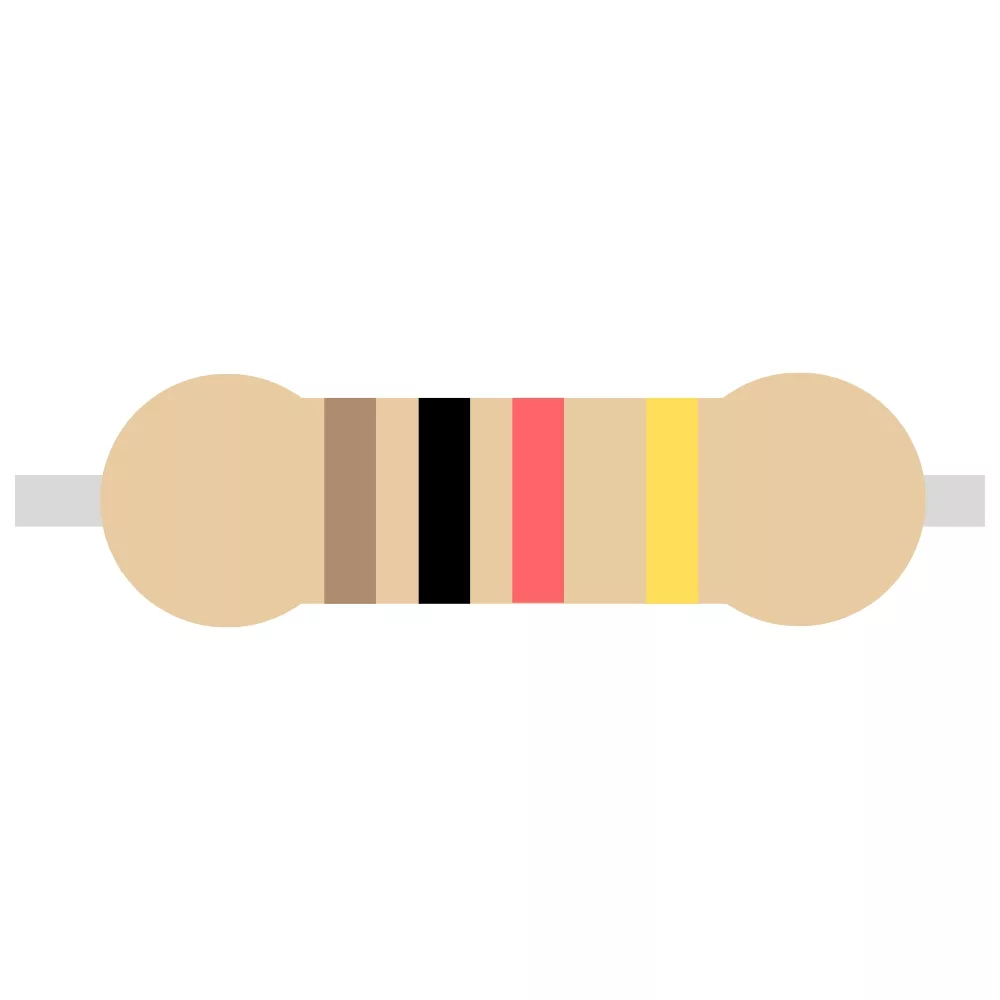 |
| 10K Linear Potentiometer | RV1, RV2, RV3, RV4, RV5 | 5 | 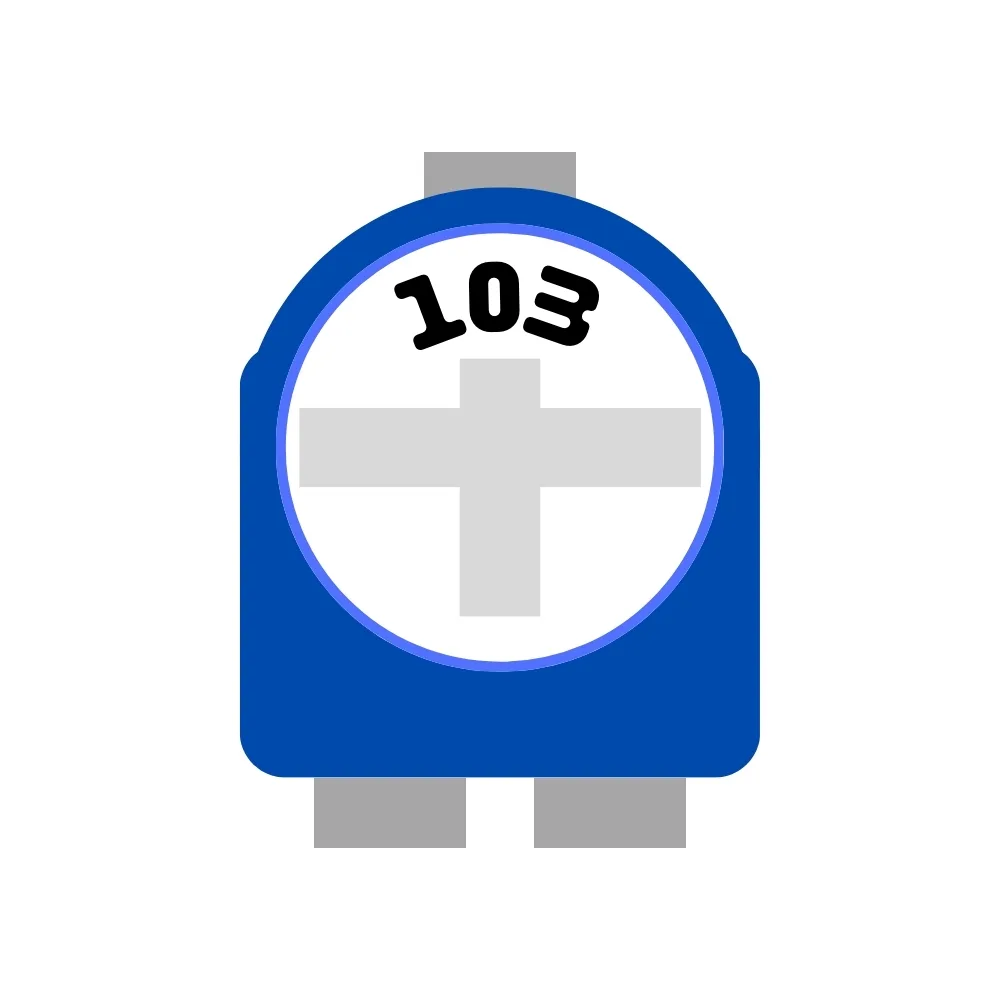 |
| 100K Linear Potentiometer | RV1 | 1 | 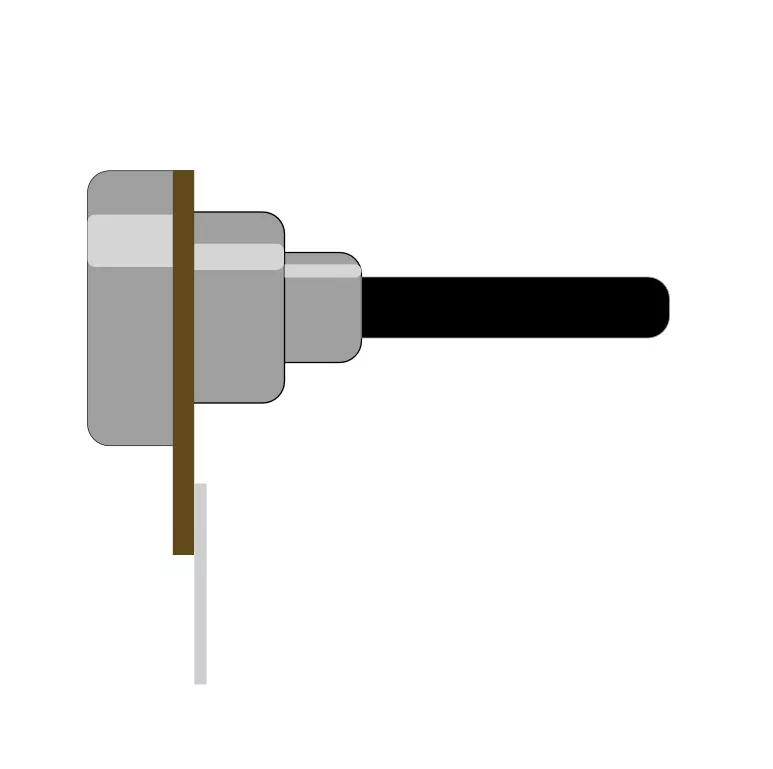 |
| Tactile Switch | SW1, SW2, SW3, SW4, SW5 | 5 | 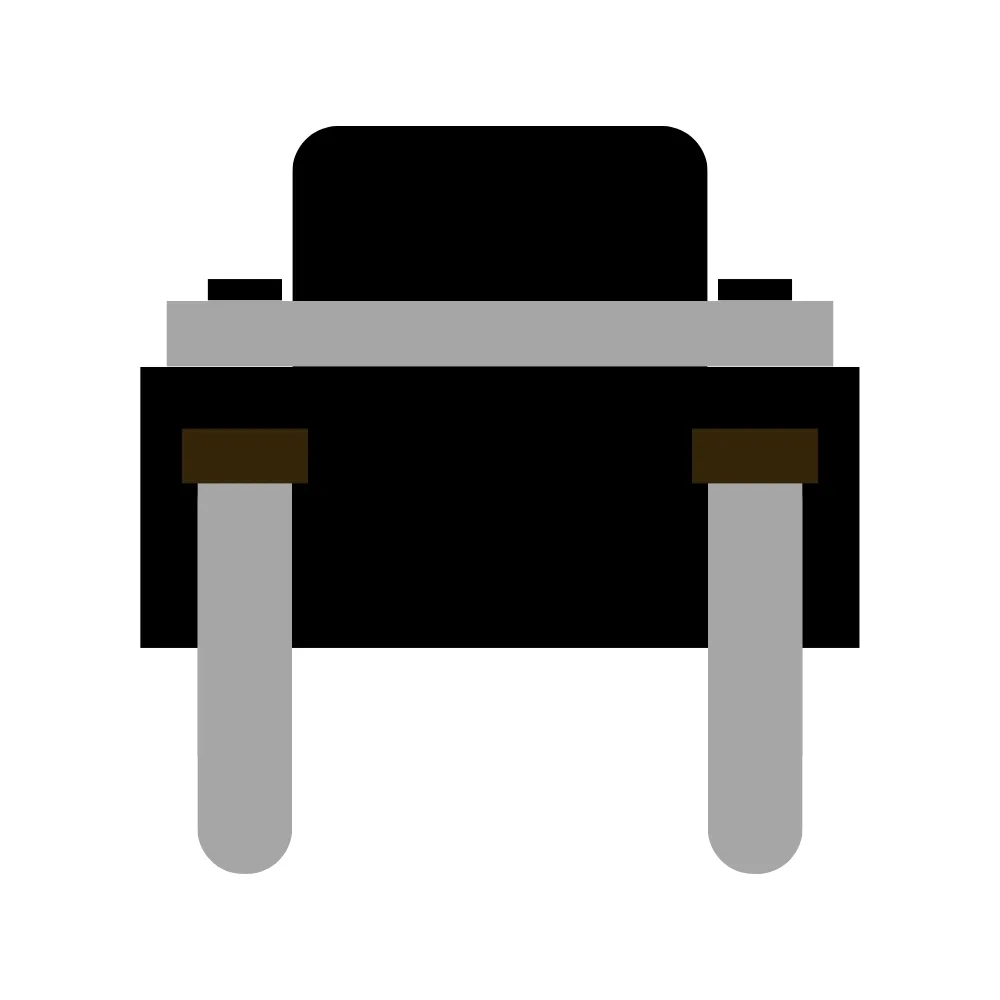 |
| 1N5817 Diode | D1 | 1 | 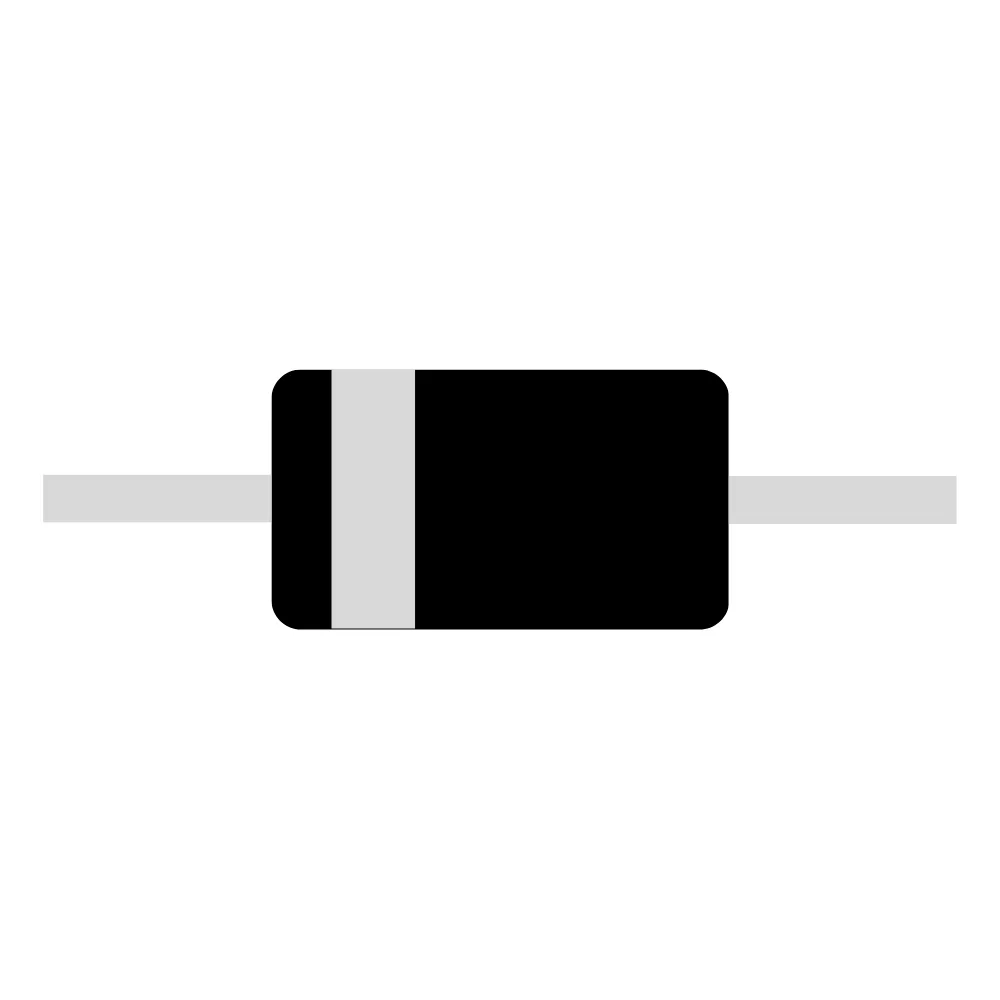 |
| 2N3904 BJT Transistor | Q1 | 1 | 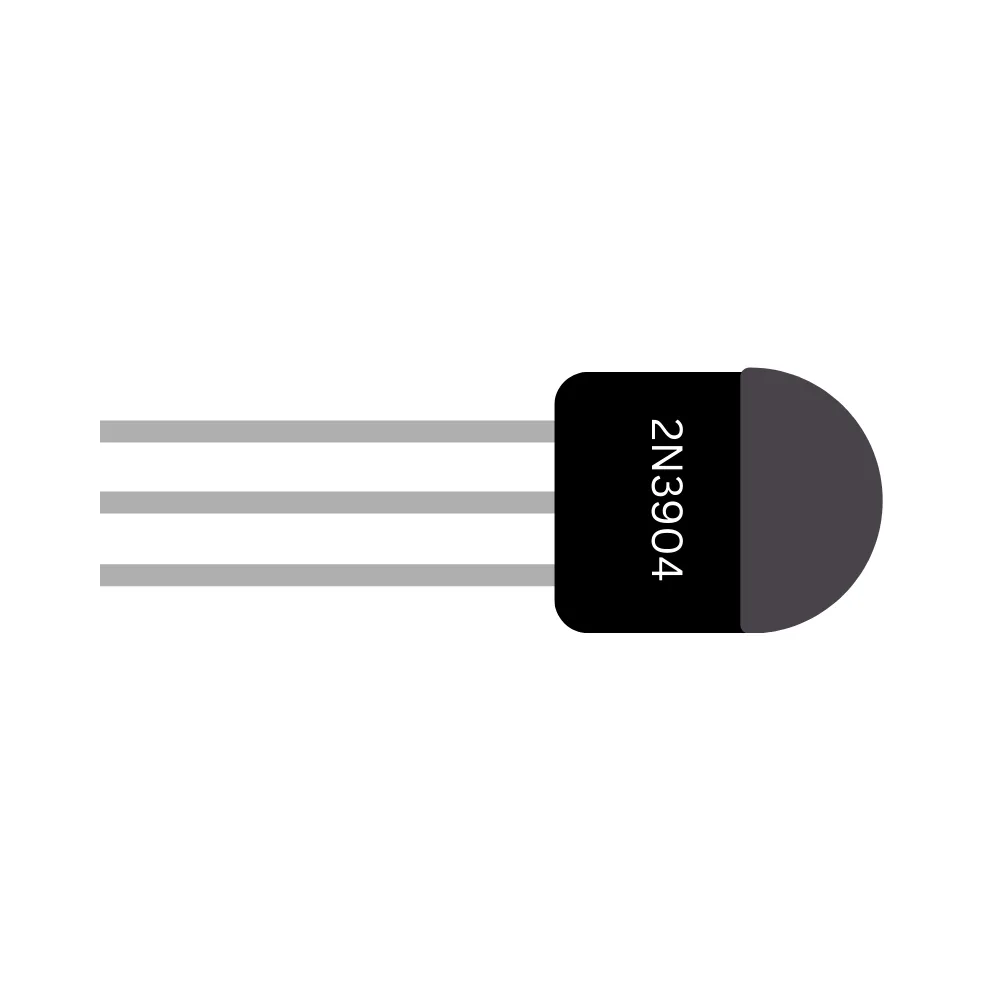 |
| 2N3906 BJT Transistor | Q2 | 1 | 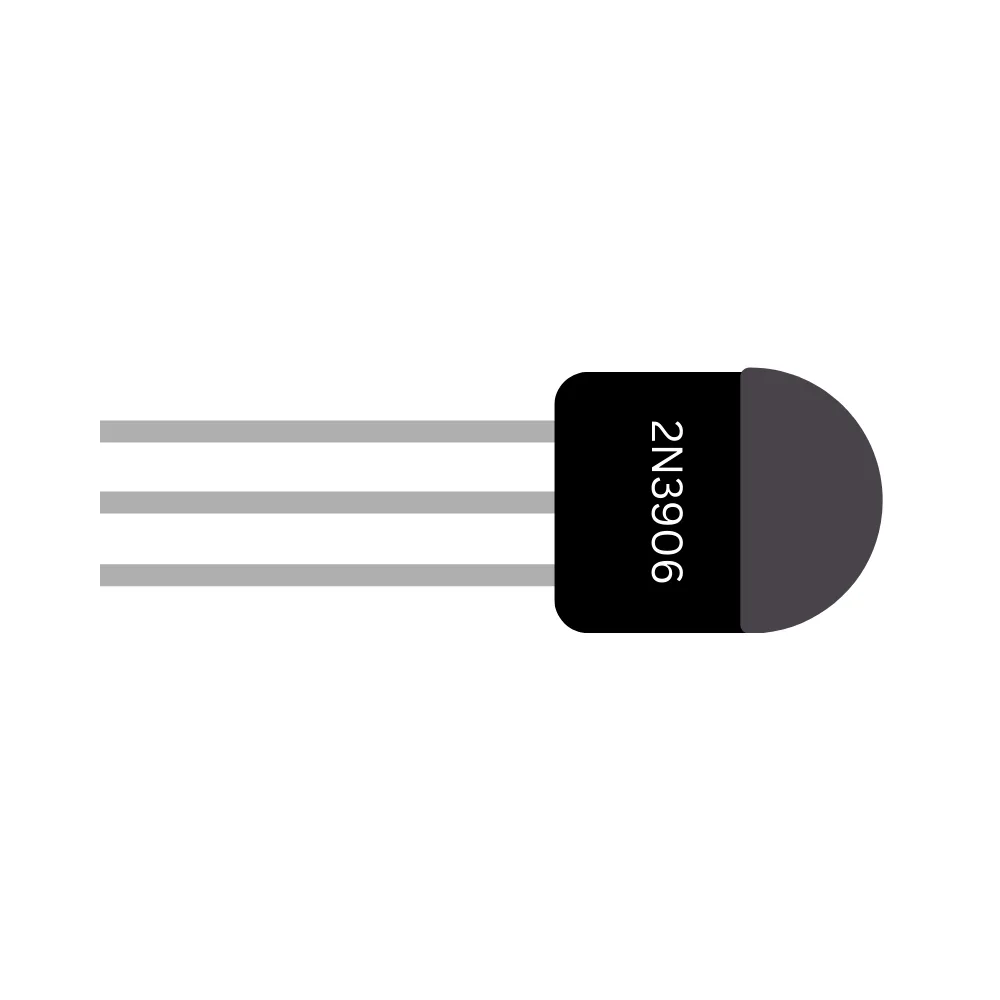 |
| Speaker | LS1 | 1 |  |
| 3.5mm Stereo Jack | J2 | 1 |  |
| Red Wire | LS1 | 1 | 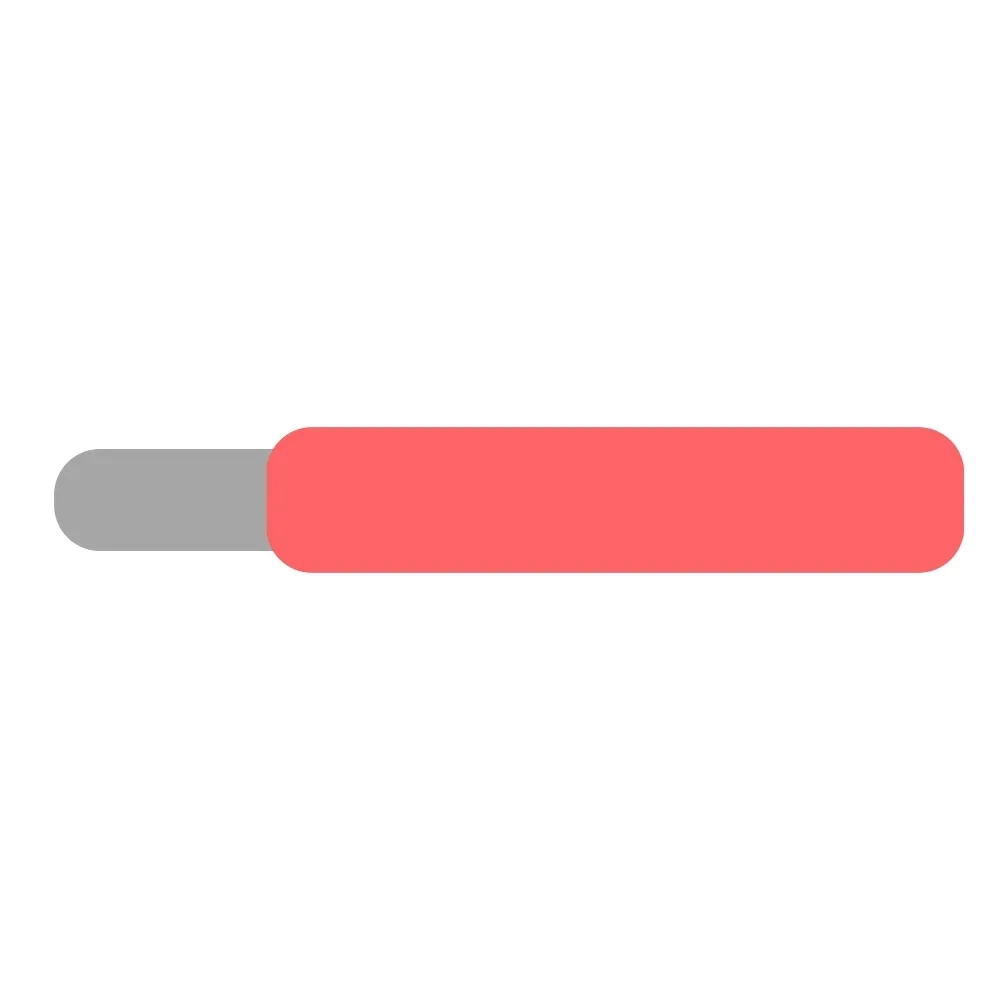 |
| Black Wire | LS1 | 1 | 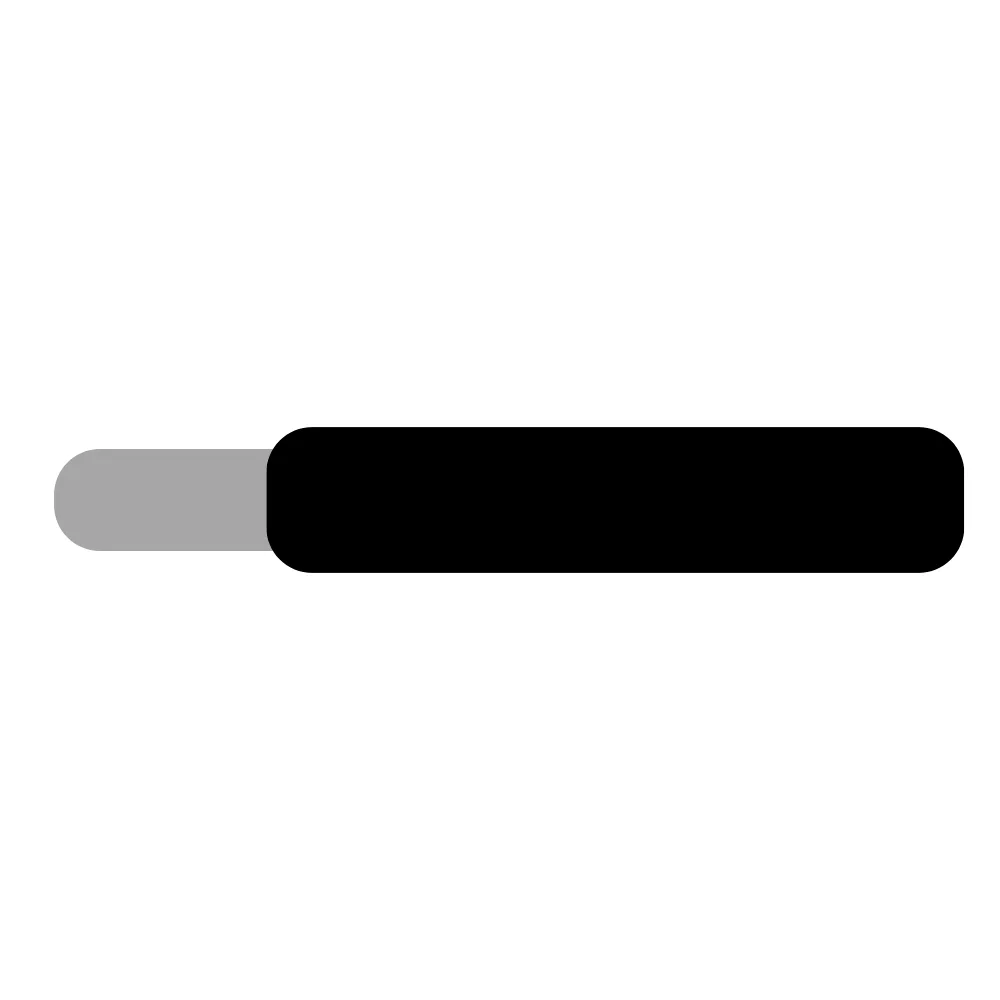 |
| PP3 Battery Connector | - | 1 | 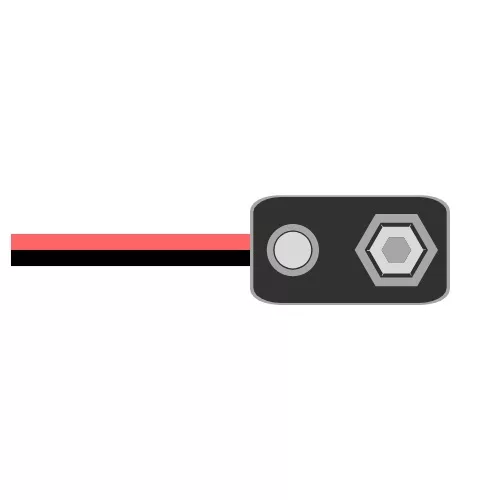 |

The most obvious use for the 555 Synth Punk is as a synthesiser. In fact, this kit is ideal for those wanting to give live performances, as the various controls allow for changes in the sound output, and this can be exploited to make unique sounds at the time of performance.
If integrated into an enclosure, the kit can be easier to interface with, and larger external buttons could be used to provide more responsive operation (i.e. easier to push a large soft button than a smaller tactile switch).


To learn more about how to solder electronic components, download the Electronics Construction Manual free using the button below
Electronics Construction Manual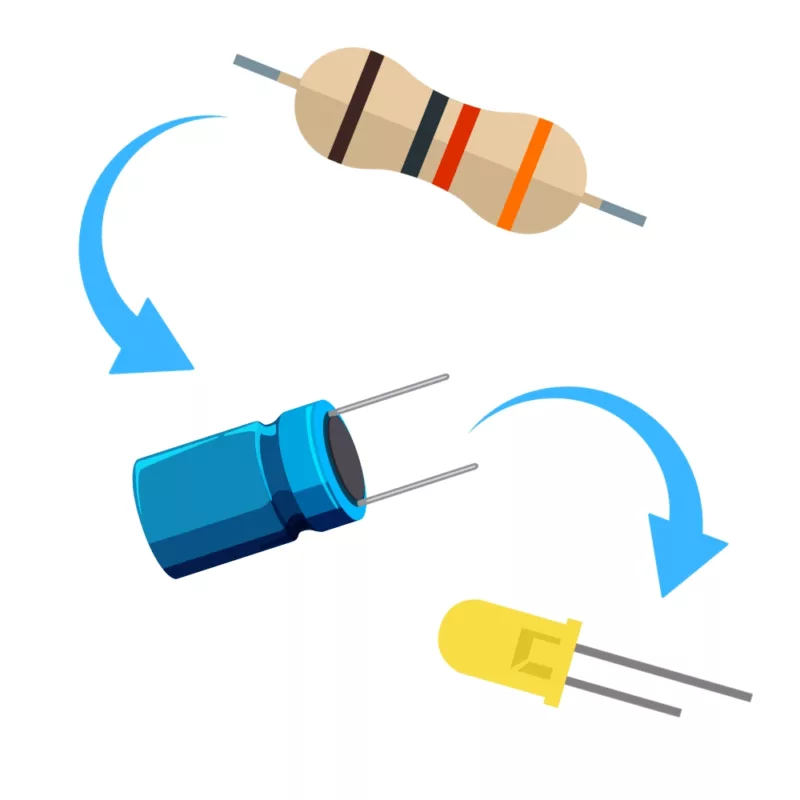
When soldering components, it is essential that you do so in a particular order, so that it is easy to add components and get to their legs. Generally, you always start with the smaller components (such as resistors and capacitors), before moving onto the larget parts (potentiometers and ICs).
Soldering Guide
Feeling brave? Consider using different resistors and capacitors
Can be done to create different tones and sounds
Use an external potentiometer on the EXPAND port for additional tone changes