

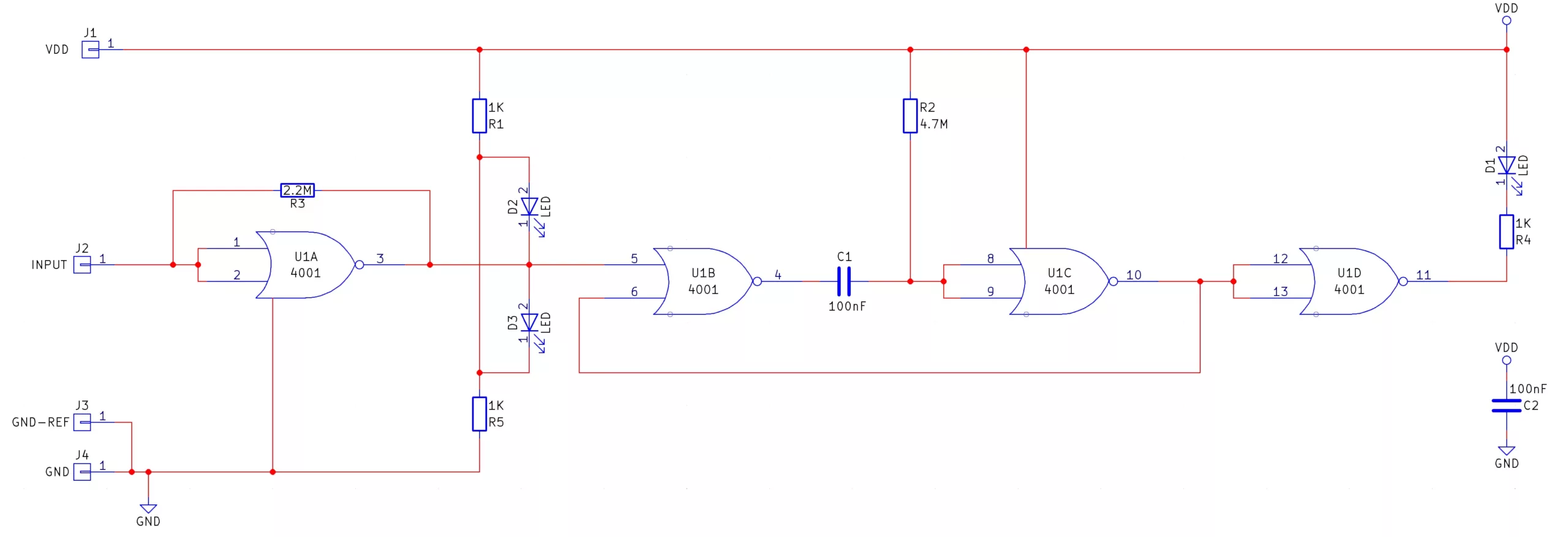
Testing circuits can be done with multi-meters and oscilloscopes but this is not always the best method. For example not everyone has access to an oscilloscope and multi-meters are no good for fast changing signals. Another reason is ease of use, testing a circuit with an oscilloscope can be tricky as you need to probe the contact and then turn away to look at the display. All it takes is for the probe to slip slightly and then the oscilloscope will be showing the signal trace for a completely different connection.
This is where the faithful logic probe saves the day! Instead of having numbers to show voltages or a display to show signals over time the logic probe has just three LEDs for outputs. These outputs can show the following conditions:
- Red Only - Logic 0
- Yellow Only - Floating
- Green Only - Logic 1
- All LEDs - Oscillating
So long as the probe has a common ground to the circuit under test (which can be done easily by either using the same power supply or connecting the The logic probe in all its glory probes GND-REF to the ground of the circuit), the probe will display one of the four listed conditions above when the probe contact is connected to a point in the circuit. But how does this probe work? Read on and find out!
The logic probe uses a 4001 quad NOR gate IC, resistors and a capacitor. The first NOR gate is used as a basic oscillator. With the inputs connected together the first NOR gate is transformed into an inverter. R3 is used to feed the output back into the input which results in oscillation if the input is unconnected (floating).
D2 is connected between power through R1 and the output of the NOR gate while D3 is connected to ground through R5 and the output of the NOR gate. If the input to the NOR gate is a logical 1 then the NOR gate will output 0V and this will result in D2 turning on (current flows through R1, through D2 and then into the output which is at 0V). If the input is off then the output of the NOR gate will be VDD and this results in D3 turning on instead of D2 (current flows from the output of the NOR gate through D3 and then to ground through R5).
The next two NOR gates form a basic mono-stable circuit which is used to detect an oscillating signal. If for example, the input signal was oscillating at a high rate (more than a MHz), then any LED that is used to show this signal would not be very bright and thus make it hard to tell if the input is oscillating. To solve this the mono-stable formed by the second two NOR gates, capacitor (C1) and resistor (R2) will be constantly triggered and re-triggered by the oscillating input. This results in a constant output which will make an LED bright so long as the oscillation is present. The last NOR gate is used as an LED driver for the mono-stable.
If no input is connected (floating), the NOR gate will weakly oscillate around VCC / 2. The voltage seen by both D2 and D3 will be approximately half VCC and thus results in neither LED turning on and therefore indicates a floating input. This weak oscillation, however, is able to set and reset the monostable which keeps the yellow LED on.
The logic probe will only work properly if the GND-REF pad is connected to the ground of the circuit under test. If the ground in the logic probe is not the same as that of the test circuit then there is no return path for any signals which results in the logic probe not being able to take measurements.
In other words, signals can only be measured with respect to some level. There is no such thing as an absolute voltage, voltage is relative because it is always with respect to some user-defined point. A common example is the mains wiring: The neutral wire is 230VAC with respect to the live wire but 0VAC with respect to earth (and hence you).
| Component | PCB Reference | Quantity | Looks Like |
|---|---|---|---|
| 14 DIP Socket | U2 | 1 | 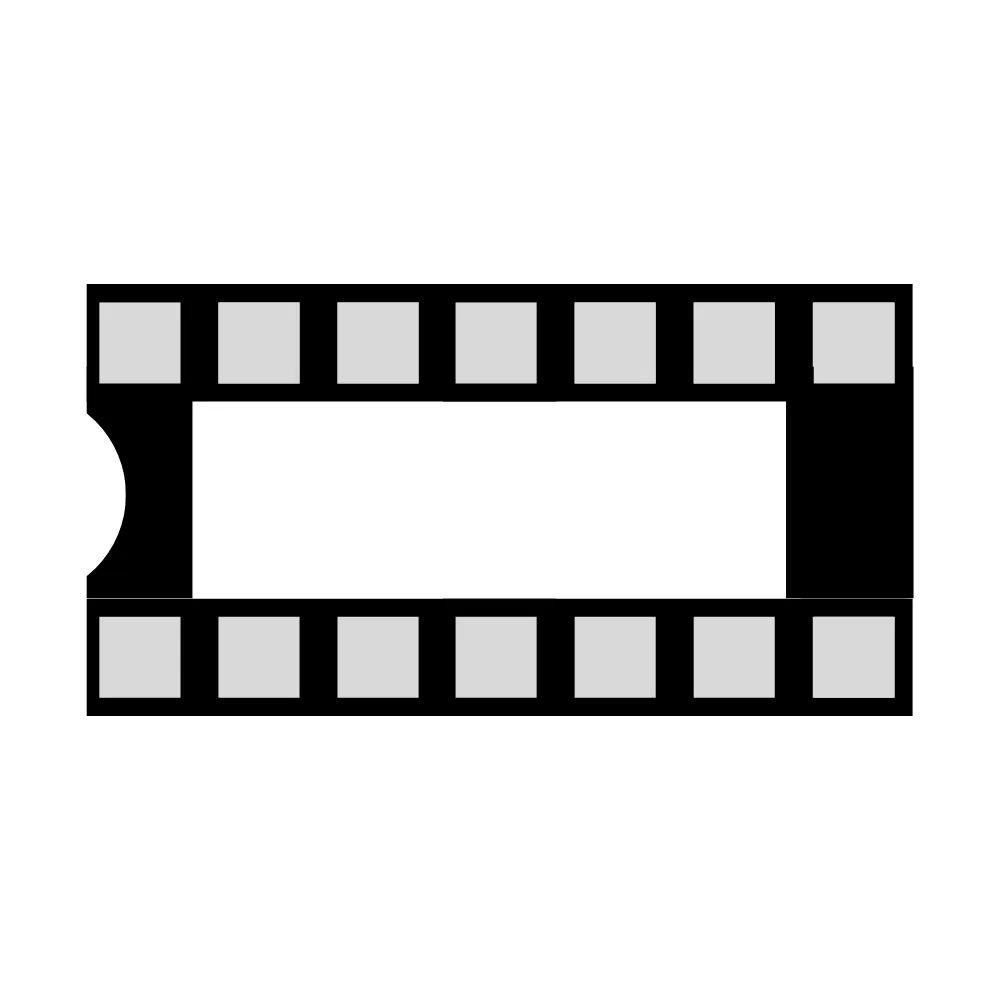 |
| 4001 Quad NOR Gate IC | U1 | 1 |  |
| 100nF Ceramic Disc Capacitor | C1, C2 | 2 |  |
| 1K Resistor | R1, R4, R5 | 3 | 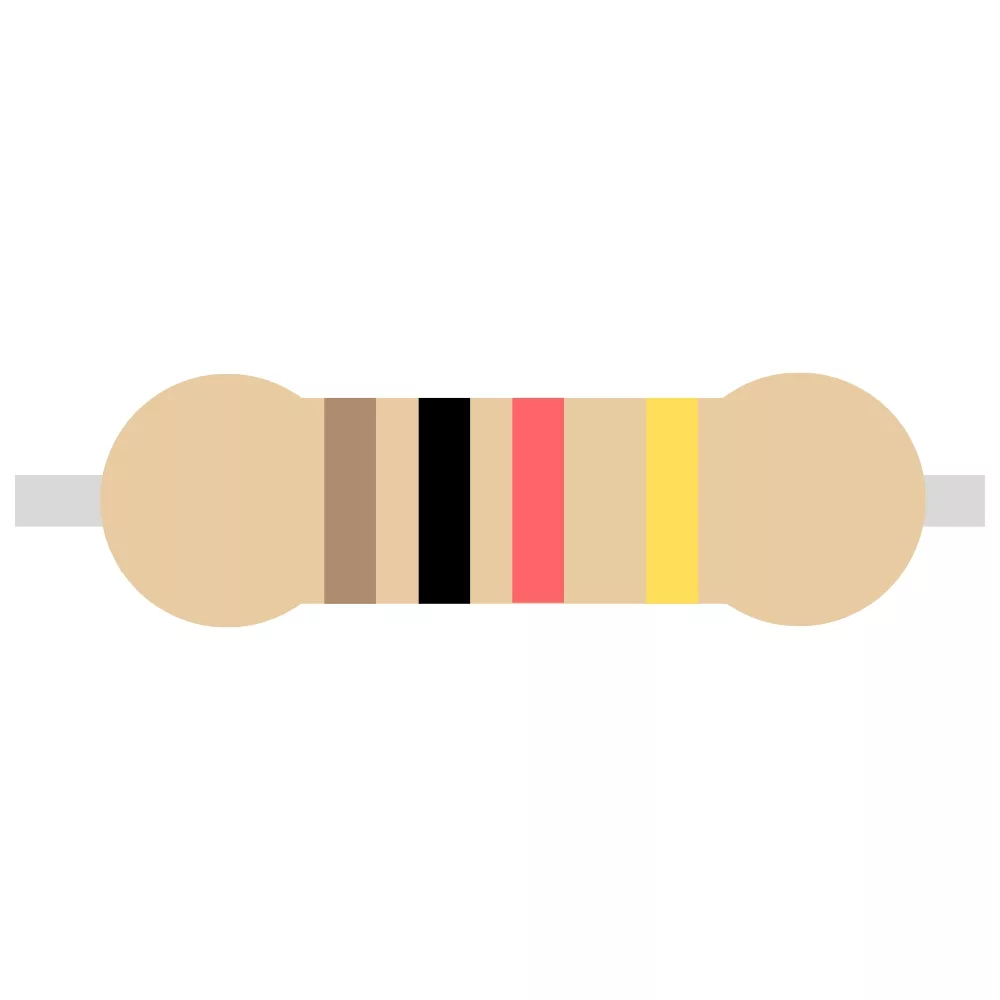 |
| 2.2M Resistor | R3 | 1 | 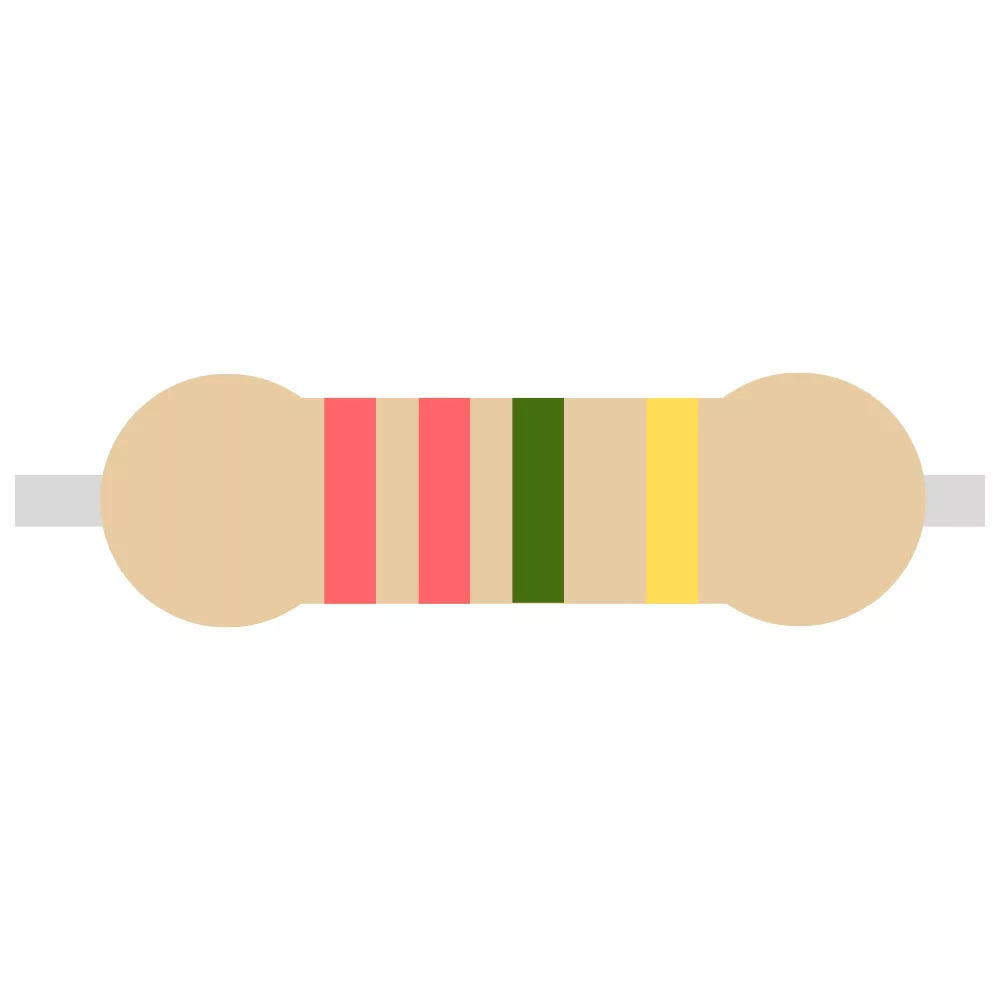 |
| 4.7M Resistor | R2 | 1 | 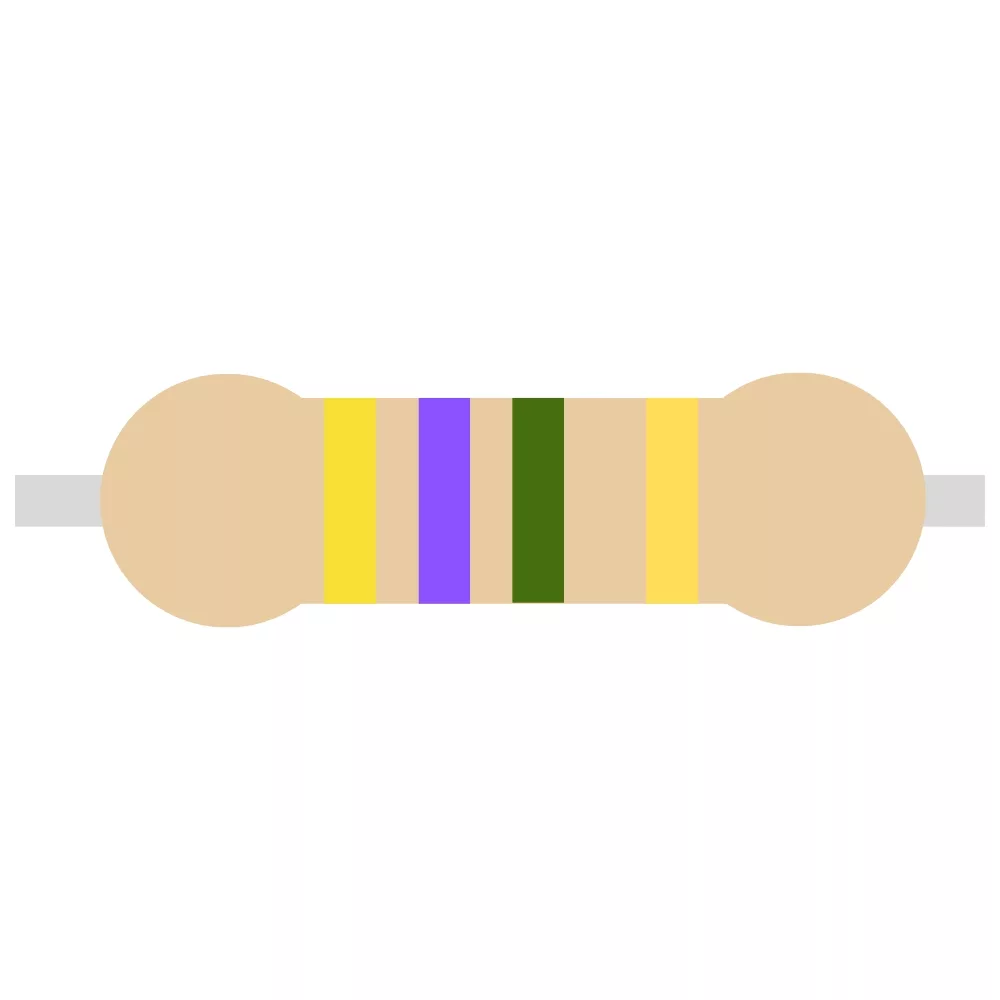 |
| 3mm Green LED | D2 | 1 | 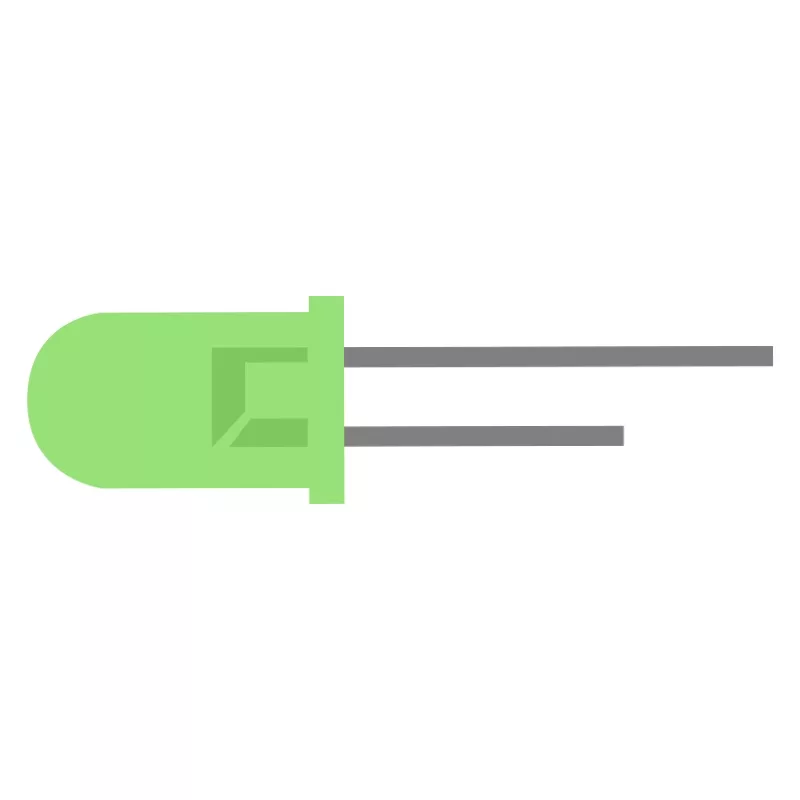 |
| 3mm Yellow LED | D1 | 1 | 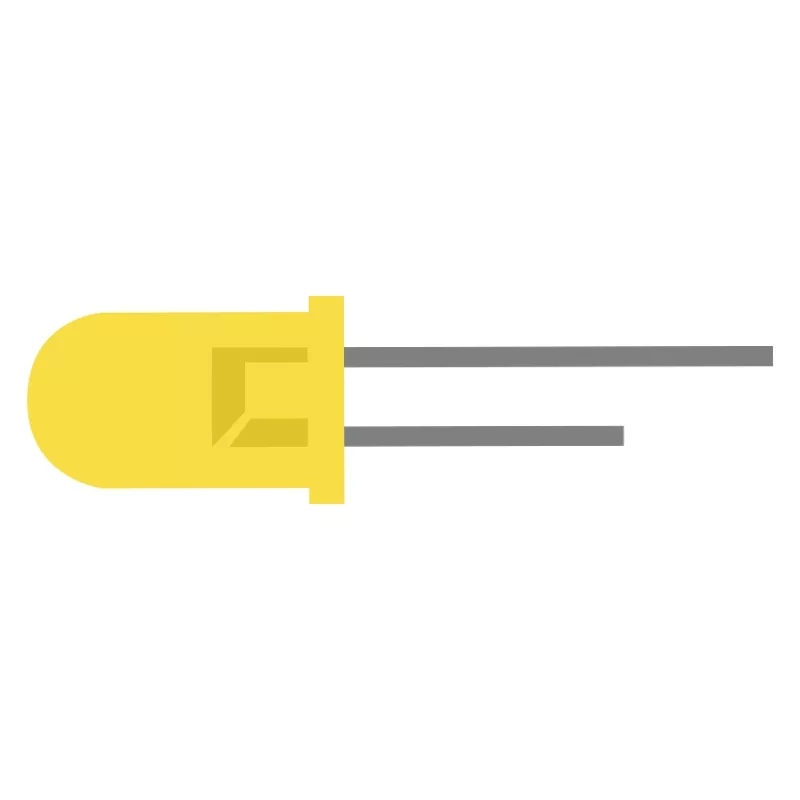 |
| 3mm Red LED | D3 | 1 | 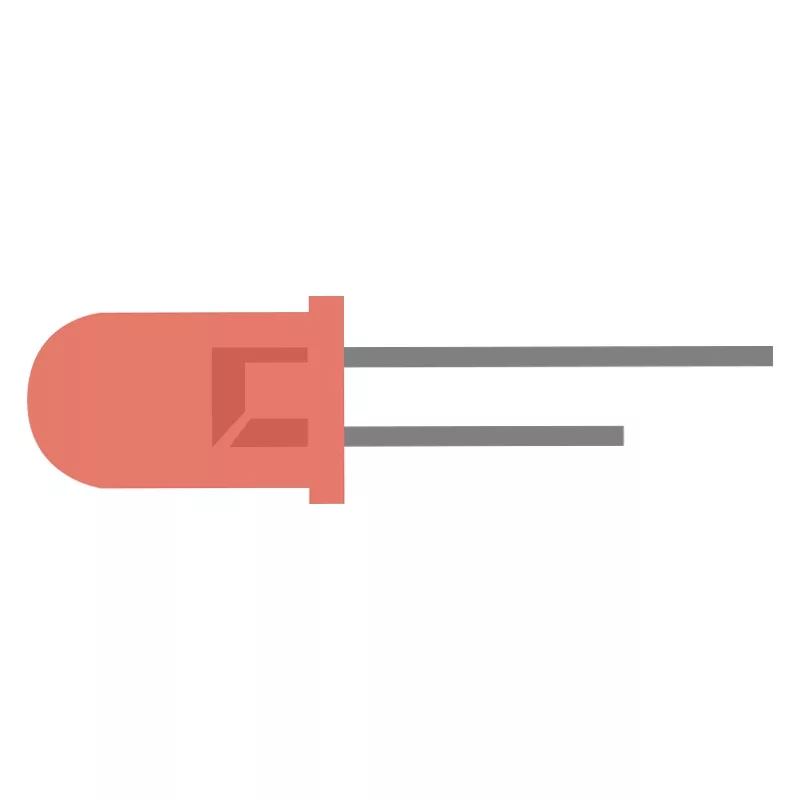 |
| Pogo Pin | J2 | 1 | 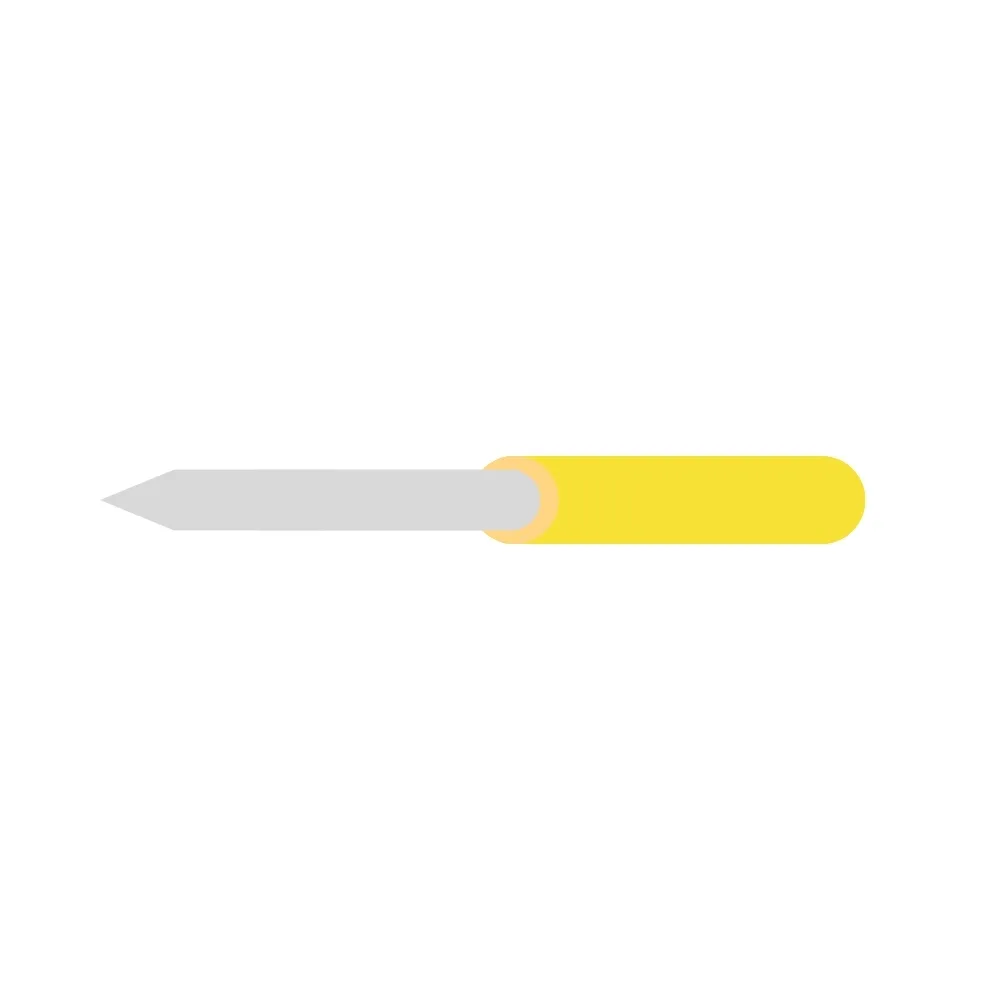 |
| Red Wrire | VDD | 1 | 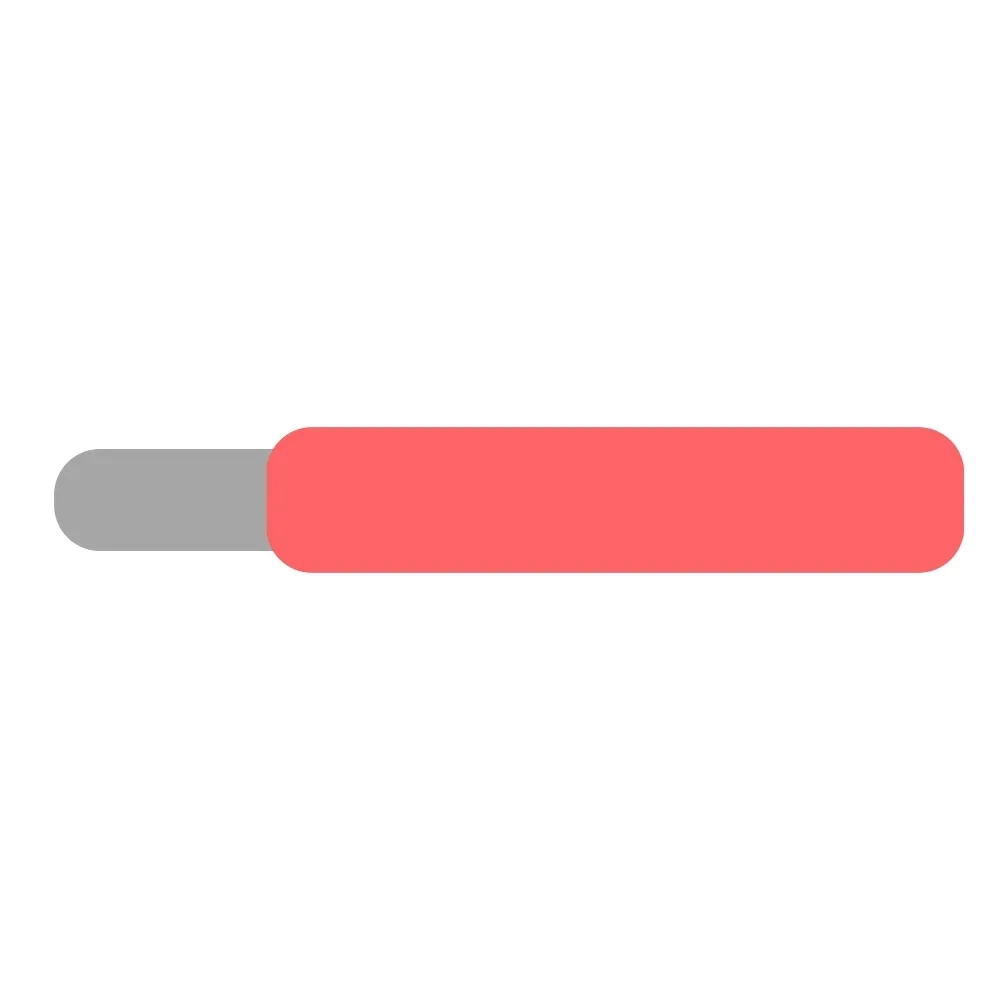 |
| Black Wire | GND, GND-REF | 2 | 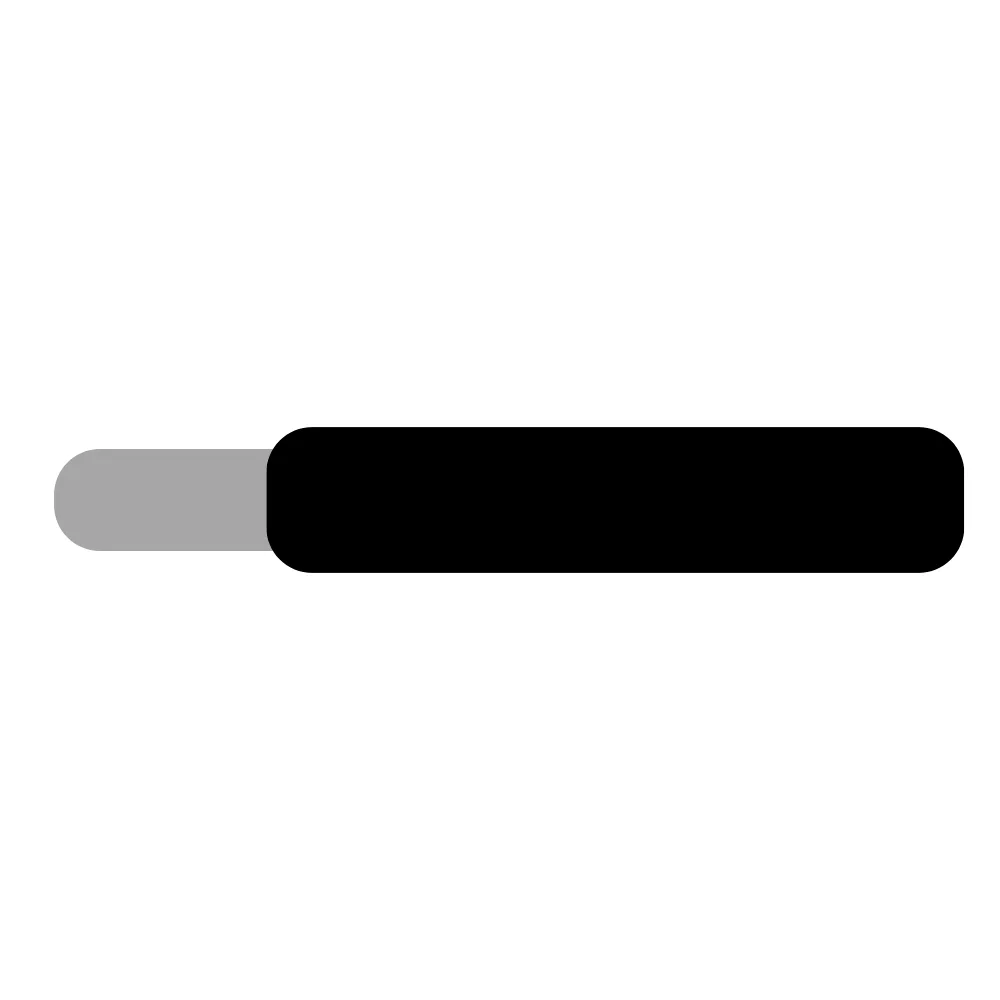 |


To learn more about how to solder electronic components, download the Electronics Construction Manual free using the button below
Electronics Construction Manual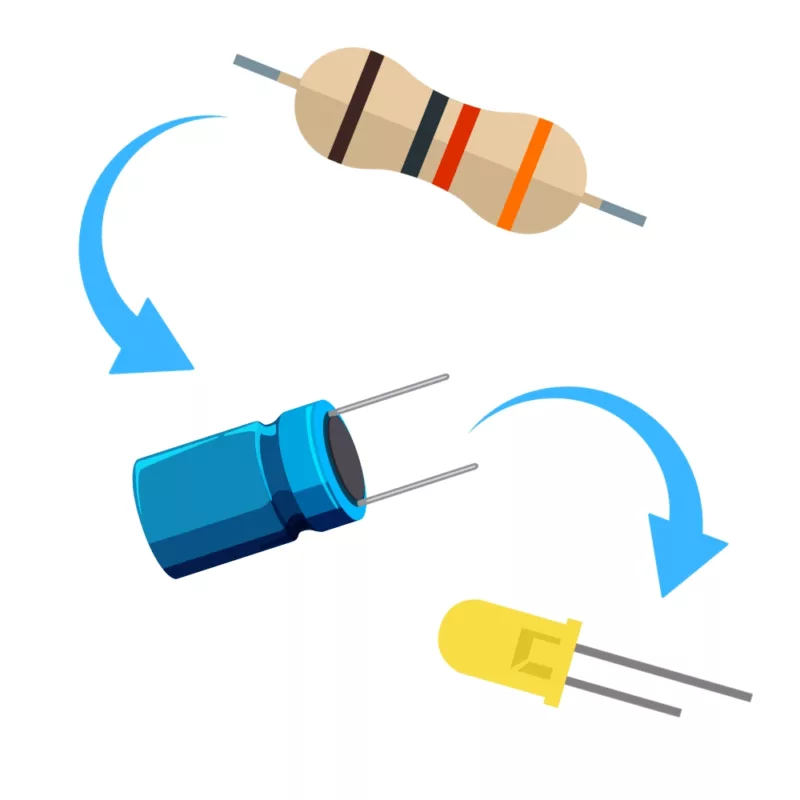
When soldering components, it is essential that you do so in a particular order, so that it is easy to add components and get to their legs. Generally, you always start with the smaller components (such as resistors and capacitors), before moving onto the larget parts (potentiometers and ICs).
Soldering Guide
Did you know you can combine multiple logic probes into a singular unit to allow for multiple logic tests
Click here to find out how to build this project...