4013 D-Type Flip-Flop Board Instructions
robinmitchell2024-03-09T16:26:17+00:004013 D-Type Flip-Flop Board Instructions
Table of Contents
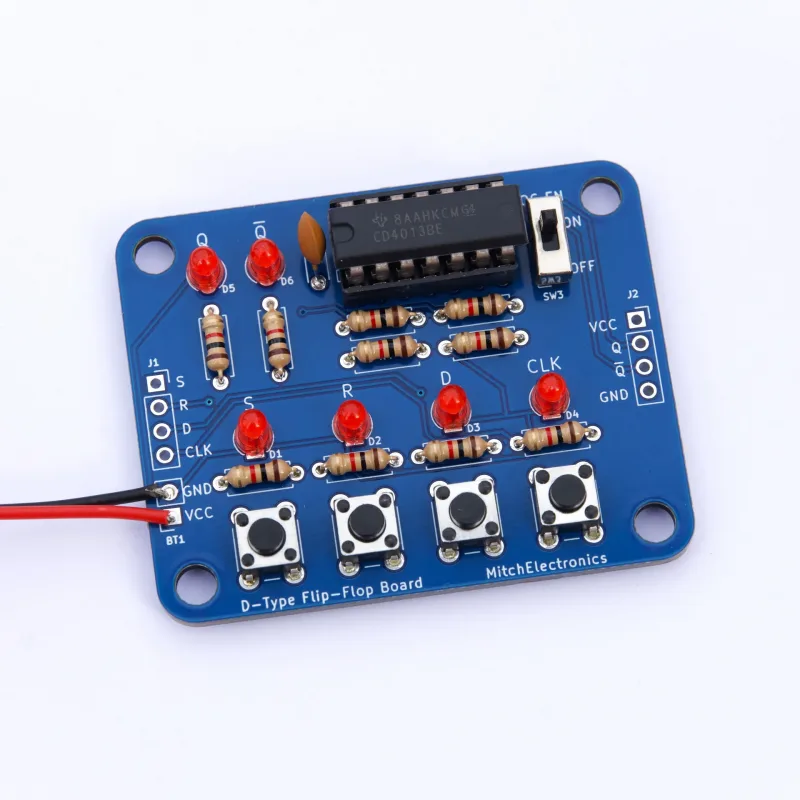
1. Introduction
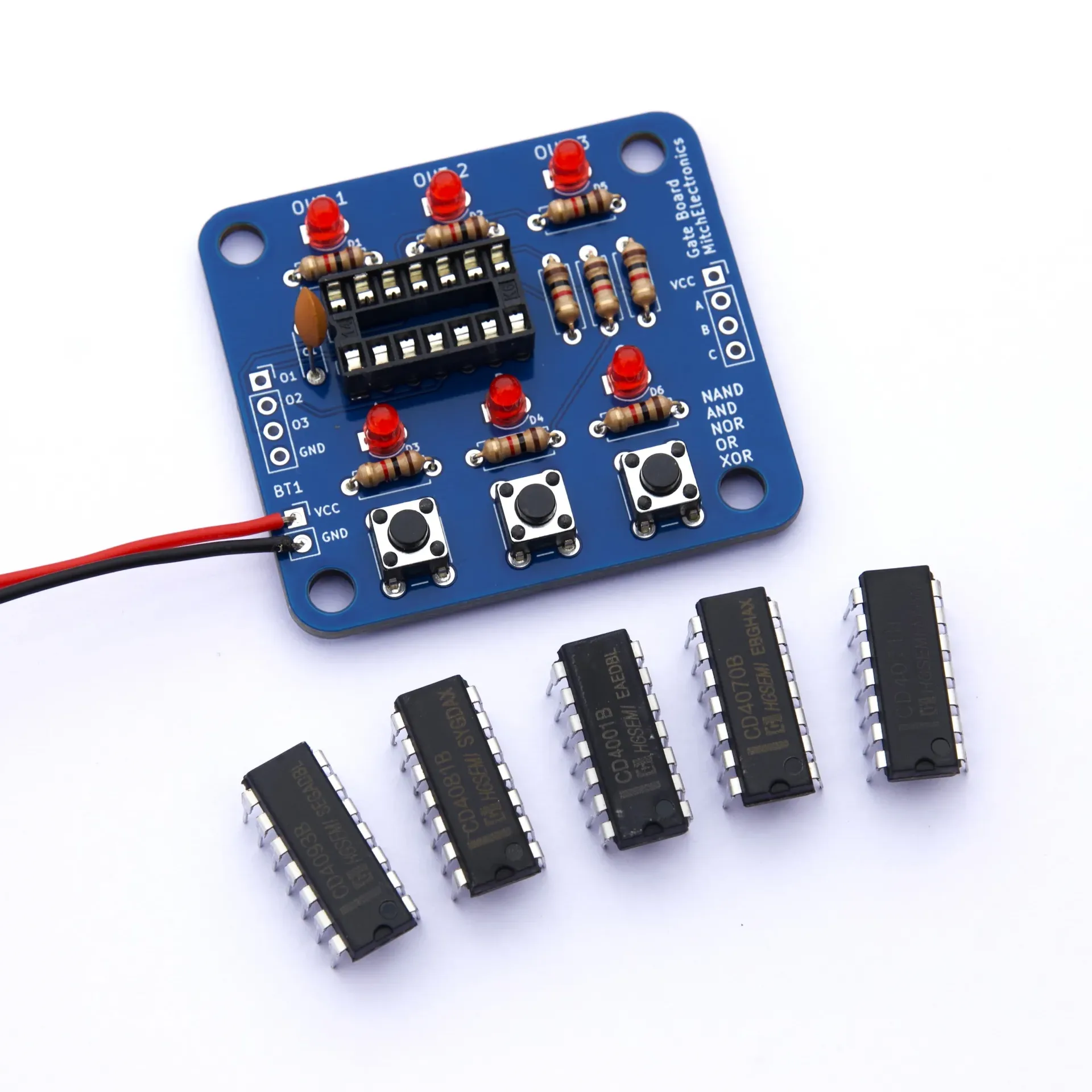
1.1. Pre-learning – The Logic Gate Board
Before you learn how the 4013 D-Type Flip Flop Board works, you should first learn how the Logic Gate Board works as that kit covers the basics of logic. The Logic Gate Board kit also provides multiple logic chips in the 4000 series, demonstrating how these chips work and how some of the 4000 series share similar packages and configurations.
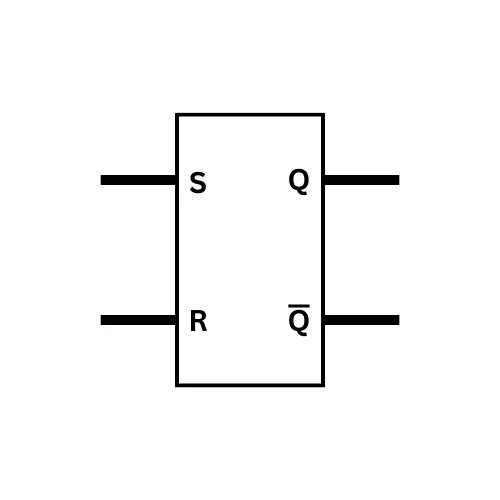
1.2. What is a latch?
In electronics, it can often be important to remember the state of a signal so that it can be recovered at a later date. For example, it may be necessary to read an analogue voltage and store the value for signal processing that itself can take a while (commonly found in sample and hold circuits). Another example of where remembering a signal can be important is in a digital control circuit that needs to remember if a button has been pressed (such as the delay in an alarm system).
In the case of digital circuits, a latch is a device that can be used to remember the state of a logic signal, acting as form of memory (CPU cache memory uses such latches). Once a signal has been latched into the latch, the original signal can be removed, and the latch will still retain the value that it saw.
Latches are asynchronous devices, meaning that they will remember a signal as soon as they are presented with one, and they have two different inputs for remember either a 1 or 0 (often called set and reset). Such latches also have two outputs; one representing the remembered bit, and the other being the opposite of the remembered bit.
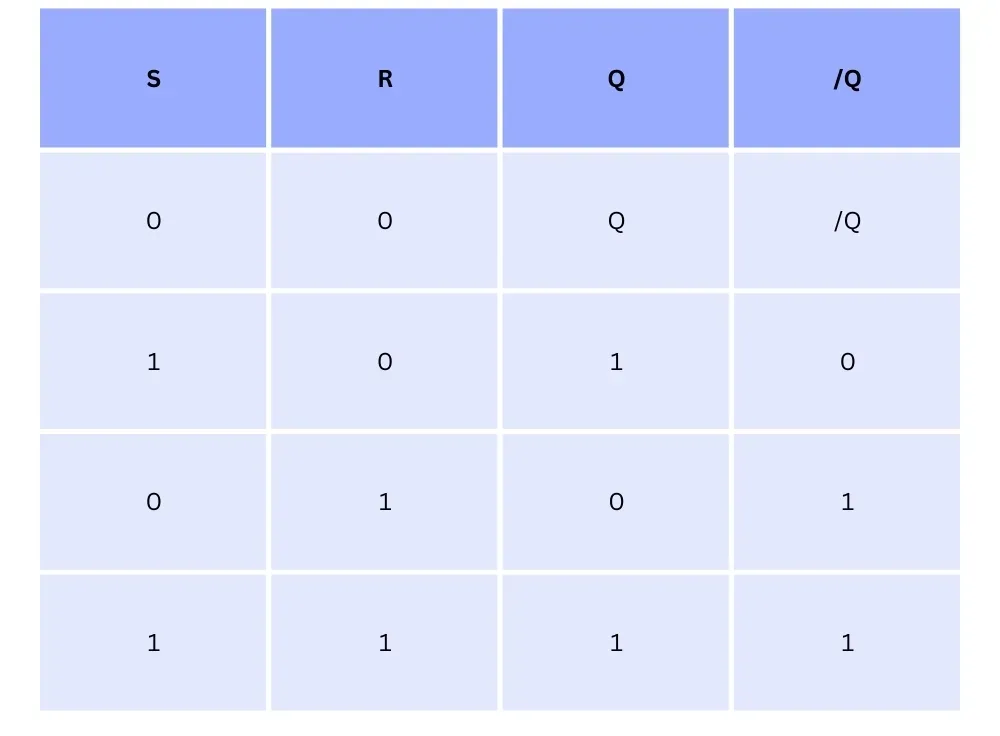
As such, latches have two possible states that they can be in, and if a logical 1 is presented to the set input, the latch will switch on (and stay on), and if a logical 1 is presented to the reset input, the latch will switch off (and stay off).
Key Takeaways
- Latches are used to remember the state of a logic signal
- Latches are asynchronous
- Can be in one of two states, on and off
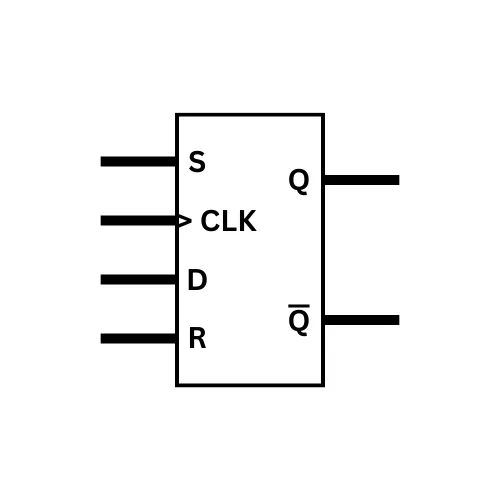
1.3. What is a flip-flop?
Latches are a critical circuit for digital electronics, but they are rarely used on their own. This is because latches suffer from a few issues, with the two biggest issues being that they latch their data immediately, and that they require two separate inputs for controlling the state of the latch.
To fix this issue, most latches are made synchronous using a few additional components, utilising a clock input for setting and resetting the data, and a single data input to set the value of the latch. Such devices are called flip-flops, and they make up the foundation of modern digital systems.
Because flip-flops are clocked devices, changes on the data input are completely ignored by the flip-flop if the clock input remains low. It is only when the clock input rises from a 0 to a 1 that the data present on the input sets the state of the flip-flop.
As the data input is a single bit, it also makes storing information far easier, but it also allows for some rather interesting configurations. For example, if the inverting output is connected to the data input, each clock pulse causes the flip-flop to flip its state (called a toggle).
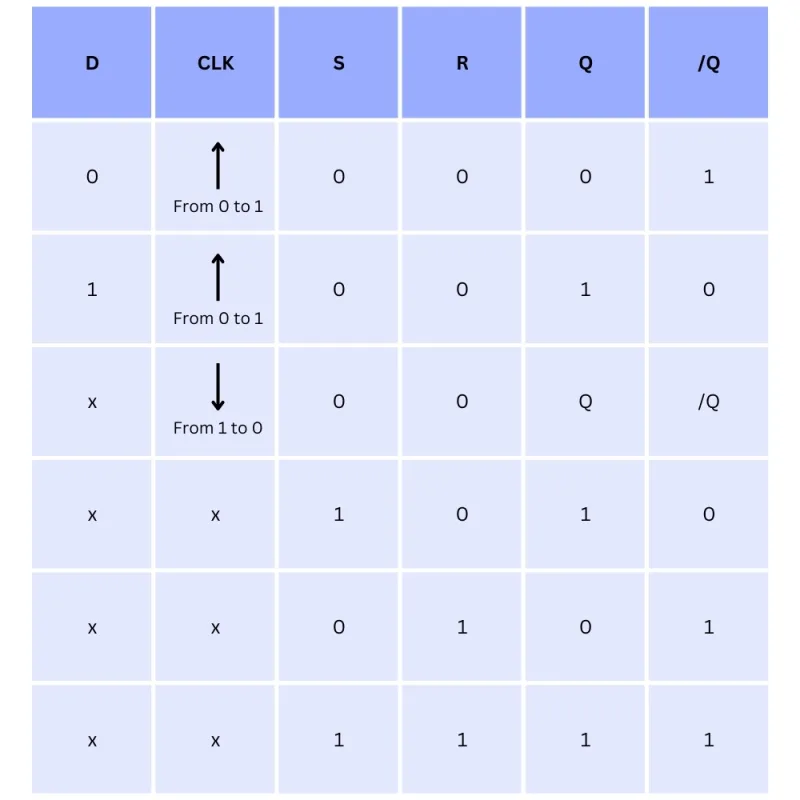
Key Takeaways
- As latches are asynchronous, they are rarely used alone
- Synchronous latches are flip-flops
- Requires a clock signal to latch data in
2. Schematic
3. Simulation
4. How does the 4013 D-Type Flip Flop Board work?
4.1. The Board
The 4013 D-Type Flip Flop kit is designed to let you experiment with the famous 4013 IC, which incorporates two independent flip flops. Each of these flip-flops not only has two complementary outputs, a clock input, and data input, but also a set and reset input that can be used to force the state of the flip-flop to a particular value.
Even though the 4013 IC (which is a part of the 4000 series of logic devices), has two independent flip-flops, the kit only uses one of these flip-flops, with the other being entirely used. This is to keep the circuit simple and reduce the number of components on the PCB.
The board integrates a special switch, SW3, which allows for connecting the D input to the complementary output /Q, which will turn the flip-flop into a toggle latch. When in toggle mode, pushing the clock input, the internal state of the flip-flop will switch to the opposite value
5. Component List
| Component | PCB Reference | Quantity | Looks Like |
|---|---|---|---|
| 14 DIP Socket | U1 | 1 | |
| 4013 | U1 | 1 |  |
| 100nF Capacitor | C1 | 1 | 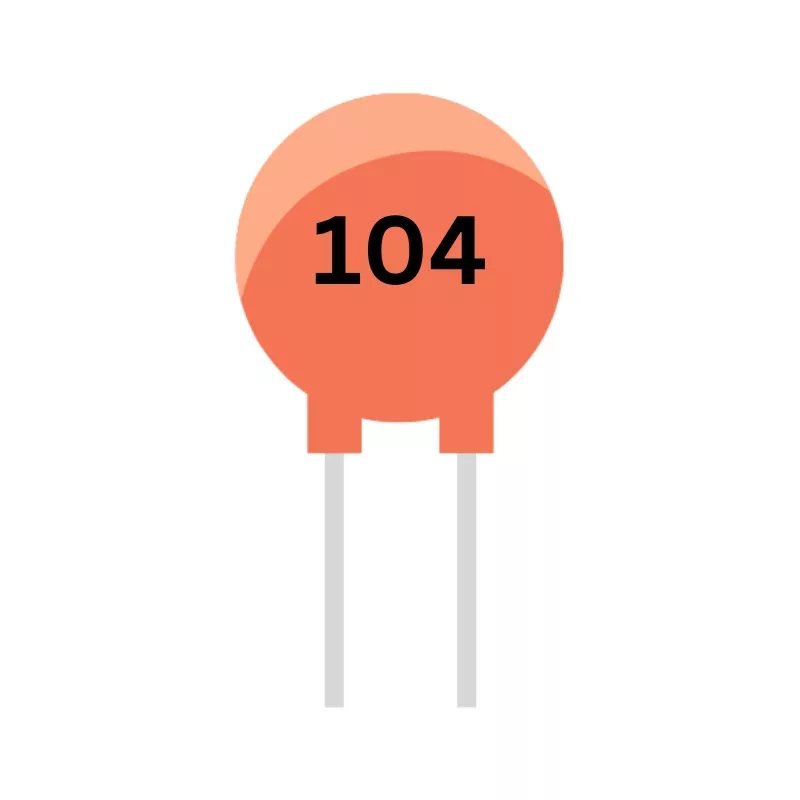 |
| 1K Resistor | R1 - R10 | 10 | 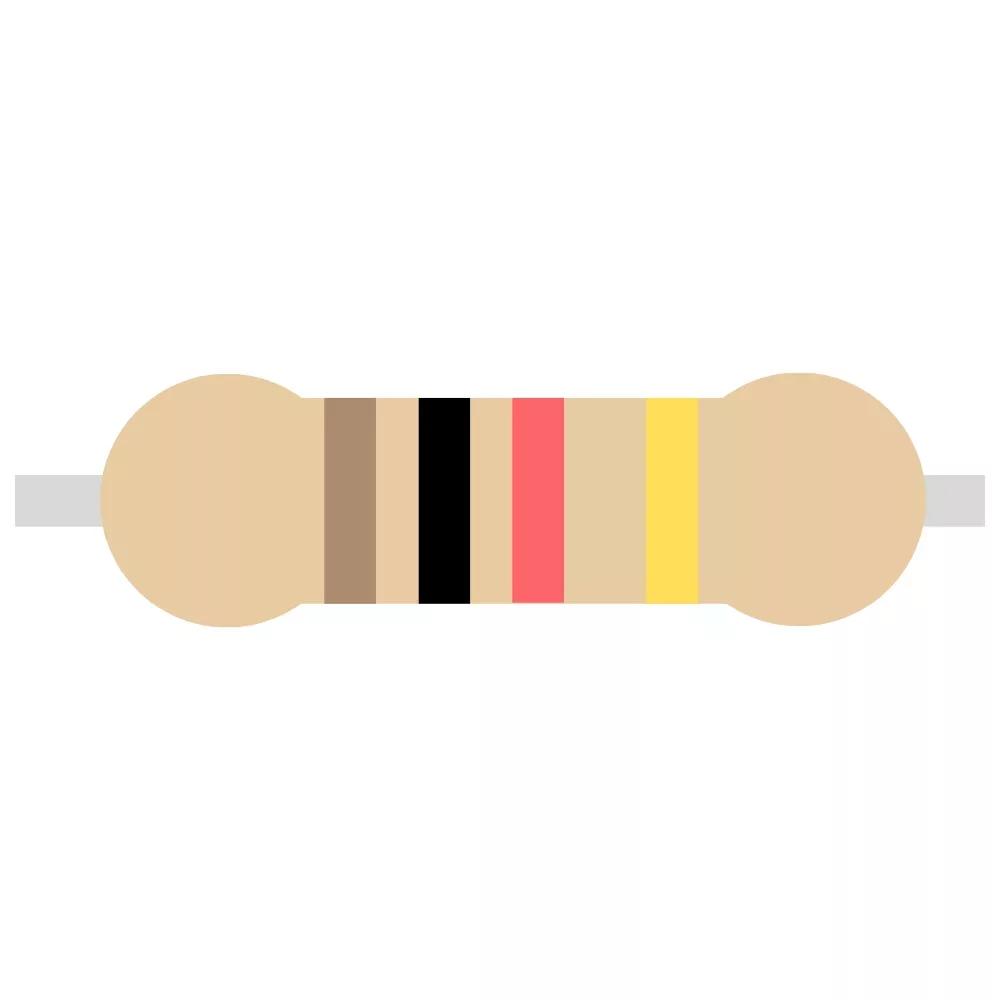 |
| 3mm Red LED | D1 - D6 | 6 | |
| Tactile Switch | SW1, SW2, SW4, SW5 | 4 | 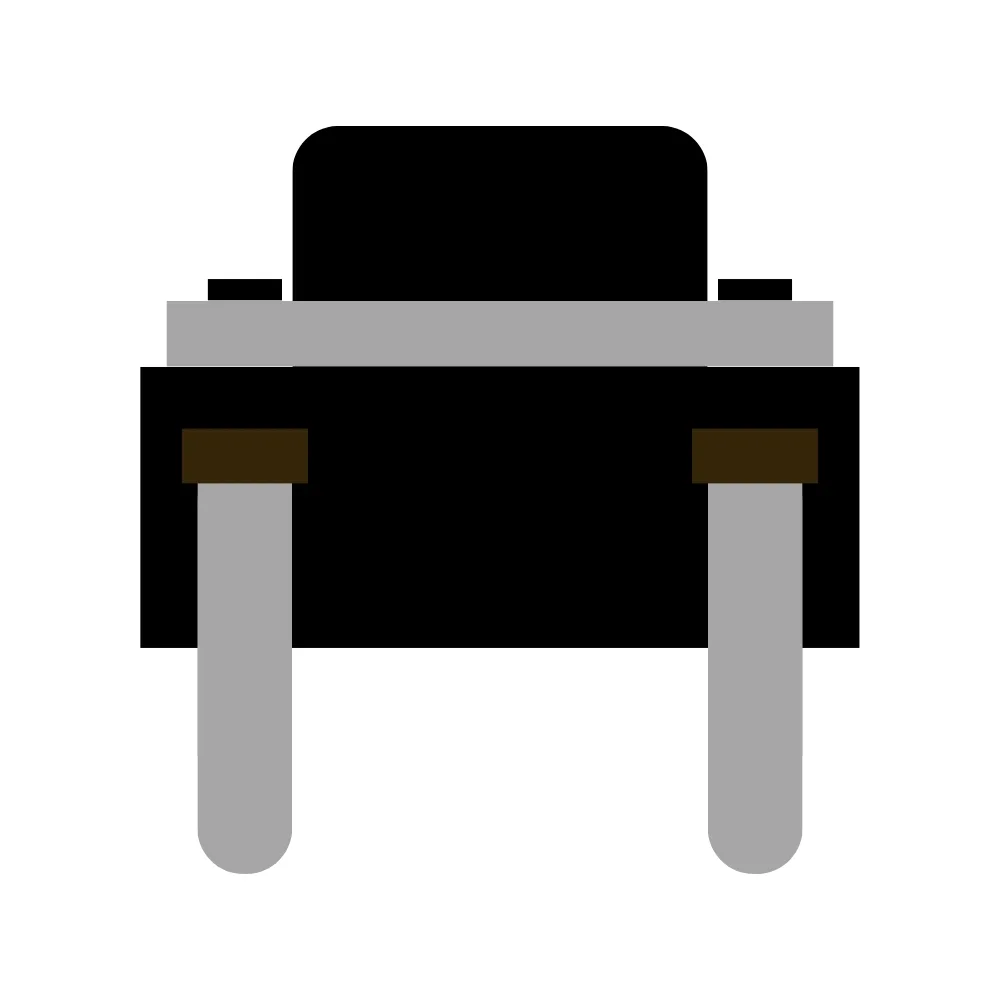 |
| Slide Switch | SW3 | 1 | 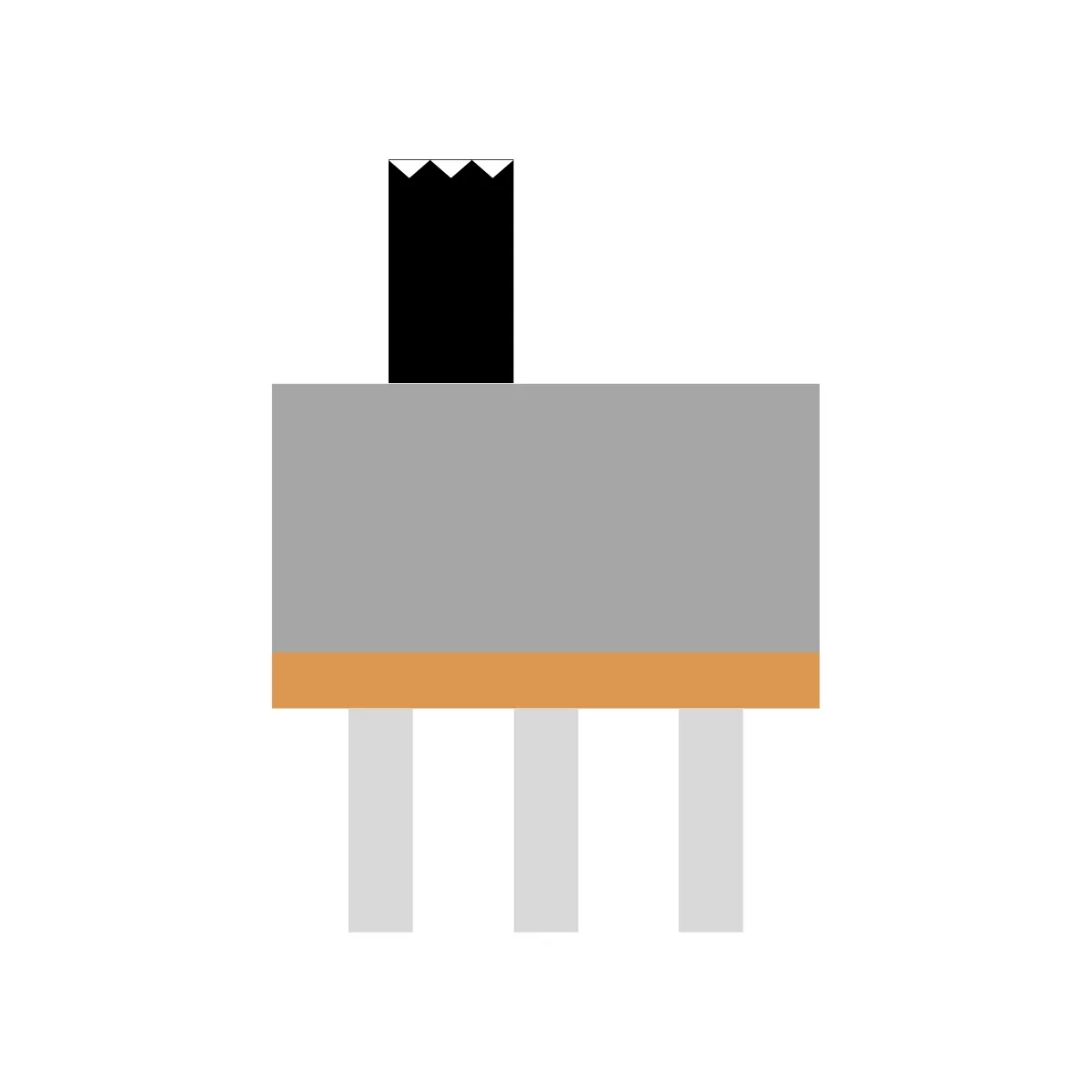 |
| PP3 Connector | BT1 | 1 | 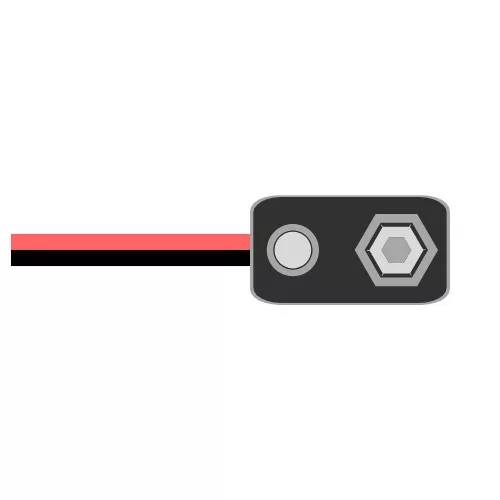 |
6. PCB
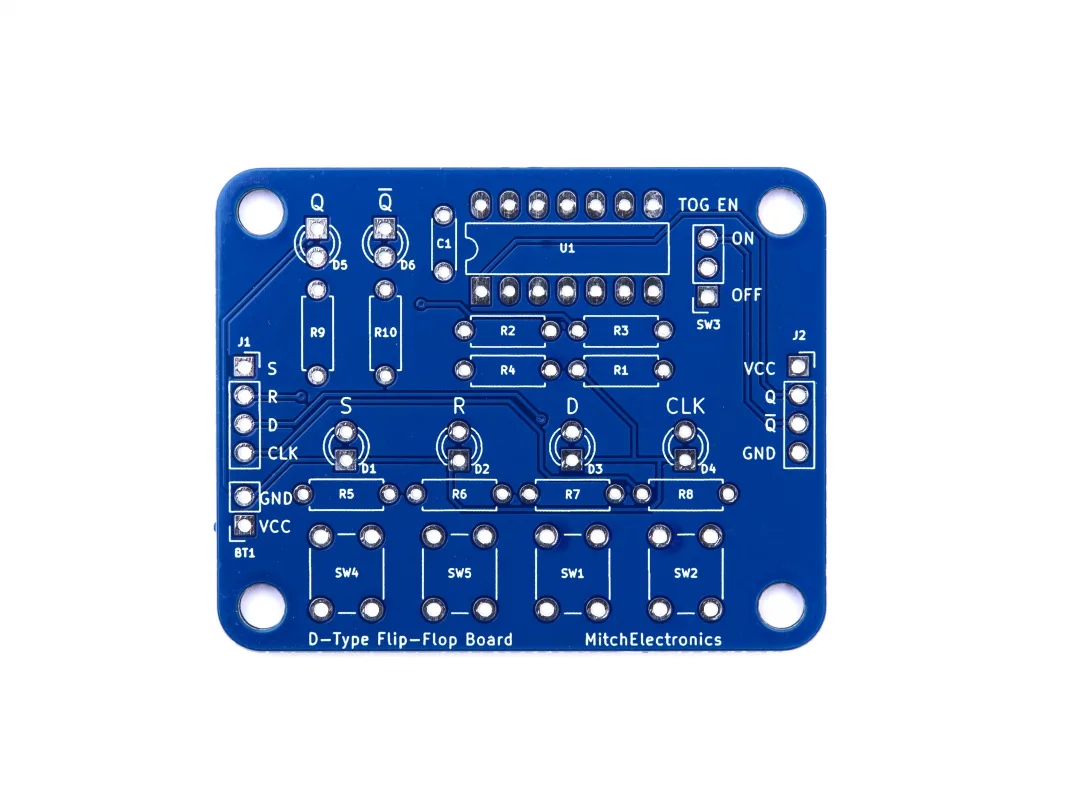
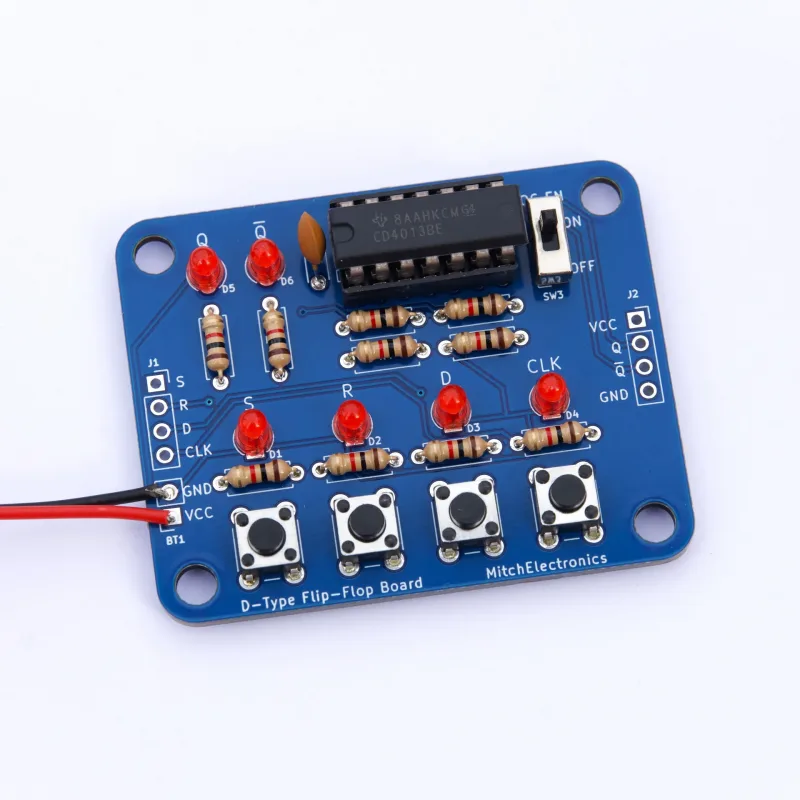
7. Construction Tips

7.1. Electronics Construction Guide
To learn more about how to solder electronic components, download the Electronics Construction Manual free using the button below
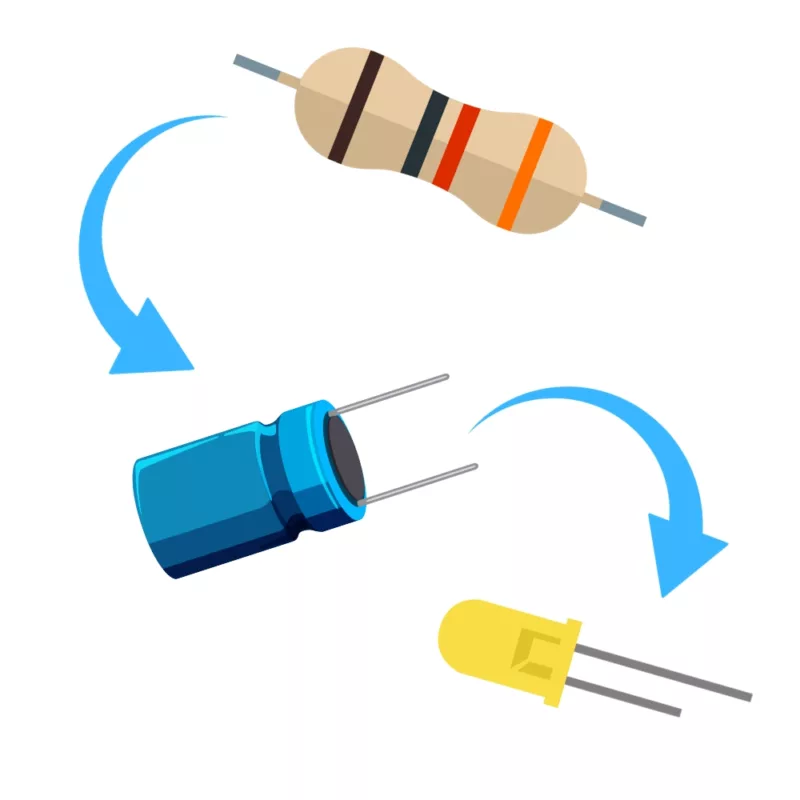
7.2. Component Order
Solder the components in this order to keep things simple
- Resistors
- IC Socket
- Capacitors
- LED
- Switches
Watch out for the PP3 connector!
- Make sure the red wire is connected to VCC (sometimes V+)
- Make sure the black wire is connected to 0V (sometimes GND)
Double-check your components BEFORE soldering!
- MitchElectronics kits use double-sided PCBs with plated through-holes
- This makes the PCBs extremely strong
- It also makes de-soldering very hard, so be sure components are inserted correctly

7.3. Final Thoughts
Try stress-testing the chips!
- Use a signal generator to test how fast the logic circuits can respond to signals