


The MitchElectronics VU Meter kit, as the name suggests, is a VU meter that shows the size of a voltage as an LED bar. These are often seen in music equipment, whereby the relative amplitude of an audio source can quickly be seen, but they can be used in other applications including battery chargers and generic sensor readings.
The term VU stands for Volume Unit, essentially meaning how “loud” a signal is. Due to how voltages work, the value of loudness is entirely relative, so while VU meters show volume units, they are more akin to Voltage Units. Simply put, a VU meter will have a range of voltages it can measure, and the output LED bar chart will essentially show where about that input signal lies between this voltage range.
Answering this question is really interesting because VU meters used in audio equipment are logarithmic, meaning that with each unit, the relative signal strength increases by a factor of 10. This means that a voltage representing an audio signal needs to be multiplied by 10 in order for that audio signal to sound twice as loud.
Why is this the case? Well, it hasn’t anything to do with electronics, but the human ear! Due to how the human brain perceives volume, it takes a signal to be ten times its size to be perceived as being twice as loud.
How can we prove this? Actually, it’s very easy to prove, with the Micro Audio Amp. The potentiometer, which is provided with the kit, is a linear type, which means that as you turn the dial, the amplification factor of the amp also goes up linearly. However, if you listen to the output volume, it doesn’t produce a linear loudness, getting very loud very quickly. This is the nature of hearing!
So, going back to the VU meter, each VU would not be equal to a set voltage, but a change in voltage with respect to the last voltage. The equation that represents VUs is a tad complex, involving logarithms, so we won’t be covering it here.
For audio applications, it is essential that the VU meter has a logarithmic output, otherwise it would be very hard to work with audio. However, those looking to use the VU meter with battery chargers, sensors, and other linear systems, a logarithmic VU meter would be useless.
So, to address this challenge, we have designed our VU meter to be generic, with the option to choose either a log or linear characteristic depending on the resistors you use. And yes, we provide resistors for both options in the same kit, so you can decide which one you want when you start soldering the kit!
While the VU meter kit may look complex, it is surprisingly simple.
To start, there are 8 op-amps that are configured as comparators, meaning that they output a logic signal depending on which of their inputs is larger. If the V+ input is larger than the V- input, then the output of the op-amp will be VCC, otherwise it will be 0V.
Each op-amp has its output connected to its own LED, with LEDS D9 to D5 representing “safe” voltages, D4 and D3 representing “warning voltages”, and D2 representing “danger” voltages.
Each op-am is also connected to the input voltage (the signal being measured), via its non-inverting input (V+), but the inverting input (V-) is connected to a specific point on a long chain of resistors.
Because this resistor chain (R2 to R9) is connected in series, each resistor will have a particular voltage across it, and this voltage will depend on that resistors value compared to the total combination of all the resistors. This means that R9 has the smallest voltage difference (relative to ground), while R2 will have the largest.
This means that the first op-amp, U2D, will output a logic 1 for a very small signal, while the last op-amp, U1A, will output a logic 1 for a large signal, with each op-amp after U2D (going up on the schematic), “activating” for increasingly larger voltages.
If the resistors are of equal sizes, the output LEDs will turn on linearly, such that each specific increase in input voltage (such as 100mV) will cause the next LED to turn on. If, however, each resistor (starting from R9), doubles in value of the previous, the output LEDs will turn on logarithmically.
Lastly, the potentiometer RV1 is used to tune the resistor network, so that the sensitivity of the VU meter can be adjusted.
| Component | PCB Reference | Quantity | Looks Like |
|---|---|---|---|
VU Meter (Linear) |
|||
| 14 DIP Socket | U1, U2 | 2 | 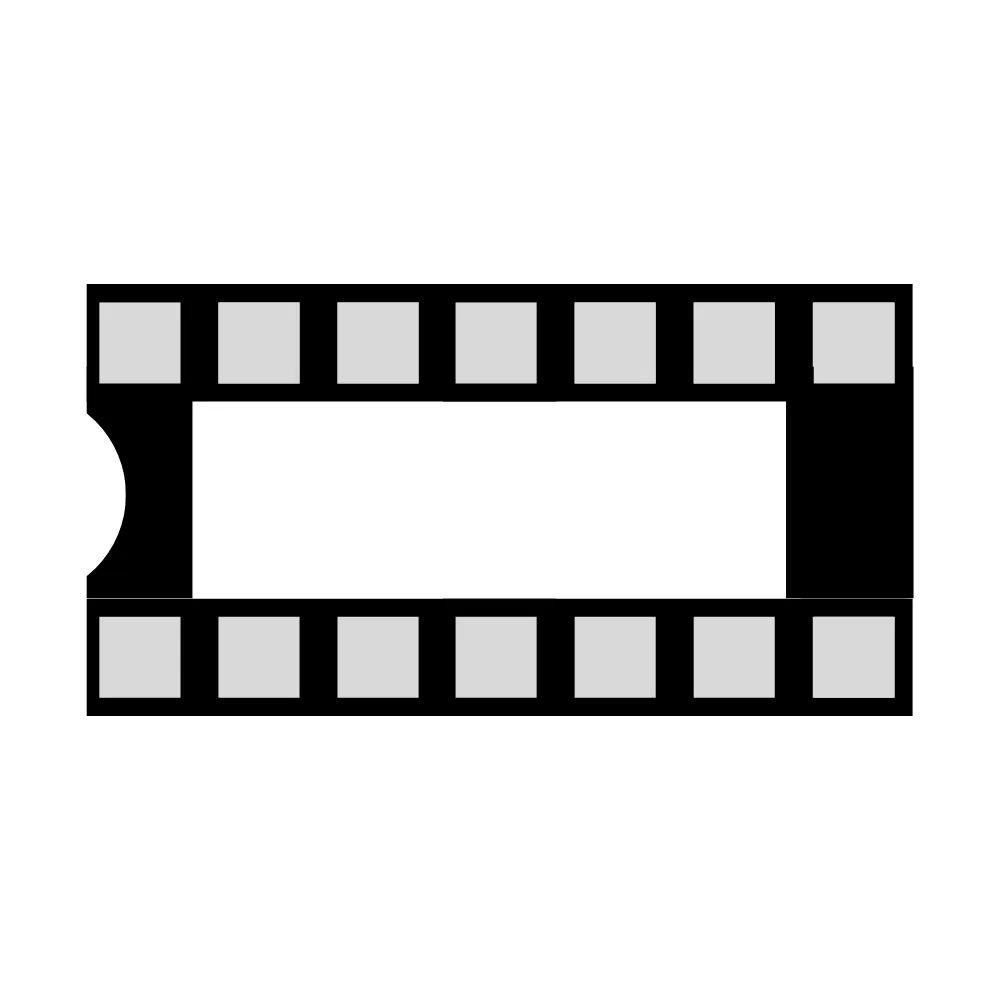 |
| LM324 Quad Op-Amp IC | U1, U2 | 2 | 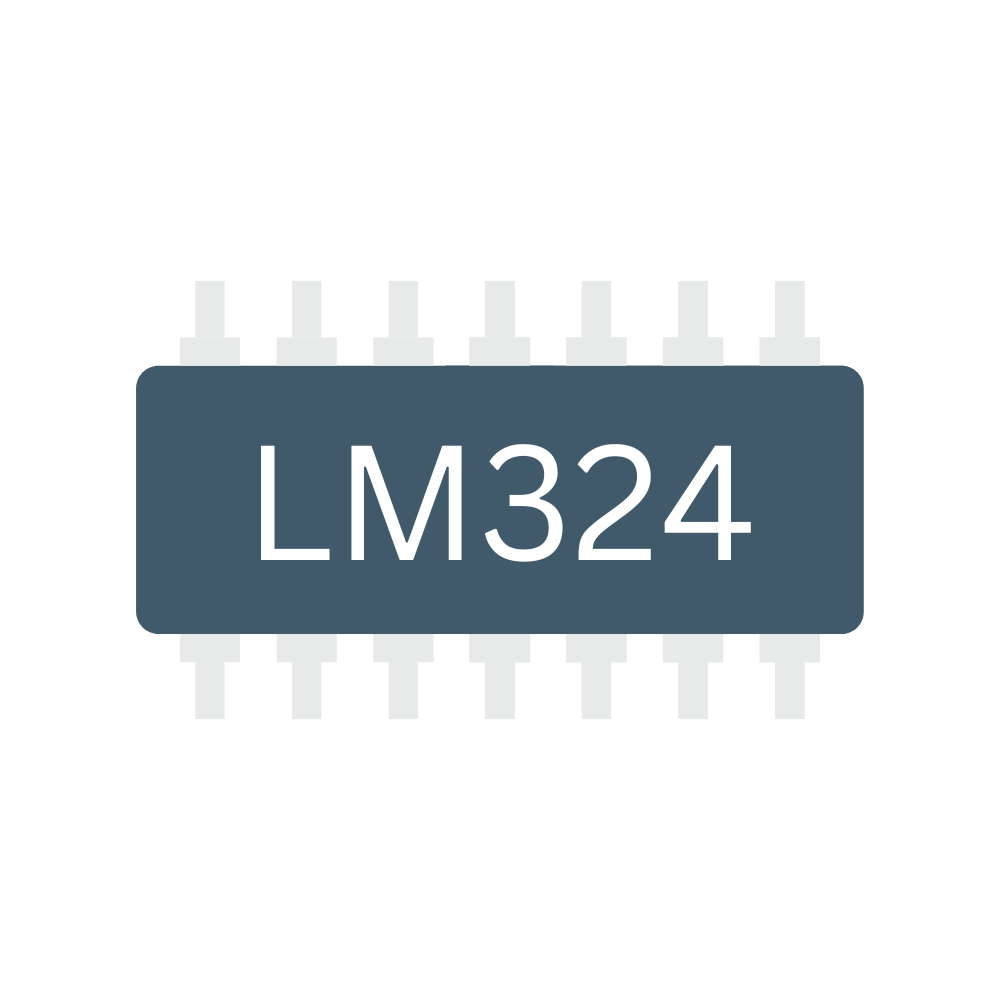 |
| 100nF Ceramic Disc Capacitor | C1, C2 | 2 |  |
| 100R Resistor | R1 | 1 | 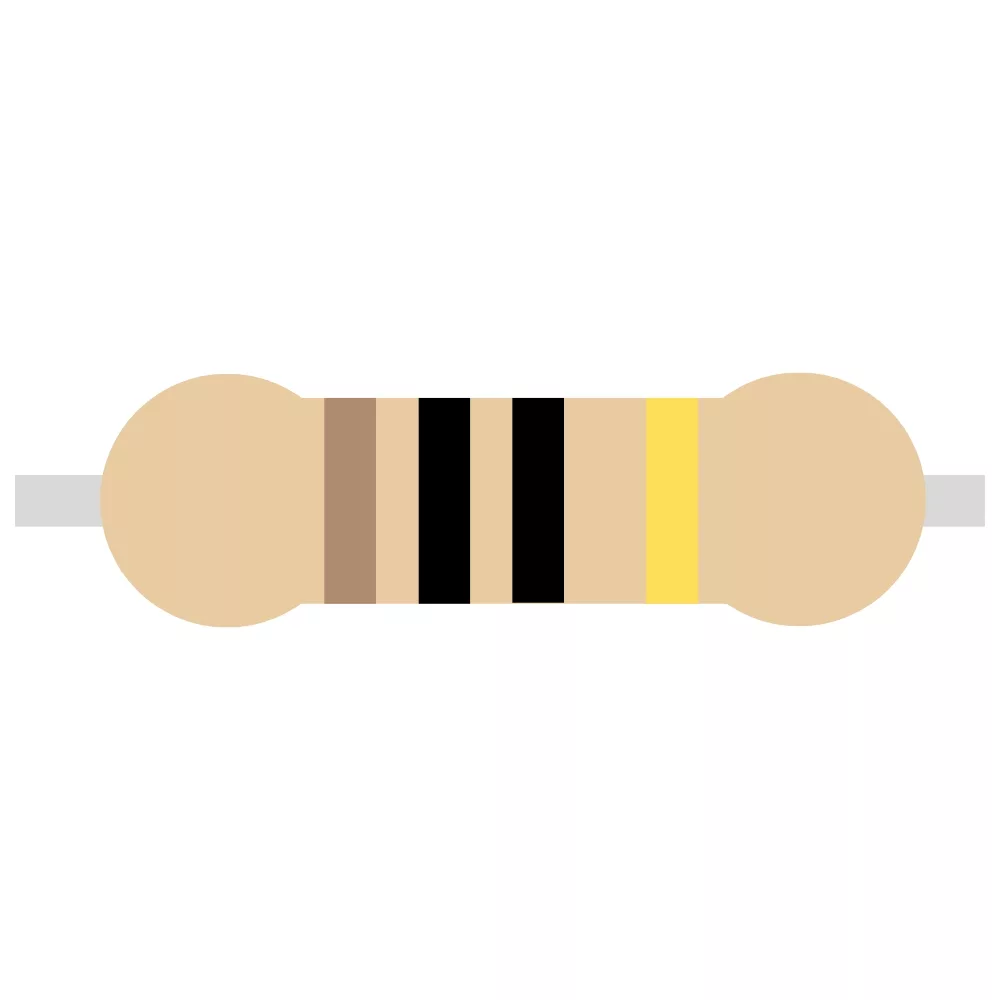 |
| 1K Resistor | R2 - R17 | 16 | 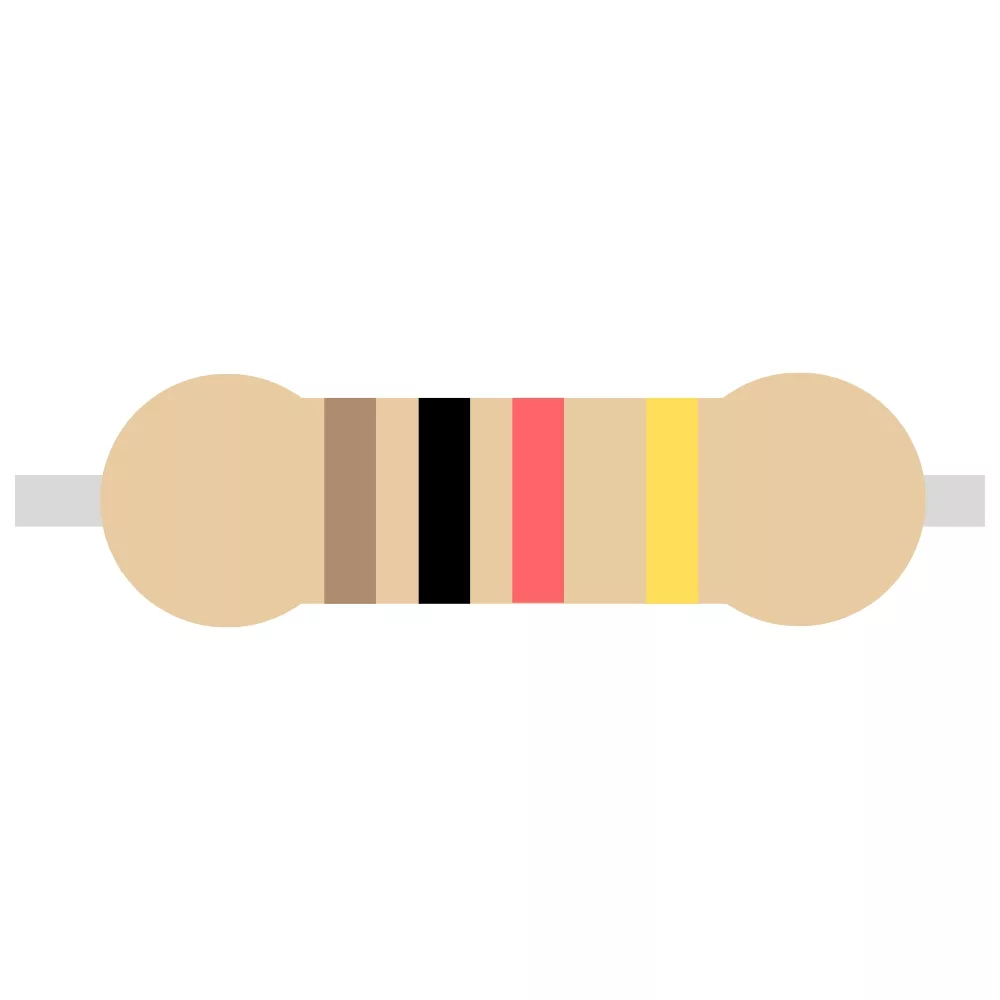 |
| 10K Potentiometer | RV1 | 1 | 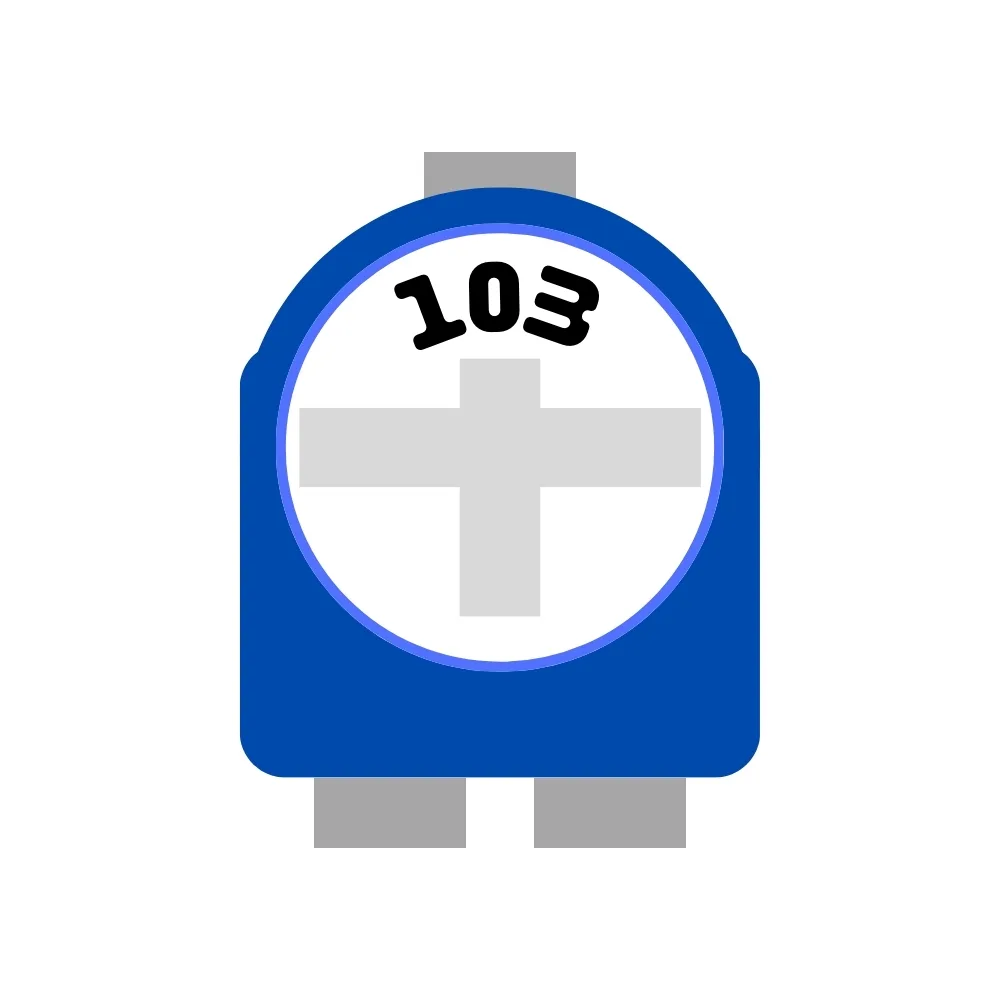 |
| 3mm Green LED | D5 - D9 | 5 | 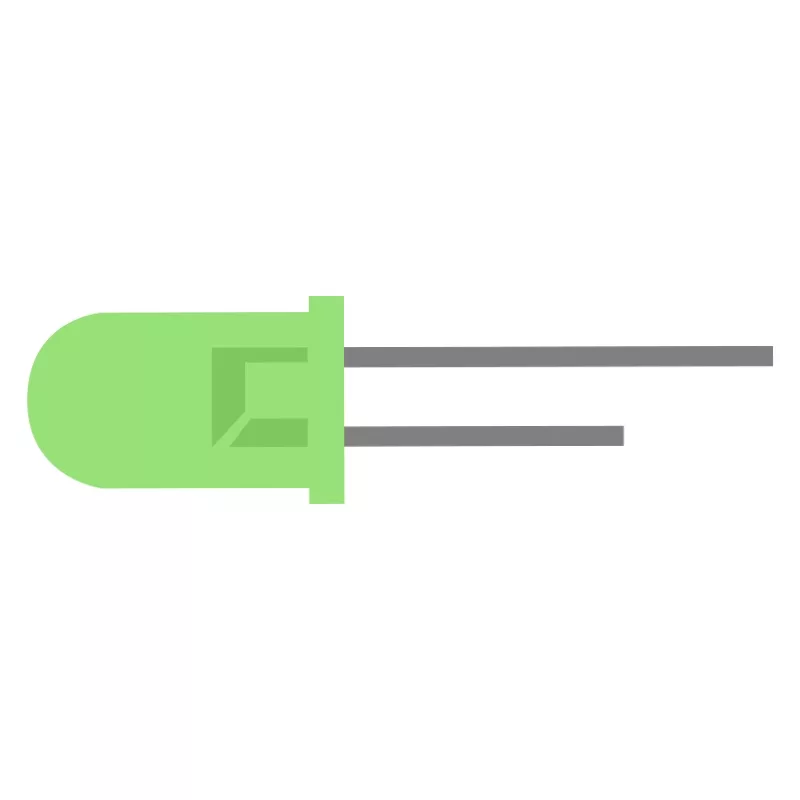 |
| 3mm Yellow LED | D3, D4 | 2 | 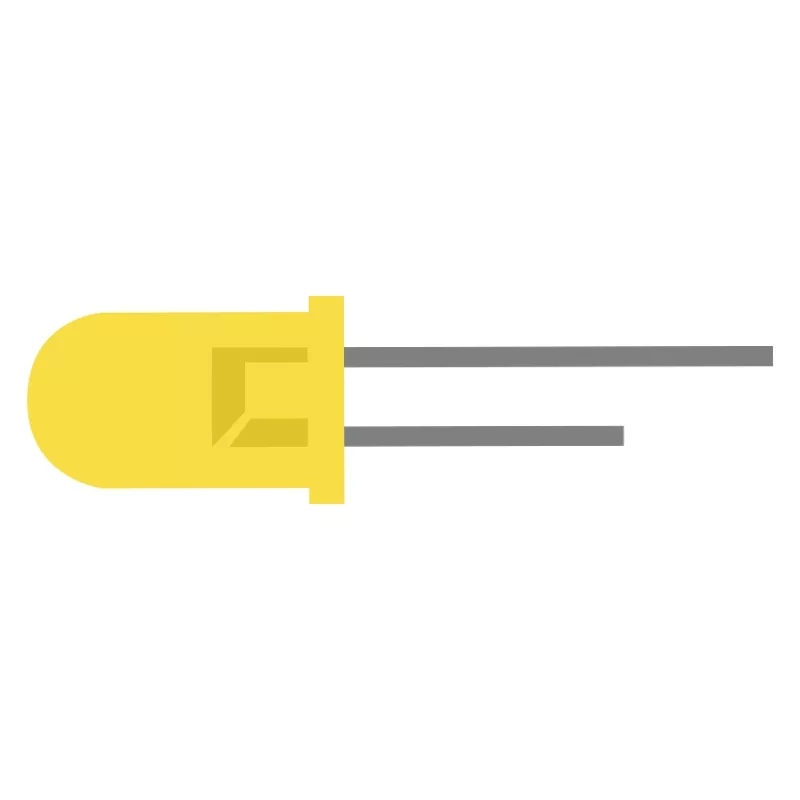 |
| 3mm Red LED | D2 | 1 | 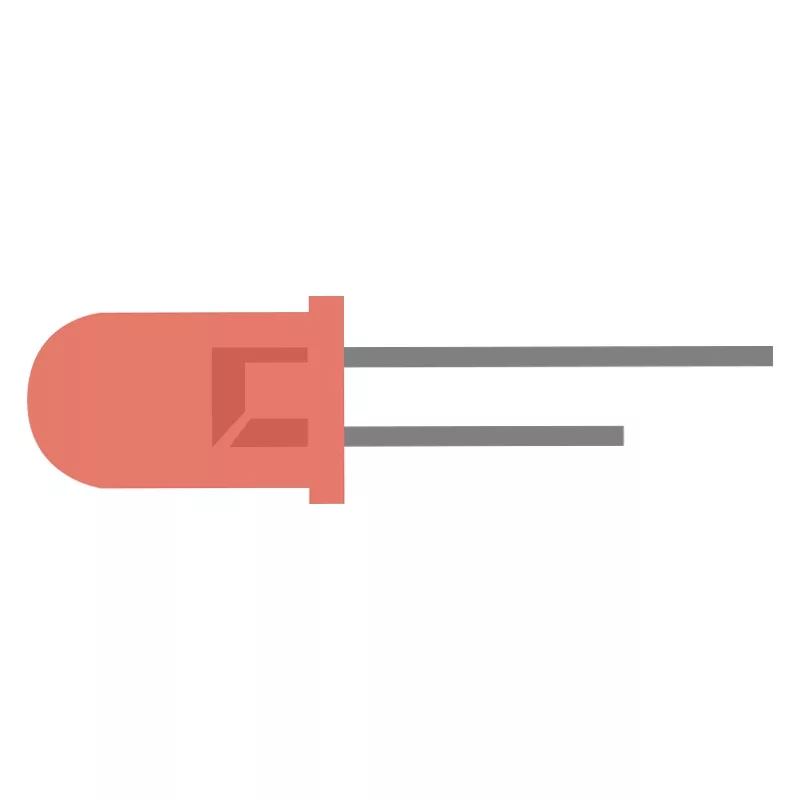 |
| 1N4148 Diode | D1 | 1 | 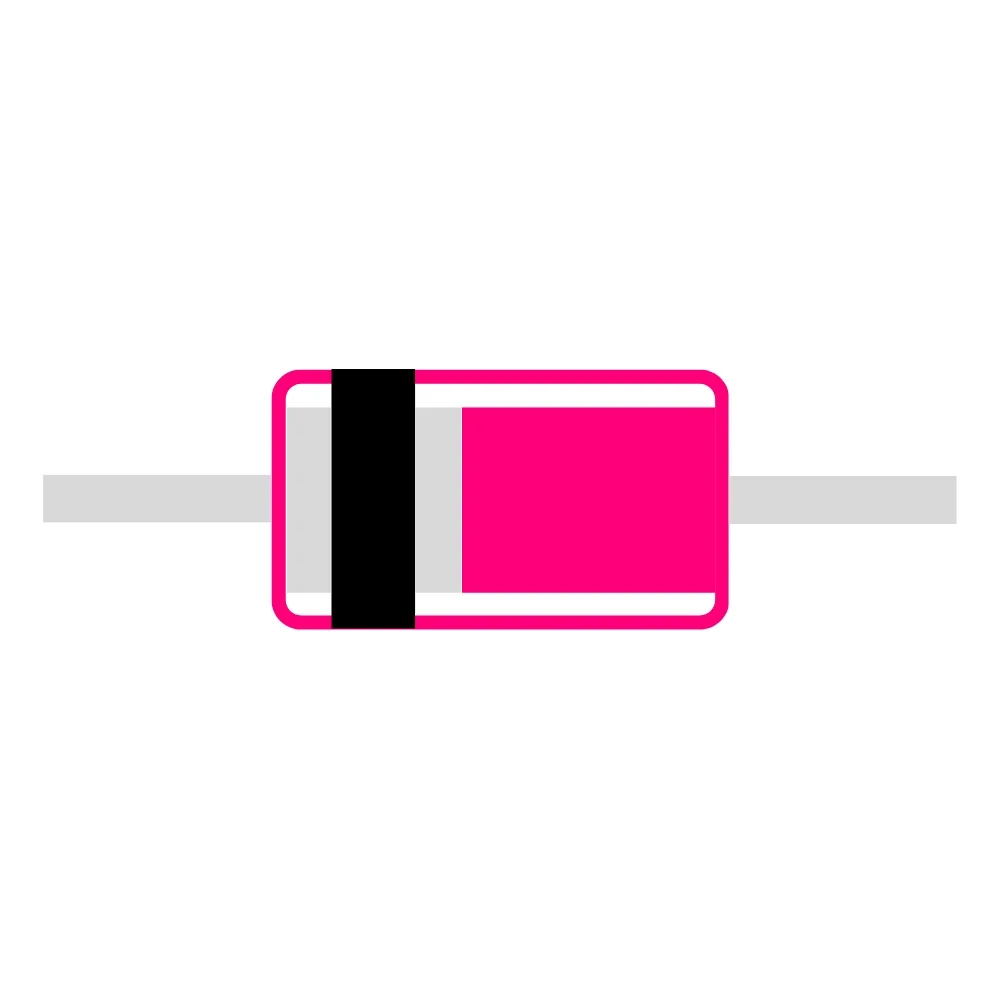 |
| Blue Wire | J1 | 1 | 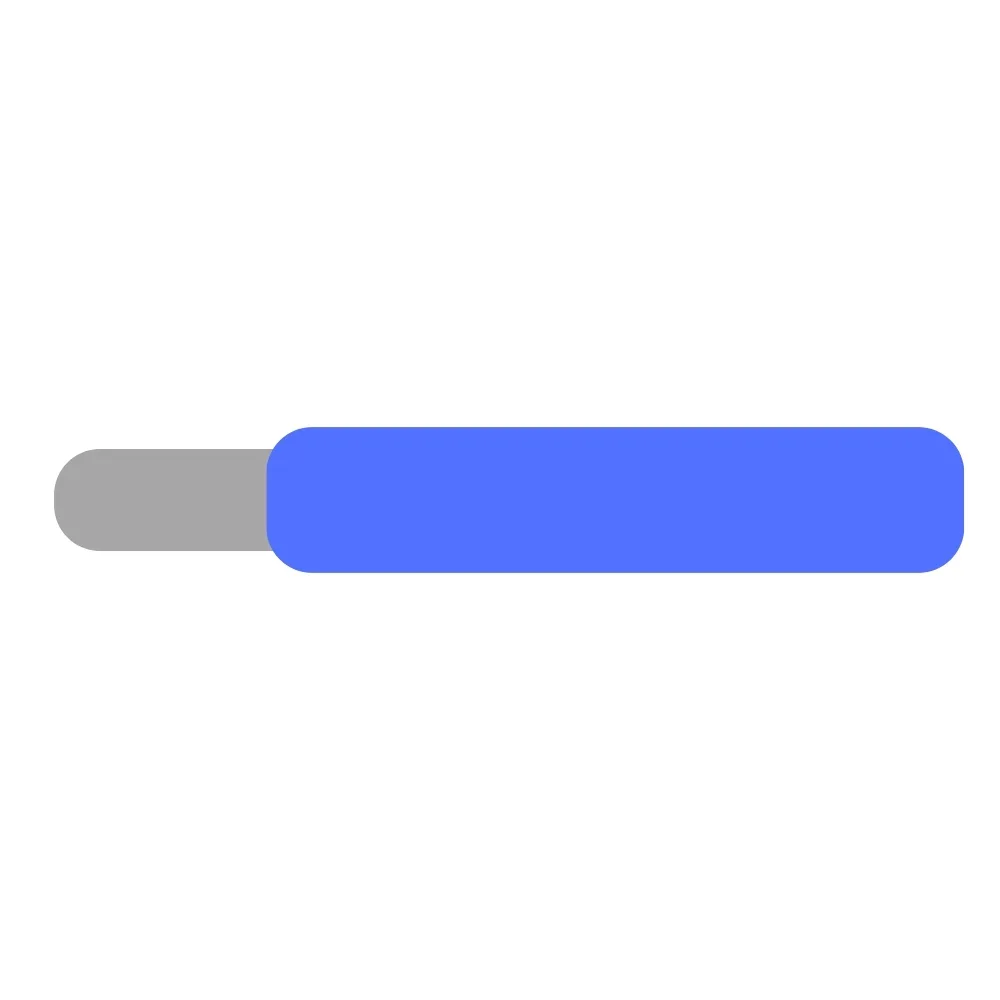 |
| Black Wire | J1 | 1 | 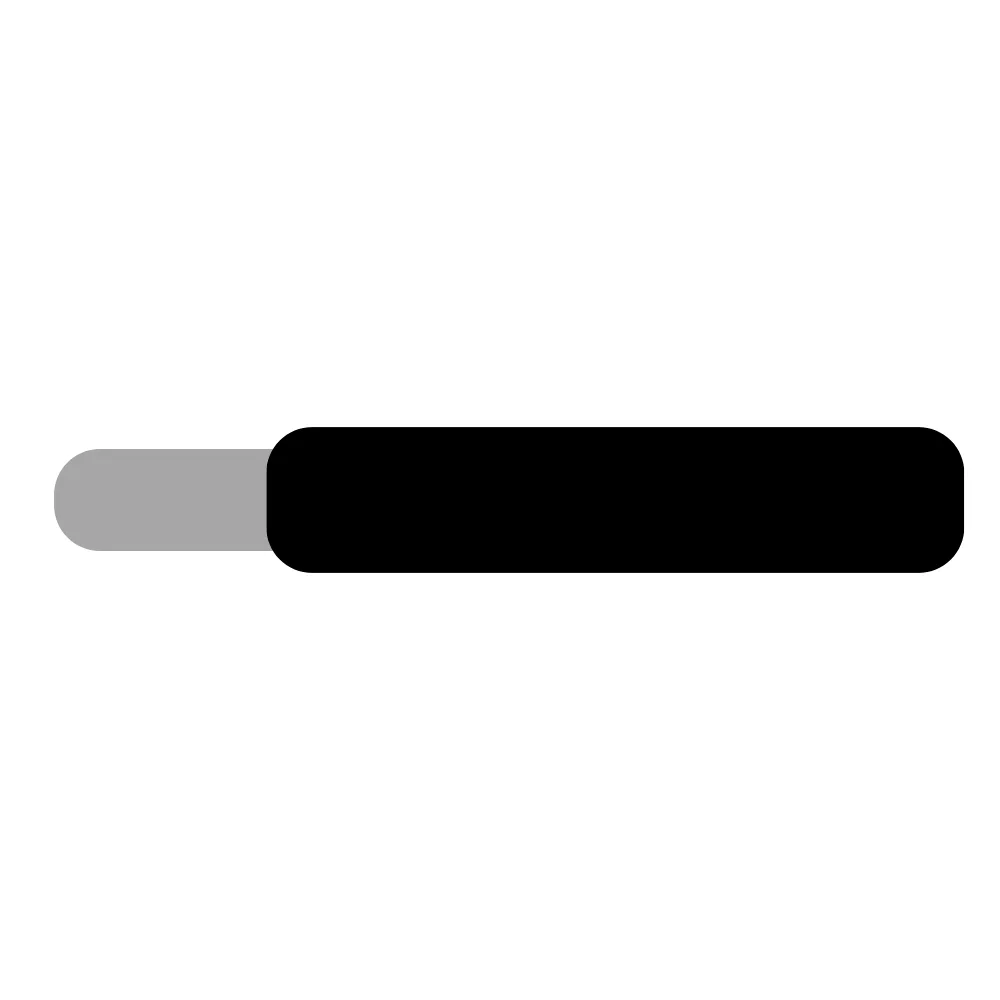 |
| PP3 Connector | J2 | 1 | 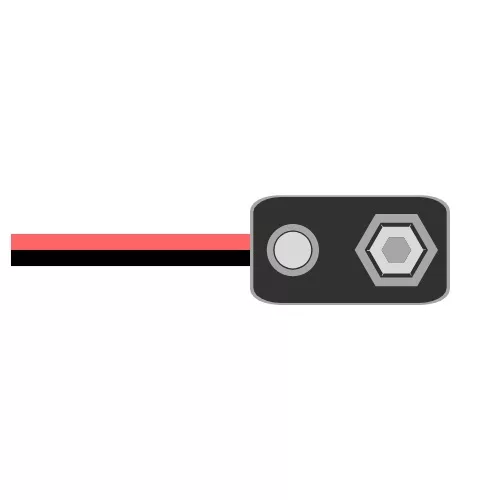 |
VU Meter (Logarithmic) |
|||
| 14 DIP Socket | U1, U2 | 2 | 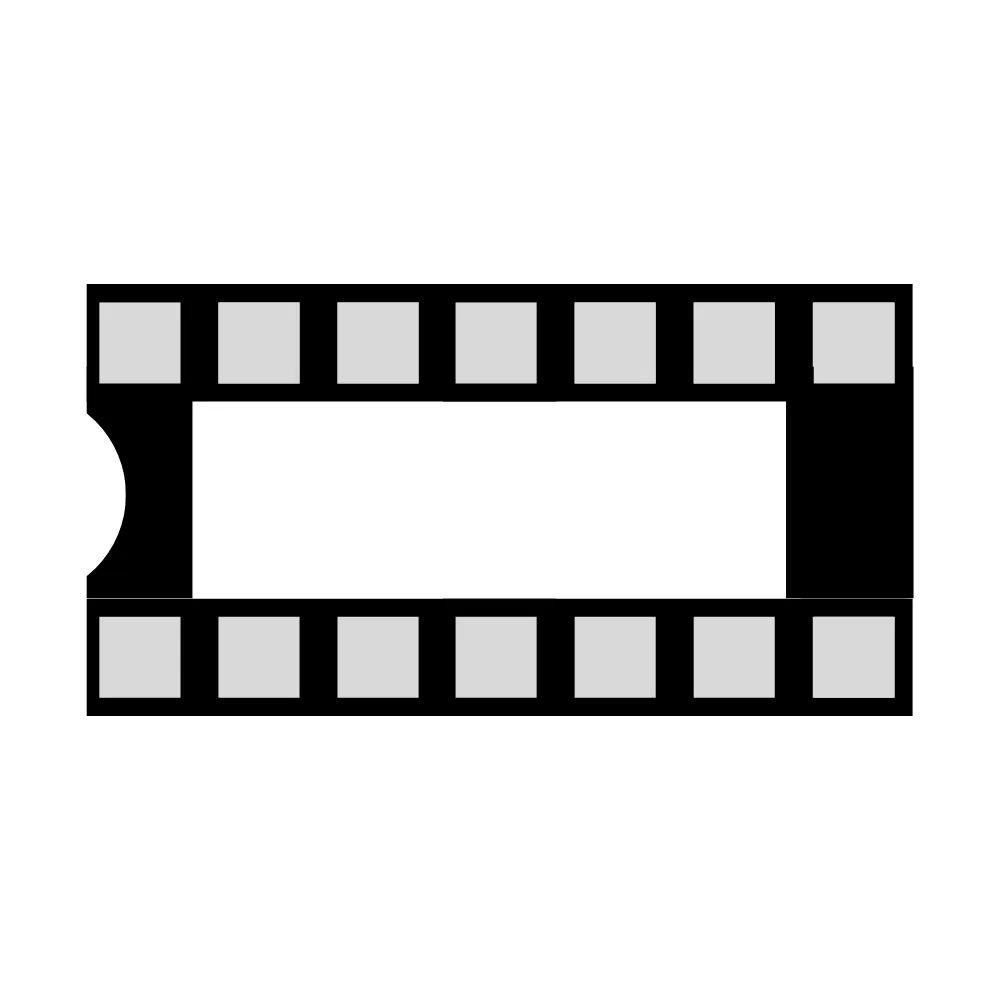 |
| LM324 Quad Op-Amp IC | U1, U2 | 2 | 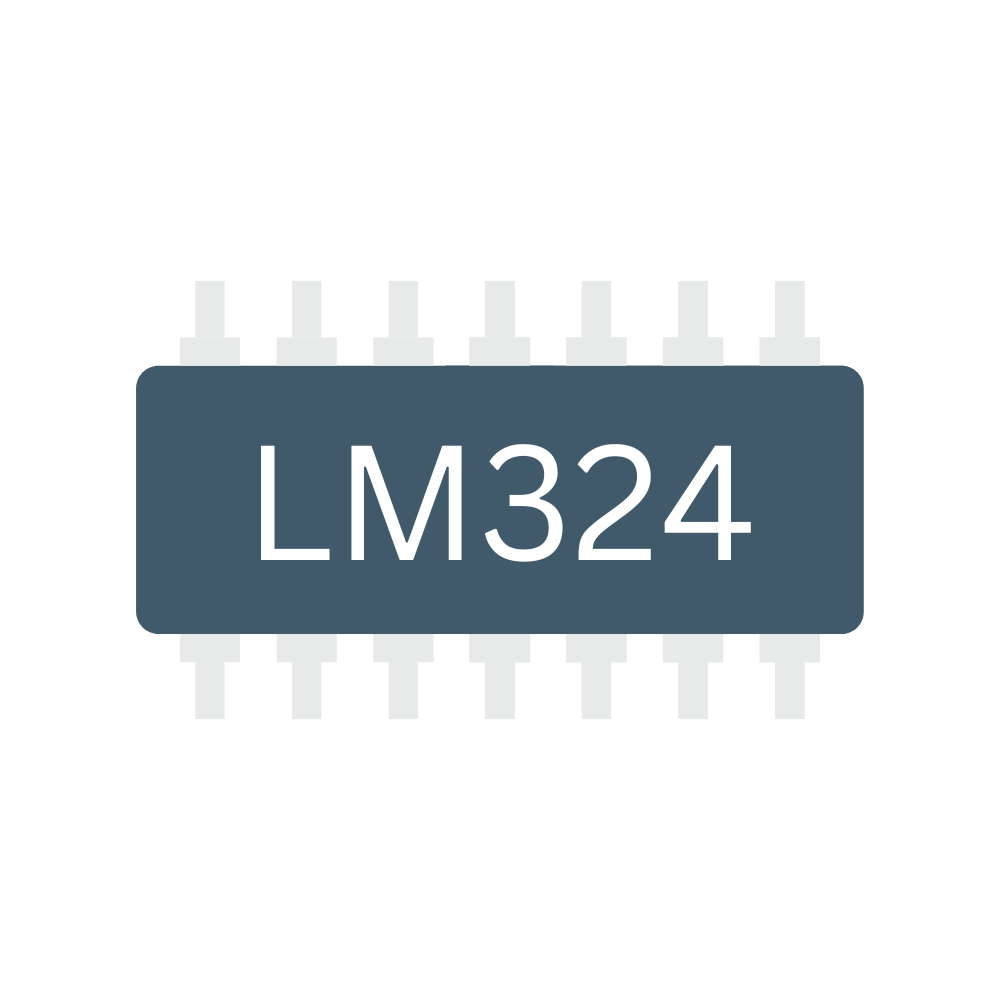 |
| 100nF Ceramic Disc Capacitor | C1, C2 | 2 |  |
| 100R Resistor | R1 | 1 | 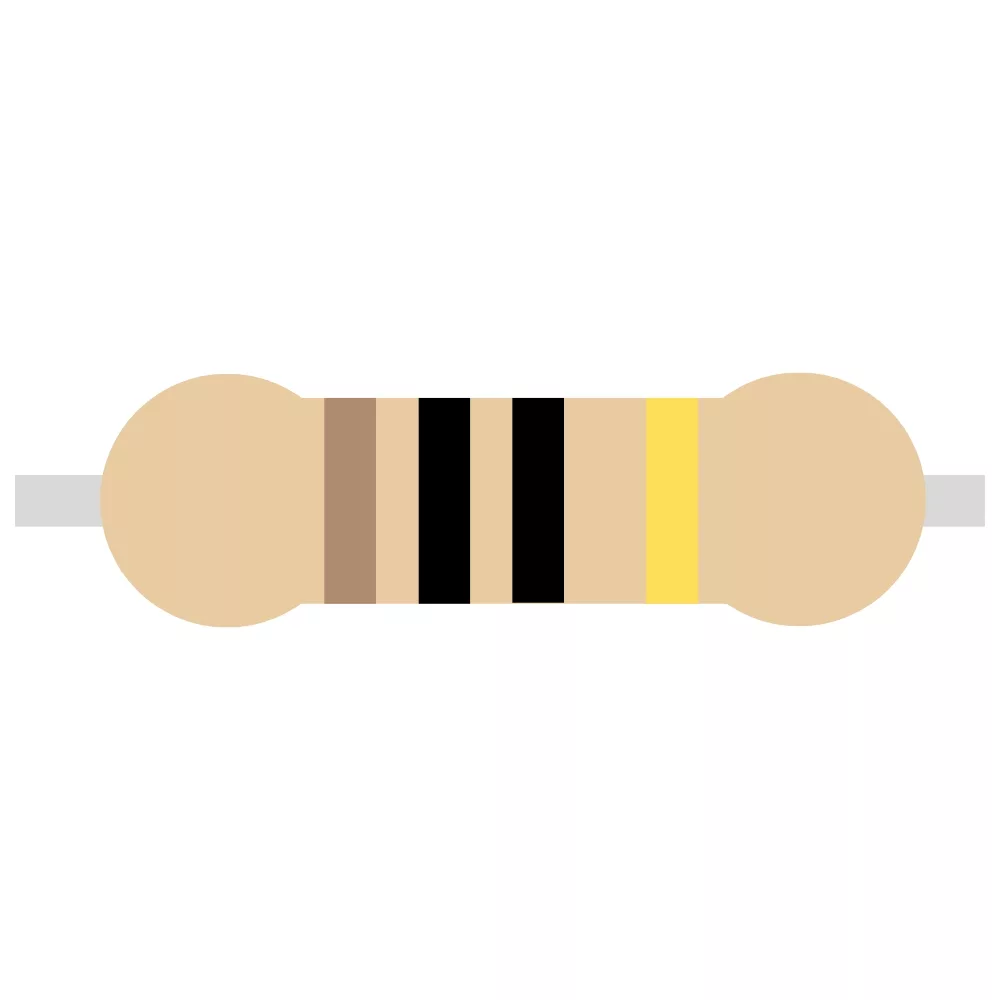 |
| 1K Resistor | R9 - R17 | 9 | 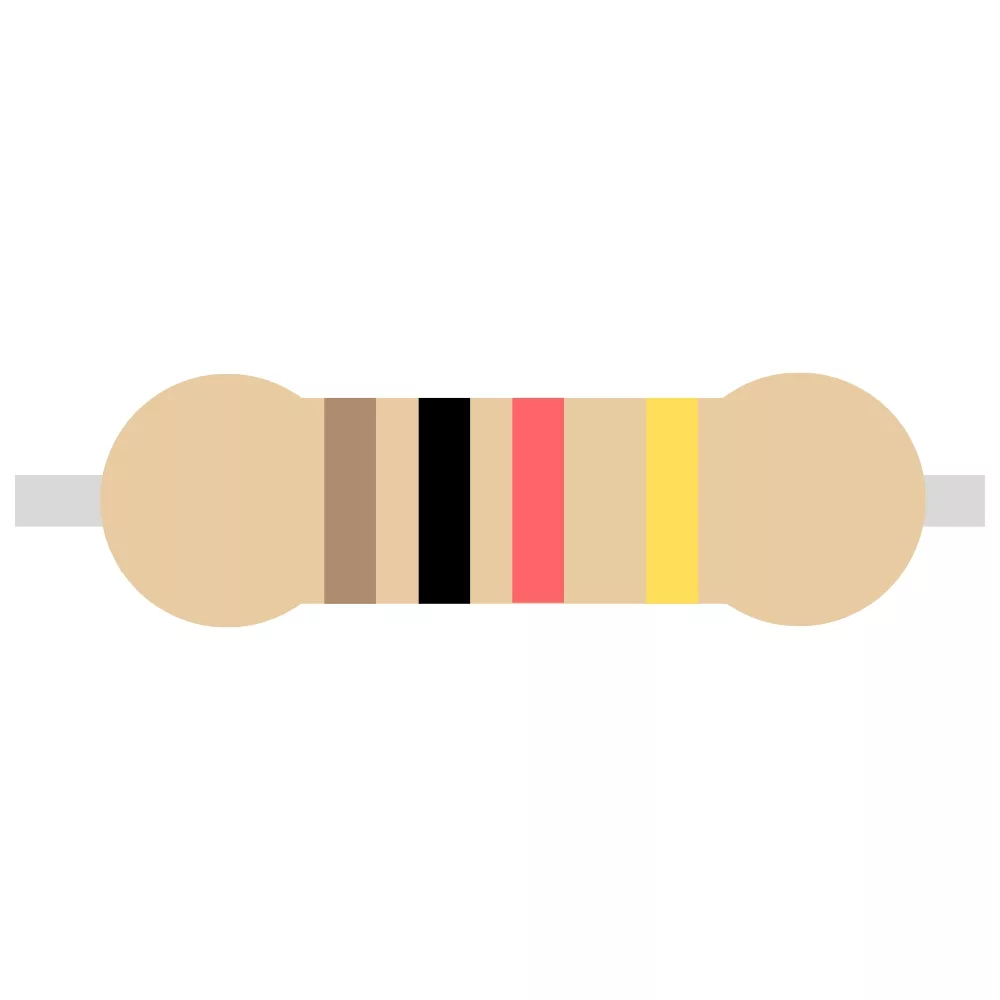 |
| 1.5K Resistor | R8 | 1 | 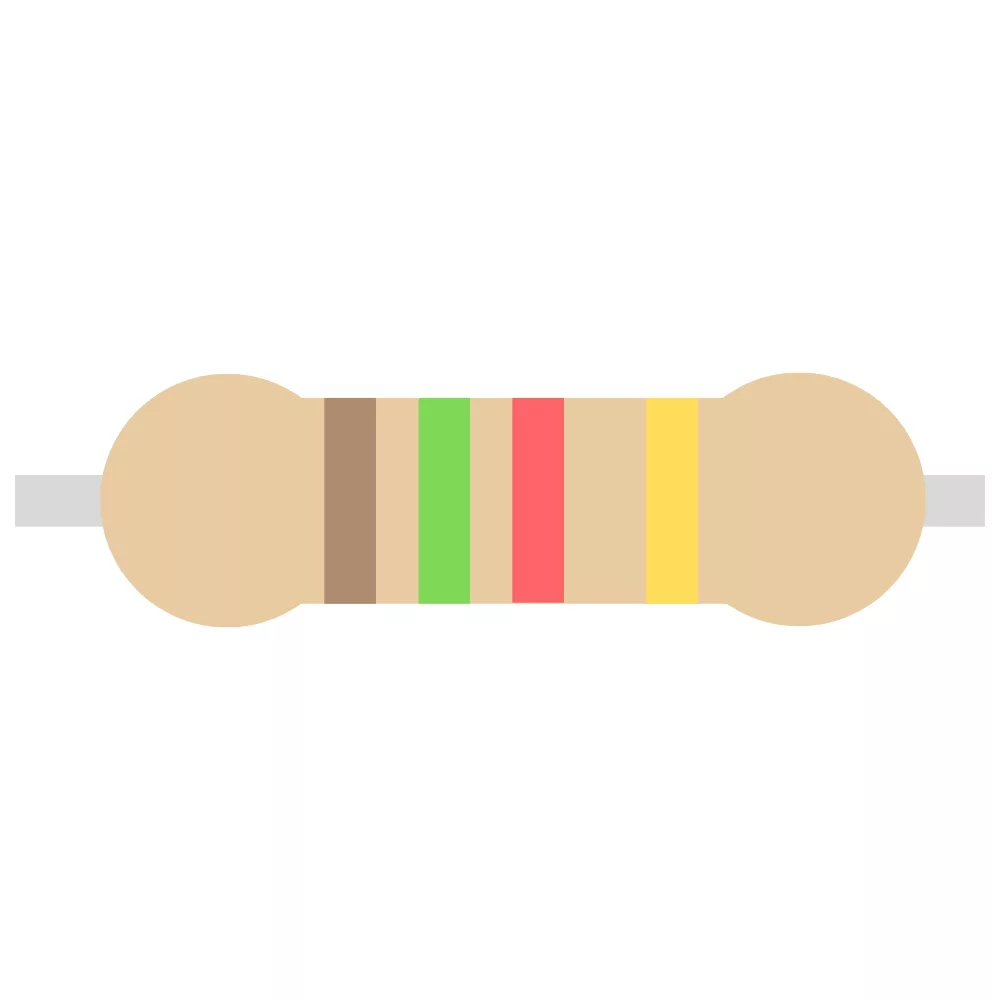 |
| 2.2K Resistor | R7 | 1 | 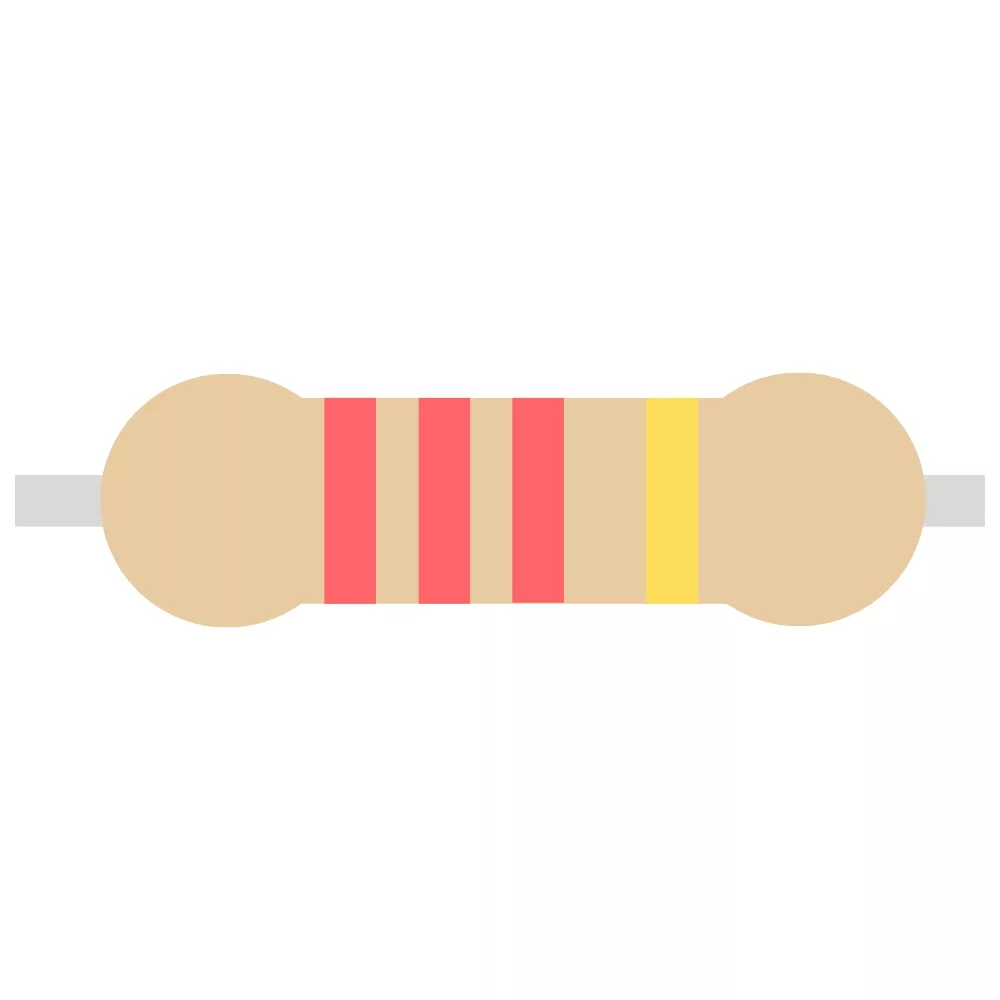 |
| 4.7K Resistor | R6 | 1 | 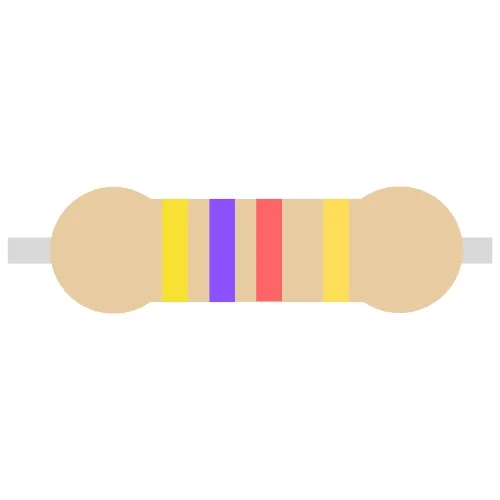 |
| 15K Resistor | R5 | 1 | 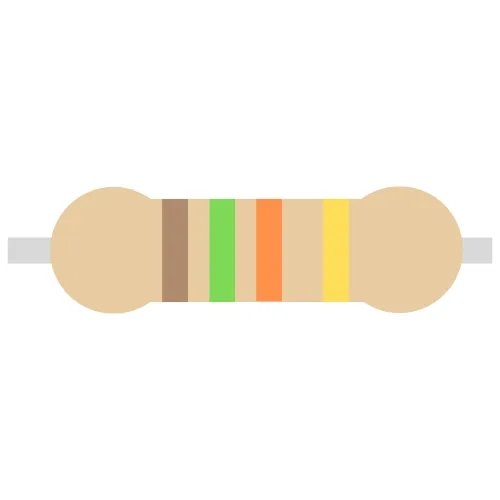 |
| 22K Resistor | R4 | 1 | 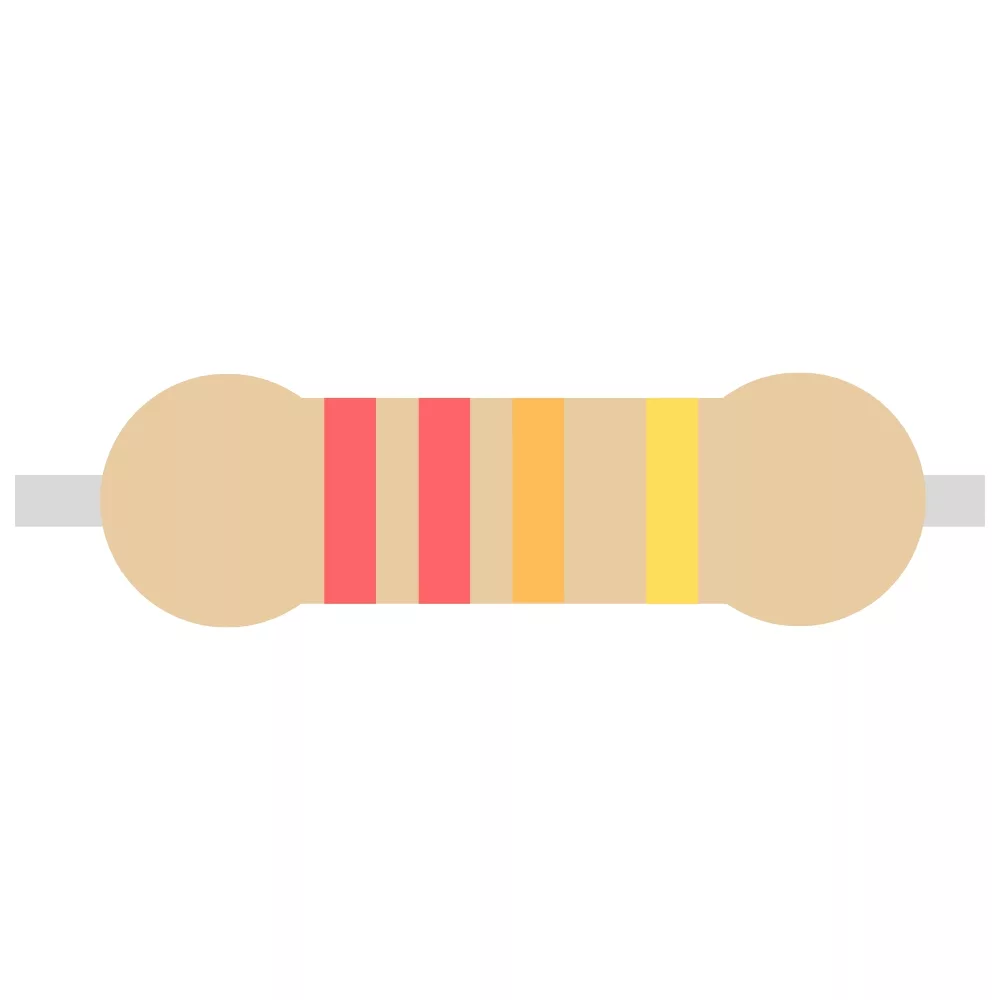 |
| 47K Resistor | R3 | 1 | 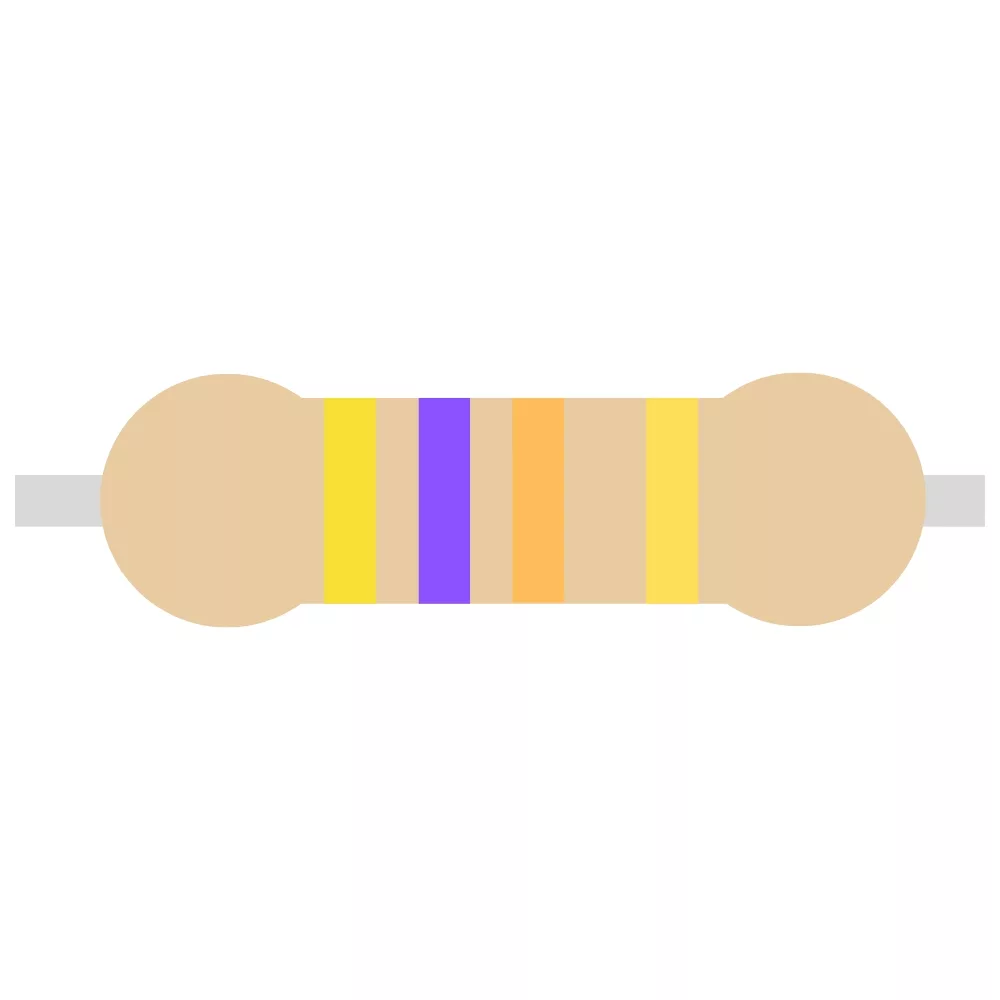 |
| 100K Resistor | R2 | 1 | 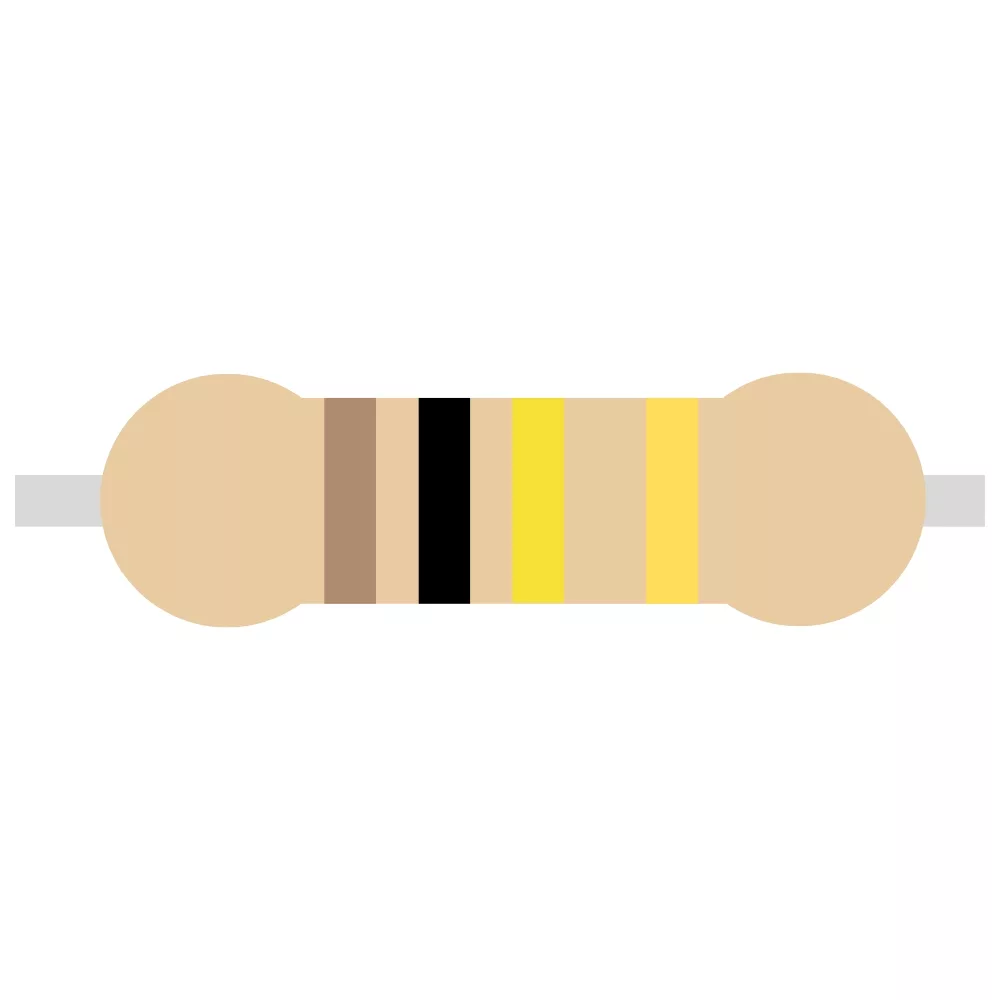 |
| 10K Potentiometer | RV1 | 1 | 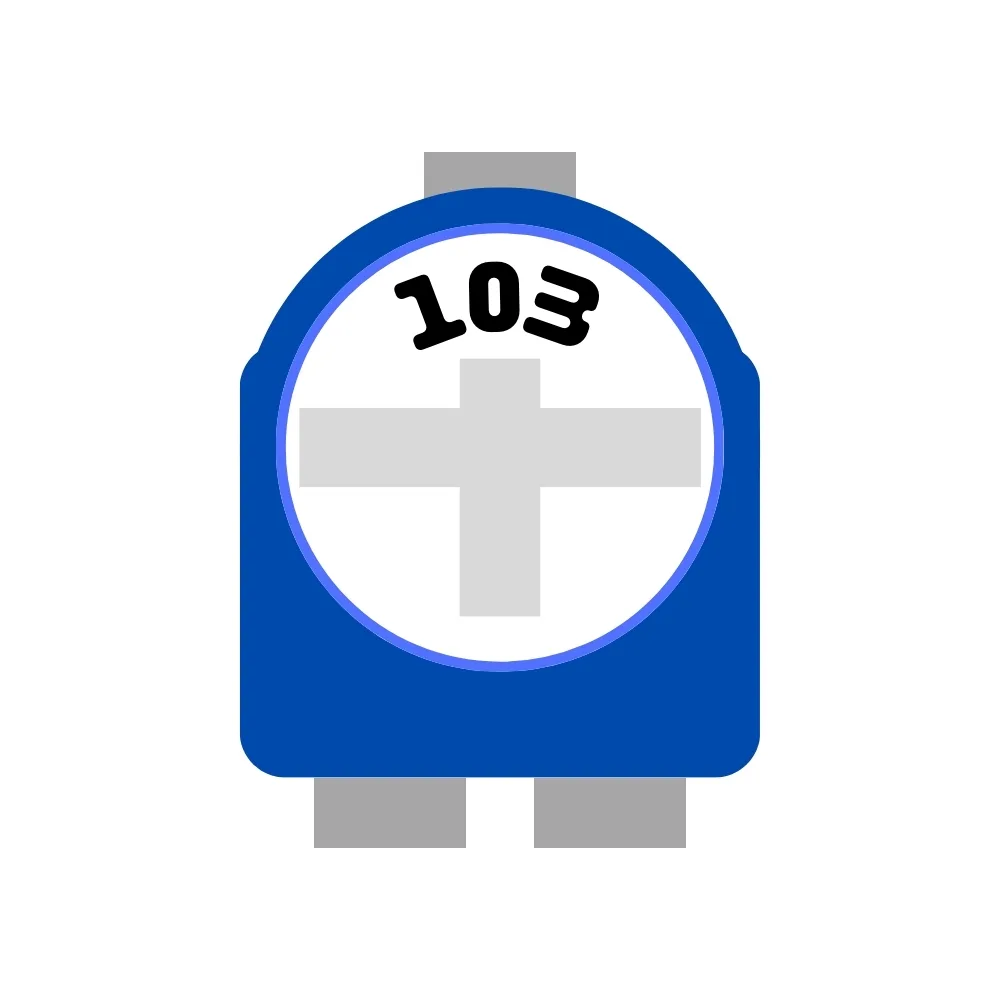 |
| 3mm Green LED | D5 - D9 | 5 | 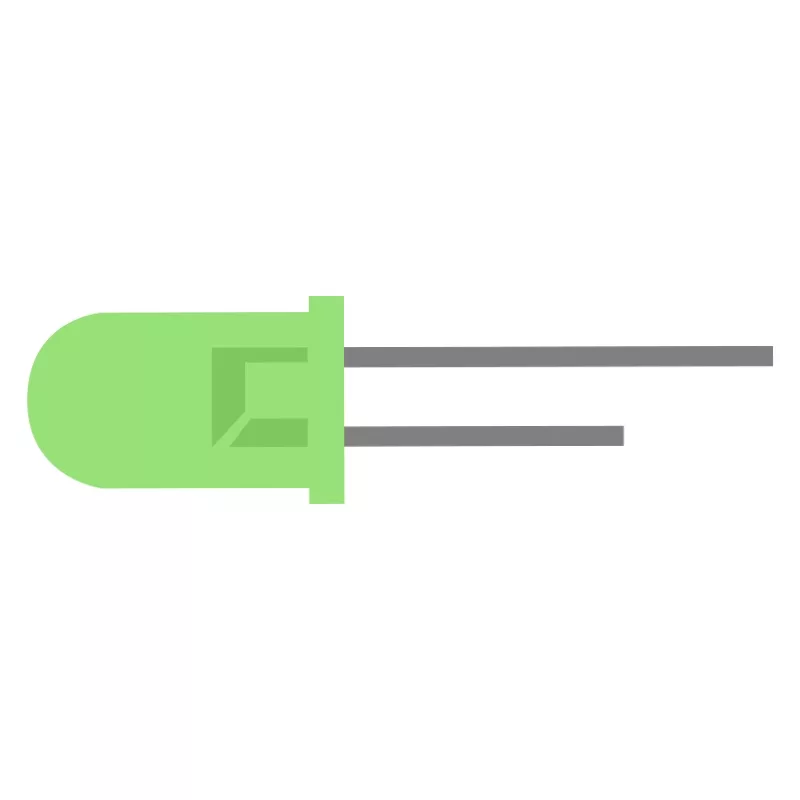 |
| 3mm Yellow LED | D3, D4 | 2 | 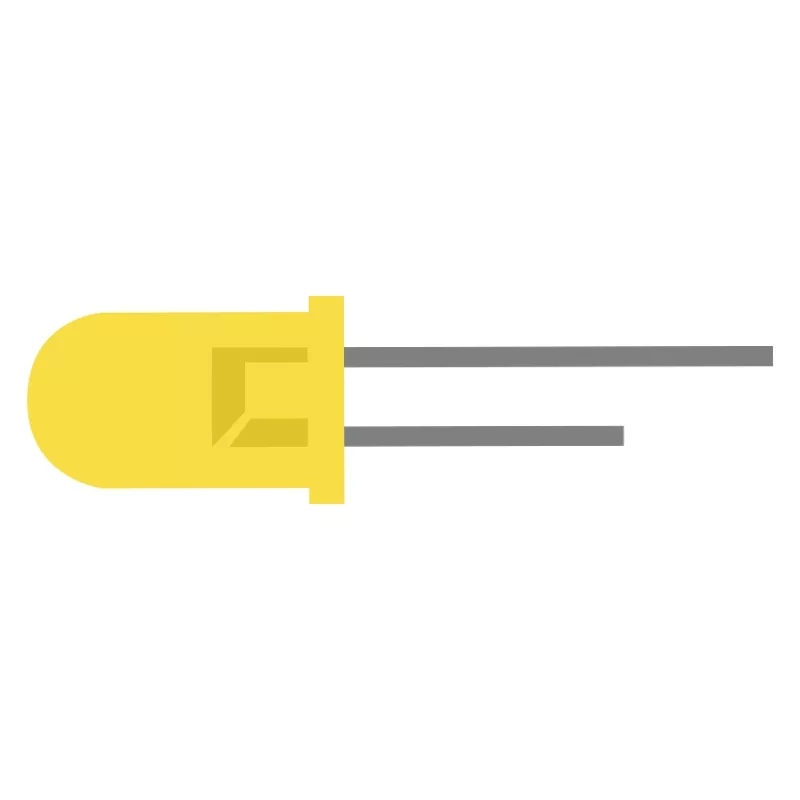 |
| 3mm Red LED | D2 | 1 | 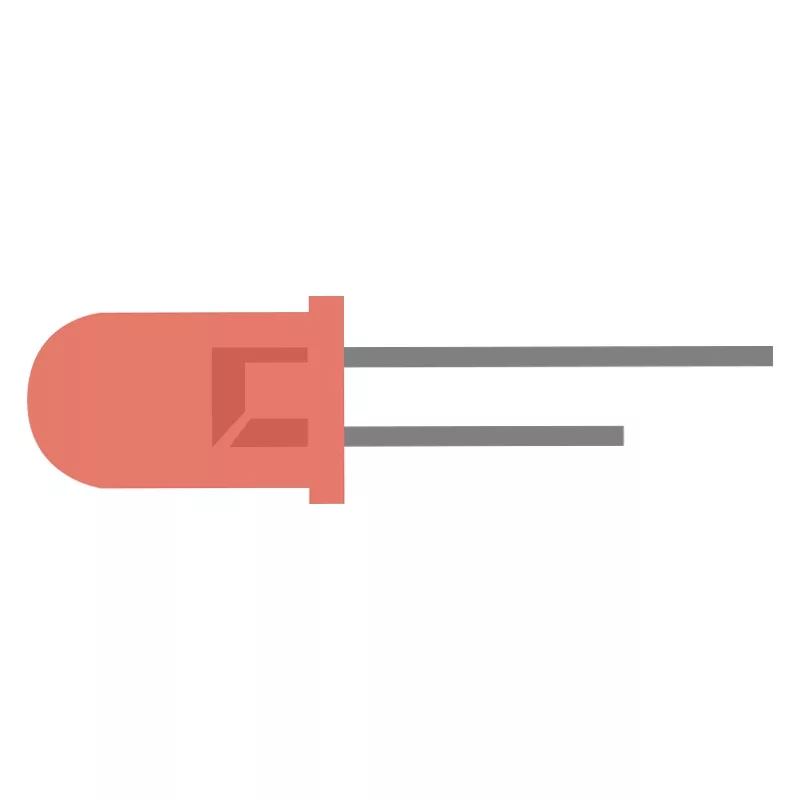 |
| 1N4148 Diode | D1 | 1 | 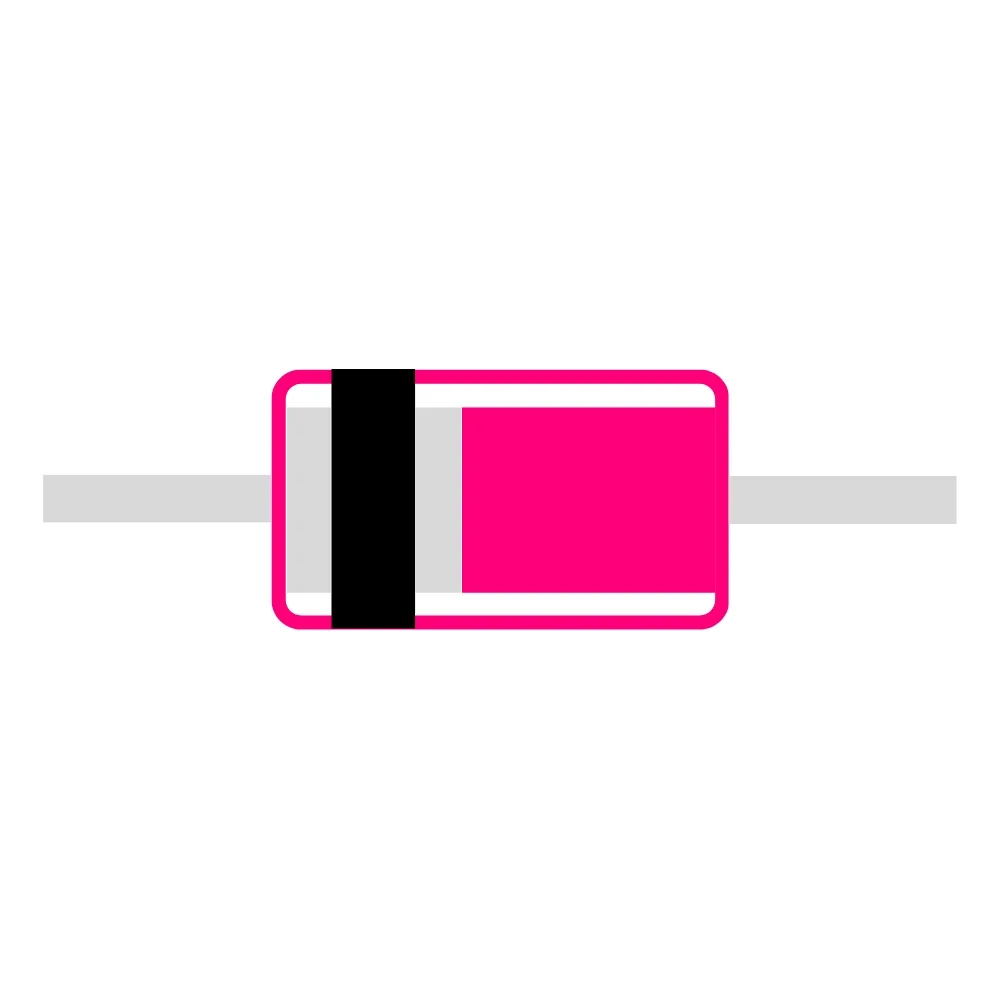 |
| Blue Wire | J1 | 1 | 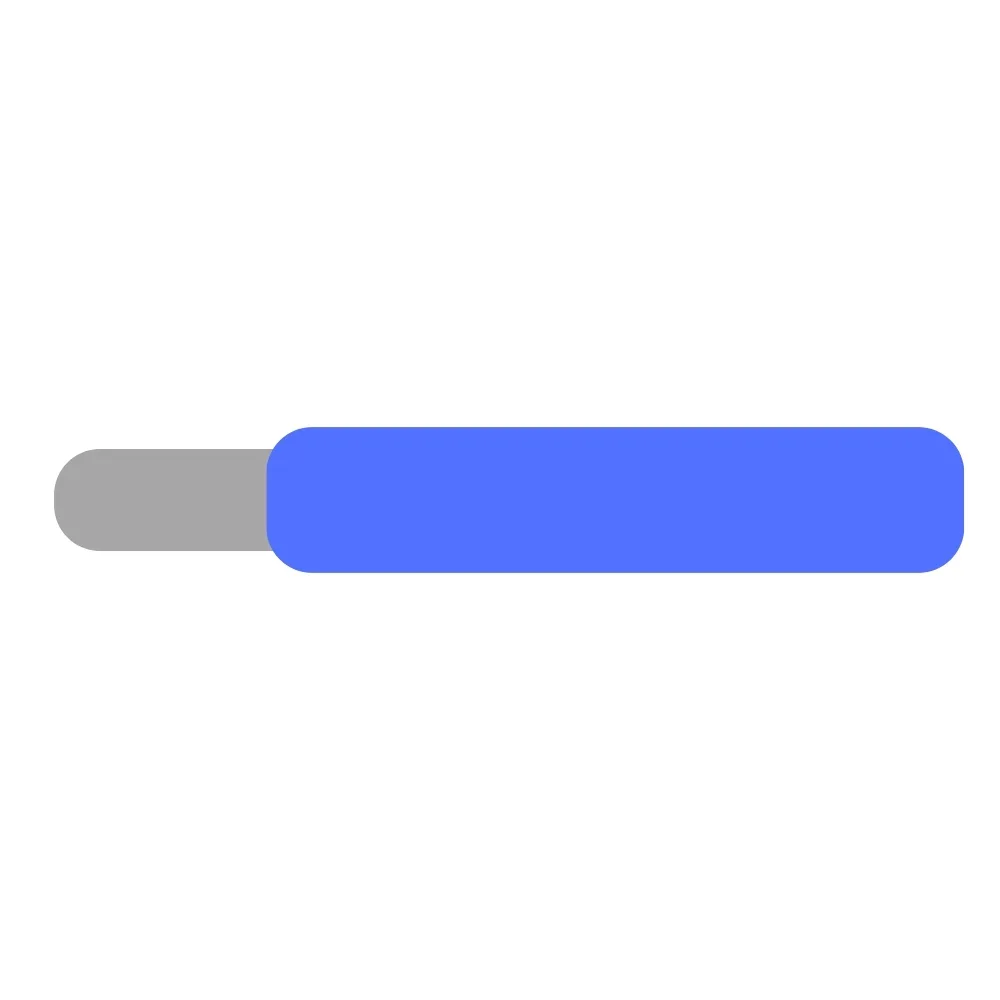 |
| Black Wire | J1 | 1 | 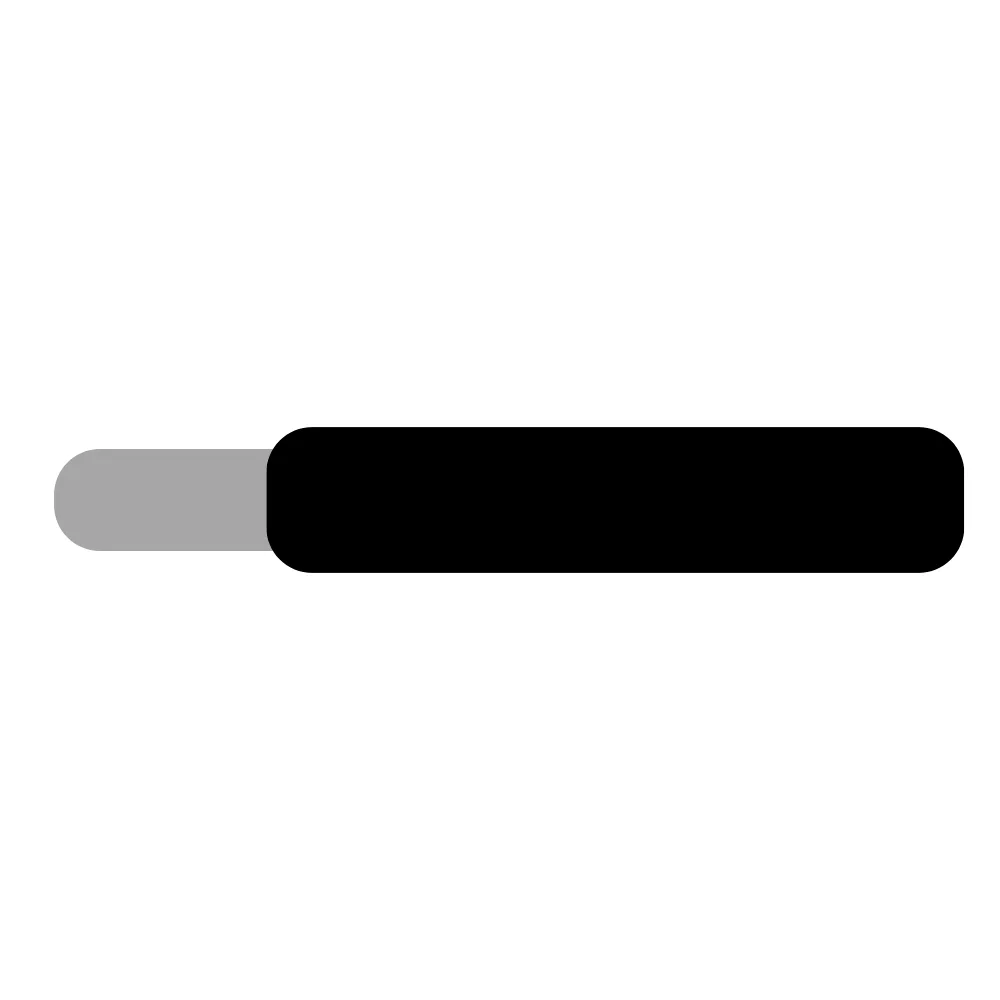 |
| PP3 Connector | J2 | 1 | 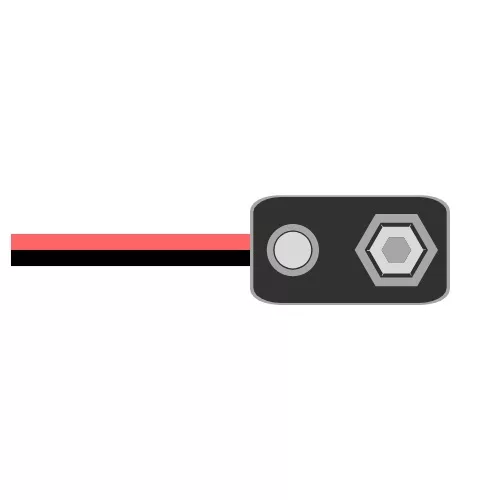 |

Well, the name says it all really! This kit is perfect for those looking to add a VU meter to any audio project. By using the logarithmic resistor collection, you will be able to accurately see the loudness of an audio signal, whether it’s the input for a speaker, the output of a microphone, or the volume coming from a musical instrument (preferably synthesizers). In fact, if paired with the Siren LFO Kit, you can make some pretty interesting audio set-ups!

Interestingly, this kit can also be used as a battery tester, such as those found in cars. By using the linear resistor selection, this kit can be used to detect if a battery is in good condition or not by the voltage it has. This kit could even be integrated into a cars dashboard and directly connected to the battery to show health in transit, but remember, such a project should be done by a professional!

For those who are hard of hearing, this VU meter could be a useful device to have on a desk. By connecting the input of the VU meter to an electret microphone kit (such as the IR Sound Sense), this kit can be used to indicate the current volume in the room. Thus, if someone is talking behind you, the VU meter would show this as a change in the display.


To learn more about how to solder electronic components, download the Electronics Construction Manual free using the button below
Electronics Construction Manual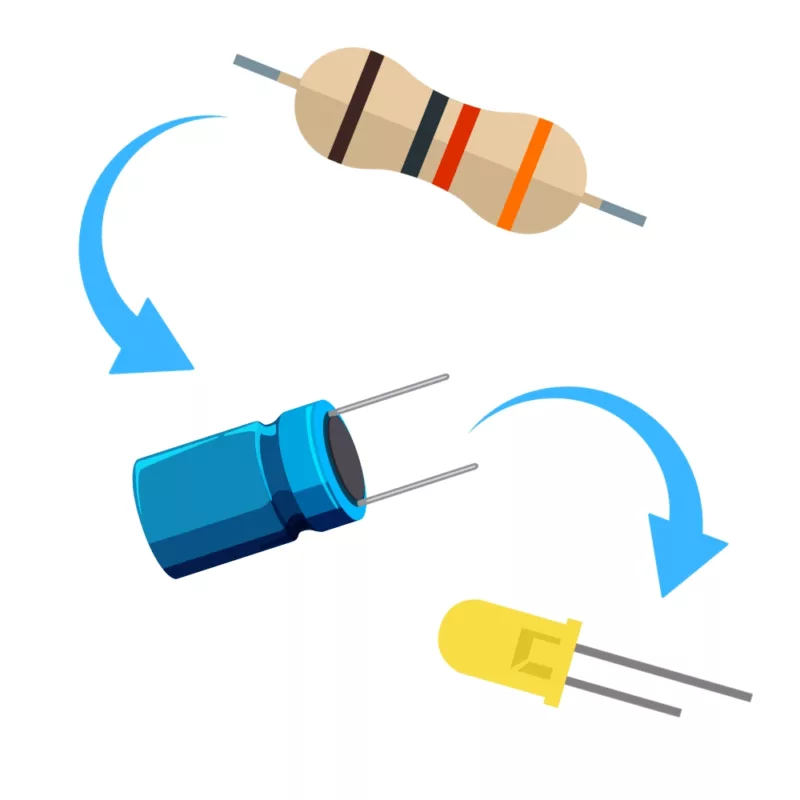
When soldering components, it is essential that you do so in a particular order, so that it is easy to add components and get to their legs. Generally, you always start with the smaller components (such as resistors and capacitors), before moving onto the larget parts (potentiometers and ICs).
Soldering Guide