

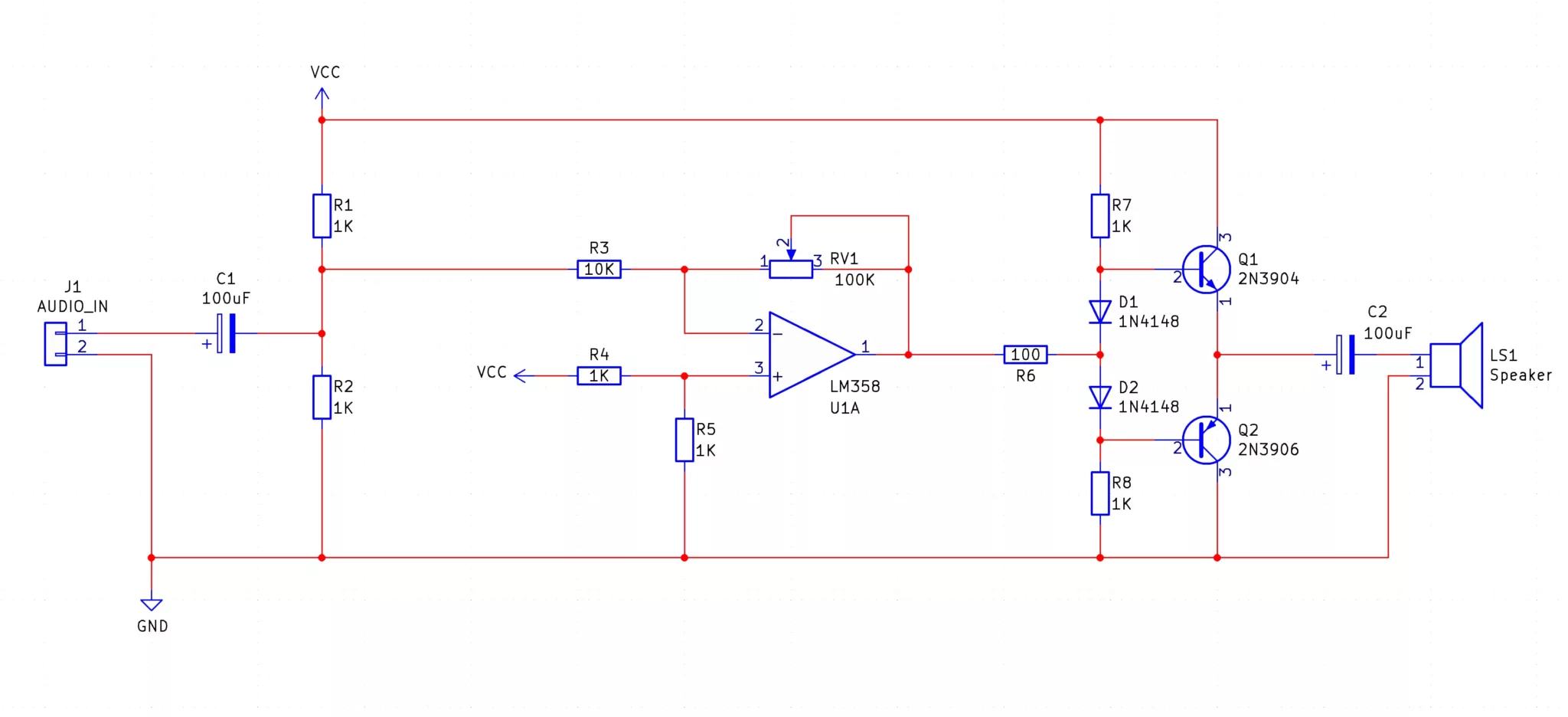
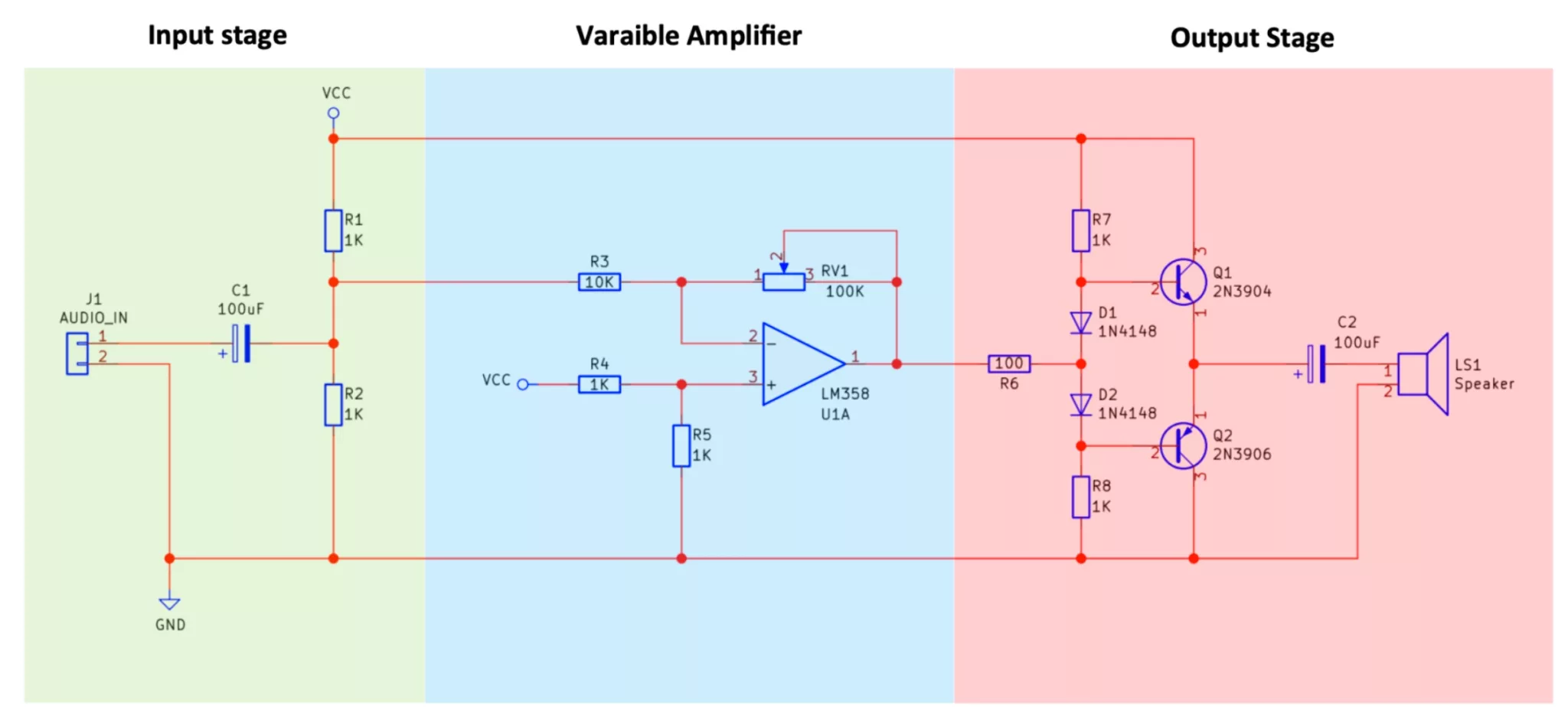
The Micro Audio Amp is a miniature audio amplifier based on the LM358 operational amplifier and uses a secondary push-pull amplifier for driving external speakers. Audio signals can be fed into the AUDIOIN pin, and the potentiometer provides a variable gain control.
While the output of this kit is directly connected to a small speaker for testing purposes, it can easily be modified with an external connector for use with larger speakers (such as RCA connectors). This kit can also be connected to other MitchElectronics audio projects, such as the 555 Astable and the 555 Synth Punk, for amplification purposes.
The Micro Audio Amp is a small audio amplifier that can be used to amplify small audio signals commonly found in audio ports on computers, laptops, and phones. While the signals from these ports can directly drive small speakers such as headphones it is nowhere near powerful enough to drive larger speakers which allows for multiple people to listen. If a larger speaker is to be used then an amplifier that can increase the power capability of the signal is required and this is exactly what this kit does!
The first stage is the input stage which takes an audio signal and performs two tasks. The first task is accomplished by C1 which is a coupling capacitor. The purpose of this capacitor is to remove any DC signal that may be present from the incoming audio signals. The second task of the input stage is to add a constant VCC/2 DC bias to the audio signal. But why do we add this bias?
If you look at the op-amp U1 you can see that it is powered by VCC and GND only, and therefore the op-amp U1 is operating from a single rail supply. Since the op-amp is operating from a single rail supply it cannot amplify negative signals and therefore we need to ensure that all signals to the op-amp stage are positive. As the incoming audio signals are coupled they will have a negative portion to their waveform so to preserve this, we add a small DC bias which shifts the audio signal and makes it all positive. The graph below shows how a sine wave (black) which oscillates about 0V and has a negative component is shifted up to oscillate about 2.5V with no negative component remaining.
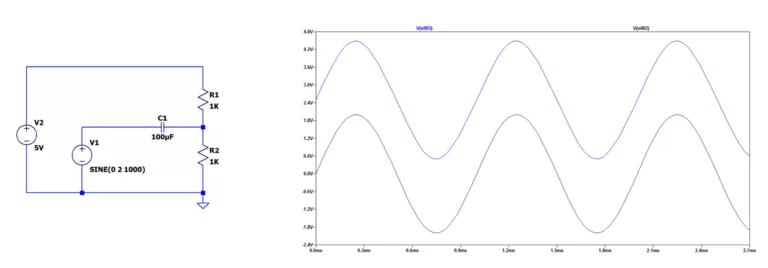
The next stage in the audio amplifier is an inverting amplifier with a variable gain whose value is determined by the ratio of R3 to the potentiometer RV1. A typical inverting amplifier has its positive input (+) connected to ground but that only applies in dual-rail mode. Since we are operating in single-rail mode we have to instead connect this pin to VCC/2 which is done using a simple potential divider consisting of R4 and R5. The reason for using this voltage reference is because this is the same value that is added to our signal. This means that when our amplifier amplifies the audio input it will ignore the DC offset that we added.
The last stage in the micro audio amp is the push-pull amplifier made up of Q1, Q2, D1, D2, R7, and R8. The resistor R6 is a series current limiting resistors that prevent the two transistors Q1 and Q2 from being damaged while the two diodes D1 and D2 remove the cross-over distortion that these types of push-pull amplifiers typically suffer from (you can read more about this online). While the op-amp U1 amplifies the incoming signal the op-amp itself cannot source much current and therefore cannot be used to directly drive a speaker.
To solve this problem, Q1 and Q2 are used which buffer the output signal from U1 but have a low output impedance. This means that the Q1 / Q2 amplifier stage can drive bigger loads and in this case, a small 8-ohm 1W speaker. The last stage of the circuit is a coupling capacitor C2 whose purpose is to remove any DC offset from our output signal.
The micro audio amplifier demonstrates a simple audio amp and can be used to amplify audio signals from a range of sources. However, the speaker that is provided with the kit will not be very loud if used on its own and this is a problem that many makers face. The reason for this is that speakers, to be effective, need to be placed in an audio cavity (such as a speaker box). If, for example, the speaker supplied with this kit is placed on top of an empty drinks can with the speaker's face pointing towards the can opening, then the sound of the speaker is dramatically amplified.
| Component | PCB Reference | Quantity | Looks Like |
|---|---|---|---|
| 8 DIP Socket | U1 | 1 | 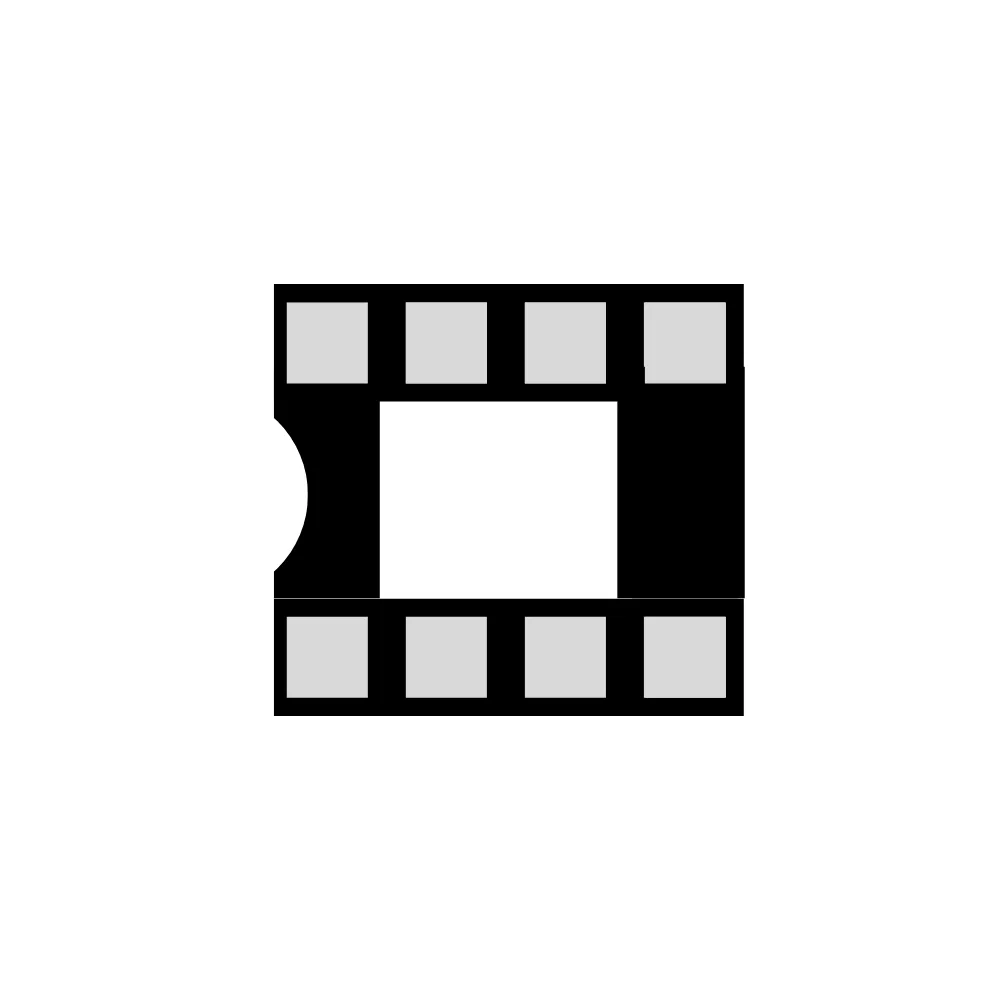 |
| LM358 Dual Op-Amp IC | U1 | 1 |  |
| 100R Resistor | R6 | 1 | 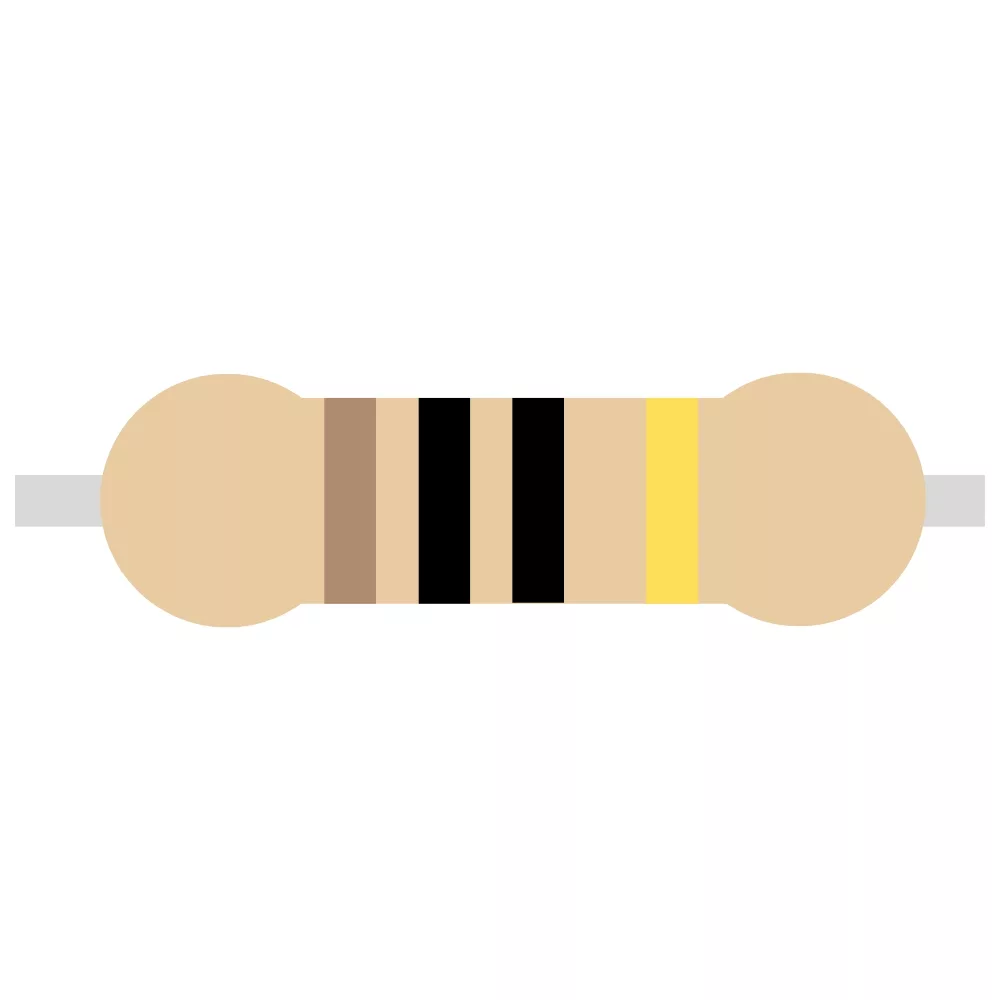 |
| 1K Resistor | R1, R2, R4, R5, R7, R8 | 6 | 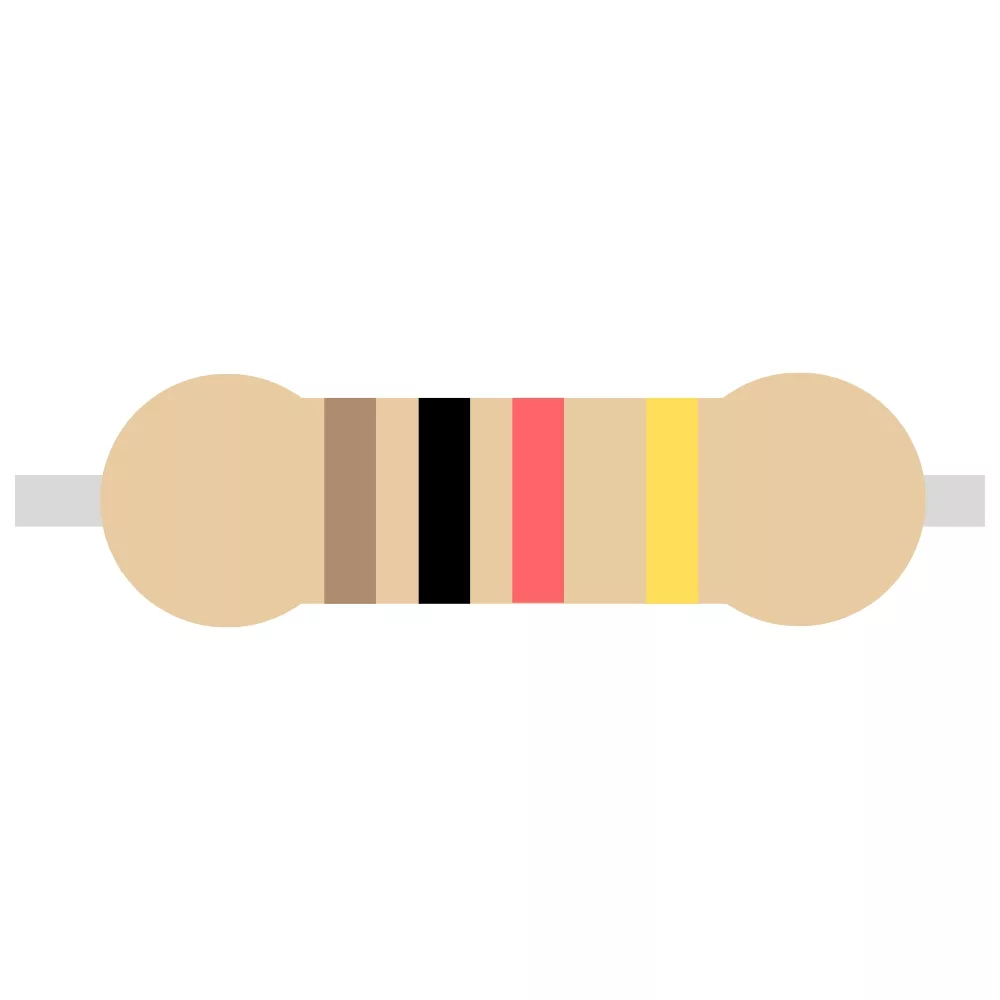 |
| 10K Resistor | R3 | 1 | 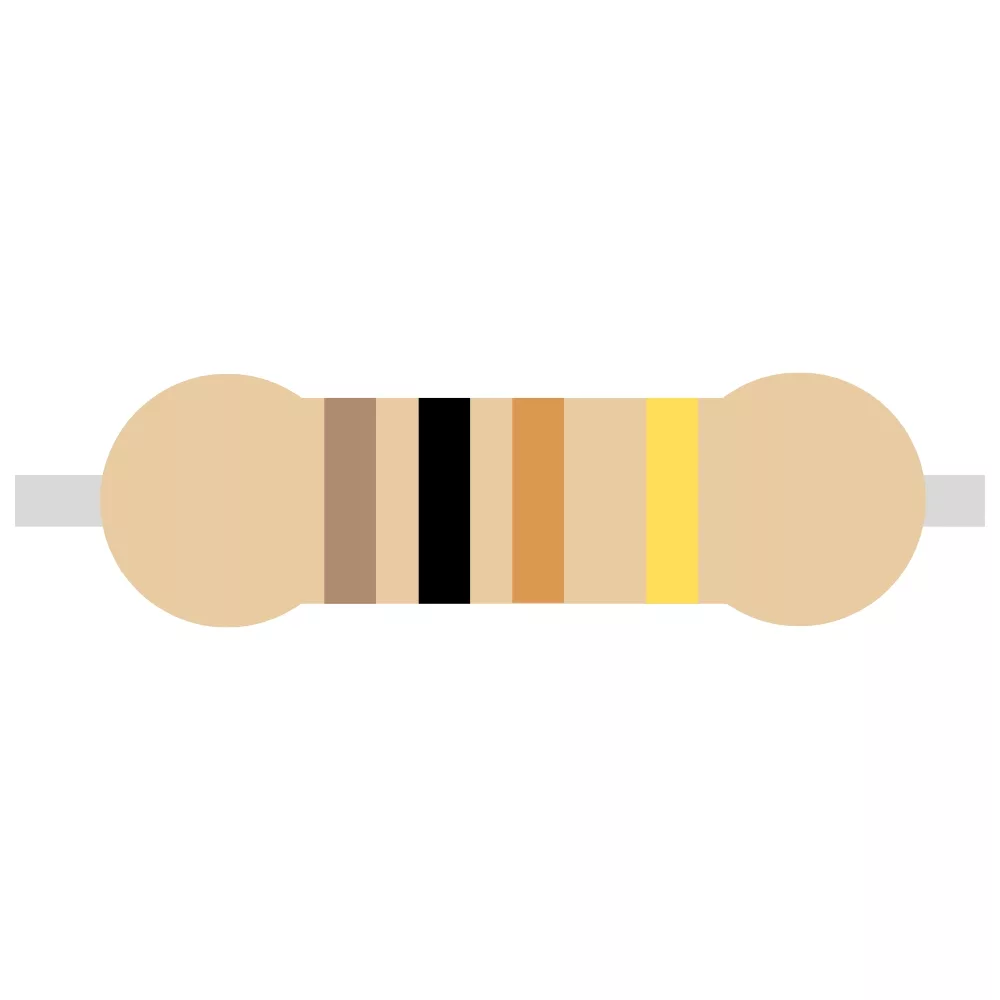 |
| 100K Linear Potentiometer | RV1 | 1 | 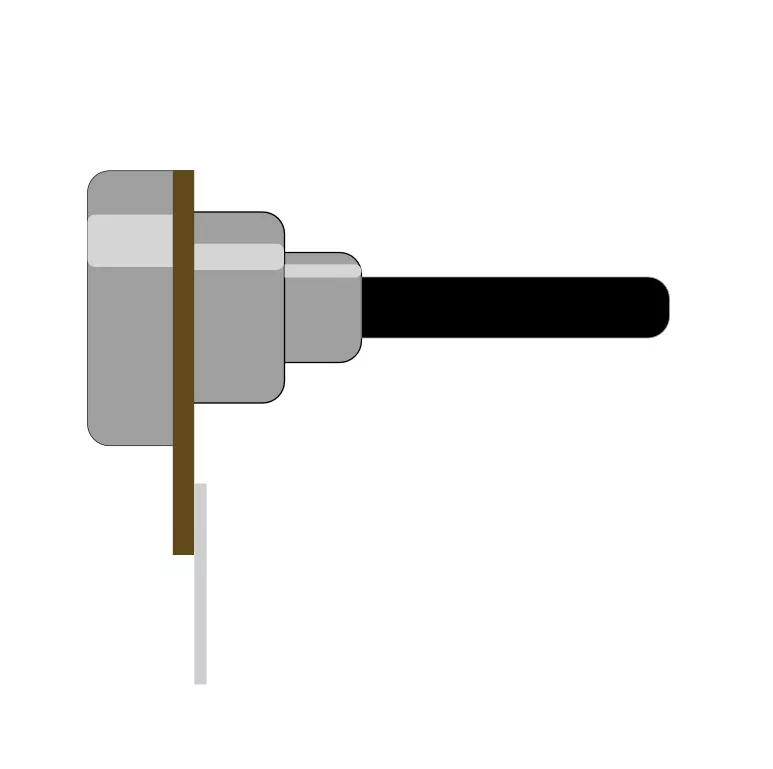 |
| 100uF Electrolytic Capacitor | C1, C2 | 2 | 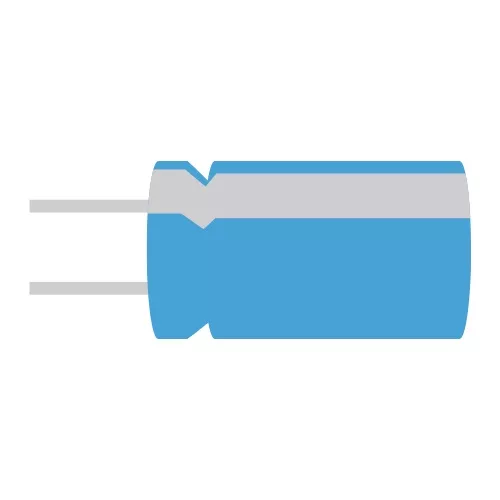 |
| 1N4148 Diode | D1, D2 | 2 | 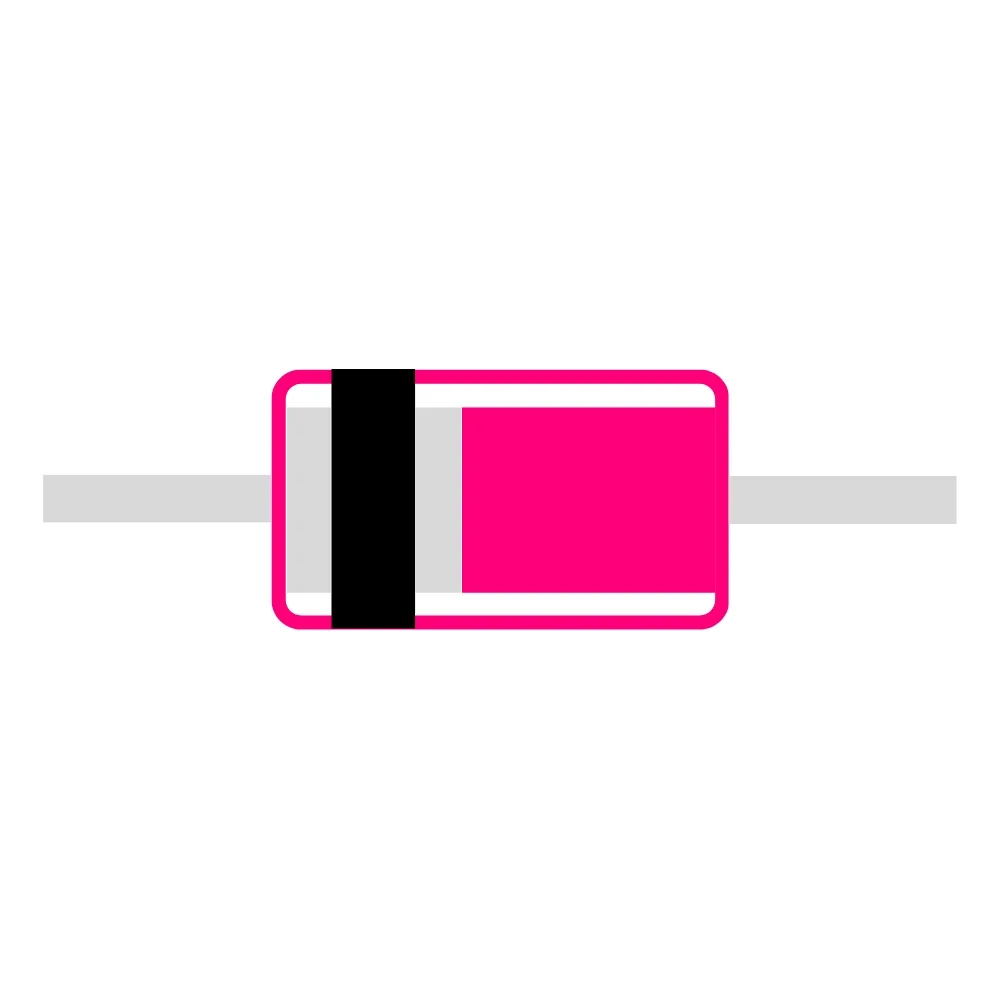 |
| 2N3904 NPN Transistor | Q1 | 1 | 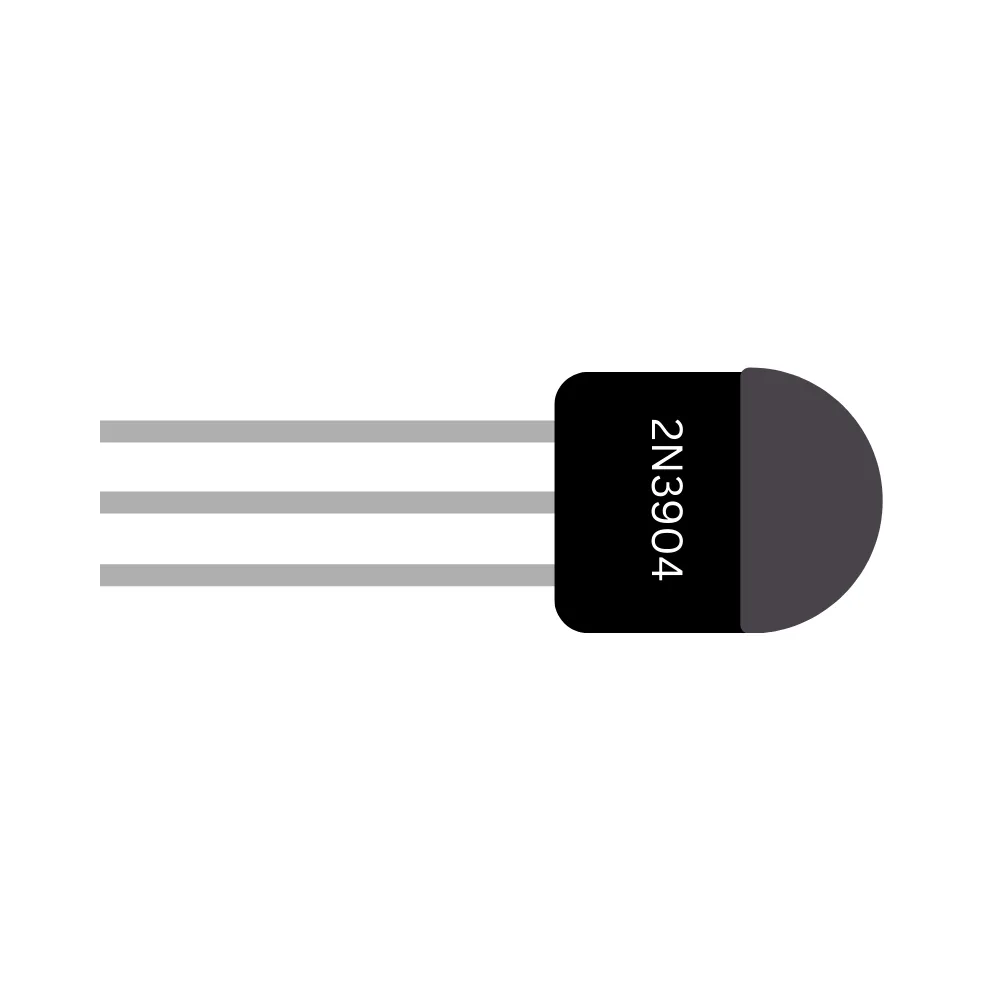 |
| 2N3906 NPN Transistor | Q2 | 1 | 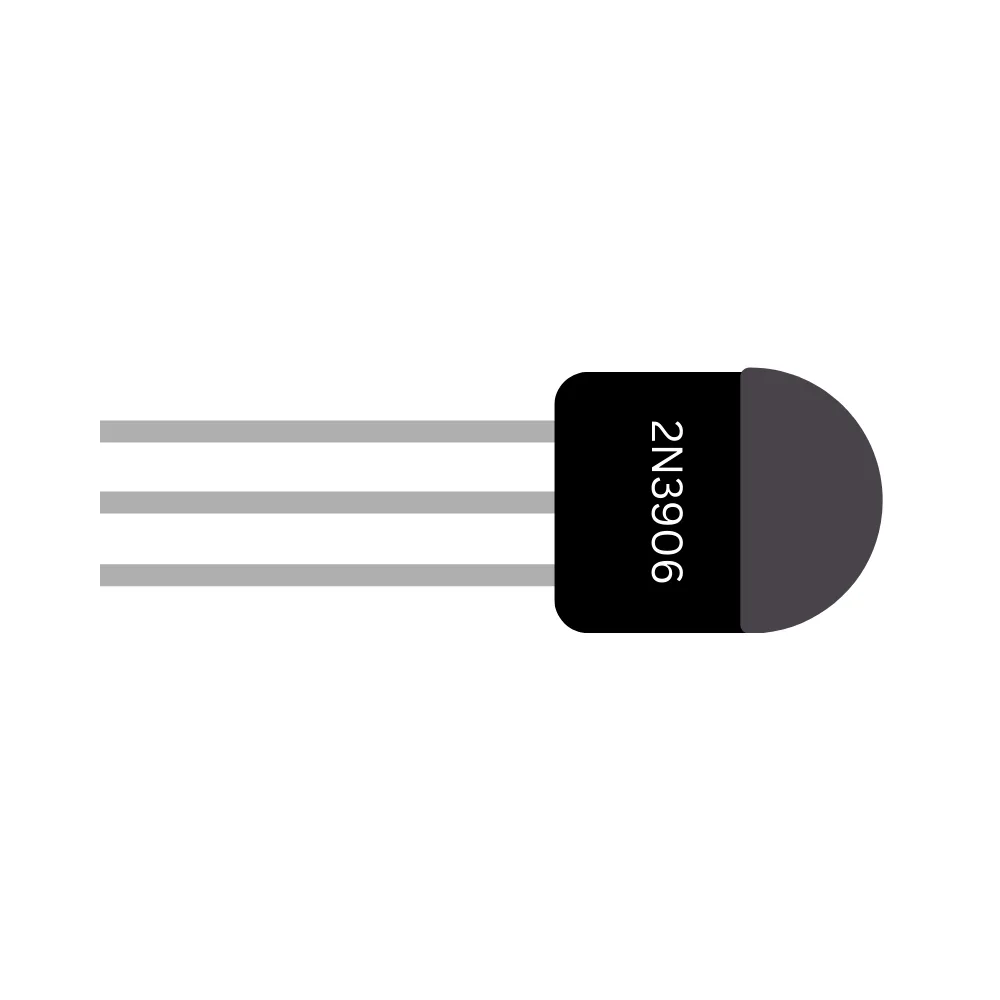 |
| Speaker | LS1 | 1 |  |
| Red Wrire | VCC, LS1 | 2 | 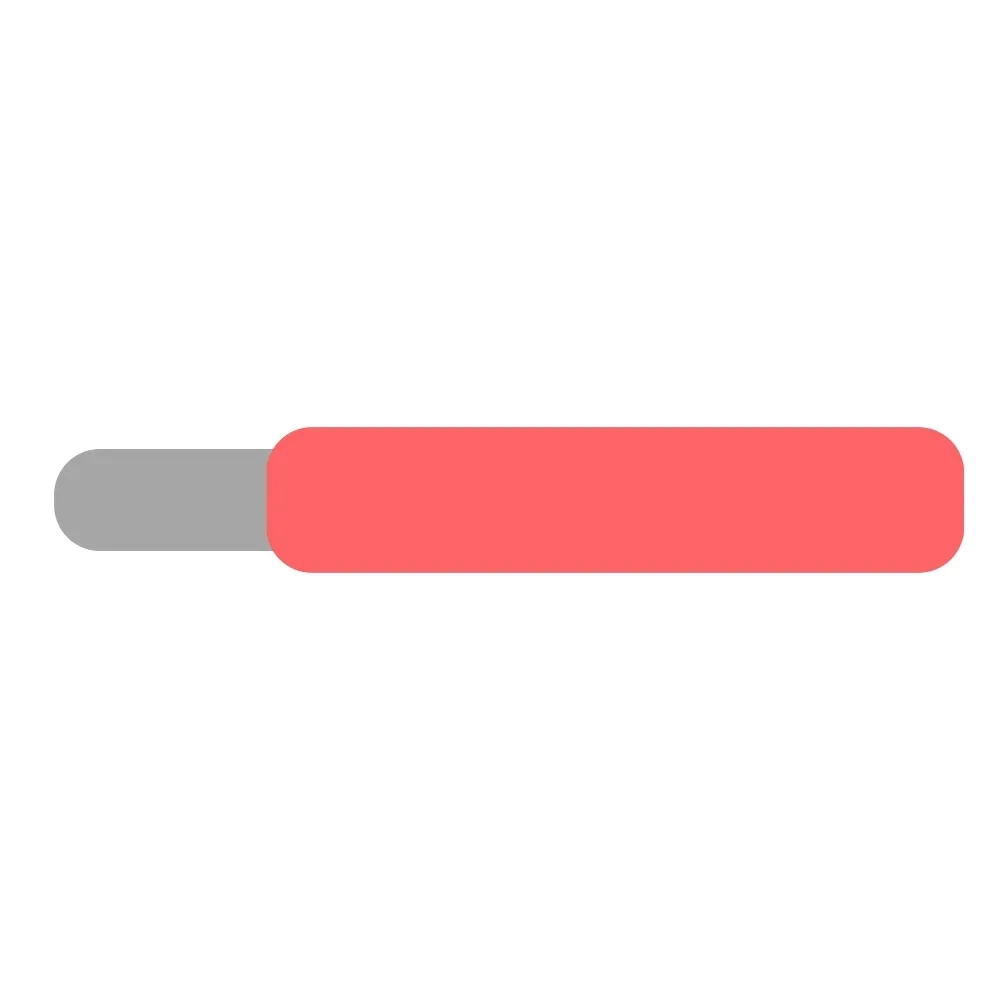 |
| Green Wire | AUDIO IN | 1 |  |
| Blue Wire | GND | 1 | 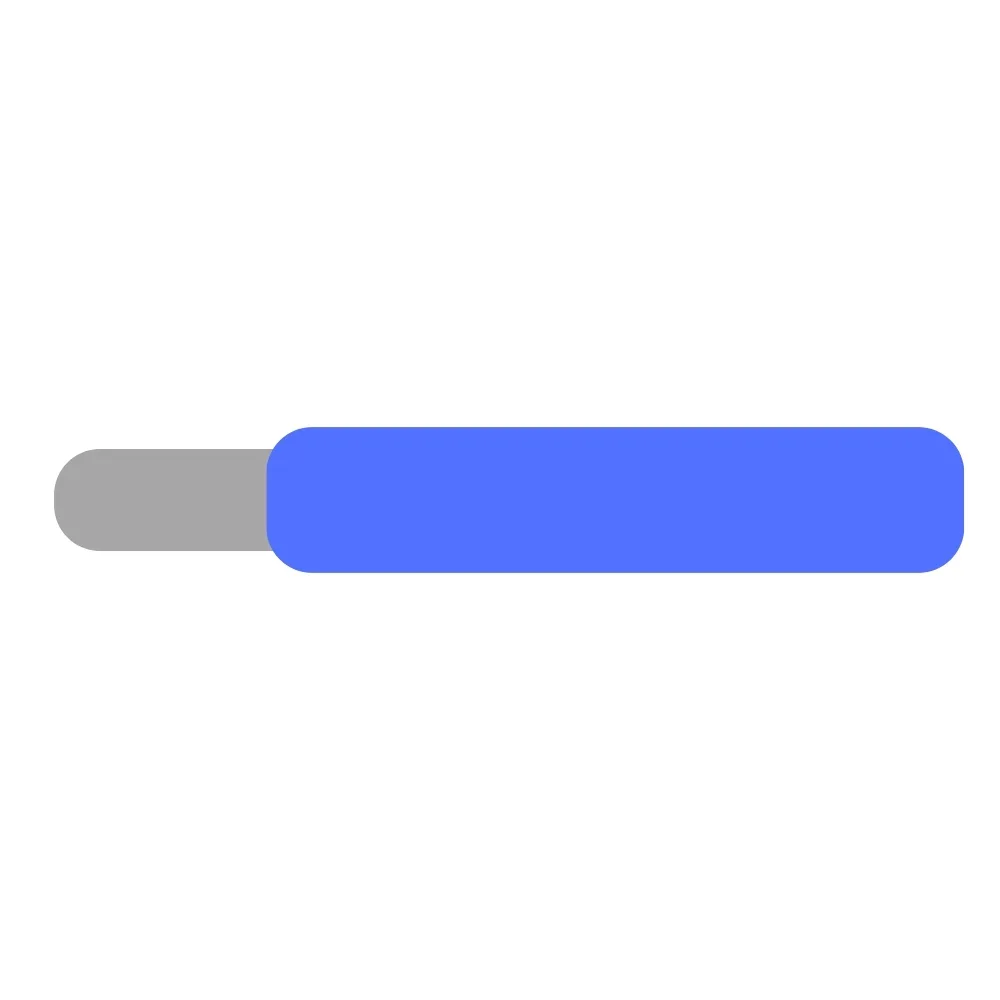 |
| Black Wire | GND, LS1 | 2 | 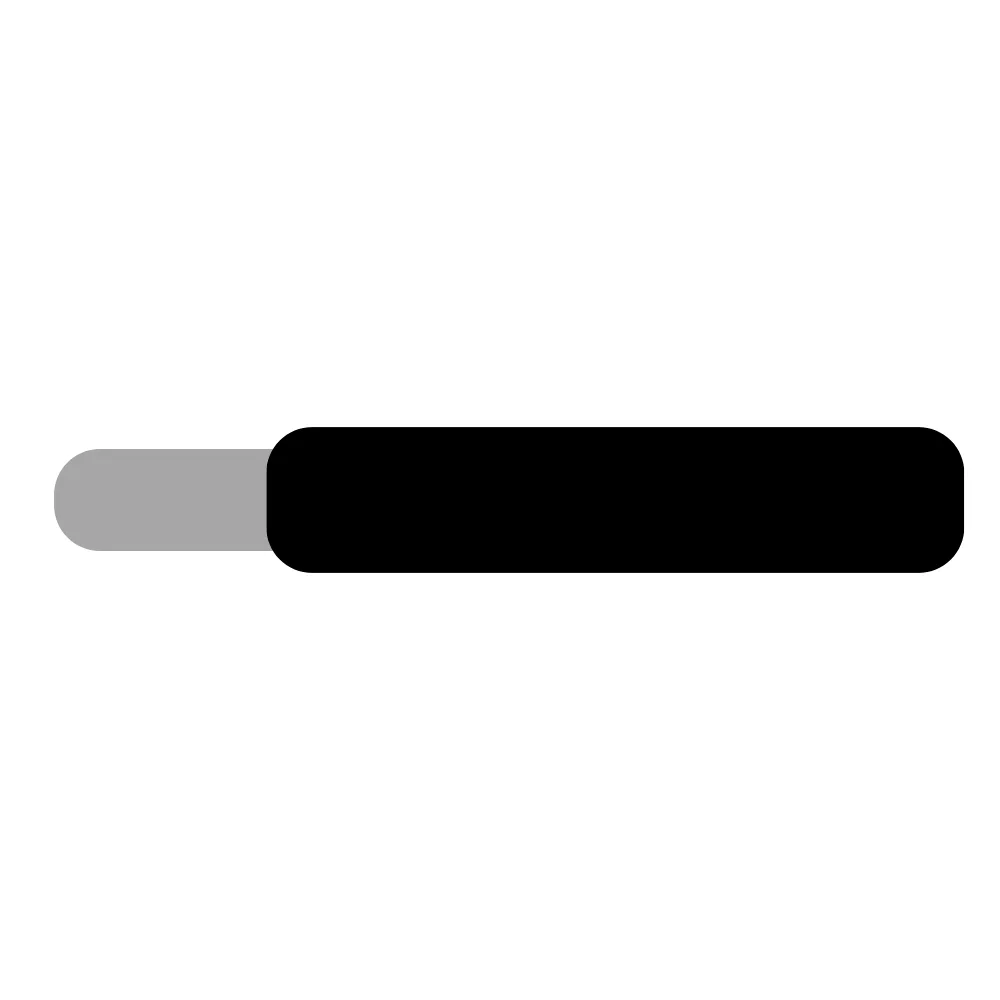 |
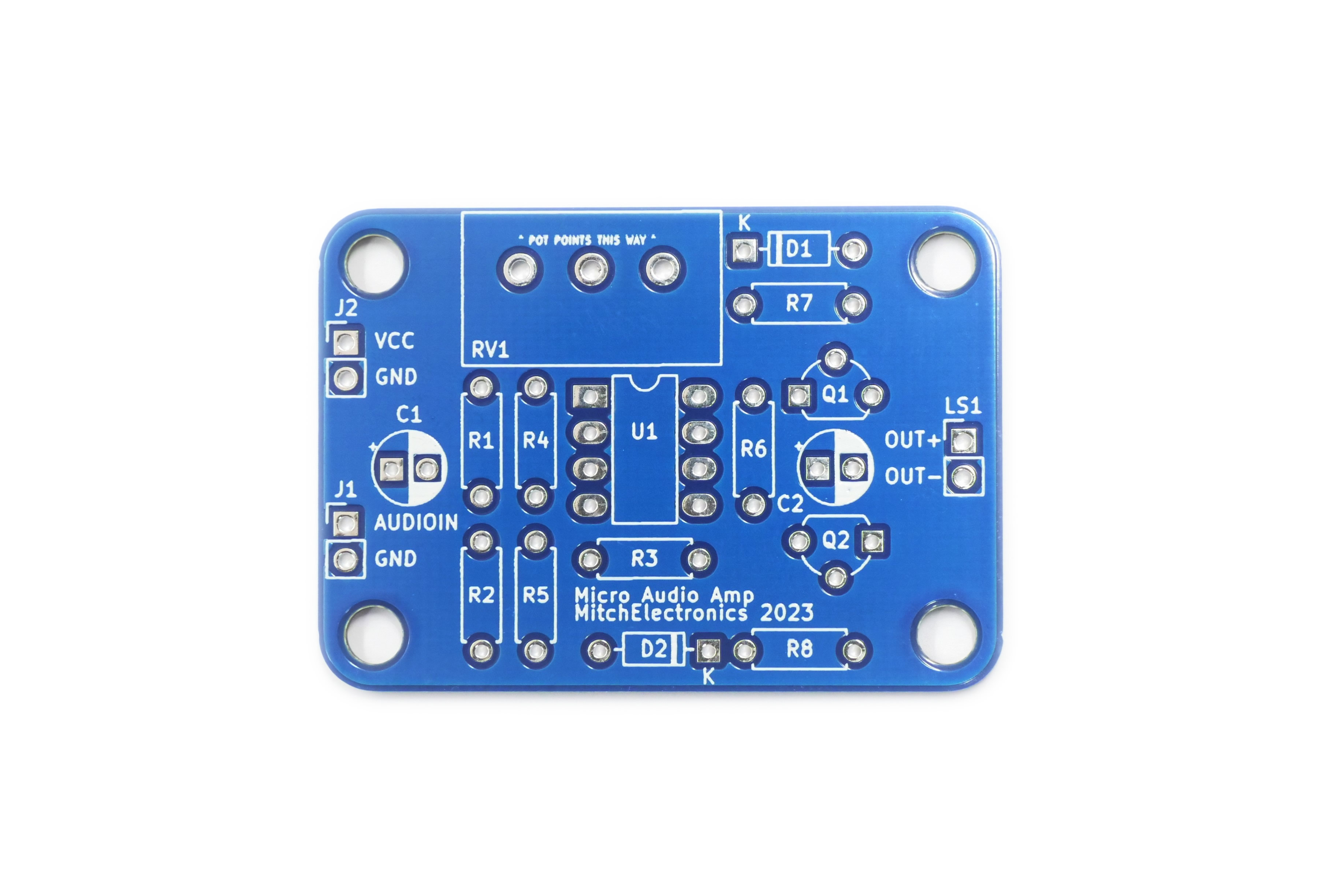
While this kit alone doesn't produce tones, it can be used with other circuits that do! For example, the 555 Synth Punk, the Voltage Controlled Oscillator, and the 555 Astable Kit all produce audible tones which can be fed into the Micro Audio Amp to be amplified onto a speaker.
This also applies to musical instruments such as electric guitars, keyboards, and drum kits that have audio output connections.

Generally speaking, microphones cannot be directly connected to speakers as the signal they produce is far too small. In these cases, the Micro Audio Amp can be used to amplify these small signals so they can drive larger speakers. This is especially useful for microphones that are un-driven, and such amplifiers are typically referred to as pre-amps.


To learn more about how to solder electronic components, download the Electronics Construction Manual free using the button below
Electronics Construction Manual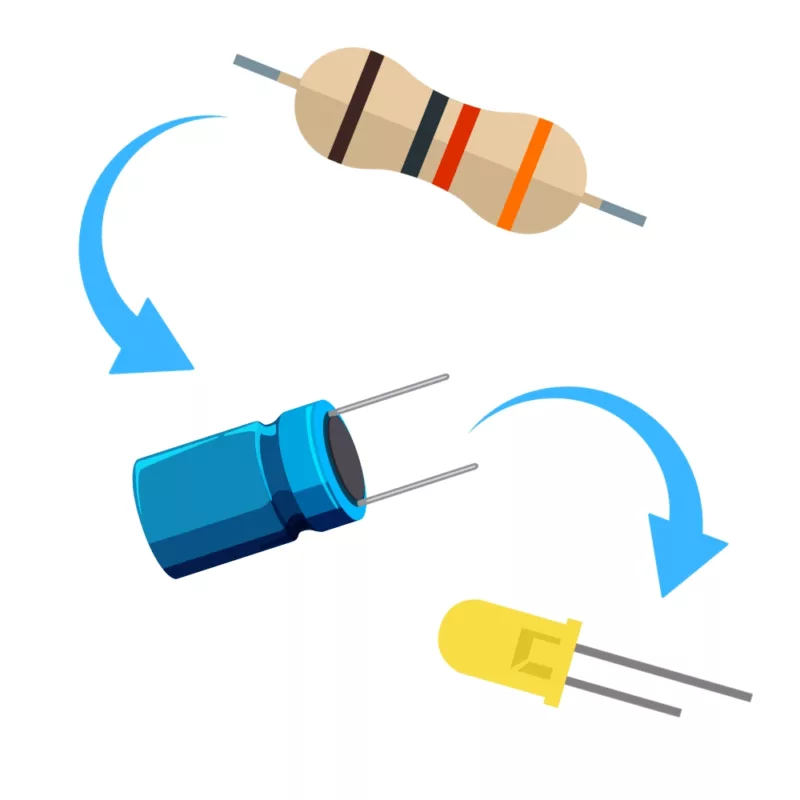
When soldering components, it is essential that you do so in a particular order, so that it is easy to add components and get to their legs. Generally, you always start with the smaller components (such as resistors and capacitors), before moving onto the larget parts (potentiometers and ICs).
Soldering Guide
Feeling brave? Consider using different resistors and capacitors