


Before we can understand what logic circuits are, we first need to understand the difference between digital and analogue circuits.
Analogue circuits are those whose voltages can be any continuous value, such as 5V, 3V, and 1.5V, and such circuits can be found in various MitchElectronics kits, including the Simple Function Generator, the 555 astable and monostable kits, and the discrete op-amp kit. Digital circuits, however, are those that use two specific voltage levels, such as 5V and 0V, with one representing true (a binary 1) and the other representing false (a binary 0).
Circuits that process digital signals to compute logical functions are known as logic circuits. For example, the logic function AND produces a logical 1 output when all inputs to the AND gate are a logical 1 (more on this later), otherwise the output will be a logical 0.
The overwhelming majority of logical circuits use 0V as the false value (or binary 0), but the voltage for a true signal depends on the power supply of that circuit. Common values for the logical value of true (or binary 1) include 5V, 3.3V, and 1.2V, and in MitchElectronics kits, a true value is defined as 5V.
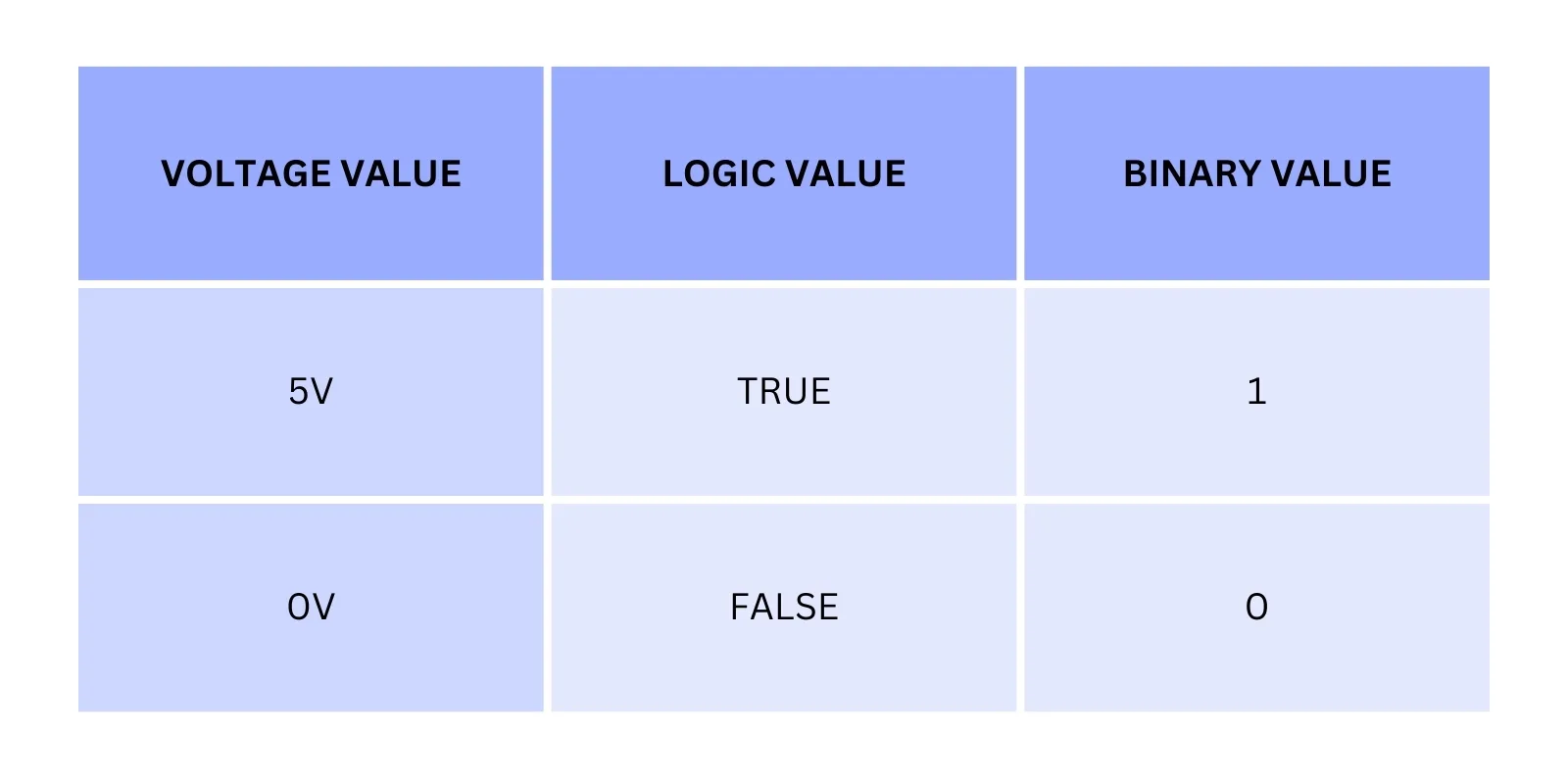
Logic gates are the fundamental building block of any logic circuit, and are found in almost all electronic devices. While modern devices such as CPUs integrate millions of logic gates onto a single chip, the first logic devices had to rely on sticking individual logic gates together using wires, which was (and still is) known as glue logic.
Creating logic gates can be done using discrete transistors, but such a design gets extremely large very fast (early computers in the 50s made using this technology would take up entire rooms). Instead, we can use discrete logic chips that integrate a few gates, helping to reduce the size of designs.
The two most common (and famous) family of logic chips are the 7400 series (introduced 1966) and the 4000 series (introduced 1968), which include numerous logic functions such as AND gates, NAND gates, flip-flops, shift registers, and even full adders. The 7400 series of chips came out before the 4000 series and originally utilise TTL logic, whereas the 4000 series utilised CMOS logic.
Early designs preferred the 7400 series due to its faster speeds, but as CMOS technologies improved (offering both speed and low energy consumption), it didn’t take long for the 7400 series to introduce CMOS versions. In fact, the benefits that the 7400 series and 4000 series provide still justifies their manufacture even till this day.
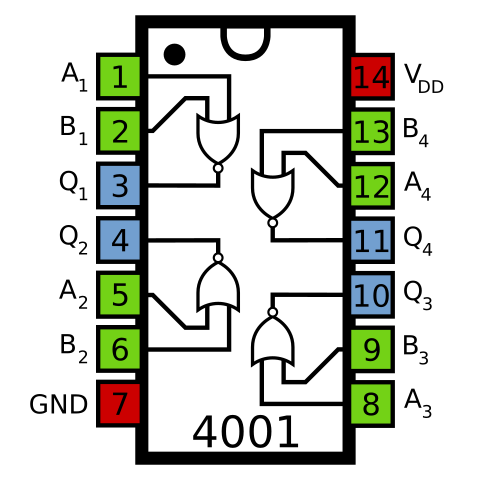
Both the 7400 and 4000 series costs of hundreds of chips, with each one being useful in its own right. However, trying to learn what each chip does is completely useless as most will rarely be used in modern designs. Instead, it is better to learn how the most crucial chips work, so that you can readily use them in projects.
The Logic Range of kits, including the Gate Board, is designed to help you understand and learn how to use these chips by providing the various inputs and outputs needed to drive them. In the case of the Gate Board, this kit will allow you to test some of the most crucial logic gate chips; the 4001, 4070, 4071, 4081, and 4093.
The Gate Board is designed to allow you to test AND, NAND, NOR, OR, and XOR gates utilising the 4001, 4070, 4071, 4081, and 4093 ICs. The board itself only has one DIP socket, meaning that only one chip can be tested at a time, and because each of these chips has the same pinout, no changes to the board need to be made.
Each of these chips is a 14-DIP IC that house 4 identical logic gates, and each of these logic gates has the same pin locations for each gates inputs and outputs, allowing the chips to be swapped with ease (of course, the logic function is different). The reason why this kit doesn’t allow for testing a NOT gate chip is because there are no NOT gate ICs in a 14 DIP package following the same pinout, but a NOT gate can be realised with the NAND and NOR ICs via the second sub-circuit (see The Board for more details).
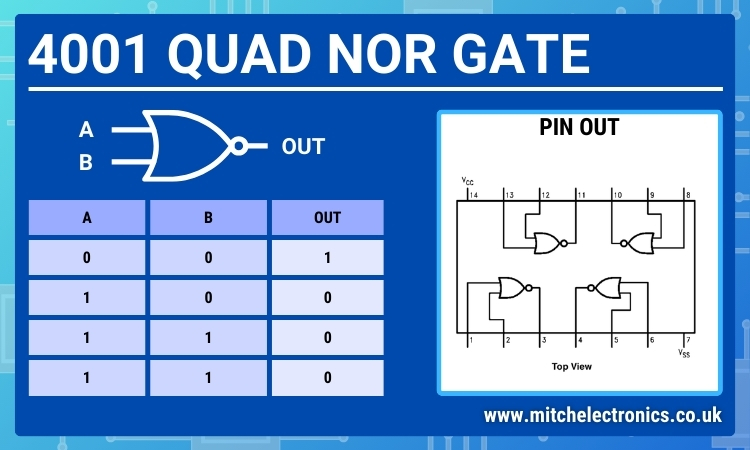
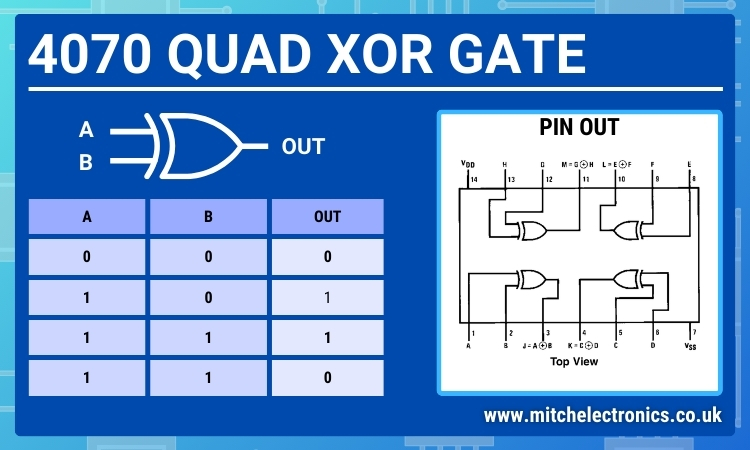
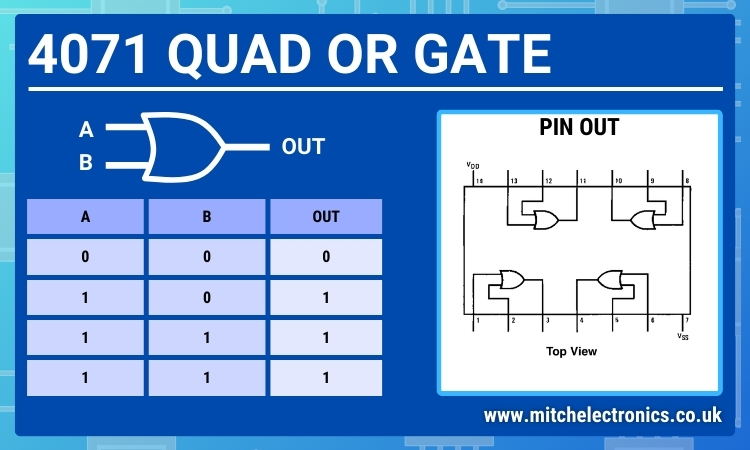
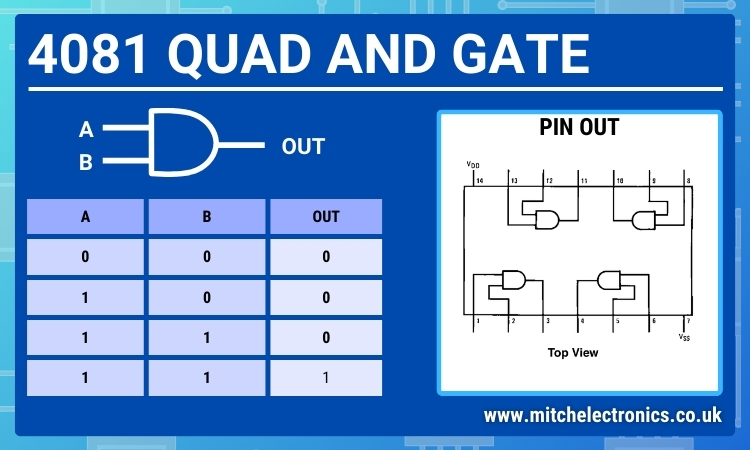
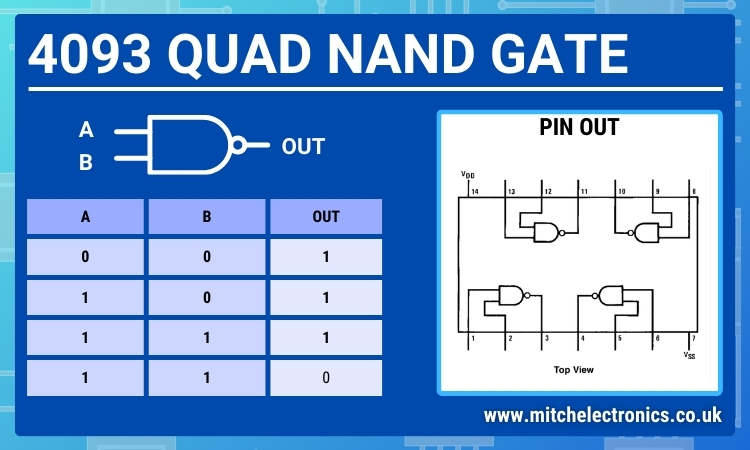
The Gate Board integrates three input buttons, three input LEDs, and three output LEDs, which allow for the testing of various logic gates, and the entire board is split into three main logic sub-circuits. The first sub-circuit, indicated by the output LED A, allows the logic gate to be tested independently with the two switches A and B being connected into its inputs.
The second sub-circuit, indicated by the output LED B, allows the logic gate to be tested with a single switch, A, where both inputs are connected together. The final sub-circuit, indicated by the output LED C, allows for a combination of two gates to be tested, with all three switches providing inputs to this circuit.
On the sides of the board are further expansion connectors that you can use with other Logic Range kits. However, instead of providing connections to each logic circuit, only the inputs and outputs are provided on these pins.\
| Component | PCB Reference | Quantity | Looks Like |
|---|---|---|---|
| 14 DIP Socket | U1 | 1 | 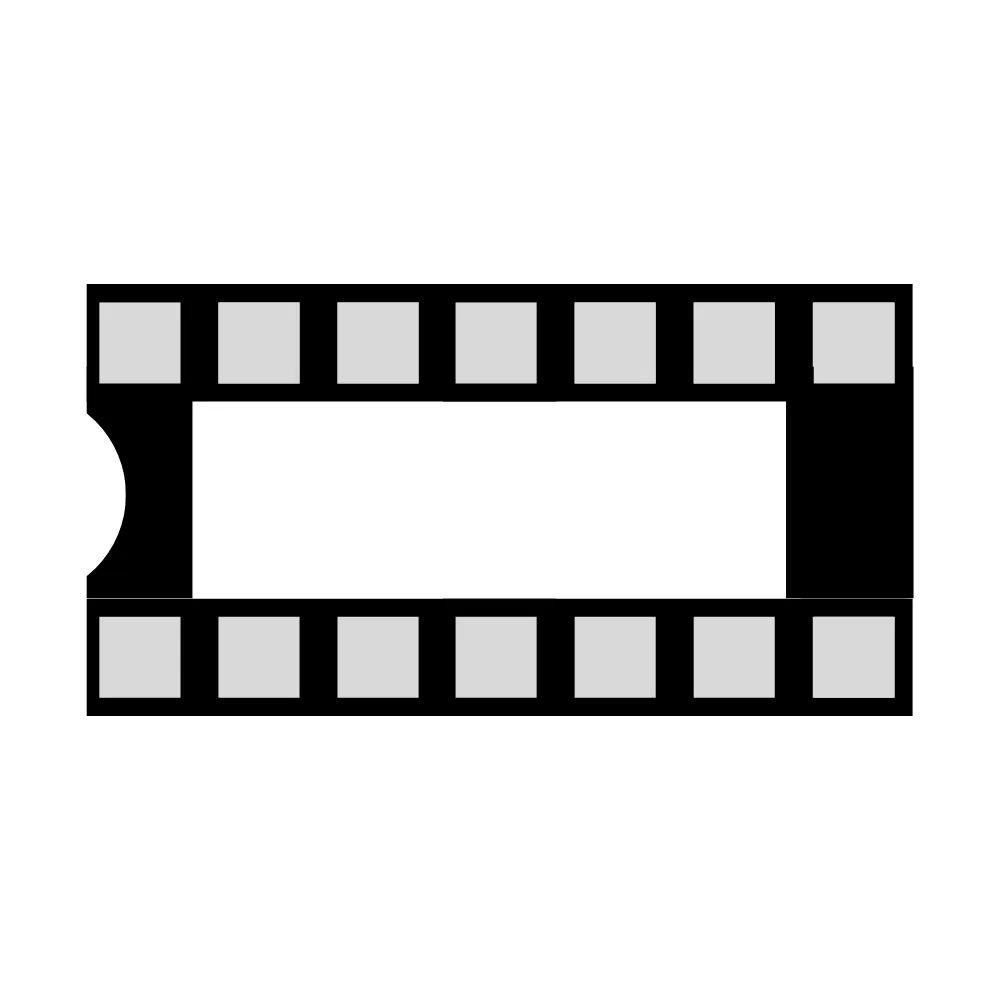 |
| 4001 Quad NOR Gate IC | U1 | 1 |  |
| 4070 Quad EXOR Gate IC | U1 | 1 |  |
| 4071 Quad OR Gate IC | U1 | 1 |  |
| 4081 Quad AND Gate IC | U1 | 1 |  |
| 4093 Quad NAND Gate IC | U1 | 1 |  |
| 100nF Ceramic Disc Capacitor | C1 | 1 |  |
| 1K Resistor | R1, R9 | 9 | 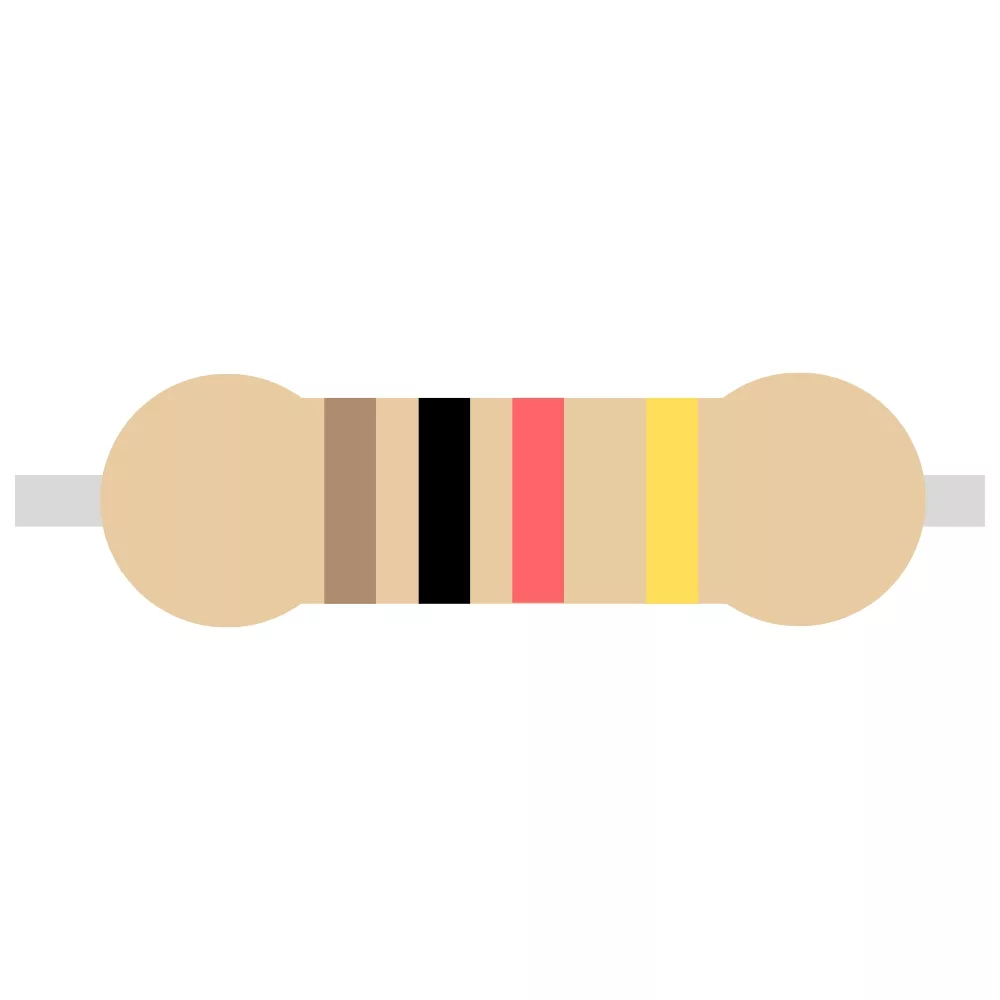 |
| 3mm Red LED | D1 - D6 | 6 | 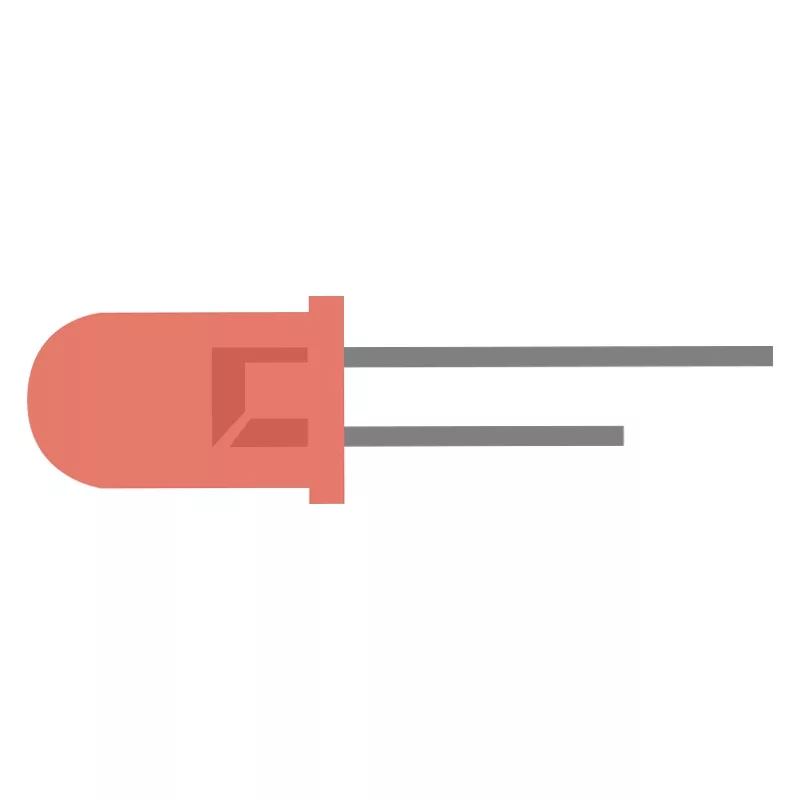 |
| Tactile Switch | SW1, SW2, SW3 | 3 | 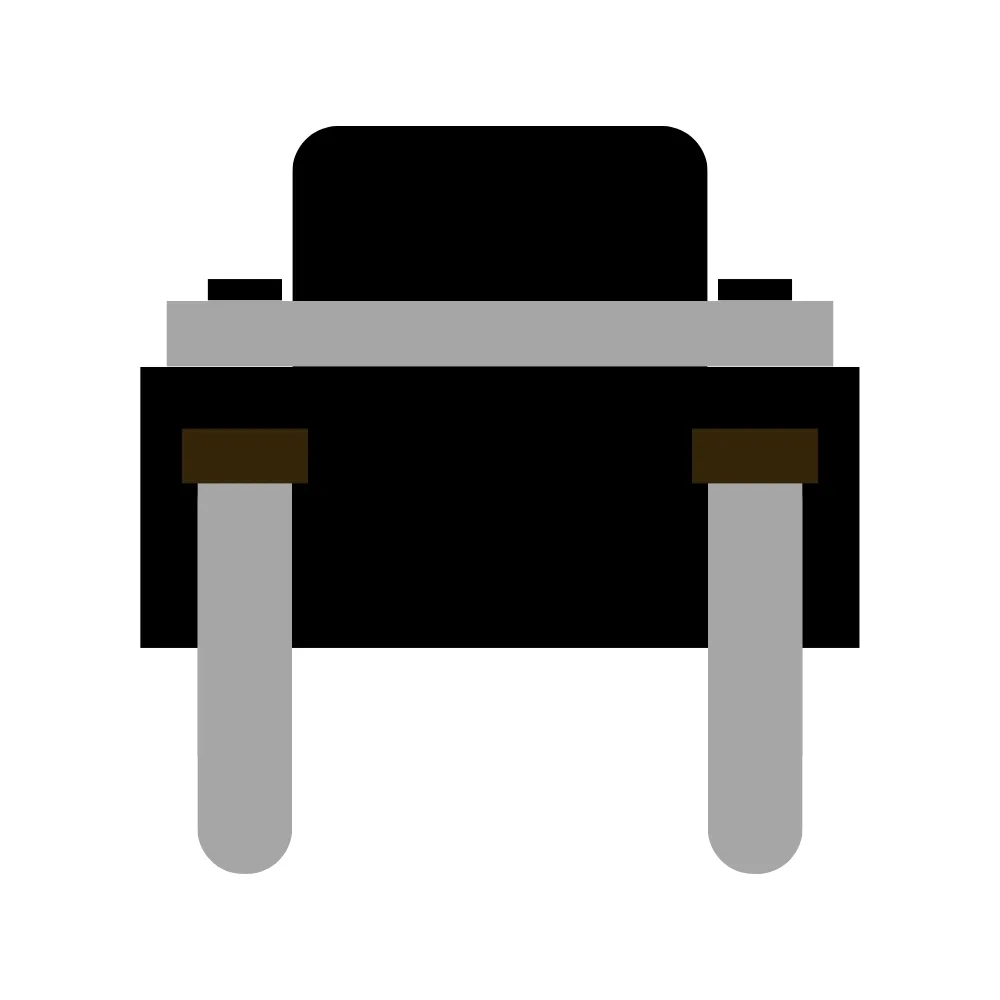 |
| PP3 Battery Connector | BT1 | 1 | 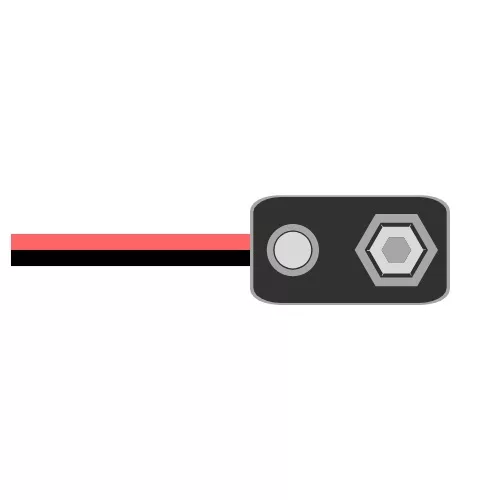 |
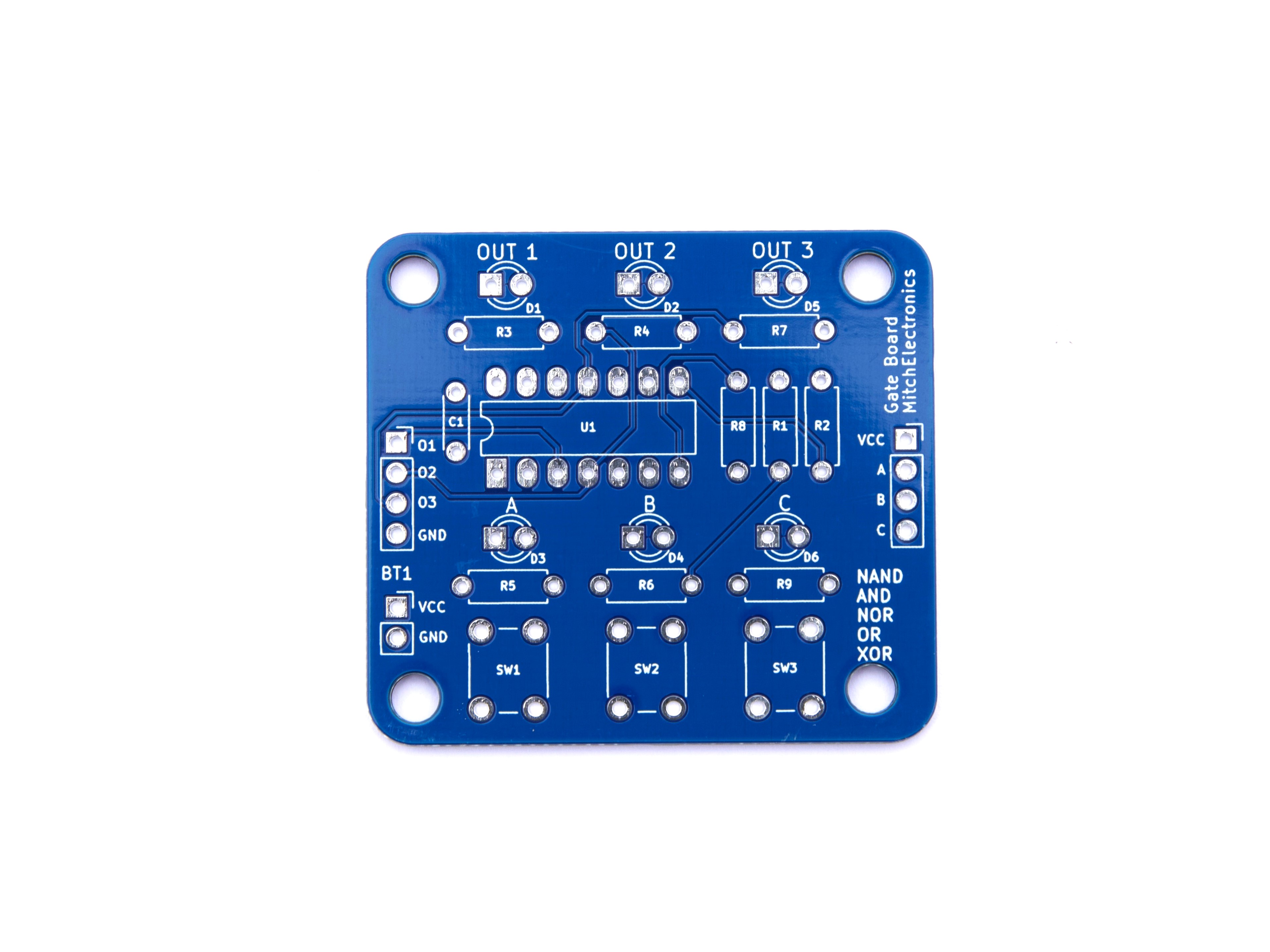

To learn more about how to solder electronic components, download the Electronics Construction Manual free using the button below
Electronics Construction Manual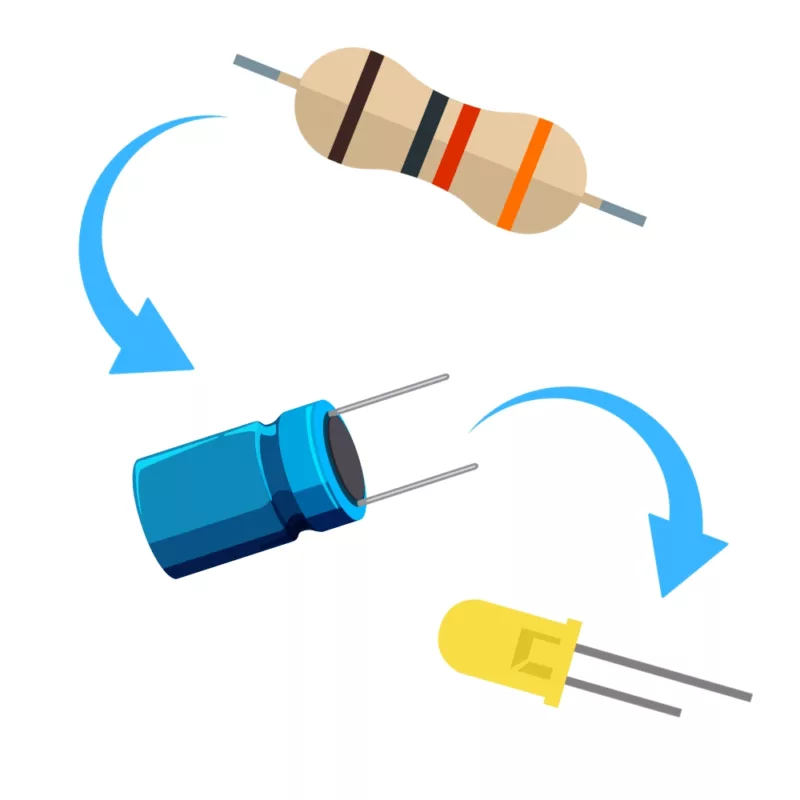
When soldering components, it is essential that you do so in a particular order, so that it is easy to add components and get to their legs. Generally, you always start with the smaller components (such as resistors and capacitors), before moving onto the larget parts (potentiometers and ICs).
Soldering Guide
Use a signal generator to test how fast the logic circuits can respond to signals