

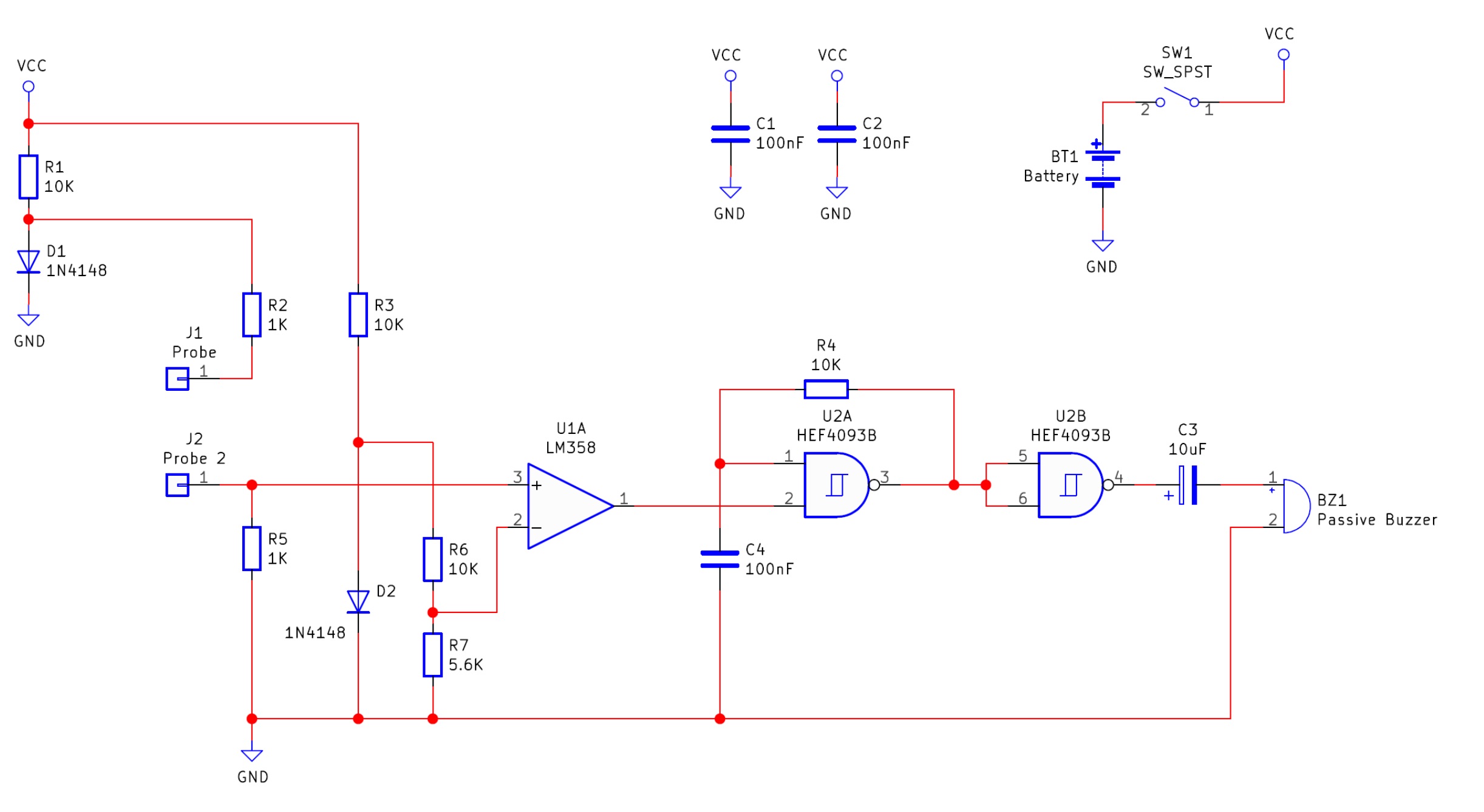
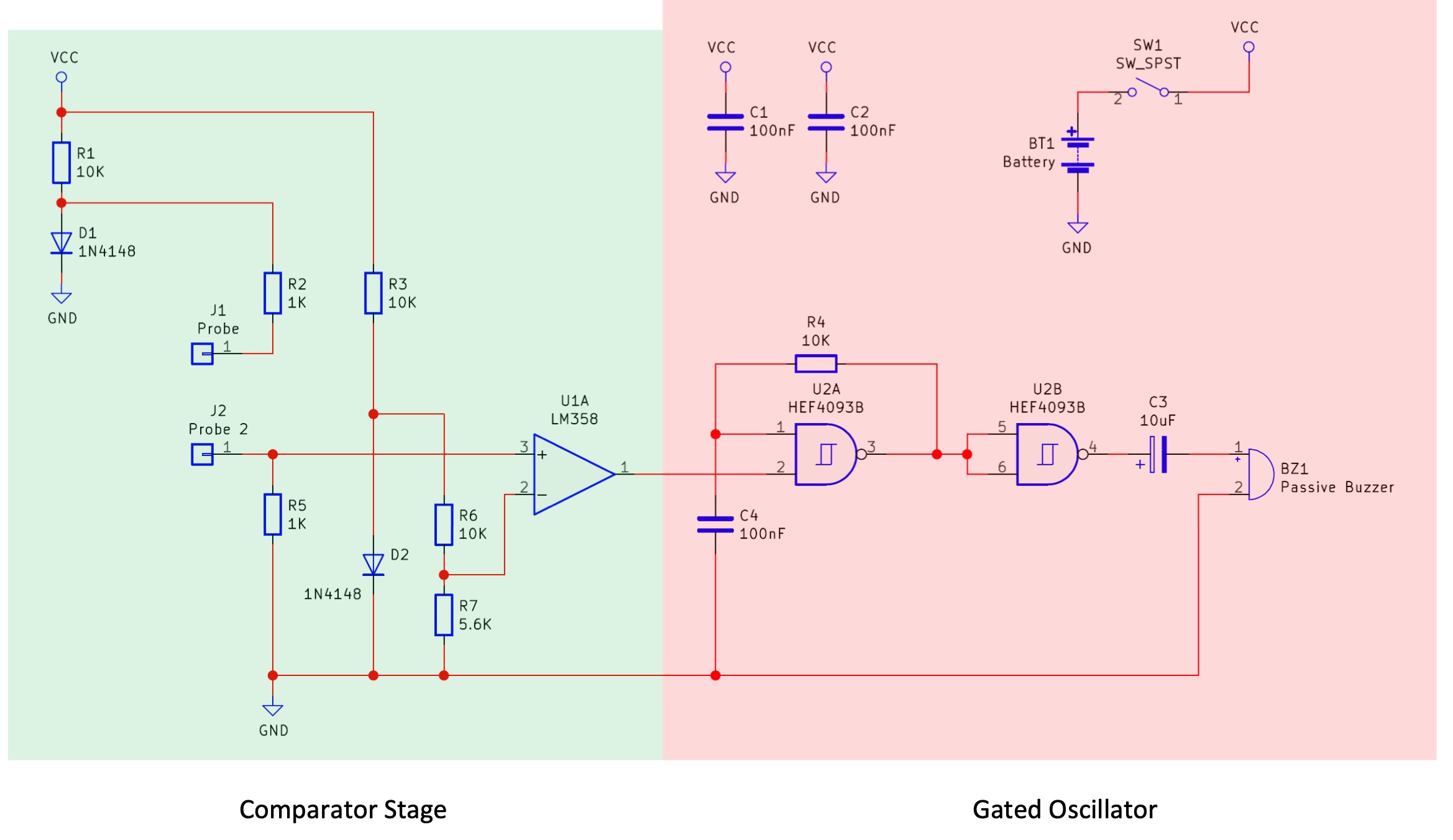
The Continuity Probe is a DIY tool used to test the electrical continuity of a wire between two points (hence the name Continuity Probe). If two points have electrical continuity, the Continuity Probe beeps its on-board buzzer, and this helps to quickly determine continuity without needing to read a display. However, what makes this kit special is that it uses a tiny amount of external current with diode protection to prevent damaging external circuits (simply using a battery and a buzzer on its own is a quick way to damage sensitive devices).
The low external voltage is too small to damage anything, and the series limiting resistors prevent damage during a short circuit. To make probing easier, this kit uses pogo-pins which are spring-loaded contacts. Thus, a small amount of pushing force can be provided to ensure proper contact while reducing the risk of mechanical damage to either the probe or the circuit being tested.
No electronics workshop would be complete without a continuity probe but what exactly do they do? A continuity probe has two probe points that are used to determine if there is an electrical connection between two points. If the two probes probe the same wire then the continuity probe makes a beep sound and if there is resistance between the probe points (or no connection at all), then the continuity probe makes no sound at all.
A simple continuity probe could be built with a buzzer, a battery, and two probes which combine to make a simple buzzer circuit. While this is fine for checking the continuity of wires (ensure the wire is properly connected and undamaged), it is not recommended for potentially sensitive circuits. Applying power to a circuit can potentially cause reverse bias, or worse, a large current rush could damage components such as LEDs. Therefore, a proper continuity probe is needed to check for low resistance but not damage sensitive parts!
The MitchElectronics continuity probe is made up of two main sub-circuits
- Comparator circuit (U1)
- Gated Oscillator ( U2)
The comparator stage is made up of an op-amp and various components, whereby the two voltages that are compared are the voltage present at Probe 2, and the voltage across R7.
The voltage across R7 is approximately 0.6V * 1/3 = 0.2V, and if the two probes are not connected (i.e. there is no continuity), then the voltage across R5 is 0V which means that the output of op-amp U1A is 0V.
This output is fed into a gated RC oscillator made using a Schmitt trigger. If the input to the gated oscillator is 0V, then the output of the NAND gate stays high, and if the input is equal to VCC, then U2A can oscillate. This oscillation is buffered by the NAND gate U2B and this buffered square wave is fed into a buzzer.
When the two probes make electrical contact with each other (through a wire or PCB trace), the voltage across R5 is equal to 0.6V / 2 as the potential divider circuit (made up of R2 / R5) is connected to a forward-biased diode D1 whose forward voltage is 0.6V.
The 0.3V from this divider is greater than the 0.2V across the resistor R7, which means that the output of U1A goes to VCC when there is continuity between the two probes. The reason for using diodes to produce a 0.6V reference is to keep the voltages from the probes below 0.6V, which is low enough to prevent damage to sensitive parts such as ICs.
| Component | PCB Reference | Quantity | Looks Like |
|---|---|---|---|
| 8 DIP Socket | U1 | 1 | 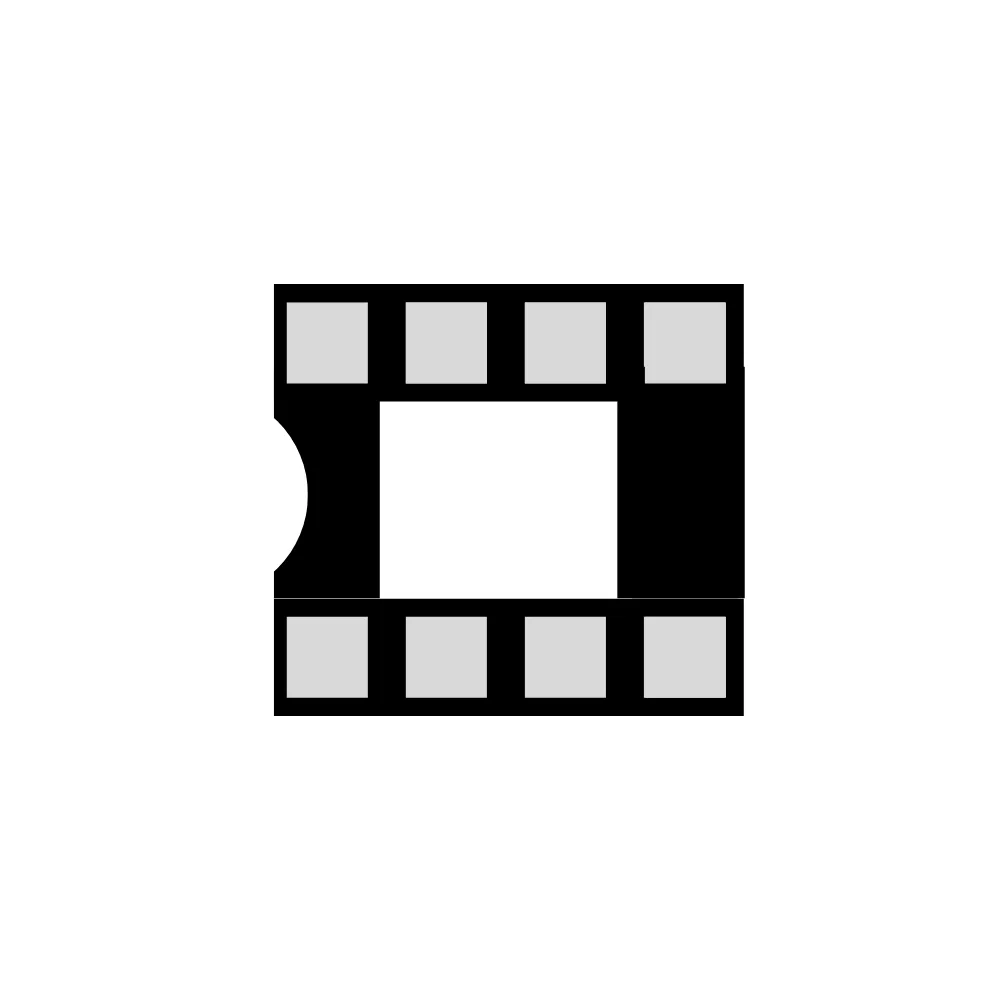 |
| 14 DIP Socket | U2 | 1 | 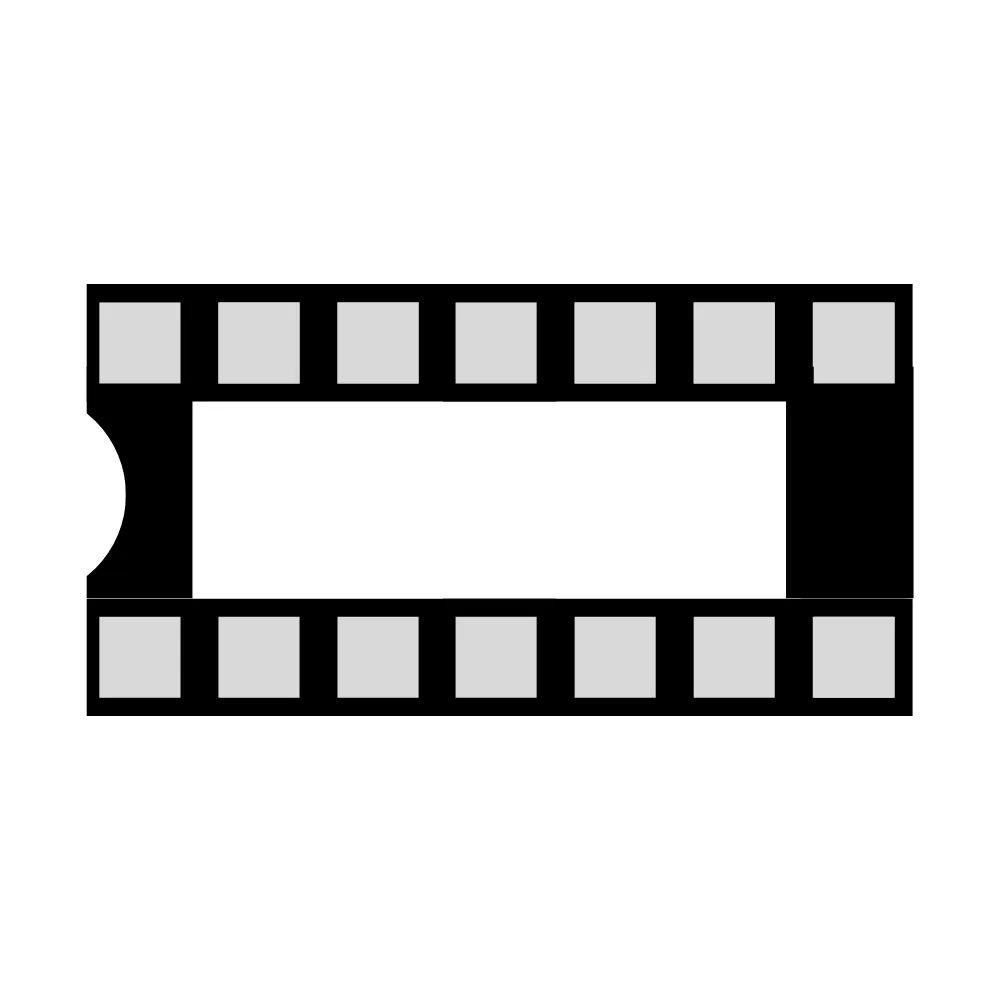 |
| LM358 Op-Amp IC | U1 | 1 |  |
| 4093 Quad NAND Gate IC | U2 | 1 |  |
| 100nF Ceramic Disc Capacitor | C1, C2, C4 | 3 |  |
| 10uF Electrolytic Capacitor | C3 | 1 | 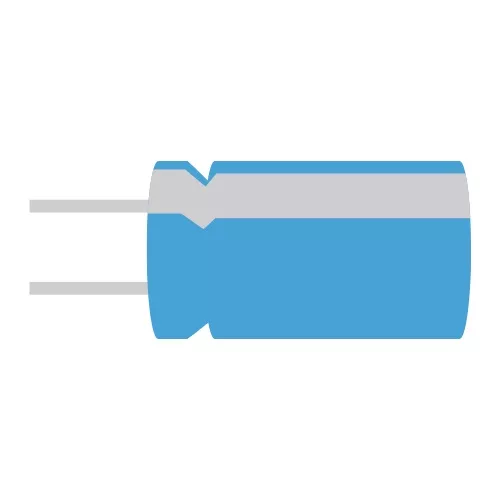 |
| 1K Resistor | R2, R5 | 2 | 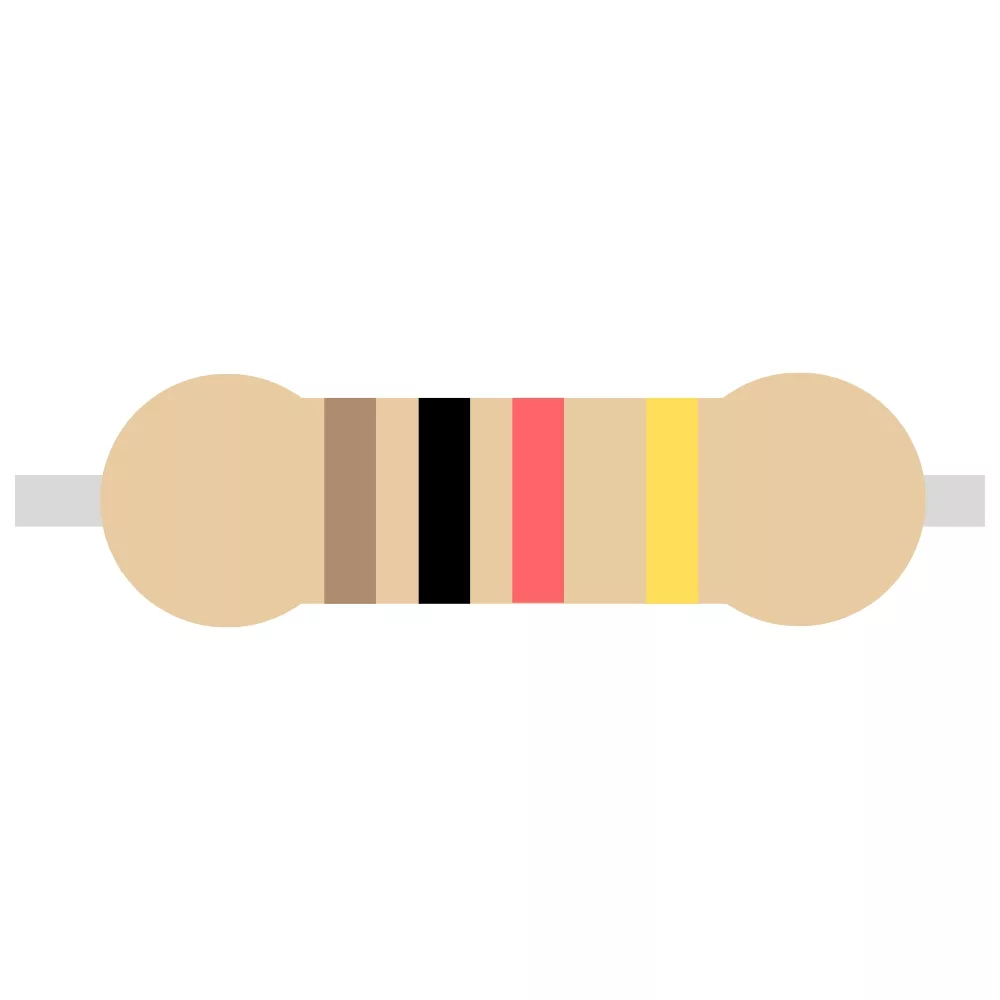 |
| 5.6K Resistor | R7 | 1 | 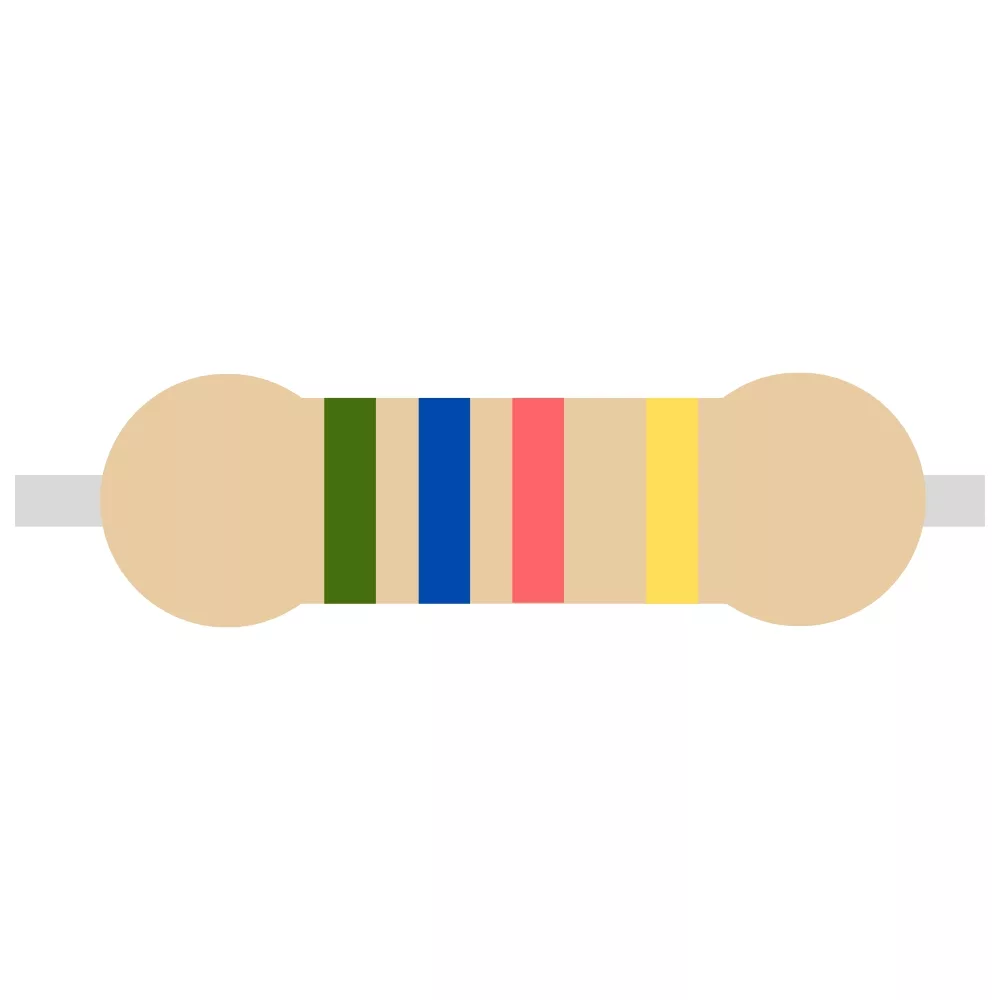 |
| 10K Resistor | R1, R3, R4, R6 | 4 | 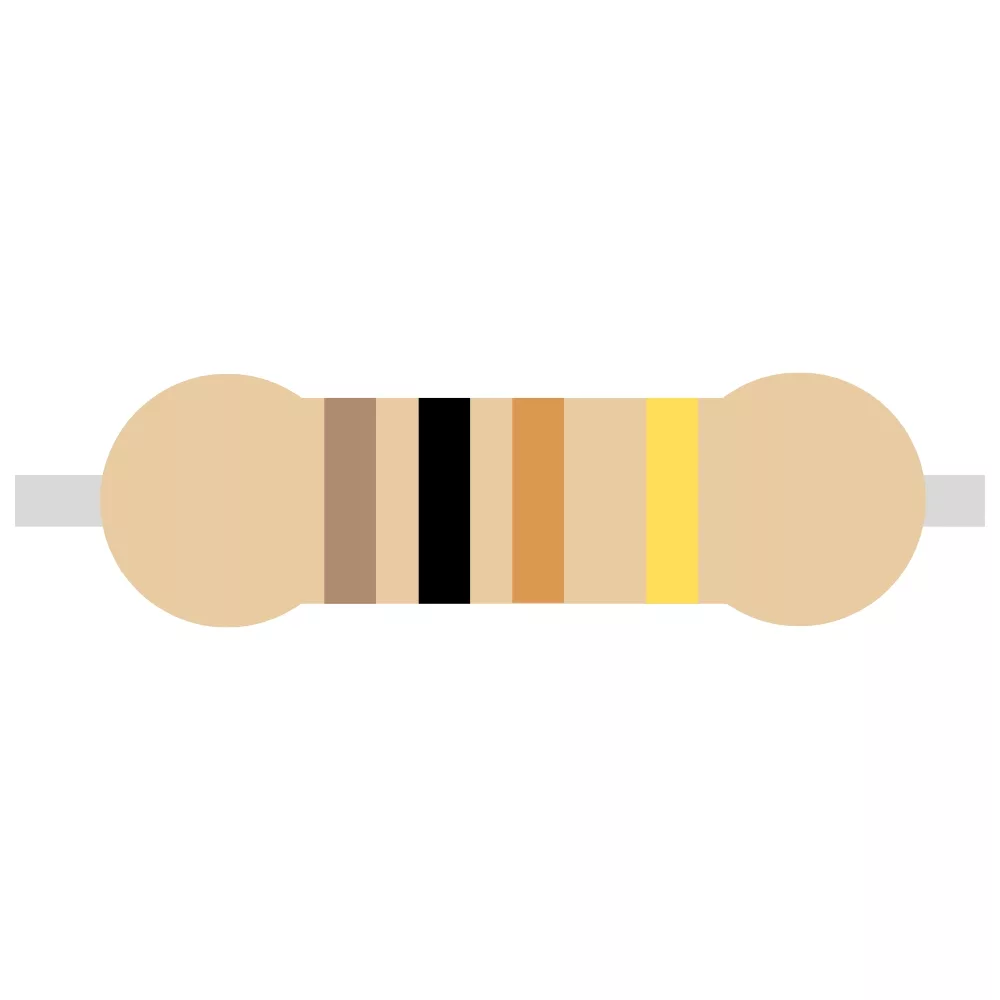 |
| 1N4148 Diode | D1, D2 | 2 | 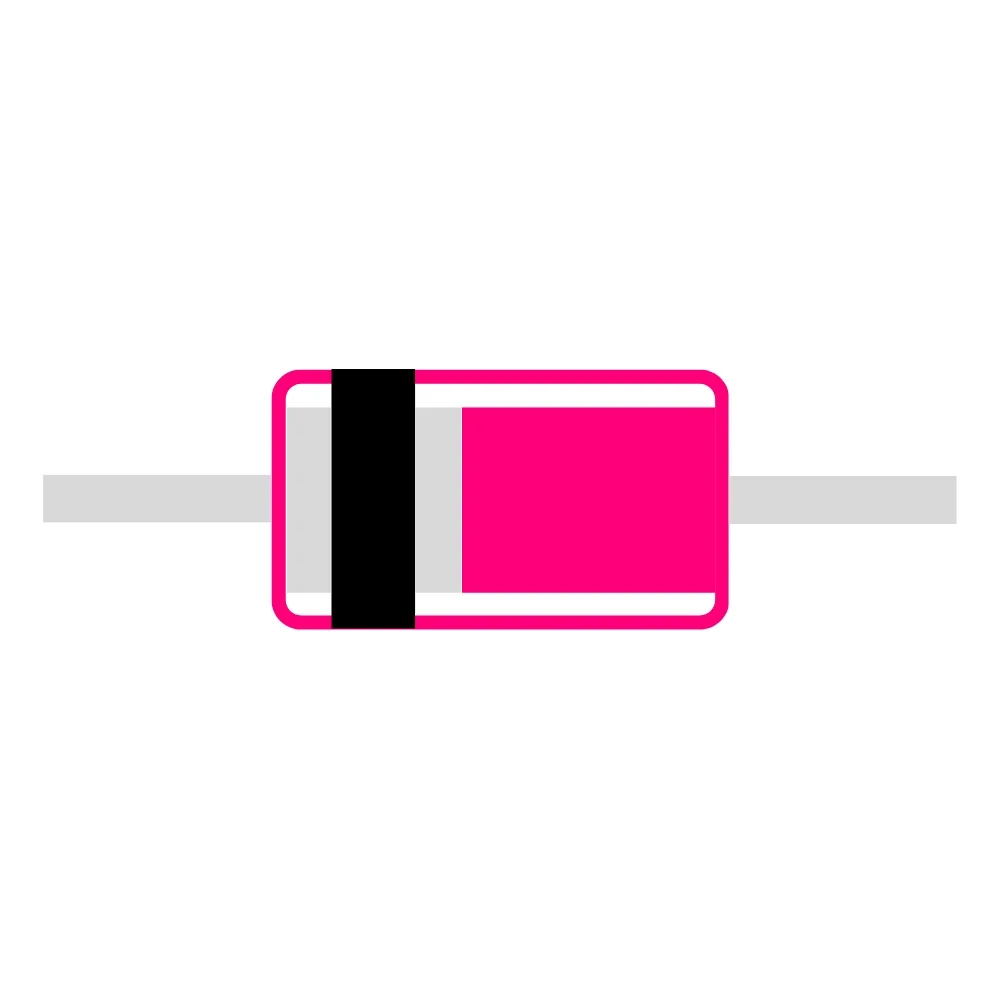 |
| Passive Piezo Sounder | BZ1 | 1 | 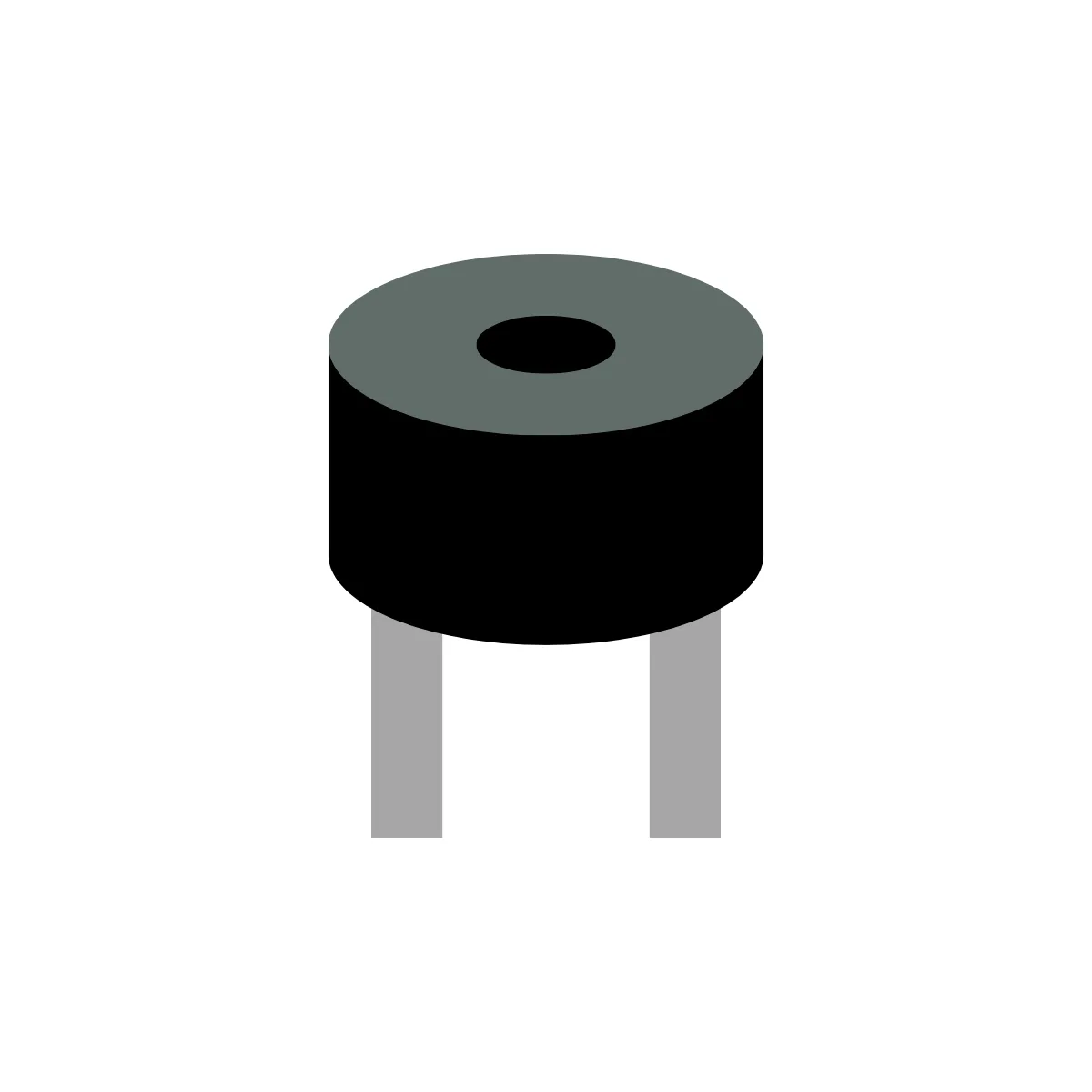 |
| Miniature Slide Switch | SW1 | 1 | 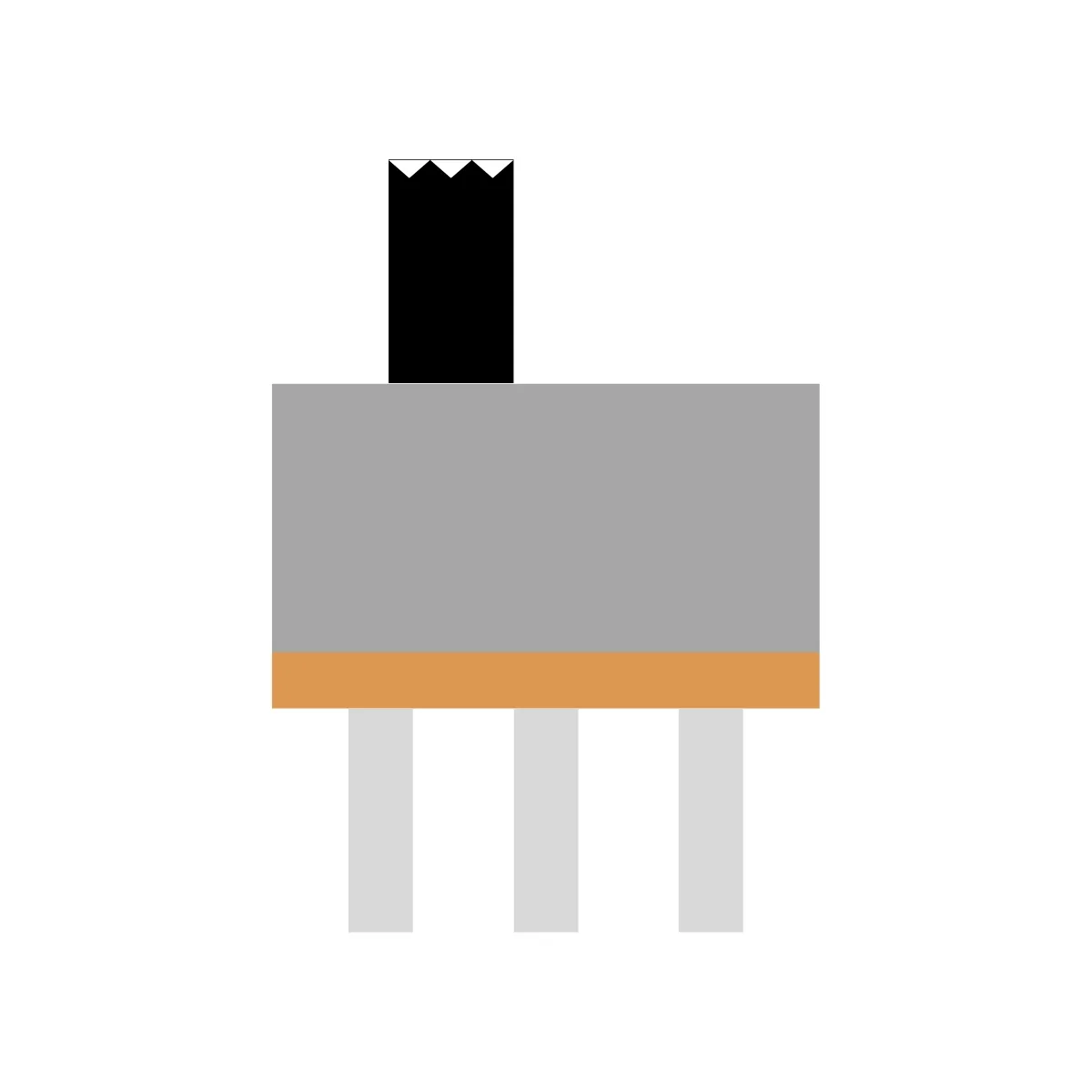 |
| Pogo Pin | Probe 1, Probe 2 | 2 | 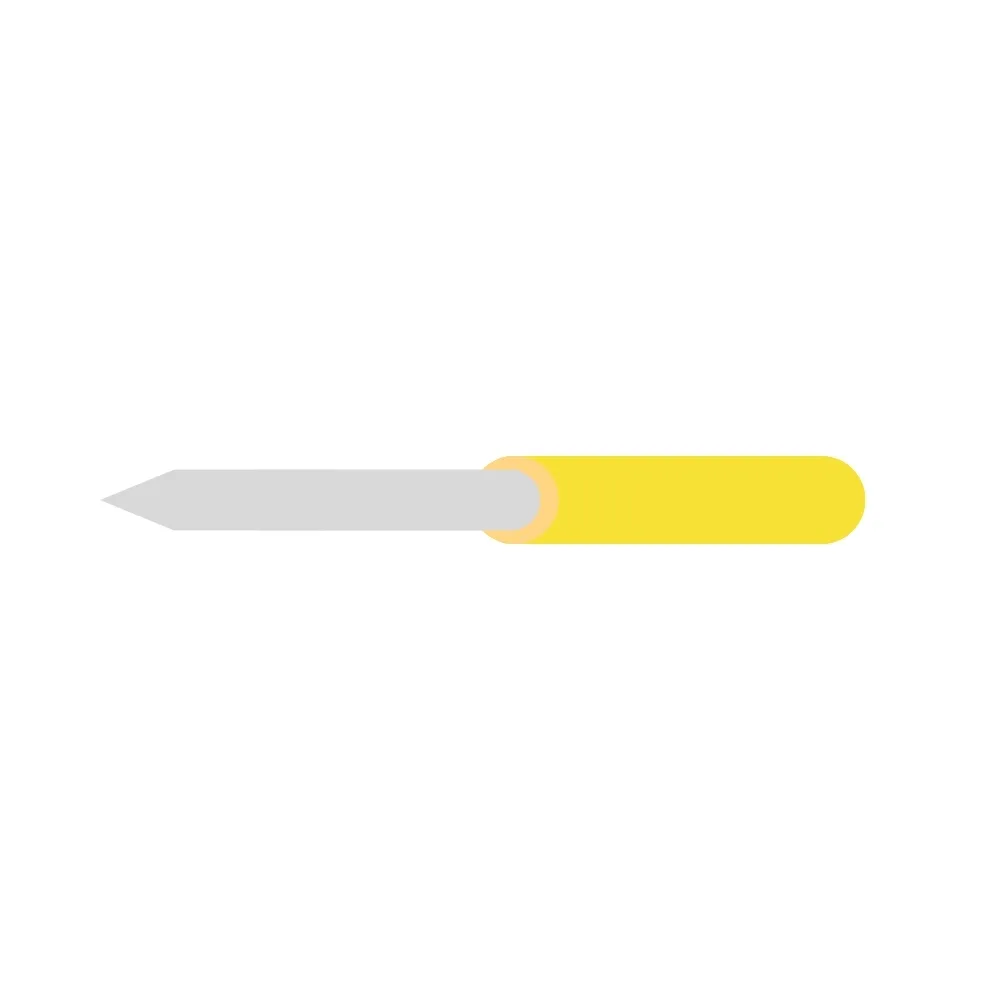 |
| Green Wire | Probe 2 | 1 |  |
| PP3 Connector | BT1 | 1 | 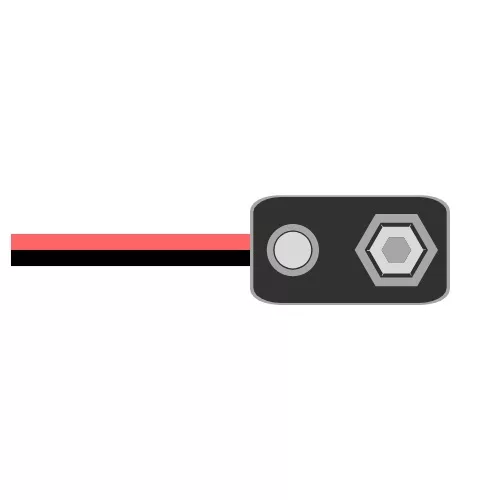 |
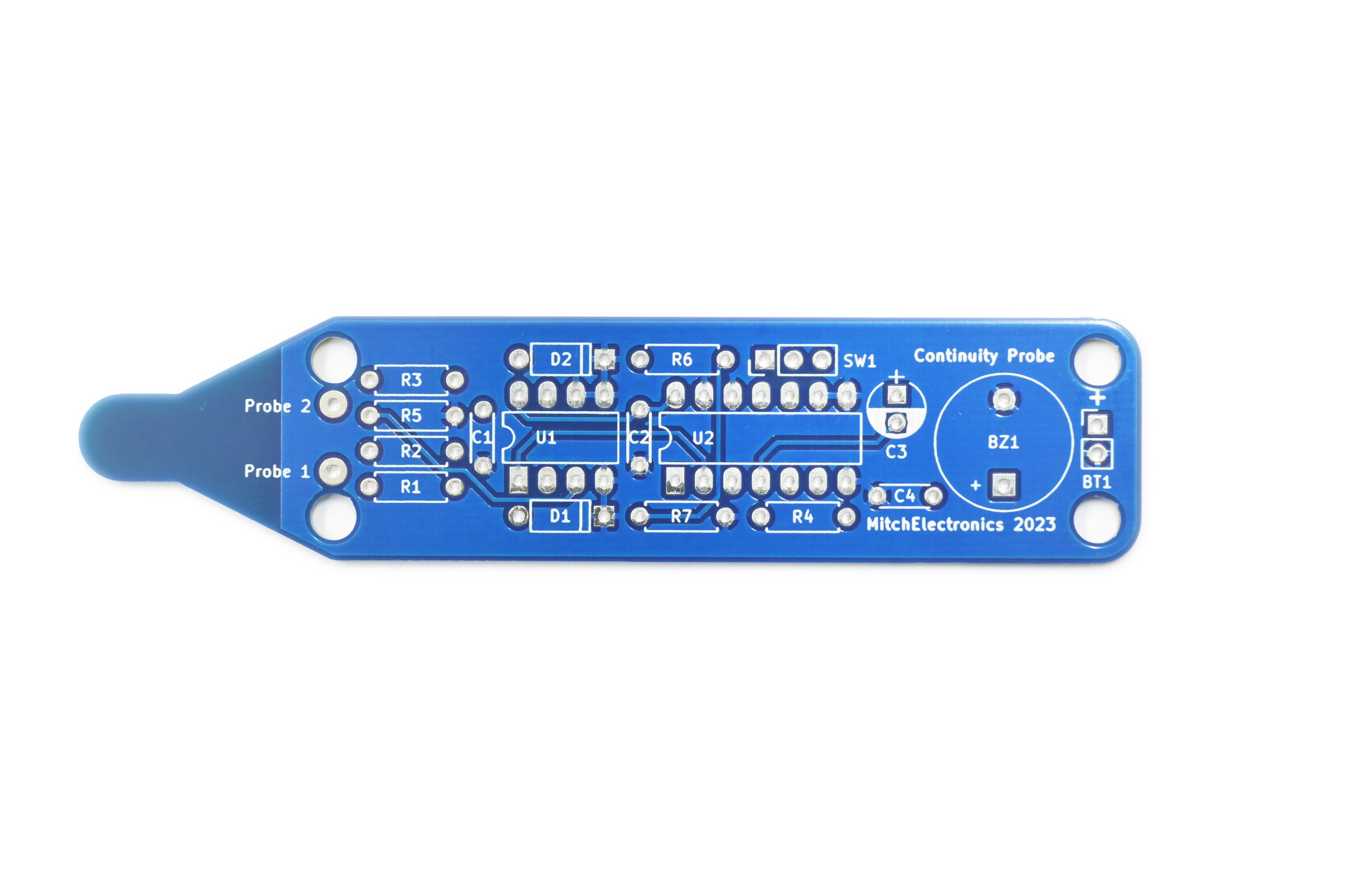

To learn more about how to solder electronic components, download the Electronics Construction Manual free using the button below
Electronics Construction Manual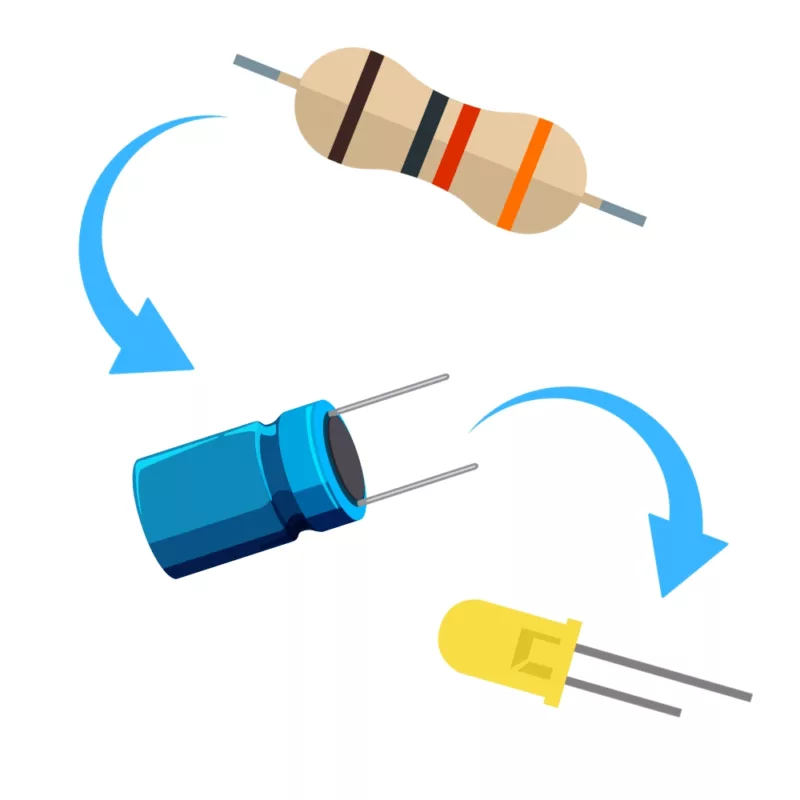
When soldering components, it is essential that you do so in a particular order, so that it is easy to add components and get to their legs. Generally, you always start with the smaller components (such as resistors and capacitors), before moving onto the larget parts (potentiometers and ICs).
Soldering Guide
Mounting this project inside of an enclosure can make it easier to use
Consider using free software such as FreeCAD to design this
Use a 3D printer to print the design