


Before you learn how the 4516 Binary Counter Board works, you should first learn how the Logic Gate Board works as that kit covers the basics of logic. The Logic Gate Board kit also provides multiple logic chips in the 4000 series, demonstrating how these chips work and how some of the 4000 series share similar packages and configurations.
The 4516 Binary Counter kit is a circuit that shows you how the 4516 Binary Up/Down counter works, integrating a counter, debounce circuit, and even a BCD reset (more on this later).
At the heart of this kit is the 4516 4-bit binary counter, which is a part of the 4000 series of logic chips, manufactured by numerous companies (TI, RCA, HGSEMI, etc.), and is extremely popular in discrete logic circuits. Like typical counters, this chip has a 4-bit output representing the current count, a clock input, reset input, and direction input.
However, the 4516 also integrates a 4-bit input and load pin which allows for the counter to be present to a specific value. This can be extremely handy if needing to change the output to some arbitrary number, and can be thought of presetting a countdown kitchen timer.
In addition to the 4516, the kit also integrates the 4585 7-SEG BCD decoder chip, which takes in binary numbers and converts them to a decimal number that can be shown on a 7 segment display. However, because the chip can only drive one display, numbers greater than 9 are shown as a blank screen. This IC will not be looked at in detail in this kit, but will be in future kits.
The clock input to the 4516 is selectable (via SW3) between a push button and a relaxation oscillator, which allows for either manual clocking, or having the 4516 automatically count up and down. With regards to the count direction, a small slide switch (SW6) allows for setting the direction.
To demonstrate counting in binary vs. counting in decimal, an additional switch (SW1) has been provided which allows for resetting the 4516 either by the reset button (SW5) or a secondary glue logic circuit (Q1 and Q2). The glue logic will reset the 4516 when it reaches the value of 10, making the counter count from 0 to 9. However, this only works when incrementing, and will not work when decrementing.
| Component | PCB Reference | Quantity | Looks Like |
|---|---|---|---|
| 8 DIP Socket | U2 | 1 | 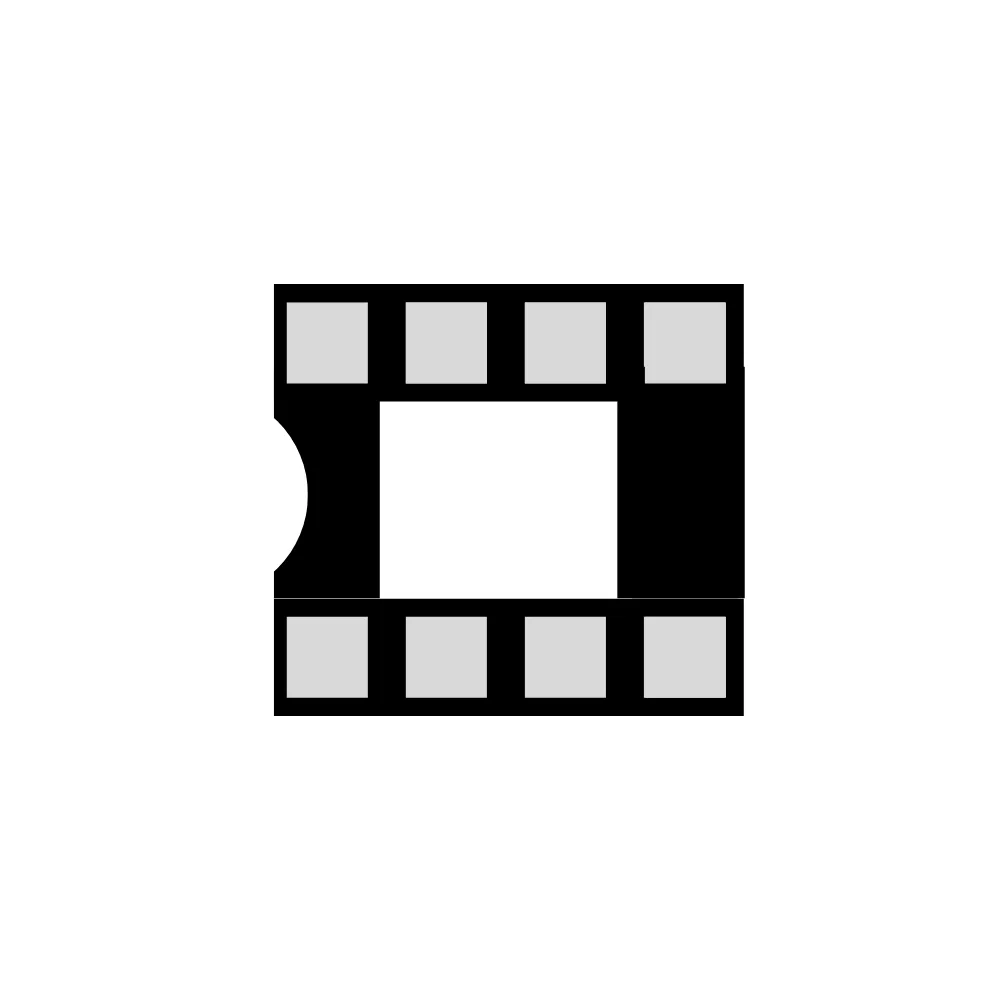 |
| 16 DIP Socket | U1, U3 | 1 | 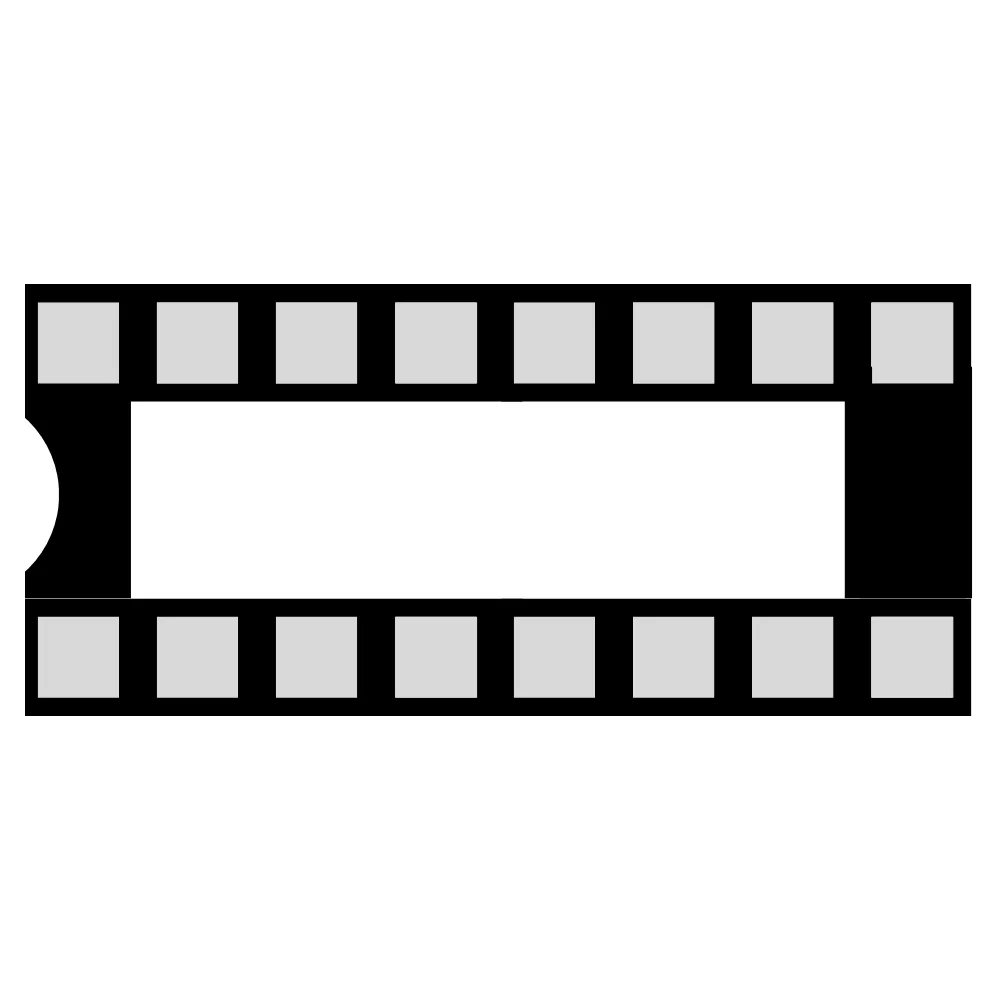 |
| LM358 Dual Op-Amp | U2 | 1 |  |
| 4516 4-Bit Binary Counter | U1 | 1 |  |
| 4511 7-Segment Decoder | U3 | 1 |  |
| 100nF Ceramic Disc Capacitor | C1, C3, C4, C5 | 4 |  |
| 100uF Electrolytic Capacitor | C2 | 1 | 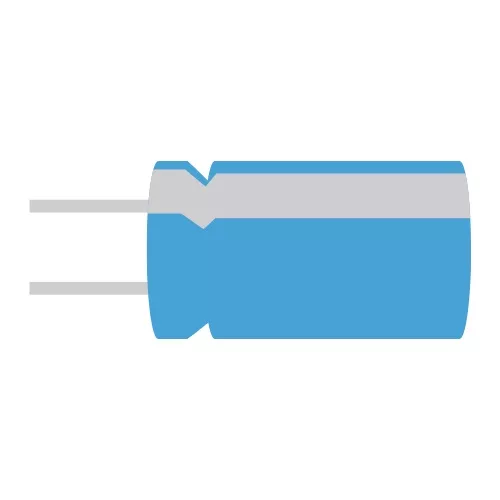 |
| 100R Resistor | R20, R25 | 2 | 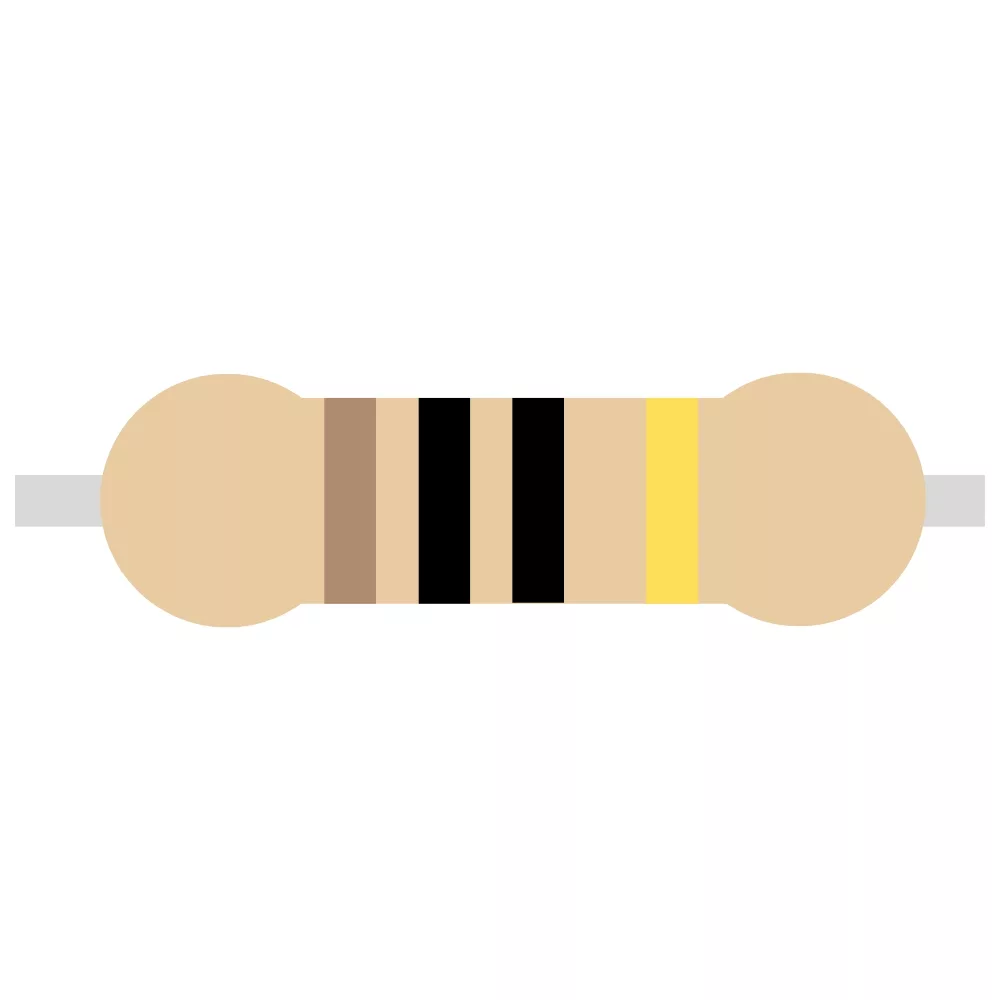 |
| 470R Resistor | R5, R6, R7, R8, R9, R10, R11 | 7 | 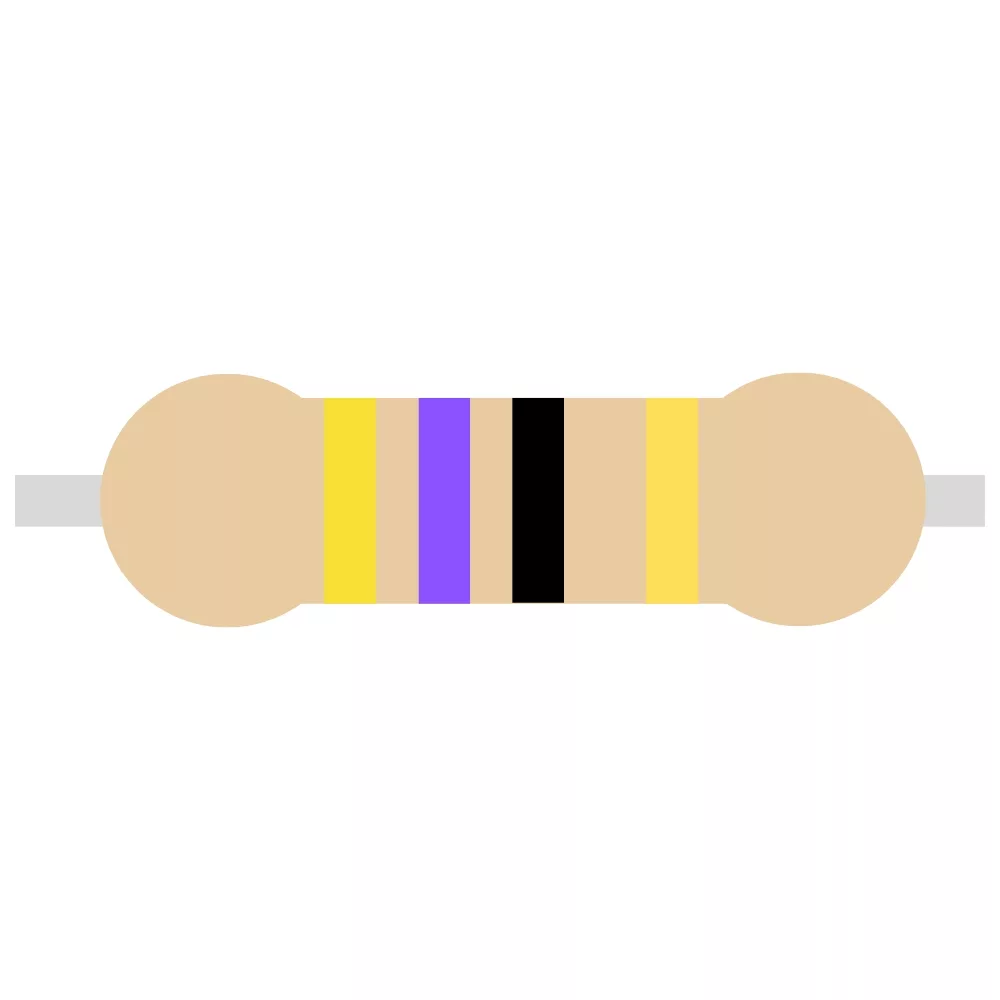 |
| 1K Resistor | R2, R26 - R34 | 10 | 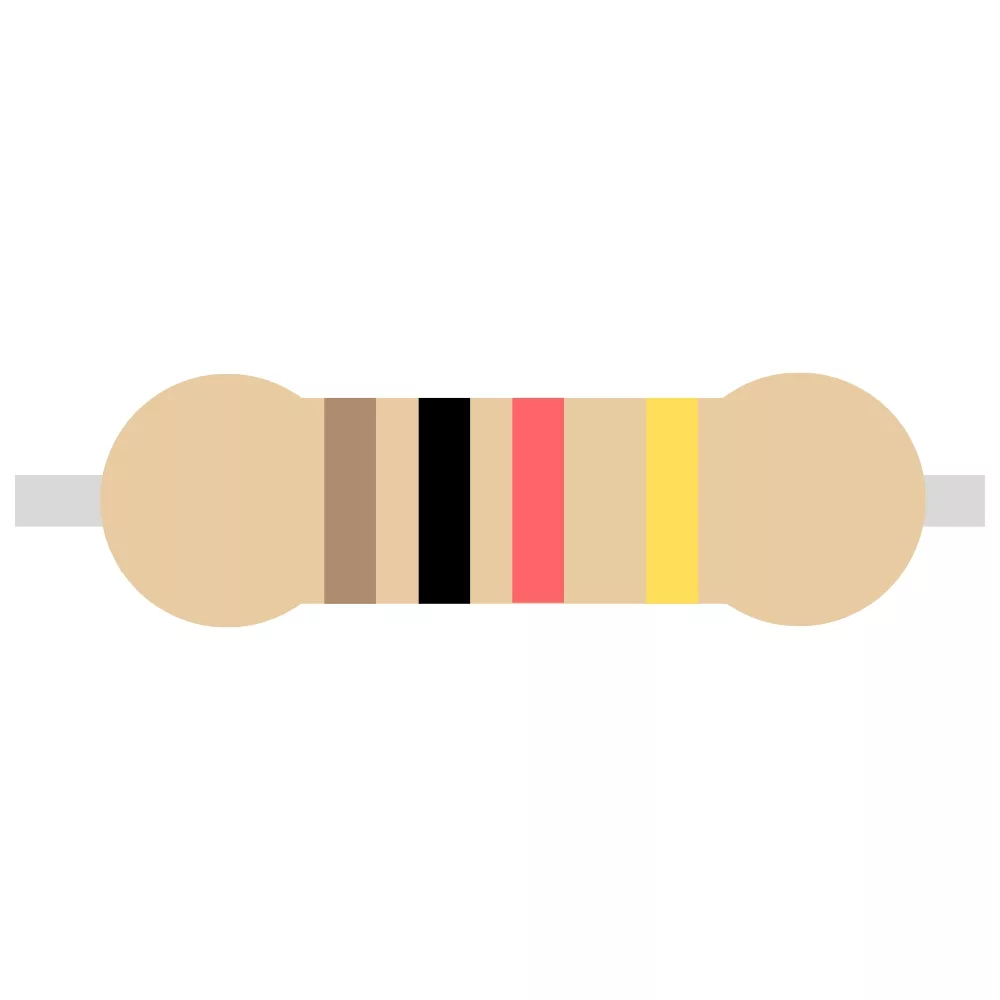 |
| 10K Resistor | R1, R3, R4, R12-R19, R21-R24, R35 | 16 | 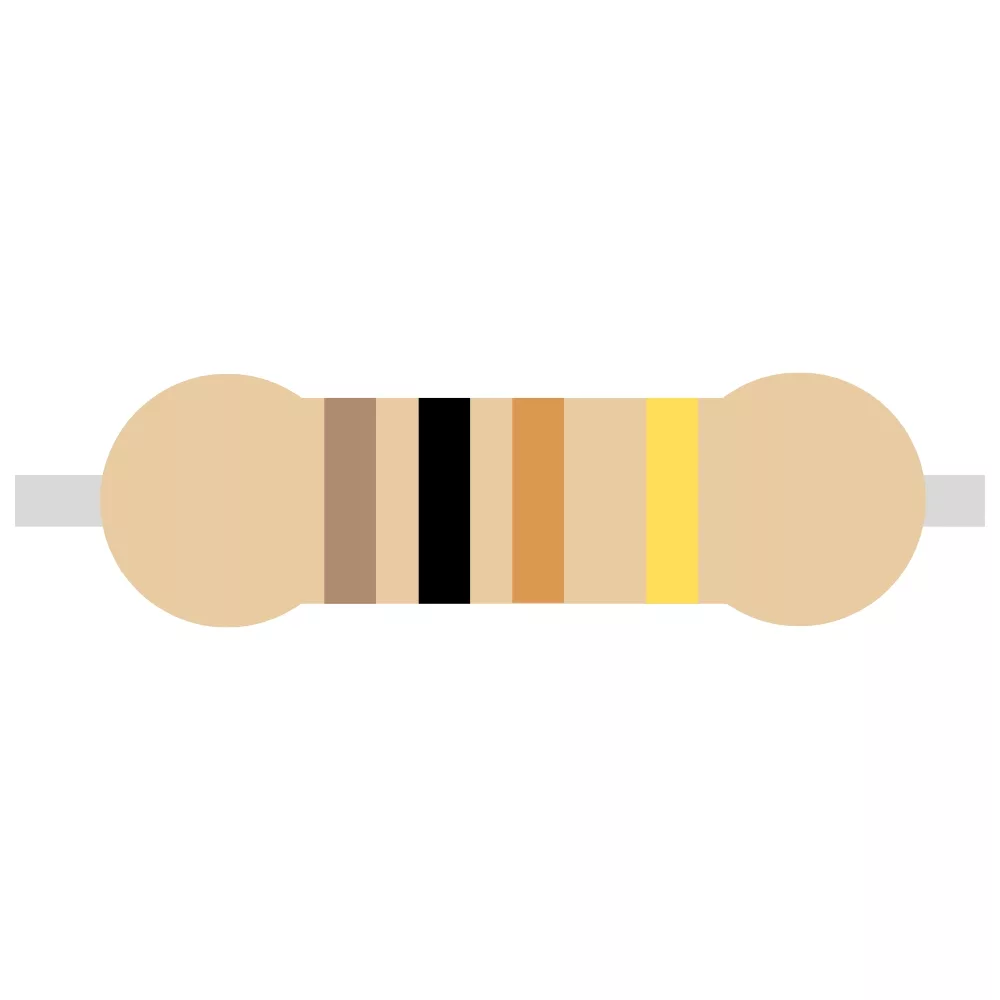 |
| 2N3904 NPN Transistor | Q1, Q2, Q3 | 3 | 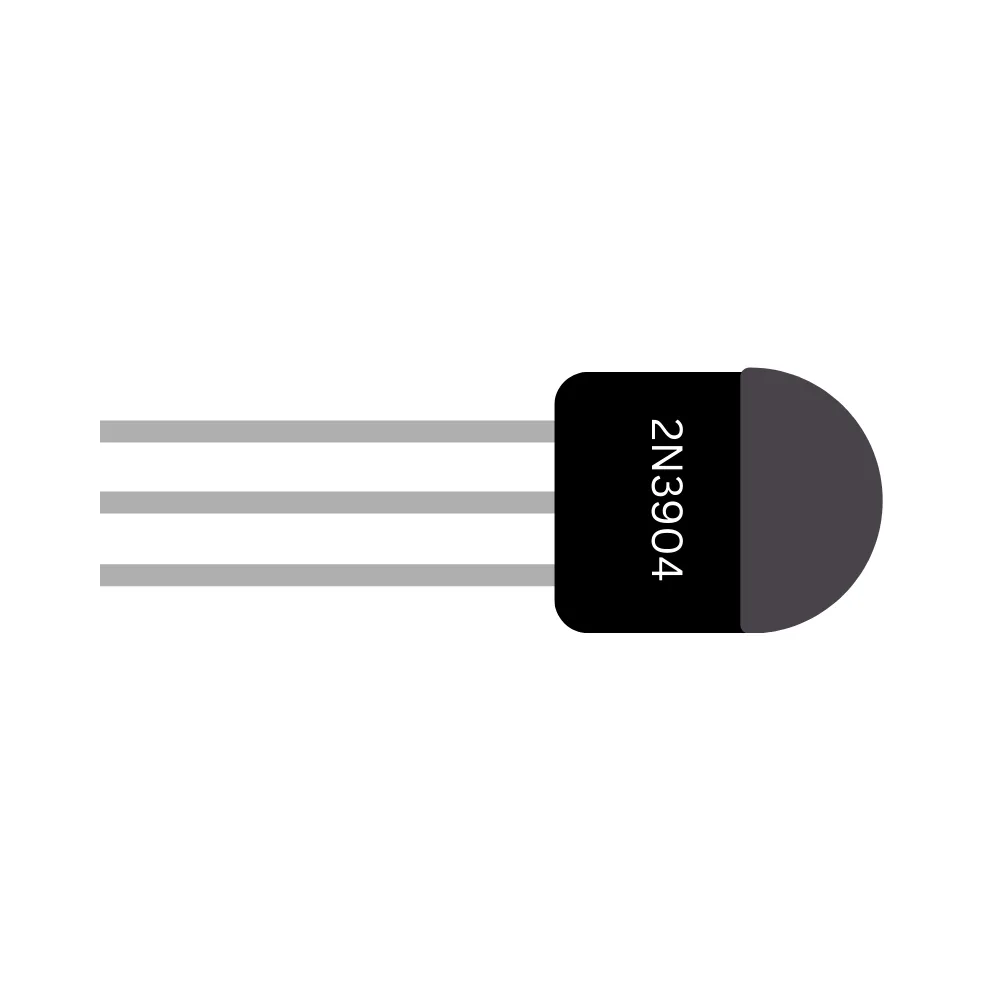 |
| 3mm Red LED | D1 - D9 | 9 | 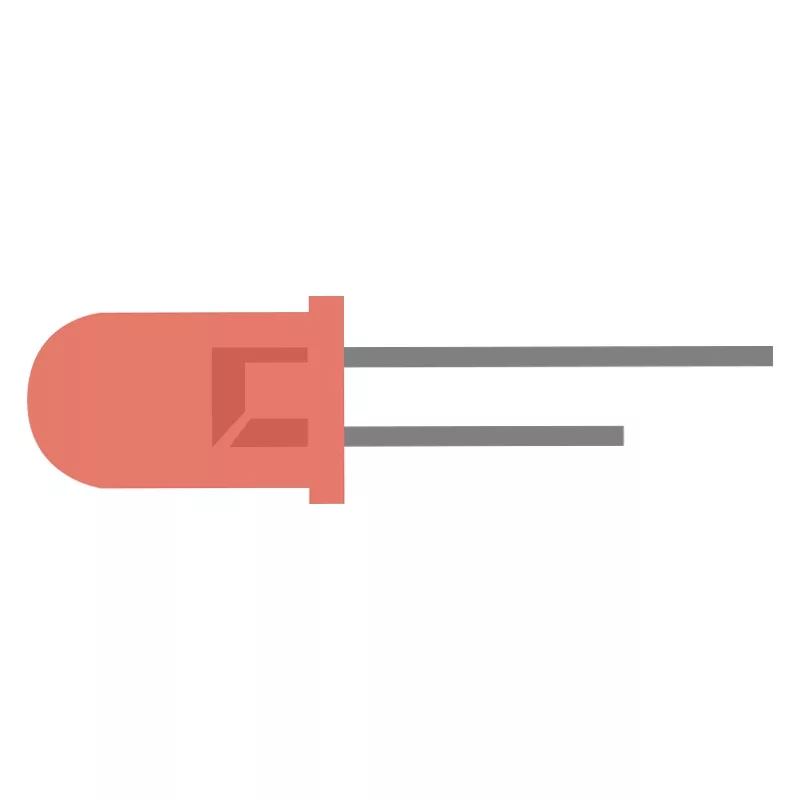 |
| 7 Segment LED | AFF1 | 1 | 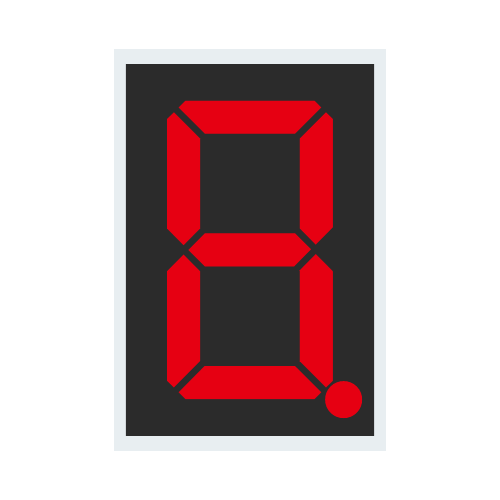 |
| Tactile Switch | SW4, SW5, SW7 | 3 | 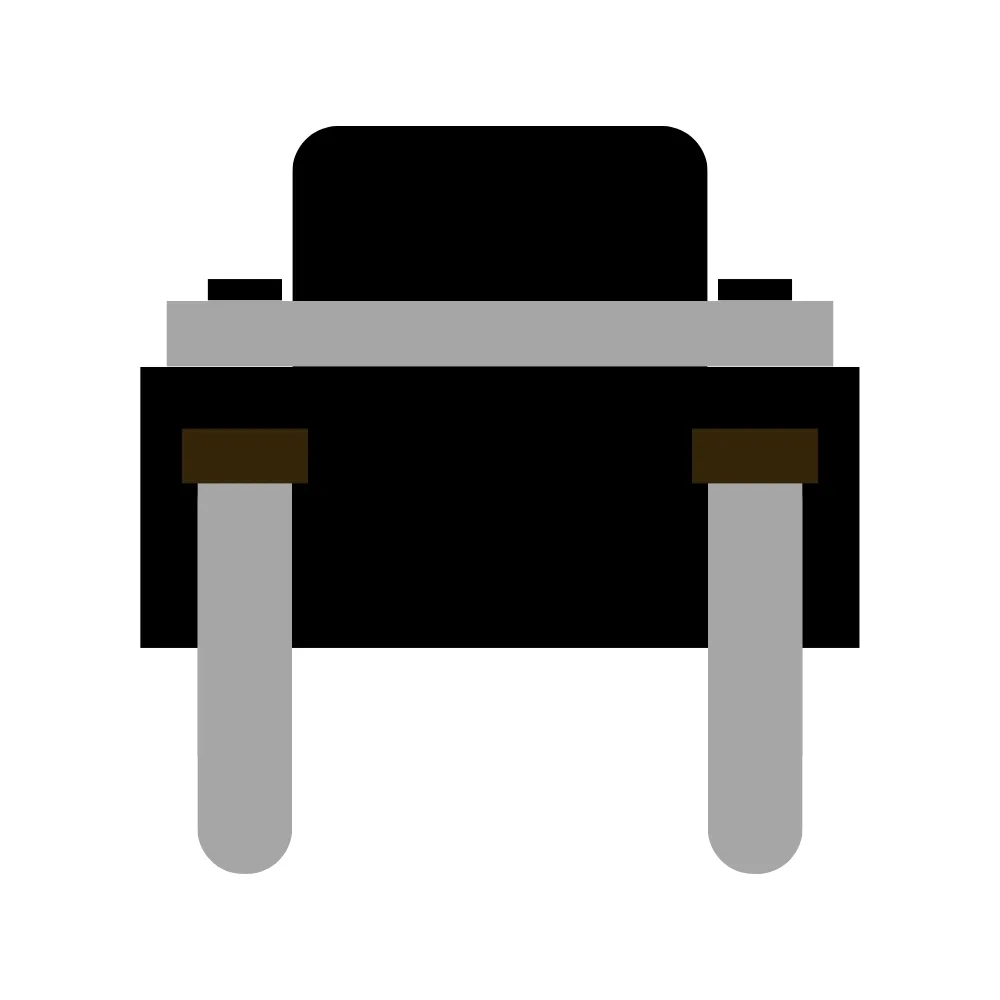 |
| Miniature Slide Switch | SW1, SW3, SW6 | 3 | 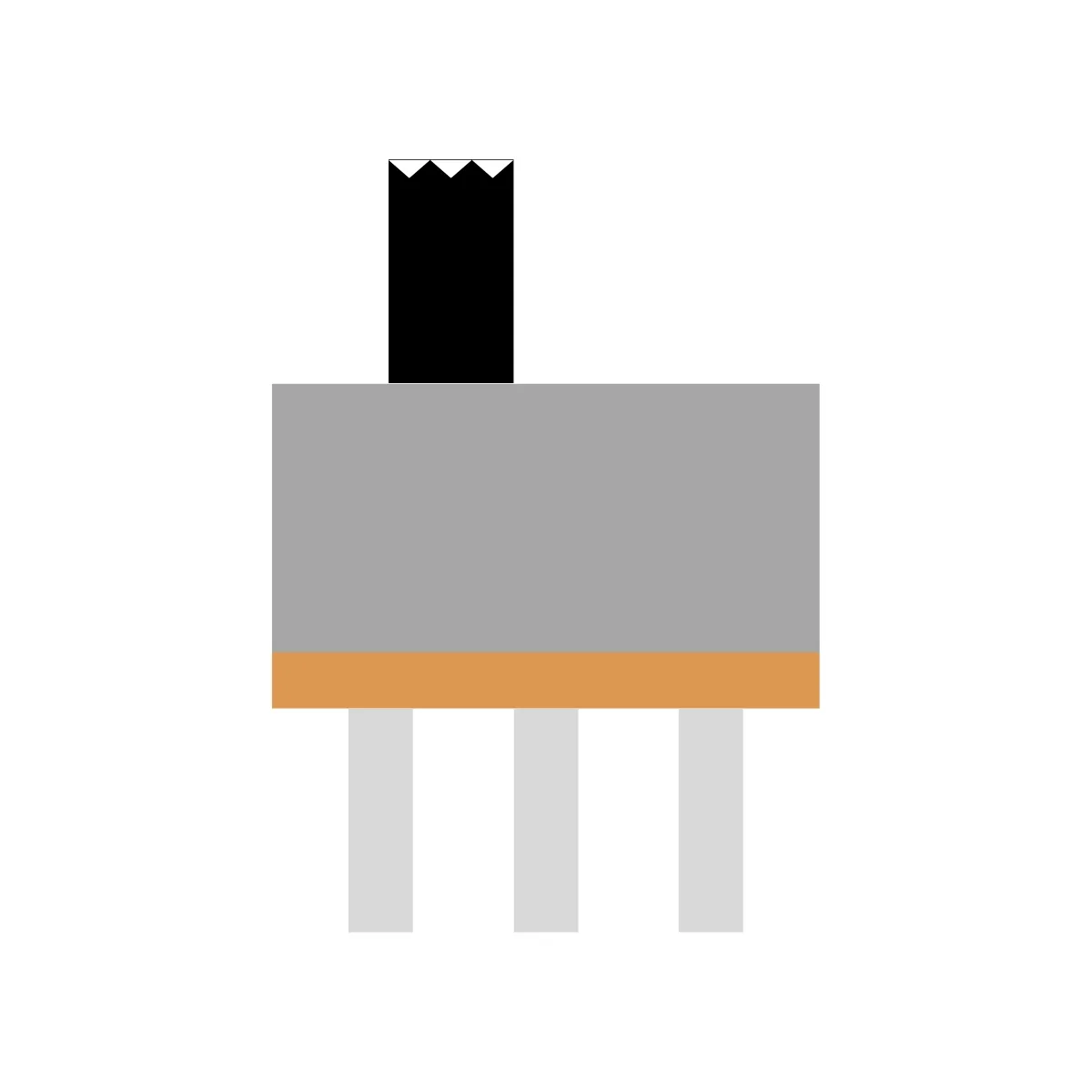 |
| 4 Way DIP Switch | SW2 | 1 |  |
| PP3 Battery Connector | BT1 | 1 | 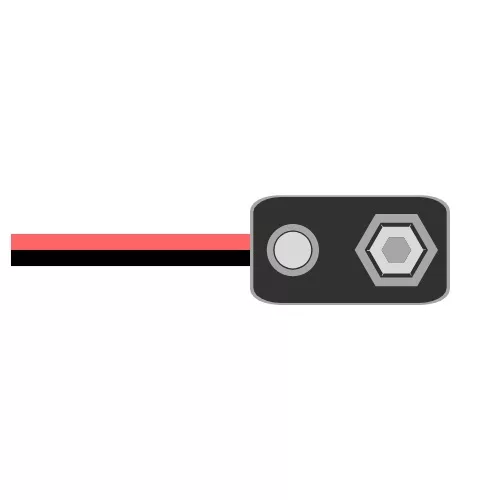 |
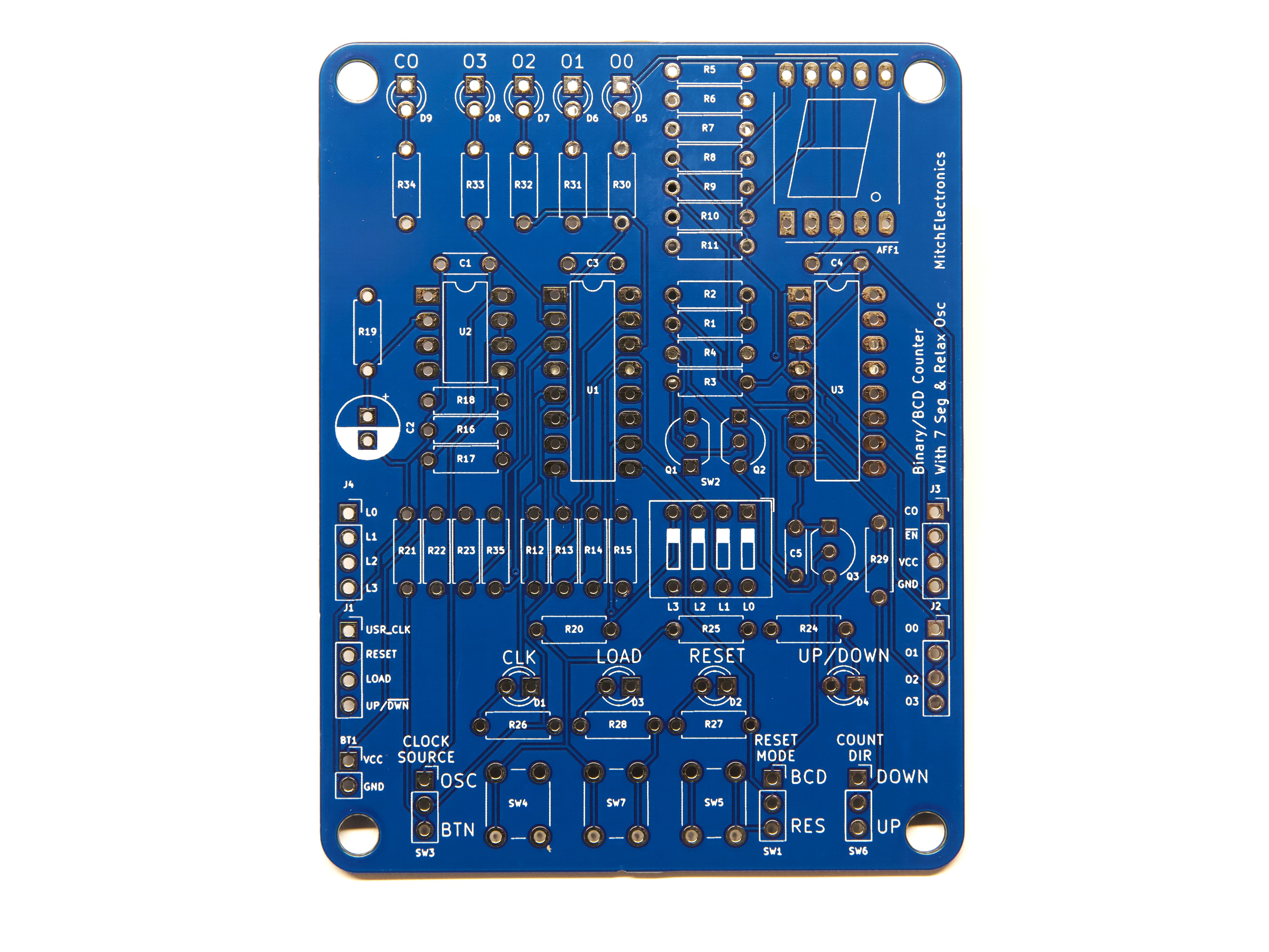

To learn more about how to solder electronic components, download the Electronics Construction Manual free using the button below
Electronics Construction Manual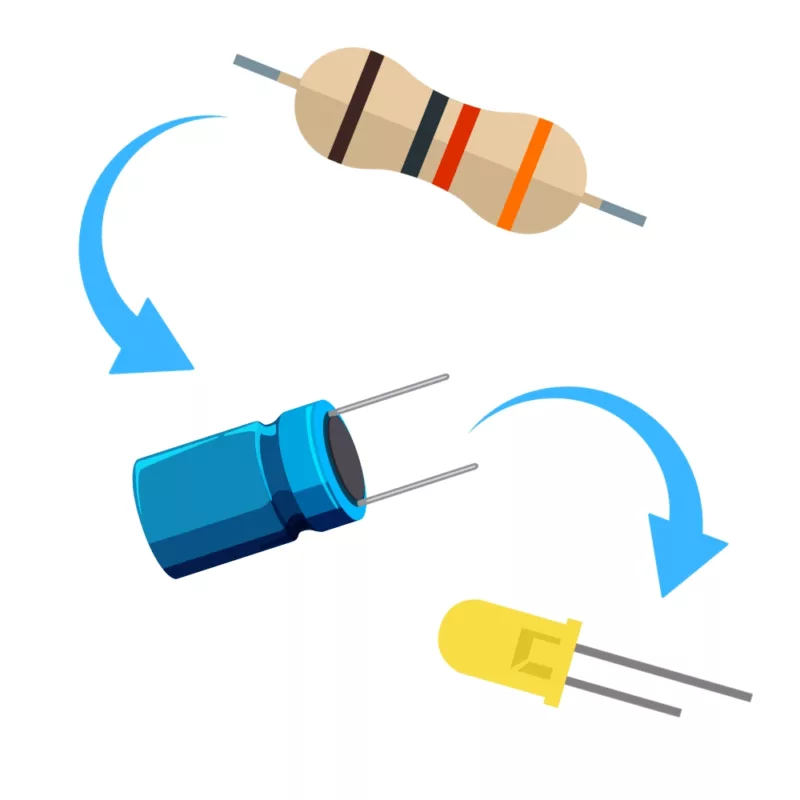
When soldering components, it is essential that you do so in a particular order, so that it is easy to add components and get to their legs. Generally, you always start with the smaller components (such as resistors and capacitors), before moving onto the larget parts (potentiometers and ICs).
Soldering Guide
Use a signal generator to test how fast the logic circuits can respond to signals